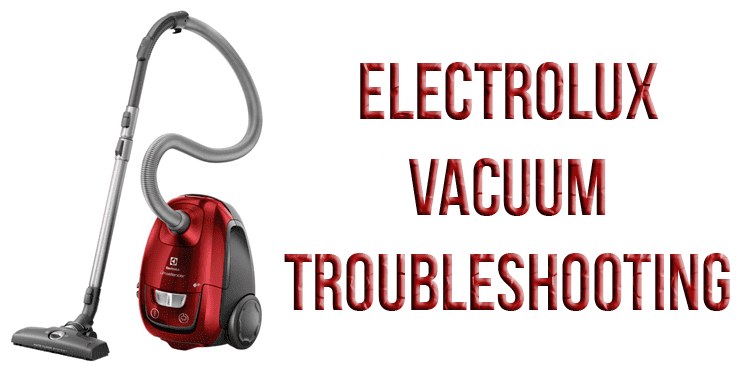Depending on the extent of a fault, repairs of vacuum cleaners can be assigned to a category of simple, medium and complex ones. There are mechanical and electric breakdowns. Only specialists of service centers are able to determine the complexity of repairs after certain diagnostics. The troubleshooting table with error codes for electrolux vacuum cleaners below is an excellent assistant in this matter.
Electrolux Eureka series vacuum troubleshooting
| Problem | Cause | Solution |
|---|---|---|
| Motor will not start. | Electric plug Power switch not turned “ON” | • Push plug securely into outlet. • Try another outlet. • Check circuit breaker. • Make sure power switch is “ON.” |
| No suction at end of nozzle. | Full dust cup Nozzle clogged | • Empty dust cup. • Remove any clogs from nozzle that restrict airflow, then try again. |
| Reduced suction. | Full dust cup Nozzle clogged | • Empty dust cup. • Remove any clogs from nozzle that restrict airflow, then try again. |
| General questions. | Assembly or related attachments |
Electrolux Nimble series vacuum troubleshooting
| PROBLEM | POSSIBLE CAUSES | SOLUTION |
|---|---|---|
| Motor will not start or suddenly stops | Unit not connected to power source | • Push plug securely into outlet • Try another outlet or check circuit breaker • Check plug and cord for damage |
| Switch not turned on | • Press power switch to ‘carpet’ or ‘hard-floor' setting | |
| Themal cut-off has operated | • Correct the cause of motor overheating. See thermal cut-off information | |
| No suction. Vacuum cleaner does not pick up lint or dirt | Blockage in air path | • Remove any obstructions that restrict airflow through hose and/or valve dean out area |
| Dust cup full | • Empty dust cup | |
| Dust Cup Filter clogged | • Remove and clean filter. Fine dust can block the airflow through the filter and reduce suction even if dust cup does not look full | |
| Hepa Filter clogged | • Remove and clean filter | |
| Dust Cup Filter not in place | • Filter must be in filter frame for correct performance • Make sure filter frame is installed properly in filter cover for dust cup assembly to fit back into place |
|
| Switch not on proper setting | • Use ‘carpet’ setting for carpetted floors • Use ‘hard floor’ setting for hard-surfaced floors and when using accessories |
|
| Turbo nozzle clogged (selected models only) | • Remove and clean debris from turbo nozzle | |
| Dust cup will not lock into vacuum cleaner | Dust Cup Filter not in place | • Locate dust cup filter and insert into dust cup |
| Quick Release handle will not lock into vacuum cleaner | Telescopic wand is extended | • Place end of wand into opening at back of vacuum and align grooves ribs into |
| Brush roll will not turn | Object caught in brush roll | • Remove the obstruction (such as carpet fringe, string or sock ). Note: brush roll overload protector will reset when vacuum is turned off or unplugged • Use hard floor setting when vacuuming fringe of rugs • Check brush roll for threads and debris. Clean if needed |
| Brush roll not positioned properly | • Make sure both ends of brush roll are free of debris and secured properly so roll can rotate freely | |
| Red “check brush roll or check filter indicator light is on | Brush roll not operating properly or filter is clogged | • Turn the unit off and unplug it, clear the stall condition, then plug it back in and press ON • Remove and clean filters |
Electrolux Z series, Electrolux POWERMAX series, Electrolux PowerLite series vacuum troubleshooting
| Problem | Cause |
|---|---|
| The vacuum cleaner stops | 1. Check whether the dustbag is full. If so, replace it with a new one. 2. Is the nozzle, tube or hose blocked? 3. Are the filters blocked? |
| Water has entered the vacuum cleaner | It will be necessary to replace the motor by an authorised Electrolux service engineer. Damage to the motor caused by the penetration of water is not covered by the warranty |
| The vacuum cleaner does not start | 1. Check that the cable is connected to the mains. 2. Check that the plug and the cable are not damaged. 3. Check for a blown fuse. |
Electrolux PRECISION series vacuum troubleshooting
| PROBLEM | POSSIBLE CAUSES | SOLUTION |
|---|---|---|
| Motor will not start or suddenly stops | Unit not connected to power source | • Push plug securely into outlet • Try another outlet or check circuit breaker • Check plug and cord for damage |
| Switch not turned on | • Press power switch to ‘carpet’ or ‘hard-floor' setting | |
| Themal cut-off has operated | • Correct the cause of motor overheating. See thermal cut-off information | |
| No suction. Vacuum cleaner does not pick up lint or dirt | Blockage in air path | • Remove any obstructions that restrict airflow through hose and/or valve dean out area |
| Dust cup full | • Empty dust cup | |
| Dust Cup Filter clogged | • Remove and clean filter. Fine dust can block the airflow through the filter and reduce suction even if dust cup does not look full | |
| Hepa Filter clogged | • Remove and clean filter | |
| Dust Cup Filter not in place | • Filter must be in filter frame for correct performance • Make sure filter frame is installed properly in filter cover for dust cup assembly to fit back into place |
|
| Switch not on proper setting | • Use ‘carpet’ setting for carpetted floors • Use ‘hard floor’ setting for hard-surfaced floors and when using accessories |
|
| Turbo nozzle clogged (selected models only) | • Remove and clean debris from turbo nozzle | |
| Dust cup will not lock into vacuum cleaner | Dust Cup Filter not in place | • Locate dust cup filter and insert into dust cup |
| Quick Release handle will not lock into vacuum cleaner | Telescopic wand is extended | • Place end of wand into opening at back of vacuum and align ribs into grooves |
| Brush roll will not turn | Object caught in brush roll | • Remove the obstruction (such as carpet fringe, string or sock ). Note: brush roll overload protector will reset when vacuum is turned off or unplugged • Use hard floor setting when vacuuming fringe of rugs • Check brush roll for threads and debris. Clean if needed |
| Brush roll not positioned properly | • Make sure both ends of brush roll are free of debris and secured properly so roll can rotate freely | |
| Red “check brush roll or check filter indicator light is on | Brush roll not operating properly or filter is clogged | • Turn the unit off and unplug it, clear the stall condition, then plug it back in and press ON • Remove and clean filters |
| Brushroll Clean™ will not work when pedal is engaged | If used for more than 20 seconds consecutively or concurrently within a short period, ShearClean will need approximately 1 minute to reset | • Do not use Brush Roll Clean™ for one minute. Feature should then return to normal function |
| Brushroll will not turn | Using brushroll clean pedal on high pile rug/carpet | • Move unit to bare floor, push reset button. Operate normally |
Electrolux Trilobite series vacuum troubleshooting
| Problem | Cause |
|---|---|
| Should I pay attention to anything special when I vacuum a room for the first time? | It is a good idea to be present when the room is vacuumed the first time, for example to see if it takes unnecessary time for Trilobite to navigate around furniture. |
| Can I use Trilobite in a room with an activated alarm? | Yes, if it has a “pets monitoring” function. |
| Can I hide the magnetic strips under e.g. a carpet? | Yes, as long as it is not thicker than 15 mm. |
| Trilobite operates at different speeds. Is something wrong? | Not at all. The speed varies depending on the layout and furniture in the room. |
| Is it all right to always leave Trilobite connected to the charger when it is not is use? | Yes, but make sure children cannot start it by mistake. |
| Is it necessary to switch off Trilobite before charging it? | No. |
| How can I know whether I have placed Trilobite correctly during manual battery charging? | A battery symbol lights in the display and you hear an audible signal. |
| Why doesn’t it charge? | 1. Check that Trilobite is correctly connected to the charger 2. Check that the charger has been connected to the mains. 3. Check that the rear of the charger has enough support. |
| Is it dangerous to touch the charging terminals? | No. They have no power in the output mode and carry max. 27 V in the input mode. |
| Why does Trilobite sometime pause for approximately 10 seconds during vacuuming? | Trilobite uses two battery packs. It will briefly pause when switching from one battery pack to the other. |
| Why does Trilobite stop completely during vacuuming? | 1. Check that it has been sufficiently charged. 2. Did it find the charger during edge cleaning? 3. The time duration for vacuuming may need to be increased. |
| Why does Trilobite crackle while vacuuming? | This sound is produced by the navigation system. |
| Why do I need to replace the filter so often? | The filter is actually one of the most important components in the machine. It collects all dust, even very small dust particles (this is why you should also use original Electrolux filters). Just like a dust bag becomes full, so does the filter. There is no dust bag in the Trilobite, but the filter is always a necessity and should be replaced every time you empty the dust collector. |
| If Trilobite starts to smell bad, what could this be due to? | Probably the dust filter was not replaced. |
| What should I do when an error message is displayed? | |
| What is the Cable Protection System? | This is simply a system that prevents Trilobite from getting stuck in electric cords on the floor. |
| What is the Trilobite Stairsafe system? | It is a safety system that allows the Trilob |
Electrolux Ultraone series, Electrolux Ultra Silencer series vacuum troubleshooting
| Problem | Cause |
|---|---|
| The vacuum cleaner does not start | • Check that the cable is connected to the mains. • Check that the plug and cable are not damaged. • Check for a blown fuse. • Check if the battery indicator lamp responds (certain models only). |
| The s-bag* indicator light is illuminated | • Check if the s-bag* is full or blocked. • If you have already changed the s-bag*, change the motor filter. |
| The filter indicator light is illuminated | • Change the Hepa filter. |
| All lights are blinking | The cleaner might be overheated: disconnect it from the mains; check if the nozzle, tube or hose are blocked. Let the cleaner cool down for 30 minutes before plugging it in again. If the cleaner still does not work, contact an authorized Electrolux service centre. |
| Clearing the hose | Clear the hose by "squeezing'' it. However, be careful in case the obstruction has been caused by glass or needles caught inside the hose. Note: The warranty does not cover any damage to hoses caused by cleaning them. |
| Water has entered the vacuum cleaner | It will be necessary to replace the motor at an authorized Electrolux service centre. Damage to the motor caused by the penetration of water is not covered by the warranty. |
Electrolux W series vacuum troubleshooting
| PROBLEM | POSSIBLE CAUSE | CHECK |
|---|---|---|
| Nothing works. | No power. | Is the battery plugged in. Is the mains lead plugged in and switched on. Is the mains socket live. |
| No liquid supply to the brushes. | Is the tank empty. | Fill the tank. |
| Are the brushes revolving and the machine moving as well as the flow control activated. | Try this sequence. | |
| Is the tank filter blocked. | Remove and clean. | |
| Are the solenoid valves blocked. | Remove and clean. | |
| Are the pipes blocked. | Flush through with clean hot water. | |
| Squeegee is not drying the floor well. | Blockage in hose. | Remove and flush through with water. |
| Worn sgueegee not sitting fully on floor. | Adjust pressure and rake. | |
| Torn tank lid gasket. | Replace | |
| All indicators flashing when key switched on. | Traction control not in neutral position. | Centre the traction control then switch the key on. |
| All 3 indicators of the battery condition meter flashing. | Traction drive electronics faulty. | Call Service Engineer, or Replace P.C.B. |
| 3 indicators of battery condition meter flashing in sequence | Overload in electrical circuit. | Will reset when cooled down. Check motor currents for overload, or tight bearings etc. |
Electrolux Z series vacuum troubleshooting
| PROBLEM | CAUSE | SOLUTION |
|---|---|---|
| Motor will not start. | Electric Plug | Push plug securely into outlet. Try another outlet. Check circuit breaker. |
| Motor suddenly stops. | Thermal Cut Off | |
| Does not clean the carpet or floor. | Filters | Clean or replace the filter(s). Hint: If picking up fine dust, the filter may not look dirty but a fine substance tends to reduce suction when it blocks the airflow through the filter(s). |
| Cyclonic Cassette | Be sure hose adapter inserts into cyclonic cassette. "Be sure the cyclonic cassette is properly seated into the cassette body. Empty cyclonic cassette. Note: There are two chambers in the cyclonic cassette. The chamber with the screen will fill much faster than the chamber with the cone. This is normal, when the chamber with the screen is full, empty cyclonic cassette, do not wait till the chamber with the cone is full. " |
|
| Belt | Replace a cut, loose or out of shape belt. | |
| Belt Cap | Snap the belt cap inside the hood if it comes loose. | |
| Brush Roll | Clean hair and thread from bristles and end cap area. Replace brush roll if bristles are worn. | |
| Hose | Remove any clogs from the hose that restrict the airflow. Check short hose in the base and long hose. | |
| No suction at the end of the hose. | Hose Adapter | Hose adapter has to seat inside the cyclonic cassette. Hint: Put the hose in place before attaching the handle. The handle secures the hose. |
| Filter(s) | Clean or replace the filter(s). Hint: If picking up fine dust, the filter may nol look dirty, but a fine substance tends to reduce suction when it blocks the airflow through the filter(s). | |
| Hose | Remove any clogs from the hose that restrict the airflow. Check short hose in the base and long hose. | |
| Noise from the brush roll area. | Brush Roll | Remove hood and clean debris or items from the brush roll area. |
| Belt | Replace a cut, loose or out of shape belt. | |
| Cleaner is hard to push. | Cleaner Height Setting | Put handle in operating position. Tilt the cleaner back to raise the front wheels off floor. Then turn the knob to a higher setting. |
| Belt | Replace a cut, loose or out of shape belt. | |
| Cleaner height knob will not turn. | Cleaner Height | Hint: Put handle in operating position. Tilt the cleaner back to raise the front wheels off floor. |
| Setting | Then turn the knob. |