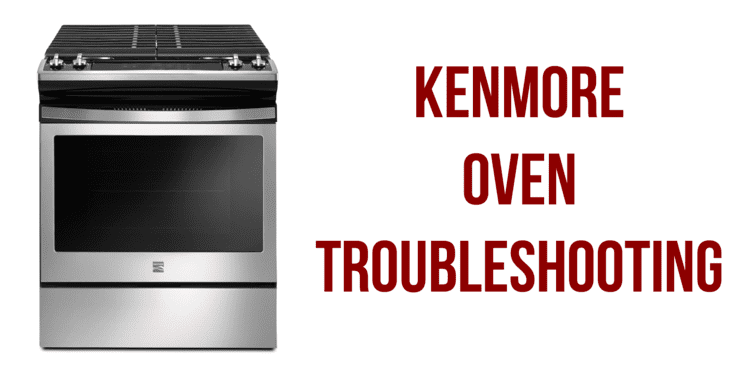Ovens confidently occupied a place of honor in our kitchens. They save time for food warming, time for washing of dishes, because one can warm food on a plate. Repairs and maintenance service of a oven are an integral part of life of any technical and electric appliance. The troubleshooting table with error codes for kenmore ovens below contributes to the revelation of the most often found malfunctions and defects.
Electric oven troubleshooting
| PROBLEM | POSSIBLE CAUSE/SOLUTION |
|---|---|
| Oven Control Beeps and Displays - F1-through-F10-. | Electronic control has detected a fault condition. Push the CANCEL pad :to clear the display and stop the display from beeping. Reprogram the oven. If a fault reoccurs record the fault number, push the CANCEL pad and contact an authorized servicer. |
| Oven is not level. | Poor installation. Place a level on an oven rack in center of oven. Contact installing agent if rack is not level; unit may be shimmed underneath. |
| Entire appliance does not operate. | - When the oven is first plugged in, or when the power supply to the oven has been interrupted, the display will flash. The oven cannot be programmed until the clock is set. - Make sure electrical cable is securely connected and grounded into electrical circuit. - Service wiring not complete. Contact your dealer, installing agent or authorized servicer. - Power outage. Check house lights to be sure. Contact your local electric company. - Short in electrical cable. Contact your dealer, installing agent or authorized servicer. - Electronic controls are not set properly. - House fuse has blown or circuit breaker has tripped immediately following installation. House fuse may not be fully engaged. Check fuse or engage circuit breaker securely. - House fuse has blown or circuit breaker has tripped after the oven has been installed and previously operating. Call an authorized servicer. |
| Oven lights (s) does (do) not work. | Burned-out or loose bulb. |
| Oven smokes excessively during broiling. | - Meat too close to the broil burner. Reposition the rack to provide clearance between the meat and the broiler. - Meat not properly prepared. Remove excess fat from meat. Slash remaining fatty edges at right angles to prevent curling, but do not cut into the lean. - Oven door is closed. Door should be open about 3 ’ during broiling. - Grid on burner pan wrong side up. Grease cannot drain into broiler pan. Always place the grid on the broiler pan with the ribs and the slots down to allow grease to drip into the pan. - Broiler pan used without grid or grid covered with foil DO NOT use the broiler pan without the grid or cover the grid with foil. - Grease spatters and food buildup cause excessive smoke. Regular cleaning is necessary when broiling frequently. |
| Poor baking results. | If baked food items are too dark on top or bottom, allow the oven to preheat to set temperature before placing food in oven. Make sure the proper rack position is used when baking. Set temperature 25°F (12°C) lower than recommended. If food is not done after recommended time, increase the set temperature 25°F (12®C). |
| Self-cleaning cycle does not work. | - Make sure oven door is closed. - Controls not set properly. - Self-cleaning cycle was interrupted. Stop time must be set 2-4 hours past the start time. Follow steps under "Stopping or Interrupting a Self-Cleaning Cycle" in the Oven Cleaning section of the Electronic Control Guide. |
| Soil not completely removed after self-cleaning cycle is completed. | - Failure to clean bottom, front top of the oven, frame of oven or door area outside oven seal. These areas are not in the self-cleaning area, but get hot enough to burn on residue. Clean these areas before the self-cleaning cycle is started. Burned on residue can be cleaned with stiff nylon brush and water or a nylon scrubber. Be careful not to damage the oven seal. - Excessive spillovers in oven. Set the self-cleaning cycle for a longer cleaning time. |
| Flames inside oven or smoke from vent. | Excessive spillovers in oven. This is normal, especially for pie spillovers or for large amounts of grease on bottom of oven. Wipe up excessive spillovers before starting the self-clean cycle. |
Kenmore 790.4836 series oven troubleshooting
| Problem | Solution |
|---|---|
| Poor baking results | Many factors effect baking results. Use proper oven rack position. Center food in the oven and space pans to allow air to circulate. Bakeware may be too lightweight or warped. Use heavier quality bakeware so foods being prepared may bake more evenly. Preheat oven to the set temperature before placing food in the oven. Try adjusting the recipes recommended temperature or baking time. |
| Oven does not operate. | The time of day is not set. The oven clock must first be set in order to operate the oven. |
| Be sure oven controls are set properly. | |
| Service wiring is not complete. Contact your dealer, installing agent, or authorized servicer. | |
| Power outage. Check house lights to be sure. Call your local electric company. | |
| Short in cord/plug. Contact your dealer, installing agent, or authorized servicer to replace cord/plug. | |
| House fuse has blown or circuit breaker has tripped immediately following installation. House fuse may not be fully engaged. Check fuse and screw or engage circuit breaker securely. | |
| Oven light does not work. | Be sure the oven light is secure in the socket. |
| Flames inside oven or smoking from oven vent. | Excessive spills in oven. Grease or food spilled onto oven bottom or oven cavity. Wipe up excessive spills before starting oven. |
| Self clean does not work. | Oven control not set properly. Make sure the oven door is closed. Make sure you have removed the oven racks and the oven rack supports from the oven. |
| Oven racks discolored or do not slide easily. | Oven racks left in oven cavity during self clean. Always remove oven racks from oven cavity before starting a self-clean cycle. |
| Oven racks discolored or do not slide easily. | Oven racks left in oven cavity during self clean. Always remove oven racks from oven cavity before starting a self-clean cycle. |
| Oven smokes excessively when broiling. | Incorrect setting. |
| Meat too close to the broil element. Reposition broil rack to provide proper clearance between the meat and broil element. Remove excess fat from meat. Cut remaining fatty edges to prevent curling. | |
| Grease build up on oven surfaces. Regular cleaning is necessary when broiling frequently. Grease or food splatters will cause excessive smoking. | |
| Insert on broiler pan wrong side up. Grease does not drain into broiler pan. Always place the insert on the broiler pan with the ribs up and the slots down to allow grease to drip into the pan. | |
| Broiler pan used without insert or insert cover with aluminum foil. Do not use the broiler pan without the insert or cover the insert with aluminum foil. | |
| Convection fan does not rotate | Oven door is open. Convection fan will turn off if oven door is opened when convection is active. Close oven door. |
| Oven control panel beeps and displays any F or E code error. | Oven control has detected a fault or error condition. Press STOP/CLEAR to clear the error code. Try bake or broil function. If the F or E code error repeats, turn off power to appliance, wait 5 minutes and then repower appliance. Set clock with correct time of day. Try bake or broil function again. If fault recurs, press STOP to clear. |
| Soil not completely removed after self clean. | Self Clean was interrupted. |
| Excessive spills on oven bottom. Clean before starting self clean. | |
| Failure to clean soil from the oven frame, the door liner outside the oven door gasket, and the small area at the front center of the oven bottom. These areas are not in the self-cleaning area, but they get hot enough to burn on residue. Clean these areas before starting the self-cleaning cycle. Burned-on residue can be cleaned with a stiff nylon brush and water or a nylon scrubber. Be careful not to damage the oven gasket. | |
| Appliance is not level. | Poor installation. Place oven rack in center of oven. Place a level on the oven rack. |
| Kitchen cabinet alignment may make oven appear not level. Be sure cabinets are square and have sufficient room for appliance clearance. | |
| Cabinets not square or are built in too tightly. Contact builder or installer to make appliance accessible. | |
| Fan noise occurring after the oven is turned off. | Some models are equipped with a cooling fan that runs during the cooking process to cool internal electronic components. It is normal for this fan to continue to run for an extended period of time, even when the oven is off. |
Kenmore Gas Slide-In Range oven troubleshooting
| OCCURRENCE | POSSIBLE CAUSE/SOLUTION |
|---|---|
| Range is not level. | Poor installation. Place oven rack in center of oven. Place a level on the oven rack. Adjust leveling legs at base of range until the rack is level. When range is level, cooktop may appear out of alignment if countertop is not level. |
| Weak, unstable floor. Be sure floor is level and can adequately support range. If floor is sagging or slopping, contact a carpenter to correct the situation. | |
| Kitchen cabinet misalignment may make range appear to be unlevel. Be sure cabinets are square and have sufficient room for range clearance. | |
| Cannot move appliance easily. Appliance must be accessible for service. | Cabinets not square or are built in too tight. Contact a cabinet maker to correct the problem. |
| Contact builder or installer to make appliance accessible. | |
| Carpet interferes with range. Provide sufficient space so range can be lifted over carpet. | |
| Gas line is hard-plumbed. Have a flexible C.S.A international approved metal appliance connector installed. | |
| Entire range or oven does not operate. | Make sure cord/plug is plugged tightly into outlet. |
| Service wiring is not complete. Call 1-800-4-MY-HOME® | |
| Electrical power outage. Check house lights to be sure. Call your local electric company for service. Surface burners can be lit manually. | |
| *Oven control beeps and displays any F code error (for exemple Fll) | Electronic control has detected a fault condition. Press STOP to clear the display and stop beeping. Reprogram oven. If fault recurs, record fault number. Press STOP and call 1-800-4-MY-HOME® for assistance |
| Oven light does not work. | Replace or tighten bulb. |
| Electrical power outage. Check house lights to be sure. Call your local electric company for service. | |
| Surface burners do not light. | Surface control knob has not been completely turned to LITE. Push in and turn the surface control knob to LITE until burner ignites and then turn the surface control knob to the desired flame size. |
| Burner ports are clogged. Clean burners. | |
| Range power is disconnected from outlet. Be sure cord is securely plugged into the outlet. | |
| Electrical power outage. | |
| Be sure the gas supply to the range is turned "ON". | |
| Surface burner flame burns half way around. | Burner ports or slots are clogged. With the burner off, use a small-gauge wire or needle to clean ports or slots. |
| Moisture is present after cleaning. Lightly fan the flame and allow the burner to operate until flame is full. | |
| Surface burner flame is orange. | Dust particles in main line. Allow the burner to operate a few minutes until flame turns blue. |
| Salt air in coastal areas. A slightly orange flame is unavoidable. | |
| Poor baking results. | Many factors affect baking results. Make sure the proper rack position is used. Center food in the oven and space pans to allow air to circulate. Allow the oven to preheat to the set temperature before placing food in the oven. Try adjusting the recipes’ recommended temperature or baking time. If you feel the oven is too hot or cool |
| Fan noise during cooking operation. | A cooling fan may automatically turn on and off to cool internal parts. It is normal, and the fan may continue to run after the range has been turned ‘‘OFF" but may also stop immediately to turn "ON" after a while. |
| Flames inside oven or smoking from vent. | Excessive spillovers in oven. Set self-clean cycle for a longer cleaning time. |
| Excessive spillovers in oven. This is normal, especially for pie spillovers or large amounts of grease on the oven bottom. Wipe up excessive spillovers before starting the self-clean cycle. If flames or excessive smoke are present, stop the self-clean cycle | |
| Oven smokes excessively during broiling. | Meat is too close to the element. Reposition the rack to provide proper clearance between the meat and the oven broil element. |
| Meat is not properly prepared. Remove excess fat from meat. Remove remaining fatty edges to prevent the meat from curling, but do not cut into the lean of the meat. | |
| Broiler pan used without the Broiler Pan Insert or insert is covered with foil. DO NOT use the Broiler Pan without the Broiler Pan Insert or cover the insert with foil. | |
| Broiler Pan or Broiler Pan Insert needs to be cleaned. Excessive smoking is caused by build-up of grease or food spatters. Clean the Broiler Pan and Insert on a regular basis. | |
| Self-cleaning cycle does not work. | Control(s) not set properly. |
| Self-cleaning cycle was interrupted. Stop time must be 2 to 4 hours past the start time. | |
| Soil not completely removed after self-cleaning cycle. | Control(s) not set properly. |
| Self-cleaning cycle was interrupted. Stop time must be 2 to 4 hours past the start time. |
Kenmore ELITE 790.4107 oven troubleshooting
| OCCURRENCE | POSSIBLE CAUSE/SOLUTION |
|---|---|
| Oven Control Beeps and Displays any F code error (example F11). | Electronic control has detected a fault condition. Press STOP to clear the display and stop the beeping. Reprogram the oven. If a fault reoccurs, record the fault number. Press STOP and call Sears or another qualified servicer. |
| “d-O” is displayed. | The door was left open and controls set for self-cleaning cycle. Close the door and push STOP pad. |
| Faulty installation. Range not leveled. Bad cooking results. | Place oven rack in center of oven. |
| Place a level or a marked glass measuring cup filled with water on the center of the oven rack. | |
| If the water level is uneven, adjust the leveling legs of the unit | |
| If the level is still uneven, contact an installing agent to adjust the cabinet cutout flooring. | |
| Kitchen cabinet misalignment may make oven appear to be not level. Be sure cabinets are square and level. Contact cabinet maker to correct problem. | |
| Surface element does not heat. | No power to the appliance. Check steps under “Entire range or oven does not operate” in this Before You Call checklist. Too low heat setting. Turn control to a slightly higher setting until element comes on. Incorrect control is on. Be sure to use correct control for the element to be used. |
| Surface element too hot or not hot enough. | Incorrect control setting. Raise or lower setting until proper amount of heat is obtained. Dial markings are an indicator of relative heat settings and will vary slightly. Voltage is incorrect. Be sure appliance is properly connected to the power source specified |
| Surface element turns off by itself. | This is normal. The element temperature rises gradually and evenly. As the temperature rises, the element will glow red. To maintain the selected setting, the element will cycle ON and OFF. The heating element retains enough heat to provide a uniform and consistent heat during the OFF cycle. |
| Warmer zone element does not turn on. | The warmer element will not glow when turned on. The indicator light will turn on when the warmer element is on. |
| Scratches or abrasions on cooktop surface. | Coarse particles such as salt or sand between cooktop and utensils can cause scratches. Be sure cooktop surface and bottoms of utensils are clean before usage. Small scratches do not affect cooking and will become less visible with time. Cleaning materials not recommended for ceramic-glass cooktop have been used. Cookware with rough bottom has been used. Use smooth, flat-bottomed cookware. |
| Metalmarks. | Sliding or scraping of metal utensils on cooktop surface. Do not slide metal utensils on cooktop surface. Use a ceramic-glass cooktop cleaning cream to remove the marks. |
| Brown streaks or specks. | Boilovers are cooked onto surface. Use razor blade scraper to remove soil. |
| Areas of discoloration with metallic sheen. | Mineral deposits from water and food. Remove using a ceramic glass cooktop cleaning cream. Use cookware with clean, dry bottoms. |
| Oven light does not work. | Burned-out or loose bulb. |
| Fan noise during cooking operation. | A cooling fan may automatically turn on and off to cool internal parts. This is normal, and the fan may continue to run even after oven is turned off. |
| Entire oven does not operate. | When the oven is first plugged in, or when the power supply to the oven has been interrupted, the display will flash. The oven cannot be programmed until the clock is set. |
| Be sure electrical cord is securely connected into the electrical junction box. | |
| Cord/plug is not installed and/or connected. Cord is not supplied with oven. Contact Sears or another qualified servicer. | |
| Service wiring not complete. Contact Sears or another qualified servicer. | |
| Power outage. Check house lights to be sure. Call your local electric company. | |
| Short in cord/plug. Replace cord/plug. | |
| Controls are not set properly. | |
| House fuse has blown or circuit breaker has tripped immediately following installation. House fuse may not be fully engaged. Check fuse and screw or engage circuit breaker securely. | |
| House fuse has blown or circuit breaker has tripped after the oven has been installed and previously operating. Call Sears or another qualified servicer. | |
| Oven smokes excessively during broiling. | Make sure the oven door is closed. Door should be closed during broiling. |
| Meat too close to the broiler unit. Reposition the rack to provide more clearance between the meat and the broiler. Preheat broil burner for quick searing operation. | |
| Meat not properly prepared. Remove excess fat from meat. Slash remaining fatty edges to prevent curling, but do not cut into the lean. | |
| Grid on broiler pan wrong side-up. Grease does not drain into broiler pan. Always place the grid on the broiler pan with the ribs up and the slots down to allow grease to drip into the pan. | |
| Broiler pan used without grid or grid cover with foil. DO NOT use the broiler pan without the grid or cover the grid with foil. | |
| Oven needs to be cleaned. Grease has built up on oven surfaces. Regular cleaning is necessary when broiling frequently. Old grease or food spatters cause excessive smoking. | |
| Poor baking results. Oven too cool or too hot. | Many factors affect baking results. |
| Self-cleaning cycle does not work. | Make sure the oven door is closed. |
| Controls not set properly. | |
| Self-cleaning cycle was interrupted. Stop time must be set 2-4 hours past the start time. Follow steps under “Stopping or Interrupting a Self-Cleaning Cycle" in this Use & Care Guide. | |
| Soil not completely removed after self-cleaning cycle is completed. | Before starting the Self-Cleaning cycle, hand clean any soil from the oven frame, the door liner outside the oven door gasket, and the small area at the front center of the oven. These surfaces are not in the self-cleaning area. Clean with soap and water. Burned-on residue can be cleaned off with a stiff nylon brush and water or nylon scrubber. DO NOT hand clean the oven door gasket or it will be permanently damaged. |
| Excessive spillovers in oven. Set the self-clean cycle for longer cleaning time. | |
| Flames inside oven or smoke from vent. | Excessive spillovers in oven. This is normal, especially for high oven temperatures, pie spillovers or for large amounts of grease on bottom of oven. Wipe up excessive pie filling spillovers. |
Kenmore ELECTRIC RANGE 790.466 series oven troubleshooting
| OCCURRENCE | POSSIBLE CAUSE/SOLUTION |
|---|---|
| Range is not level. | Poor installation. Place oven rack in center of oven. Place a level on the oven rack. Adjust leveling legs at base of range until the rack is level. When range is level, cooktop may appear out of alignment if countertop is not level. |
| Weak, unstable floor. Be sure floor is level and can adequately support range. Contact a carpenter to correct sagging or sloping floor. | |
| Kitchen cabinet misalignment may make range appear to be unlevel. Be sure cabinets are square and have sufficient room for range clearance. | |
| Cannot move appliance easily. Appliance must be accessible for service. | Cabinets not square or are built in too tight. Contact a cabinet maker to correct the problem. |
| Contact builder or installer to make appliance accessible. | |
| Carpeting interferes with range. Provide sufficient space so range can be lifted over carpet. | |
| Entire range or oven does not operate. | Make sure cord/plug is tightly into outlet. |
| Service wiring is not complete. Contact your Sears Service Center, installing agent or qualified servicer. | |
| Power outage. Check house lights to be sure. Call your local electric company for service. | |
| Surface element does not heat. | No power to the appliance. Check steps under “Entire range or oven does not operate” in this Before You Call checklist. |
| Too low heat setting. Turn control to a slightly higher setting until element comes on. Incorrect control is on. Be sure to use correct control for the element to be used. | |
| Surface element too hot or not hot enough. | Incorrect control setting. Raise or lower setting until proper amount of heat is obtained. Dial markings are an indicator of relative heat settings and will vary slightly. |
| Voltage is incorrect. Be sure appliance is properly connected to the power source specified | |
| Lightweight or warped pans were used. Be sure to use proper cookware. Use only flat bottom, evenly balanced medium or heavyweight cookware. Heavy and medium weight pans heat evenly. Because lightweight pans heat unevenly, foods may burn easily. | |
| Food not heating evenly. | Lightweight or warped pans were used. Be sure to use proper cookware. Use only flat bottom, evenly balanced medium or heavyweight cookware. Heavy and medium weight pans heat evenly Because lightweight pans heat unevenly, foods may burn easily |
| Incorrect control setting. Raise or lower setting until proper amount of heat is obtained. | |
| Scratches or abrasions on cooktop surface. | Coarse particles such as salt or sand between cooktop and utensils can cause scratches. Be sure cooktop surface and bottoms of utensils are clean before usage. Small scratches do not affect cooking and will become less visible with time. |
| Cleaning materials not recommended for ceramic-glass cooktop have been used. | |
| Cookware with rough bottom has been used. Use smooth, flat-bottomed cookware. | |
| Metalmarks. | Sliding or scraping of metal utensils on cooktop surface. Do not slide metal utensils on cooktop surface. Use a ceramic-glass cooktop cleaning cream to remove the marks. |
| Brown streaks or specks. | Boilovers are cooked onto surface. Use razor blade scraper to remove soil. |
| Areas of discoloration with metallic sheen. | Mineral deposits from water and food. Remove using a ceramic glass cooktop cleaning cream. Use cookware with clean, dry bottoms. |
| Oven control beeps and displays F1, F3 or F9 | Electronic control has detected a fault condition. Press CLEAR to clear the display and stop beeping. Program oven again. If fault recurs, record fault number. Press CLEAR and contact Sears or other qualified service agency. |
| Oven light does not work. | Replace or tighten bulb. |
| Poor baking results. | Many factors affect baking results. Make sure the proper rack position is used. Center food in the oven and space pans to allow air to circulate. If conventional baking, allow the oven to preheat to the set temperature before placing food in the oven. Try adjusting the recipe’s recommended temperature or baking time. |
| Fan noise during cooking operation. | A cooling fan may automatically turn on and off to cool internal parts. It is normal, and the fan may continue to run after the range has been turned “OFF ”, but may also stop immediately and then turn “ON” after a while. |
| Flames inside oven or smoking from vent. | Excessive spillovers in oven. Set self-clean cycle for a longer cleaning time. |
| Excessive spillovers in oven. This is normal, especially for pie spillovers or large amounts of grease on the oven bottom. Wipe up excessive spillovers before starting the self-clean cycle. If flames or excessive smoke are present, stop the self-clean cycle and follow the steps under "Stopping or Interrupting a Self-Cleaning Cycle" in this Use and Care Guide. | |
| Oven smokes excessively during broiling. | Control(s) not set properly. |
| Make sure oven is opened to Broil Stop Position. | |
| Meat too close to the element. Reposition the rack to provide proper clearance between the meat and the element. Preheat broil element. | |
| The insert on broiler pan wrong side up and grease not draining. Always place insert on the broiler pan with ribs up and slots down to allow grease to drip into pan. | |
| Grease has built up on oven surfaces. Regular cleaning is necessary when broiling frequently. Old grease or food spatters cause excessive smoking. | |
| Self-cleaning cycle does not work. | Control(s) not set properly. |
| Self-cleaning cycle was interrupted. Cleaning time must be 3 to 4 hours past the start time. Follow steps under "Stopping or Interrupting a Self-Cleaning Cycle" in this Use and Care Guide. | |
| Soil not completely removed after self- cleaning cycle. | Hand clean bottom, front top of oven, frame or door area outside oven seal before the self-cleaning is started. These areas are not in the self-cleaning area, but get hot enough to burn on residue. Burned-on residue can be cleaned with a stiff nylon brush and water or nylon scrubber. Be careful not to damage the oven seal by attempting to clean it. |
Kenmore WIOI67013A series oven troubleshooting
| Problem | Solution |
|---|---|
| Nothing will operate | • Has a household fuse blown, or has a circuit breaker tripped? Replace the fuse or reset the circuit. |
| Cooktop will not operate | • Is the control knob set correctly? Push in knob before turning to a setting. |
| Excessive heat around cookware on cooktop | • Is the cookware the proper size? Use cookware about the same size as the surface cooking area, element or surface burner. Cookware should not extend more than 1" (2.5 cm) outside the cooking area. |
| Hot Surface indicator light stays on (on some models) | • Does the Hot Surface indicator light stay on after control knob(s) have been turn off? |
| Cooktop cooking results not what expected | • Is the proper cookware being used? • Is the control knob set to the proper heat level? • Is the range level? Level the range. |
| Oven will not operate | • Is the electronic oven control set correctly? • Has a delay start been set? • On some models, is the Control Lock set? |
| Oven temperature too high or too low | • Does the oven temperature calibration need adjustment? • On some models, does the cooling fan run during Bake, Broil or Clean? It is normal for the fan to automatically run when the oven is in use. This helps cool the electronic control. |
| Oven indicator lights flash | • Do the oven indicator lights flash? If the indicator light(s) keeps flashing, call for service. |
| Display shows messages | • Is "BAKE" or "LOCK" flashing in the display? There has been a power failure. Clear the display. |
| Self-Cleaning Cycle will not operate | • Is the oven door open? Close the oven door all the way. • Has the function been entered? • Has a delay start Self-Clean cycle been set? • Has a delay start been set? |
| Oven cooking results not what expected | • Is the range level? Level the range. • Is the proper temperature set? Double-check the recipe in a reliable cookbook. • Is the proper oven temperature calibration set? • Was the oven preheated? • Is the proper bakeware being used? • Are the racks positioned properly? • Is there proper air circulation around bakeware? • Is the batter evenly distributed in the pan? Check to make sure batter is level in the pan. • Is the proper length of time being used? Adjust cooking time. • Has the oven door been opened while cooking? Oven peeking releases oven heat and can result in longer cooking times. • Are baked items too brown on the bottom? Move rack to higher position in the oven. • Are pie crust edges browning early? Use aluminum foil to cover the edge of the crust. |
KENMORE Toast’n’wave 721.66292 oven troubleshooting
| Problem | Possible Causes |
|---|---|
| Why is the oven light not on during cooking? | There may be several reasons why the oven light is not on. Have you: • Set a cooking time? • Touched START? |
| Why does steam come out of the air exhaust vent? | Steam is normally produced during cooking. The microwave oven has been designed to vent this steam. |
| Will the microwave oven be damaged if it operates empty? | Yes. Never operate the oven empty or without the glass turntable. |
| Does microwave energy pass through the viewing screen in the door? | No. The metal screen bounces the energy back to the oven cavity. The holes (or ports) allow only light to pass through. They do not let microwave energy pass through. |
| Why does a tone sound when a pad on the control panel is touched? | The tone tells you that the setting has been entered. |
| Can my microwave oven be damaged if food is cooked for too long? | Like any other cooking appliance, it is possible to overcook food to the point that the food creates smoke, and even possibly fire and damage to the inside of the oven. It is always best to be near the oven while you are cooking. |
| When the oven is plugged into the wait outlet for the first time, and it does not work properly. What is wrong? | The microcomputer controlling your oven may temporarily become scrambled and fail to function as programmed when you plug it in for the first time or when power resumes after a power interruption. Unplug the oven from the 120~ volt household outlet and then plug it back in to reset the microcomputer. |
| Why do 1 see light reflection around the outer case? | This light is from the oven light which is located between the oven cavity and the outer wall of the oven. |
| What are the various sounds 1 hear when the microwave oven is operating? | The clicking sound is caused by a mechanical switch turning the microwave oven's magnetron ON and OFF. The heavy hum and clunk is from the change in power the magnetron draws as it is turned ON and OFF by a mechanical switch.The change in blower speed is from the change in line voltage caused by the magnetron being turned ON and OFF |
| Why does a fan sound for some time after toasting? | The fan blowing cools the toaster heater for about 1 minute after toasting. This is normal. |
| What does "HOT' code on the display mean? | If you operate toaster several times using one slot continuously, the toaster's internal temperature will be hot and may cause "Hot" to appear in the display. This will go away after several minutes after the toaster cools down. CAUTION: Do not operate toaster without bread. |
| What does "F-1" and "F-2” code on the display mean? | That means failure mode. Contact the nearest Sears Parts & Repair Center. |
| What is wrong when baked foods have a hard. dry. brown spot? | A hard, dry, brown spot indicates overcooking. Shorten the cooking or reheating time. |
| Why do eggs sometimes pop? | When baking, frying, or poaching eggs, the yolk may pop due to steam buildup inside the yolk membrane. To prevent this, simply pierce the yolk with a wooden toothpick before cooking. CAUTION: Never microwave eggs in the shell. |
| Why are scrambled eggs sometimes a little dry after cooking? | Eggs will dry out when they are overcooked, even if the same recipe is used each time. The cooking time may need to be varied for one of these reasons: • Eggs vary in size. • Eggs are at room temperature one time and at refrigerator temperature another time. • Eggs continue cooking during standing time. |
| Why do baked apples sometimes burst during cooking? | The peel has not been removed from the top half of each apple to allow for expansion of the interior of the apple during cooking. As in conventional cooking methods, the interior of the apple expands during the cooking process. |
| Why do baked potatoes sometimes burn during cooking? | If the cooking time is too long, fire could result. At the end of the recommended cooking time, potatoes should be slightly firm. CAUTION: Do not overcook. |
| Why is a standing time recommended after microwave cooking time is over? | Standing time allows foods to continue cooking evenly for a few minutes after the actual microwave oven cooking cycle ends. The amount of standing time depends upon the density of the foods. |
| Why is additional time required for cooking food stored in the refrigerator? | As in conventional cooking, the initial temperature of food affects total cooking time. You need more time to cook food taken out of a refrigerator than for food at room temperature. |
| Oven and Toaster does not start | • Is the power cord plugged in? • Is the door closed? • Are the cooking time or darkness control set? |
| Arcing or Sparking | • Are you using approved cookware? • Is the oven empty? |
| Incorrect time of day | • Have you tried to reset the time of day? |
| Unevenly Cooked Foods | • Are you using approved cookware? • Is the glass turntable in the oven? • Did you turn or stir the food while it was cooking? • Were the foods completely defrosted? • Was the time/cooking power level correct? |
| Overcooked Foods | • Was the time/cooking power level correct? |
| Undercooked Foods | • Are you using approved cookware? |
KENMORE Sears 40429 series oven troubleshooting
| PROBLEM | POSSIBLE CAUSE | DON'T CALL FOR SERVICE UNTIL YOU CHECK |
|---|---|---|
| • OVEN DISPLAY FLASHES “F” AND A NUMBER; OVEN STOPS WORKING | • Possible oven malfunction | • Press CLEAR/OFF. Let oven cool down for 1 hour. Place oven back Into operation, if problem repeats, call for service. |
| • OVEN DOES NOT WORK; TOTALLY INOPERATIVE | • No power to oven | • Check household circuit breaker or fuse. |
| • OVEN DOES NOT HEAT; CLOCK OKAY | • Oven controls set Incorrectly | • Check oven control |
| • Clock set Incorrectly | • Clock must have correct time of day to set Timed Operations for specific time of day. | |
| • FOODS DO NOT BAKE PROPERLY | • Oven not preheated long enough | • Be sure to preheat: until preheat tone sounds or 10 mins. |
| • Improper rack or pan placement | • Maintain uniform air space (1" to 11/2") around pans and utensils; | |
| • Improper use of foil | • Do not line oven bottom with foil. Do not cover an entire rack with foil. | |
| • Improper temperature setting for utensil used | • Reduce temperature 25 degrees for glass or dull/darkened pans. | |
| • Recipe not followed | • Is recipe tested and reliable? | |
| • Oven rack not level | • Check the installation | |
| • Using improper cookware | ||
| • OVEN TEMPERATURE SEEMS INACCURATE | • Oven calibration | |
| • Is recipe tested and reliable? | ||
| • FOODS DO NOT BROIL PROPERLY | • Improper rack position | • Check broiler pan placement. |
| • Oven preheated | • Do not preheat when broiling. | |
| • Improper utensil used | • Use broiler pan and grid supplied with range. | |
| • Oven door closed during broil | • Open door to broil stop position; | |
| • Improper broiling time | • Check broiling chart in broiling section. | |
| • OVEN SMOKES | • Dirty oven | • Wipe up heavy spillovers on the oven bottom. |
| • Broiler pan containing grease left in oven | • Clean pan and grid after each use. | |
| • OVEN LIGHT DOES NOT WORK | • Light switch in off position | • Check switch setting. |
| • Light bulb burned out | • Check or replace light bulb; | |
| • TONE DOES NOT SOUND | • Tone has been eliminated ! | • Push and hold CLEAR/OFF to activate lone |