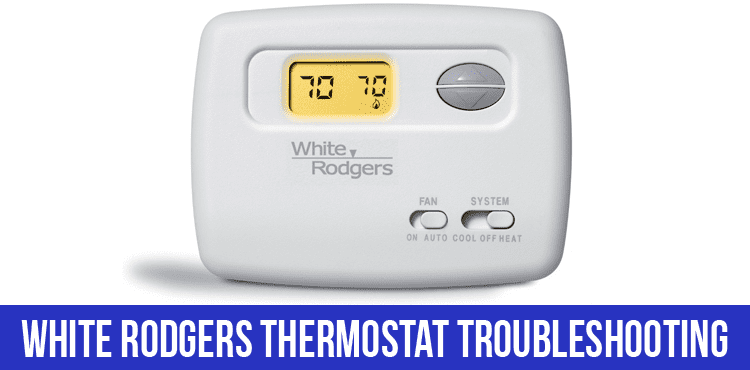Did you lose a service manual for a White Rodgers Thermostat device? Do you have any other problem with it? You got to the right place. There is White Rodgers thermostat troubleshooting table below. It allows to conduct timely diagnostics of an appliance and remove defects.
White Rodgers 1 F 78 thermostat troubleshooting
| Symptom | Possible Cause | Corrective Action |
|---|---|---|
| No Heat/No Cool/No Fan (common problems) | 1. Blown fuse or tripped circuit breaker. | Replace fuse or reset breaker. |
| 2. Furnace power switch to OFF. | Turn switch to ON. | |
| 3. Furnace blower compartment door or panel loose or not properly installed. | Replace door panel in proper position to engage safety interlock or door switch. | |
| 4. Loose connection to thermostat or system. | Tighten connections. | |
| No Heat | 1. Pilot light not lit. | Re-light pilot. |
| 2. Furnace Lock-Out Condition. Heat may also be intermittent. | Many furnaces have safety devices that shut down when a lock-out condition occurs. If the heat works intermittently contact the furnace manufacturer or local HVAC service person for assistance. | |
| 3. Heating system requires service or thermostat requires replacement. | Diagnostic: Set SYSTEM Switch to HEAT and raise the setpoint above room temperature. Within a few seconds the thermostat should make a soft click sound. This sound usually indicates the thermostat is operating properly. If the thermostat does not click, try the reset operation listed above. If the thermostat does not click after being reset contact your heating and cooling service person or place of purchase for a replacement. If the thermostat clicks, contact the furnace manufacturer or a HVAC service person to verify the heating is operating correctly. | |
| No Cool | 1. Cooling system requires service or thermostat requires replacement. | Same as diagnostic for No Heat condition except set the thermostat to COOL and lower the setpoint below the room temperature. There may be up to a five minute delay before the thermostat clicks in Cooling. |
| Heat, Cool or Fan Runs Constantly | 1. Possible short in wiring. 2. Possible short in thermostat. 3. Possible short in heat/cool/fan system. 4. FAN Switch set to Fan ON. | Check each wire connection to verify they are not shorted or touching together. No bare wire should stick out from under terminal block. Try resetting the thermostat as described above. If the condition persists the manufacturer of your system or service person can instruct you on how to test the Heat/Cool system for correct operation. If the system operates correctly, replace the thermostat. |
| Thermostat Setting & Thermostat Thermometer Disagree | 1. Thermostat thermometer setting requires adjustment. | The thermometer can be adjusted +/- 4 degrees. See Temperature Display Adjustment in the Configuration Menu section. |
| Furnace (Air Conditioner) Cycles Too Fast or Too Slow (narrow or wide temperature swing) | 1. The location of the thermostat and/or the size of the Heating System may be influencing the cycle rate. | Digital thermostats provide precise control and cycle faster than older mechanical models. The system turns on and off more frequently but runs for a shorter time so there is no increase in energy use. If you would like an increased cycle time, choose SL for slow cyde in the Configuration menu, step 6 (heat) or 7 (cool). If an acceptable cycle rate is not achieved, contact a local HVAC service person for additional suggestions. |
| Forgot Keypad Lockout Code | Press the menu button (button will disappear) and hold in for 20 seconds. This unlocks the thermostat. |
White Rodgers BNP125 thermostat troubleshooting
| Problem | Solution |
|---|---|
| The thermostat is hot. | In normal operating conditions, the thermostat housing can reach nearly 40?C at maximum load. That is normal and will not affect the effective operation of the thermostat. |
| Heating is always on. | Check if the thermostat is properly connected. |
| Heating does not run even if the thermostat indicates it is on. | |
| The display does not turn on. | Check if the thermostat is properly connected. |
| The display turns off a few minutes and then turns on again. | The thermal protection of the heating unit has opened due to overheating. Check if the heating unit is in good condition of operation and that clearance around the appliance is according to the manufacturer’s specifications. |
| The display has low contrast when heating is on. | The load is lower than the minimum load. Install a heating unit that is within the load limits of the thermostat. |
| The displayed ambient temperature is incorrect. | Check the presence of an air stream or a heat source near the thermostat, and correct the situation. |
| The display indicates E1 or E2. | Faulty thermal sensor. Contact the customer service. |
| Weak luminosity of the display. | Possibility of a bad contact. Check thermostat wirings. |
White Rodgers P200 thermostat troubleshooting
| Options | Default Setting | Additional Information |
|---|---|---|
| Set the temporary Hold Time (HOLD) | 00:00 | Select desired time, in 15-minute increments, for the duration of a temporary override of the current temperature. If you are not sure what to chose, 2 hour setting is usually a good starting point. |
| Do you want the Cycle Rate to be Fast or Slow? | FA (fast) | Select SL (slow) if you have Hydronic (water or steam) heating. Otherwise, select default FA. |
| Do you want the display light on (d-L) for a short time after any key is pressed? | ON | Use default ON to enable backlight |
| Do you want the Energy Management Recovery(E) function to be enabled? | ON (enabled) | Select default ON. |
| Ensures the desired temperature is reached by the designated program schedule time | ||
| Do you want to be reminded when it is time to change the air filter? (FLTR) | 000 (no reminder) | Select default 000 for now. |
| Compressor Lockout (LOC) | OFF | Select ON to provide protection to your Heating and Cooling System’s compressor |
| How much displayed temperature offset do you want? | OHI (no offset) | Select default OHI for now. |
| Do you want temperature displayed in ?C (Celsius) or ?F (Fahrenheit)? | ?F (Fahrenheit) |