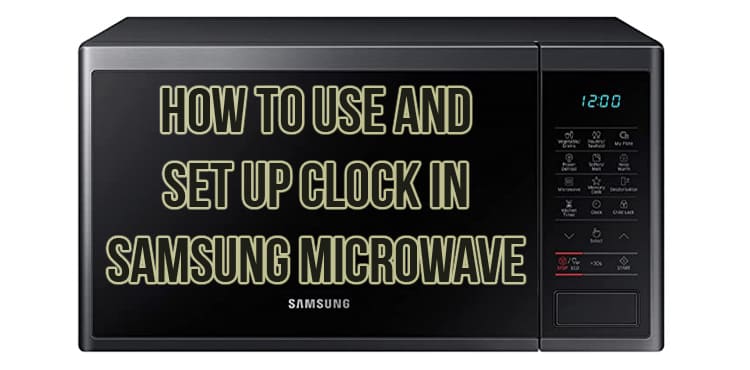
With the active spread of all kinds of gadgets, ordinary wall clocks have faded into the background. In many apartments, they simply do not exist anymore, and people navigate in time with the help of clocks that are built into the microwave. However, some owners are faced with the problem of setting them up. The methods for setting such a clock will vary depending on the microwave oven model.
In this article, we will describe in detail how to configure on various models of household appliances. You can also look at the instructions for using the electrical appliance, it is probably written about it there.
Samsung has released three models in which you can set the time using the clock button. If you have purchased one of these options, then the first thing you need to do is press the clock button. Next, using the numeric keypad, enter the required parameters. Then press the clock button again to select day or evening mode. Note that some models do not have this step. You can confirm the entered data using the enter or start button.
Changing the time parameters in other models can be done using the settings button. In this case, you need to press the button with the number 9 on the panel, and then click on the OK button. To enter the desired time values, you can use the numeric keypad, confirm the entered data with the OK button.
Some modifications of Samsung equipment are programmed to indicate the morning and evening time in military format. In this case, the display will show the time as 1-12 – from 1 am to noon, and 13-24 – from 13 o’clock to midnight.
Some microwave ovens are equipped with a hidden clock function. In order to access the watch settings, you will have to use the power level button. By holding this button for three seconds, you can reset the previous time settings. Use the numeric keypad to enter new data.
Also, the power level button will allow you to select the morning and evening time. One press adjusts the AM time, and two presses provides the PM setting. You can fix the entered values by pressing the OK or Start button.
Sometimes it is possible to set the time using the parameter button. The procedure in this case will consist of several steps:
In addition to the options listed above, there are other ways to set the time on your Samsung microwave oven. In models with simplified functionality, arrows are used for settings. If you own such a technique, then the first thing you need to do is press the OK button. Then use the arrows to set the current time. Once you have set the options you want, click OK again.
Microwave ovens do not provide automatic time reset, as in more advanced gadgets. However, this can be done manually. Such a need arises in the event of an unforeseen reset of time for various reasons. Let’s take a closer look at each of them.
Lack of power
The most common reason for resetting temporary settings is a power outage. Also, a power surge leads to such an error. Fixing such a problem is not difficult.
Clock change
The transition to winter and summer time requires the owners of microwaves to manually adjust the built-in clock. Their firmware does not provide for automatic translation, so all the relevant settings will have to be done manually.
Repair work
If you have your microwave oven repaired, it is likely that the time settings will be reset. Indeed, for repair work, it must be de-energized, which will lead to a reset of previously set parameters. Therefore, you will have to spend a little time and set the current value on the display.
Reset
In some cases, it is necessary to reset all settings in order to eliminate certain types of problems. After such manipulations, temporary settings will also be reset.
How can I reset my microwave oven?
To correct minor flaws in the operation of the microwave, it is enough to restart it. Resetting the settings will clear the control panel, and the program buttons and cooking time will function normally.
Resetting the microwave oven does not require any special knowledge and skills. Just turn off the power by unplugging the appliance and wait about ten minutes. After that, you can connect the device to the power supply system. Thus, the reset should be successful and the shortcomings in the work will be eliminated.
Does the built-in clock in the microwave automatically change between winter and summer time?
Samsung microwave ovens are not equipped with automatic daylight saving time adjustment. To change the parameters, you must use the manual setting.
How long does it take to set the microwave clock?
The setup itself will only take a few minutes if you know how to do it. With this, if you do not have experience, then you will have to spend more time will have to spend searching for information on the Internet or in the instructions.
Are Samsung Microwave Ovens Quality?
Home appliance manufacturer Samsung has established itself as a reliable player in the market. Its products are in demand among buyers due to the optimal ratio of price and quality.
What is the average lifespan of microwaves?
The service life of microwave ovens varies from nine to ten years. With proper operation and timely maintenance, the equipment can last much longer. Most often, you have to buy a new one when the magnetron fails in the old one.
Why does the clock on the microwave start to fall behind?
The clock on the microwave may not work correctly due to the lack of a special circuit. This may cause the displayed time to shift greatly. To prevent such a nuisance, you must make sure that the outlet to which the device is connected has a constant power of 60 Hz. Failure to comply with this rule will cause the clock on the microwave to work inefficiently.
How to reset the oven timer?
There is a dedicated on/off button for this. Set the desired time on the display, and then activate the timer with the on and off button.
Why does the clock on the microwave start to rush?
The digital clock is based on AC frequency. If this indicator increases, then the clock starts to run faster. Lowering the frequency slows them down.