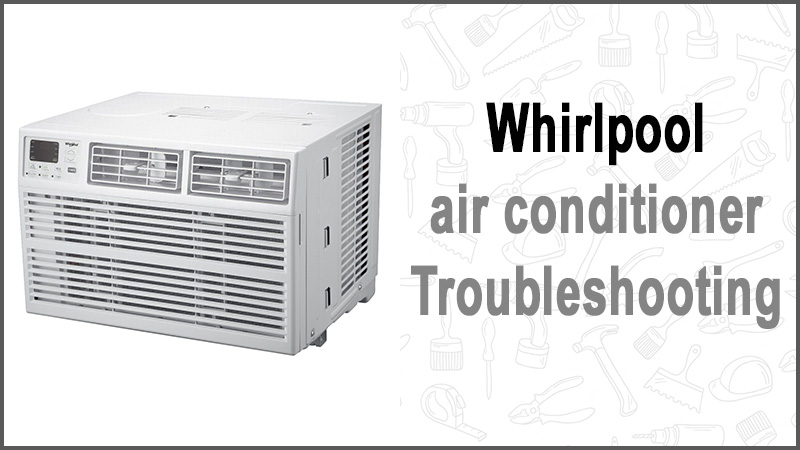In spite of their high quality and reliability, Whirlpool air conditioners become prone to malfunctions in the course of time. If your home appliance is experiencing a problem, try troubleshooting it on your own. Perhaps, you will be able to do it without any specialty tools, just with the simple tools you have around the house.
Whirlpool AMC 996 air troubleshooting
| Malfunction | Cause |
| Air conditioner does not start immediatly after a stop. | • To protect the air conditioner when started after a stop, the microcomputer control delays for 3 minutes before allowing the air conditioner to start. |
| An unpleasant odor is perceived at startup | • The air conditioner itself is odorless. Any odor is accumulated from the environment. |
| • If there is still any problem, the air conditioner should be cleaned (Please contact the Whirlpool Authorized Service Center). | |
| You may hear a “gurgling” noise when the air conditioner is on | • When the air conditioner is started, or the compressor starts or stops while running, or the air conditioner is stopped, you may hear a gurgling noise that is the refrigerant flowing back and is not a malfunction. |
| A thin fog may flow from the outlet when the air conditioner is running in cooling mode. | • This may occur when the indoor temperature and humidity are high. This is because the indoor air is cooled quickly. |
| • After a short time, the fog will disappear as the indoor temperature and humidity decrease | |
| You may hear a slight crack when the air conditioner is started or stopped | • This is the sound of friction caused by expansion of the front panel or other parts due to the change of temperature |
| Air conditioner does not run. | • Is there a power failure? |
| • Is the power plug loose in the socket? | |
| • Has the circuit protection device been tripped? | |
| • Is the voltage too high or too low? | |
| • Has the timer function been used correctly? | |
| The air conditioner is not cooling (or heating) properly | • Is the temperature setting correct? |
| • Is the air intake or outlet of the outdoor unit blocked? | |
| • Is the air filter clogged by dust? | |
| • Are all the doors and windows closed | |
| • Is the air flow set to “LOW FAN”? | |
| • Is there another heat source in the room? | |
| Remote control cannot execute control | • The remote control sometimes cannot execute control if the air conditioner is subject to abnormal interference or frequent switch of functions. To resume normal operation, switch off and on again properly. |
| • Is the remote control in range and not blocked by any obstacles? | |
| • Check the battery in the remote control. If low, replace the battery | |
| • Check the remote control for damage | |
| Water leaks from indoor unit | • High air humidity |
| • Condensation overflow | |
| • Joint of indoor unit drain pipe is loose | |
| Water leaks from outdoor unit | • In cooling mode, water may condense on pipe or pipe joint due to cooling. |
| • Defrost water flows out in heating or defrost (auto defrost) mode | |
| • In cooling mode, water from heat exchanger may leak | |
| Indoor unit makes noise | • The sound comes from the fan or compressor relay switching over (close/open). |
| • Air conditioner may make noise in defrost mode or when stopped due to inverse flow of refrigerant in the unit | |
| No air blows out of indoor unit | • When the temperature of the indoor heat exchanger is low during heating process, the indoor unit will stop air blowing to prevent blowing of cold air (for 3 minutes). |
| • In heating mode, if the outdoor temperature or humidity is high and the outdoor heat exchanger has more frost, the air conditioner will activate the auto defrost function and the indoor unit will stop air blowing for 6/8~ 10 minutes. | |
| During defrost, water or steam may flow from the outdoor unit. | |
| • In dehumidify mode, the fan on the indoor unit may stop to prevent evaporation of condensing water and rise of temperature. | |
| Moisture on outlet grill | • If the air conditioner is left running in high humidity, moisture may condense on the grill and accumulate there. |
| Stop the air conditioner and pull out the power plug. | • The air conditioner makes a shrill noise when running. |
| • Air conditioner gives out an unpleasant odor when running. | |
| • Water leaks from the indoor unit. | |
| • Air break switch or leakage protection switch drips frequently. | |
| • Foreign matter or water enter the machine or remote control. | |
| • Abnormal overheating of power cord and plug. |
Whirlpool AMD 310 air troubleshooting
| Trouble | Analysis |
| Does not run | • Is the protection device or fuse blown? |
| • Please wait for 3 minutes and start again, protection device may be preventing unit to work. | |
| • Are the RC batteries low? | |
| • Is the plug not properly plugged? | |
| No cooling or heating air | • Is the air filter dirty? |
| • Are the intakes and outlets of the air conditioner blocked? | |
| • Is the temperature set properly? | |
| Ineffective control | • Has there been a strong interference (from excessive static electricity discharge, power supply voltage abnormality^? Note that operation will be abnormal, in this case unplug from the power supply and re-plug after 2-3 seconds. |
| Does not operate immediately | • 3 minute delay will occur when changing mode during operation. |
| Peculiar smell | • This smell may come from another source such as furniture, cigarette etc, which is sucked in the unit and blown out with the air. |
| A sound of running water | • Normal behaviour caused by the flow of refrigerant in the air conditioner. |
| • Defrosting sound in heating mode. | |
| Cracking sound | • The sound may be generated by the expansion or contraction of the front panel due to temperature changes. |
| Mist sprays from the outlet | • Mist is present in the room with low temperature? Normal behavior due to cool air discharged from indoor unit during COOLING or DRY operation mode. |
Whirlpool magicool air troubleshooting
| Symptoms | Probable cause | Trouble Point | Remedy | |||
| Supply Air is cold but room is not cooled. | 1 | Excessive Cooling load | 1 | Room is too large for chosen capacity. | 1 | Recalculate the cooling load. |
| 2 | Direct Sunlight enters the room being cooled. | 2 | Do not install air conditioner near heater and other sources. | |||
| 3 | Doors are opened and closed frequently or room contain too many persons | |||||
| 4 | Heat sources such as heaters and cooking stoves, etc. are presents. | |||||
| 2 | Unsuitable installation location | 1 | Check if room air conditioner is installed in corner. | 1 | Change installation location. | |
| 2 | Check for any obstructing object in front of room air conditioner | 2 | Remove any obstructing object | |||
| 3 | Insufficient air flow. | 1 | Dust accumulates in the air filter. | 1 | Wash out the dust on the air filter. | |
| 2 | Dust adheres to fins w hitch causes less air flow. | 2 | Clean the fins w it burs and water. | |||
| Compressor is operating, but supply air is not cooled sufficiently | 1 | Defective refrigerating cycle. | 1 | Refrigerant leakage from the brazed section in piping. | 1 | Check each section with halogen gas leak detector and repair it immediately w hen a leaking section is detected. |
| 2 | ambient condition | 1 | compressor becomes overloaded and stops with the actuation of overload relay | 1 | check for direct sunlight on air conditioner | |
| compressor stops soon after starting | 1 | variation of power source voltage and power source capacity | 1 | supply voltage is not in range of +-10% of rated | 1 | use stabilizers for regulated power supply |
| 2 | ambient condition | 2 | compressor becomes overloaded and stops with the actuation of overload relay | 2 | check for any sunlight on air conditioner | |
| 3 | compressor running capacitor becomes poor or disconnected | 3 | check electrical w ire and compressor running capacitor with capacitor | 3 | replace the defective capacitor | |
| 4 | defective refrigerating cycle and overload | 3 | measure the voltage and current a normality | 4 | repair refrigerating cycle and overload relay | |
| 5 | defective compressor | 5 | check compressor winding resistance and compare with specification | 5 | replace any defective compressor | |
| Fan motor does not run | 1 | poor contact of plug, broken witches thermistor | 1 | measure the continuity of cord or voltage with a tester | 1 | replace any plug or part with poor contact or cord with broken |
| 2 | fan motor failure | 2 | check the broken connection in fan motor itself burnt and effect | 2 | check with DC motor testing jig if faulty replace the | |
| fan motor is running but compressor does not operate | 1 | variation of power source voltage and power source capacitor | 1 | supply voltage is not in range of – 10% of rated | 1 | use stabilizers for regulated power supply |
| 2 | ambient condition | 2 | compressor becomes overloaded and stops with the actuation of overload relay | 2 | check for any direct sunlight on air conditioner | |
| 3 | compressor running capacitor becomes poor or disconnected | 3 | check electrical w ire and compressor running capacitor with capacitor | 3 | replace the defective capacitor | |
| 4 | defective refrigerant cycle or overload relay | 4 | measure the voltage and current abonormality | 4 | repair refrigerating cycle and overload relay | |
| 5 | defective compressor | 5 | check compressor winding resistance and compare with specification | 5 | replace any defective compressor | |
| compressor is operating but air is not cooled at all | 1 | gas leakage | 1 | measure the voltage and current abonormality | 1 | Check each section with halogen gas leak detector and repair it immediately w hen a leaking section is detected. |
| 2 | compressor with defective valve | 2 | replace any defective component | |||
| compressor noise | 1 | compressor with damaged piping suspension spring | 1 | observe for any normal noise | 1 | replace the compressor |
| Knocking noise | 2 | blow e fan or pro fan hitting with foreign material | 2 | check for any object around fan | 2 | remove any foreign material from the system |
| Reasoning noise due to vibration | 1 | Installation is not proper and parts of air conditioner are loose or internal parts of the compressor are damaged | 1 | Check the degree of vibration and installation with accuracy | 1 | take proper measure to correct |
| Water dripping inside room | 1 | Tilted unit installation | 1 | Check unit installation | 1 | if necessary reinstall the unit |
| 2 | Air filter may be dirty or clogged | 2 | Check air filter | 2 | clean dirty filter |
Whirlpool RH123A1 air troubleshooting
| PROBLEM | CHECK IF | WHATTO DO |
| Unit won’t run. | • Power cord is plugged into a live circuit with proper voltage. | • Firmly plug power cord into electrical outlet. Check circuit voltage at fuse/circuit breaker box. |
| • Fuse has blown or circuit breaker has tripped. Also, check if a time-delay fuse has been used. | • Replace fuse with a time-delay fuse of the correct capacity. Reset circuit breaker. | |
| • Selector is set to OFF. | • Set Selector to another setting. | |
| • Local power has failed. | • Wait for power to be restored. | |
| Unit blows fuses or trips circuit breaker. | • Time-delay fuse being used is of correct capacity. | • Replace fuse with a time-delay fuse of the correct capacity. |
| • An extension cord is being used. | • Do not use an extension cord with this or any other appliance. | |
| • Cooling circuit was turned off and on again quickly. | • Wait at least 3 minutes after turning cooling circuit off before trying to restart unit. | |
| Unit turns on and off, or does not cool room. | • Filter is dirty. | • Clean filter. |
| • Evaporator coils (inside) and condenser coils (outside) are dirty. | • Clean coils. | |
| • There is excessive heat or moisture or room. | • Use exhaust fans to reduce room heat, or set Exhaust Vent Control to OPEN to reduce moisture. | |
| • Fan speed is too low. | • Set Fan Control to a higher setting. | |
| • Thermostat setting is too low. | • Set Thermostat Control to a higher number. |
Whirlpool SC009 air troubleshooting
| Problem | Troubleshooting |
| Does not work | • Is there a power failure? |
| • Is the protection device trip or fuse blown? | |
| • Is the plug loose in the socket? | |
| • Is the remote control working normally? | |
| • Check if you have set the Timer Off function. | |
| • Please wait for 3 minutes and start again, protection device may be preventing | |
| No air blows out of indoor unit. | • Are the intakes and outlets of the indoor or outdoor unit blocked? |
| • Is the temperature set properly? | |
| • Indoor fan will not work to prevent blowing of cold air for the first several minutes when heating process starts. | |
| • In dehumidify mode, the fan on the indoor unit may stop to prevent evaporation of condensing water and rise of temperature. | |
| Can not adjust temperature setting | • Is the appliance operating under 6th Sense or Power Save mode? Temperature can not be adjusted under these modes. |
| Can not adjust Fan speed | • Is the appliance operating under dehumidifying or power save mode? Fan speed can not be adjusted under these modes. |
| Ineffective control | • Has there been a strong interference (from excessive static electricity discharge, power supply voltage abnormality)? Note that operation will be abnormal, in this case unplug from the power supply and re-plug after 2-3 seconds. |
| Does not operate immediately | • 3 minute delay will occur when changing mode during operation. |
| Peculiar smell | • This smell may come from another source such as furniture, cigarette etc, which is sucked in the unit and blown out with the air. |
| • Check the air filter if they are very dirty and clean it. | |
| A sound of running water | • Normal behaviour caused by the flow of refrigerant in the air conditioner. |
| • Defrosting sound in heating mode for heating model. | |
| Cracking sound | • The sound may be generated by the expansion or contraction of the front panel due to temperature changes. |
| Mist sprays from the outlet | • Mist is present in the room with low temperature. Normal behaviour due to cool air discharged from indoor unit during COOLING or DRY operation mode. |
| Remote control doesn’t work | • Is the remote control in range and not blocked by any obstacles? |
| • Check the battery in the remote control. If low, replace the battery. | |
| • Check the remote control for damage. | |
| Error code is indicated | • If error code such as C5,F 1 ,F2 appears on the indoor unit display, turn off the appliance and disconnect from power supply,then contact the nearest Whirlpool Authorized Service Center, and tell customer service about the indicated error code. |
Whirlpool TA07002F0 air troubleshooting
| Your air conditioner will not operate | |
| Check if… | Then … |
| The power supply cord is unplugged. | Firmly plug the cord into a live outlet with proper voltage. |
| A household fuse has blown or circuit breaker has tripped. | Replace the fuse or reset the circuit breaker. Make sure the air conditioner is plugged into a properly grounded outlet |
| The Fan Control is turned to the OFF position. | Turn the Fan Control to an active setting. |
| The local power has failed. | Wait for power to be restored. |
| The unit blows fuses or trips circuit breakers | |
| Check If… | Then… |
| Too many appliances are being used on the same circuit. | Unplug or relocate appliances that share the same circuit. |
| Time-delay fuse or circuit breaker of the wrong capacity is being used. | Replace with a 15 amp time-delay fuse or circuit breaker of the correct capacity. Check with your local utility company for the correct capacity. |
| An extension cord is being used. | Do not use an extension cord with this or any other appliance. |
| You arc trying to restart the air conditioner too soon after turning Fan Control off. | Wait at least 3 minutes after turning Fan Control off before trying to restart the air conditioner. |
| The air conditioner seems to run too much | |
| Check if… | Then… |
| The current air conditioner replaced an older model. | The use of more efficient components may cause the air conditioner to run longer than an older model, but the total energy consumption will be less. Newer air conditioners do not emit the “blast” of cold air you may be accustomed to from older units, but this IS NOT an indication of lesser cooling capacity or efficiency. |
| The unit is in a heavily occupied room or heatproducing appliances are in use in the room. | Use exhaust vent fans while cooking or bathing and try not to use heat-producing appliances during the honest pan of the day. A higher capacity air conditioner may be required depending on the size of the room being cooled. |
| The unit turns on and off too much, or does not cool room | |
| Check if… | Then… |
| The air conditioner is not properly sized for your room. | Check the cooling capabilities of your room air conditioner. Room air conditioners are not designed to cool multiple rooms. |
| The filter is dirty or obstructed by debris. | Clean the filter. |
| The inside evaporator and outside condenser coils are dirty or obstructed by debris. | Clean the inside evaporator and outside condenser coils. |
| There is excessive heat or moisture (open container cooking, showers, etc.) in the room. | Use a fan to exhaust heat or moisture from the room. Try not to use heat-producing appliances during the honest pan of the day. |
| The louvers are blocked. | Install the air conditioner in a location where the louvers are free from curtains, blinds, furniture, etc. |
| The outside temperature is below 65ft. | Do not try to operate your air conditioner when the outside temperature is below 65°. |
| The temperature of the room you are trying to cool is extremely hot. | Allow extra time for the air conditioner to cool off a very hot room. |
| Windows or doors to the outside are open. | Close all windows and doors. |
| The Exhaust Control is set to OPEN (on some models). | Set the Exhaust Control to CLOSED for maximum cooling. |
| The Thermostat is not at a cool enough setting. | Adjust the Thermostat to a coolcr setting by turning the knob clockwise. Turn Fan Control to HIGH. |
| The air conditioner is installed on the sunny side of your house. | Install your air conditioner in a more shaded window. |
| Water drips from cabinet into your house | |
| Check If… | Then … |
| The air conditioner is not properly leveled The air conditioner should slope slightly downward toward the outside. | Level the air conditioner to provide a %” downward slope toward the outside (V6 bubble on a carpenter’s level [or 1.1 degrees]) to ensure proper drainage. Reposition or shim the cabinet as necessary. NOTE: Do NOT drill a hole in the bottom of the metal base and condensate pan. |
Whirlpool W5WCE065XW0 air troubleshooting
| PROBLEM | PROBABLE CAUSE | CORRECTION |
| 1. Unit does not run. | 1a. No power to unit. | 1a. Check for power at receptacle, good plug contact, fuses of correct size and time delay types. (Have customer contact electrician if no power is available at receptacle.) |
| 1b. Low voltage. | 1b. Customer should contact a qualified electrician to correct this problem. | |
| 1c. Failed component or incorrect wiring. | 1c. Check all wiring and connections, thermostat, selector switch, or control. | |
| 2. Fan motor runs, compressor does not run. | 2a. Incorrect power supply voltage. | 2a. Check for proper voltage. |
| 2b. Failed component or incorrect wiring. | 2b. Check all wiring connections, overload, compressor, capacitor, selector switch, or control. | |
| 3. Compressor runs, fan motor does not run. | 3a. Blower wheel or fan blade binding. | 3a. Check for proper clearance. |
| 3b. Incorrect wiring. | 3b. Check all wiring. | |
| 3c. Motor windings shorted or motor shaft stuck, open selector switch, defective control. | 3c. Check for open or shorted motor windings, open selector switch, or control. | |
| 4. No cooling, compressor and fan motor running. | 4a. Airflow restriction. | 4a. Check for airflow through condenser and evaporator. |
| 4b. Sealed system problem. | 4b. Check sealed system for loss of refrigerant or restrictions. | |
| 5. Insufficient cooling, compressor and fan motor running. | 5a. Improper airflow. | 5a. Clean or replace air filter. Check for air passage restriction or obstruction. Check for dirty condenser, or evaporator. |
| 5b. Sealed system problem. | 5b. Check sealed system for loss of refrigerant or restrictions. | |
| 5c. Operating 60 Hz unit on 50 Hz current. | 5c. Advise customer that the unit should be operating on a 60 Hz electrical supply. | |
| 5d.Low voltage. | 5d. Check power supply | |
| 5e. Improper seals. | 5e. Insulating seals out of place or missing on unit. Doors or windows open. | |
| 5f. Improper use/size for area to be cooled. 5g.Fan speed too slow. | 5f. Excessive load. Advise customer if load is excessive, or installation is incorrect, or inadequate. Instruct on proper operation of controls. | |
| 5g. Check for wrong motor, blower wheel, or fan blade. Check for binding of fan blade, blower wheel, or motor shaft. Check for low voltage and correct capacitor. | ||
| 6. Compressor stops and starts. Too short running time. | 6a. Incorrect voltage. | 6a. Check for proper voltage. |
| 6b. Temperature control set too warm. | 6b. Instruct customer. | |
| 6c. Failed thermistor or thermostat. | 6c. Check thermistor by placing it in ice water and check resistance | |
| 6d. Failed compressor, controls for compressor, or incorrect wiring. | 6d. Check compressor windings, all wiring, overload and capacitor for shorts. | |
| 6e. Fan motor too slow or condenser airflow blocked. | 6e. Check for wrong motor, blower wheel, or fan blade. Check for low voltage, binding of fan blade, blower wheel, or motor bearings. | |
| 6f. Condenser blocked. | 6f. Clean condenser. | |
| 7. House circuit tripping. | 7a. Incorrect fuse or breaker. | 7a. Check for proper fuse or breaker. Check amp draw. |
| 7b. Failed component or incorrect wiring. | 7b. Check wiring and connections. Check operation of all components. | |
| 8. Noisy operation. | 8a. Loose parts. | 8a. Check fan blades, cabinet, washers, tubing contact or vibration, or loose screws. |
| 8b. Pinging” sound noticed as drops of water condensate hit fan blade. | 8b. Normal operation. | |
| 8c. Mounting area not firm. | 8c. Add support kit or improve installation. | |
| 8d.Compressor could be overloaded due to high ambient temperatures, or airflow restriction. | 8d. Loose internally, inadequate lubrication, improper voltage, remove airflow blockage. | |
| 8e.Fan motor. | 8e.Fan blades loose or rubbing, bad bearing, or fan out of balance. | |
| 8f. Compressor mounting nuts loose. | 8f. Tighten compressor nuts slightly to remove vibration transmission. | |
| 9. Evaporator frosting up. | 9a. Low outside air temperature (below 65°F). | 9a. Instruct customer that operation at ambient temperatures below 65°F is not considered a normal requirement of the unit. Adjust the controls to a warmer setting. |
| NOTE: 90% frosting of evaporator is normal under low ambient, high humidity conditions, and 70% ice blockage is to be considered normal. | 9b. Thermistor failed. | 9b. Check thermistor by placing it in ice water and check resistance |
| NOTE: Initial startup on rotary compressorequipped units may cause frosting on the first 2 or 3 evaporator passes (for approximately 20 minutes) until refrigerant is driven out of the oil by heating. | 9c. Improper airflow. | 9c. Clean or replace air filter. Check for obstructed or restricted air passage, dirty evaporator and blower wheel loose, or missing seals. |
| 9d. Fan motor slow. | 9d. Check for binding of fan blade, blower wheel, or motor bearings. Use low fan speed and instruct the customer. | |
| 10. Remote control does not operate unit. | 10a. Batteries dead. 10b. Remote failed. | 10a. Check that unit operates manually at control panel. If it does, replace batteries in remote. |
| 10b. Replace remote control. | ||
| 11. Moisture dripping into room. | 11a. Extreme humidity. | 11a. Advise customer of possible sweating formations under abnormal conditions. Check and improve all possible seals. |
| 11b. Inadequate seal. | 11b. Check and improve all sealed areas. | |
| 11c. Improper level. | 11c. Check for proper side-to-side level of unit. Check for 1/2″ rear slope (or 1 full bubble) on spirit level. | |
| 11d. Styrofoam shield under evaporator coil broken or missing | 11d. Replace styrofoam shield. | |
| 12. Excess condensation running outside. | 12a. Extreme humidity. | 12a. This condition is normal in areas of extreme humidity. |