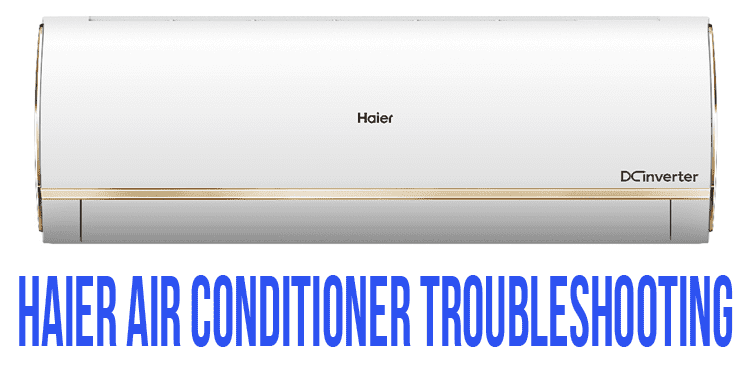Haier air conditioners are new technologies of comfort. The troubleshooting system presented below in form of a table is a part of these advanced technologies. It helps to reveal malfunctions of air conditioners and remove them on time.
Haier basic Air conditioner troubleshooting
| Problem | Cause/Solutions |
|---|---|
| Air Conditioner Will Not Operate | ■ The power supply cord is unplugged. Plug into a grounded 3 prong outlet. See “Electrical Requirements.” ■ The power supply cord has tripped (Reset button has popped out). Press and release RESET (listen for click; Reset button will latch and on some devices, a green light will turn on) to resume operation. ■ A household fuse has blown, or circuit breaker has tripped. Replace the fuse or reset the circuit breaker. If the problem continues, call an electrician. See 'Electrical Requirements." ■ The Power button has not been pressed or the Mode control knob is turned to Off. Press POWER or turn the Mode control knob to an active setting. ■ The local power has failed. Wait for power to be restored. |
| Air conditioner blows fuses or trips circuit breakers | ■ Too many appliances are being used on the same circuit. Unplug or relocate appliances that share the same circuit. ■ Timc-delay fuse or circuit breaker of the wrong capacity is being used. Replace with a time-delay fuse or circuit breaker of the correct capacity. See "Electrical Requirements." ■ An extension cord is being used. Do not use an extension cord with this or any other appliance. ■ You are trying to restart the air conditioner too soon after turning off the air conditioner. Wait at least 3 minutes after turning off the air conditioner before trying to restart the air conditioner. |
| Air conditioner power supply cord trips (Reset button pops out) | ■ Disturbances in your electrical current can trip (Reset button will pop out) the power supply cord. Press and release RESET (listen for dick; Reset button will latch and on some devices, a green light will turn on) to resume operation. ■ Electrical overloading, overheating, cord pinching or aging can trip (Reset button will pop out) the power supply cord. After correcting the problem, press and release RESET (listen for click; Reset button will latch and on some devices, a green light will turn on) to resume operation. NOTE: A damaged power supply cord must be replaced with a new power supply cord obtained from the product manufacturer and must not be repaired. |
| Air conditioner seems to run too much | ■ The current air conditioner replaced an older model. The use of more efficient components may cause the air conditioner to run longer than an older model, but the total energy consumption will be less. Newer air conditioners do not emit the ‘blast" of cold air you may be accustomed to from older air conditioners, but this is not an indication of lesser cooling capacity or efficiency. Refer to the efficiency rating (EER) and capacity rating (in Btu/h) marked on the air conditioner. ■ The air conditioner is in a heavily occupied room, or heatproducing appliances are in use in the room. Use exhaust vent fans while cooking or bathing and try not to use heatproducing appliances during the hottest part of the day. A higher capacity air conditioner may be required, depending on the size of the room being cooled. |
| Air conditioner cycles on and off too much or does not cool room in cooling mode | ■ The air conditioner is not properly sized for your room. Check the cooling capabilities of your room air conditioner. Room air conditioners are not designed to cool multiple rooms. ■ The filter is dirty or obstructed by debris. Clean the filter. ■ There is excessive heat or moisture (open container cooking, showers, etc.) in the room. Use a fan to exhaust heat or moisture from the room. Try not to use heatproducing appliances during the hottest part of the day. ■ The louvers are blocked. Install the air conditioner in a location where the louvers are free from curtains, blinds, furniture, etc. ■ The outside temperature is below 61 °F (16°C). Do not try to operate your air conditioner in the cooling mode when the out- side temperature is below 61°F (16°C). ■ The temperature of the room you are trying to cool is extremely hot. Allow extra time for the air conditioner to cool off a very hot room. ■ Windows or doors to the outside are open. Close all windows and doors. ■ The Temperature control is not at a cool enough setting. Adjust the TEMP/TIME control to a cooler setting by pressing the minus button to reduce the temperature. Set the Fan Speed control to the highest setting. |
| Water drips from cabinet into your house | ■ The air conditioner is not properly leveled. The air conditioner should slope slightly downward toward the outside. Level the air conditioner to provide a downward slope toward the outside to ensure proper drainage. See the Installation Instructions. |
Haier V1124C2H Air Conditioner troubleshooting
| Symptom | Possible Cause | Remedy |
|---|---|---|
| No cooling | Power off or loose electrical connection | Make sure main sw itch is ON. Check and tighten all connections. |
| Incorrect thermostat setting | Set thermostat correctly | |
| Defective contactor | Check for 24V at contactor coil. | |
| Open circuit breaker of blown fuses | Reset or replace | |
| Defective transformer | Check wiring - Replace it. | |
| Interconnecting low voltage wiring damage | Replace thermostat w iring | |
| Insufficient Cooling | Dirtv filters | Clean & replace |
| Indoor air blockage | Check supply registers and return grills for blockage. | |
| Blocked outdoor coil | Clear away leaves and other debris | |
| Improperly sized unit | Recalculate load | |
| Improper airflow | Check - should be 400CFM/Ton | |
| Incorrect refrigerant charge | Charge correctly per instruction. | |
| Air, non-condensibles or moisture in system | Recover refrigerant, evacuate & recharge, add filter drier | |
| Incorrect voltage | At compressor terminals, voltage must be within 10% of rating plate volts w hen unit is running. | |
| Water on floor or in furnace | Blocked condensate drain and "P" trap | Remove blockage |
| Condenser fan runs, compressor doesn’t | Run or start capacitor defective | Replace |
| Loose connection | Check and tighten all connections. | |
| Compressor stuck, grounded or open | Wait for 2 hours for overload to reset. | |
| motor winding, open internal overload | Replace compressor if still open. | |
| Low voltage condition | At compressor terminals, voltage must be within 10% of rating plate volts when unit is running. | |
| Low voltage condition | Add start kit components | |
| Compressor short-cycling | Incorrect voltage | At compressor terminals, voltage must be within 10% of rating plate volts when unit is running. |
| Defective overload protector | Replace - check for correct voltage | |
| Refrigerant undercharge | Add refrigerant | |
| Register sweat | Low evaporator airflow | Increase blower speed or reduce restriction - replace air filter |
| High head - Low vapor pressures | Restriction in liquid line, metering device or filter drier | Replace defective components |
| Flowrator piston size too small | Change to correct size piston | |
| Incorrect capillary tubes | Change coil assembly | |
| Blocked outdoor coil | Clear away leaves and other debris | |
| High head - High or normal vapor pressures | Refrigerant overcharge | Correct system charge |
| Condenser fan not running | Repair or replace | |
| Air, non-condensibles or moisture in system | Recover refrigerant, evacuate & recharee. add filter drier | |
| Low head - High vapor pressures | Flowrator piston size too large | Change to correct size piston |
| Defective compressor valves | Replace compressor | |
| Low vapor - cool compressor - iced evaporator coil | Incorrect capillary tubes | Replace coil assembly |
| Low evaporator airflow | Increase blower speed or reduce restriction - replace air filter | |
| Operating below 65 F outdoors | Add low ambient kit | |
| Moisture in the system | Recover refrigerant, evacuate & recharge, add filter drier | |
| High vapor pressure | Excessive load | Recheck load calculation |
| Defective compressor | Replace | |
| Fluctuating head and vapor pressures | Air or non-condensibles in system | Recover refrigerant, evacuate & recharge. |
| Pulsing noise at metering device or liquid line | Air or non-condensibles in system | Recover refrigerant, evacuate & recharge |
HAIER HWS10XC1 Air conditioner troubleshooting
| Problems | Cause/Solutions |
|---|---|
| If air conditioner does not operate: | • Check if unit is plugged in. The plug may have come loose. • Check if the electrical wall receptacle is of proper voltage. • Check if the circuit breaker needs to be reset or if the fuse needs to be replaced. • Check if the unit is in "Off" mode. • The fan control may be in "Off" position. |
| Air from air conditioner is warm: | • The A/C setting may need to be raised. • The temperature outside the room is below 65” F. The compressor will not cycle on if the temperature outside is below 65°F. |
| Ice formation on cooling coils: | • Outside temperature too cold. Set the unit on fan only setting to defrost ice. • Lower temperature setting. Temperature setting may be too cold. • Unit BTU may be too high for the room. |
| Air conditioner working but room not cooling: | • Room may have appliances that produce heat. Use an exhaust fan to remove excess heat. • Vent may be in the open position. Vent has to be closed for optimum cooling. • Redirect the airflow. Remove any obstacles. • All doors and windows need to be closed so cool air does not escape the room. • Air filter may need cleaning. • Unit BTU may be too low for the required cooling area. • On extreme hot & humid days air conditioners may take a little longer to cool. |
| Air conditioner is making noise when cooling: | You may hear sounds of air movement, water, compressor clicking on and off or window vibrations. Please read Operating Guide - Normal Operating Sounds. |
| Water in the air conditioner cabinet: | This is normal as your air conditioner not only cools but also dehumidifies the air. If there is water dripping inside the room, check the installation of the unit. The unit may need to be reinstalled. Tilt the unit 1/4" outside to drain the excess water produced. |
Haier HWR05XCM Air conditioner troubleshooting
| POSSIBLE PROBLEM | POSSIBLE CAUSE | REMEDY |
|---|---|---|
| Air Conditioner does not start or operate | Power supply cord is not plugged into an outlet. | Plug unit into a mating grounded outlet. |
| Power supply cord has tripped. | Press and release RESET button on the power supply cord. | |
| Unit is turned off. | Turn on unit using remote control or on control panel. | |
| A household fuse or circuit breaker has blown. | Replace the fuse or reset the circuit breaker. | |
| Remote control is not working | Batteries are dead. | Replace the batteries. |
| Batteries inserted wrong. | Make sure batteries are inserted in the correct position. | |
| Room does not feel cold enough | The room is too hot. | Allow time for the room to cool down when you turn on the unit. |
| The temperature control may not be set correctly. | Adjust the temperature control on the control panel or remote control. | |
| Air flow is restricted. | Make sure the air discharge area is not blocked. | |
| Room feels too cold | Temperature set too low. | Raise the set temperature. |
| Air conditioner cycles on and off too often | Air filter is dirty or restricted. | Clean the air filter. |
| Air flow is restricted. | Make sure the air discharge area is not blocked. | |
| Outside air temperature is below 61°F. | Do not operate the unit when the outside temperature is below 61°F. | |
| Outside temperature is very hot. | Raise the FAN speed to the highest setting. | |
| Water drips into your house | Air conditioner is not properly leveled. | Tilt unit slightly from the front to the back. Refer to Installation section. DO NOT drill a hole in the cabinet base. |
| Water drips outside your house | Hot, humid weather. | This is normal during days with high humidity. |
| Water collects in cabinet base | Humidity drains into cabinet base. | This is normal during days with high humidity. DO NOT drill a hole in the cabinet base. |
| Air conditioner is freezing up; ice forming on coil | Temperature outside is too low, below 61°F. | To defrost coil, set to FAN ONLY mode and set temperature higher. |
Haier HW-18CH2N Air conditioner troubleshooting
| Condition | Check Item | Corrective Action |
|---|---|---|
| Doesn't operate | Is plug firmly inserted? Is fuse burned out? Is there power failure? | Restore power or replace fuse. |
| Is thermostat switch incorrectly adjusted? | Adjust the themostate. | |
| Is there direct sunlight into the room? | Use curtain or blinds. | |
| No cool air of poor cooling | Is mode selection switch set to fan mode? | Select cool mode. |
| Are doors or windows left open? | Shut doors and windows. | |
| Is there any obstacle blocking air inlet or outlet? | Remove the obstacle. | |
| Is the fresh air window shifted to the open? | Close the fresh air window. | |
| Is there a strong heat source in the room? | Remove or turn off the heat source. | |
| Is air filter clogged? | Remove and clean. |
Haier AC142ACNAC Air conditioner troubleshooting
| Trouble | Checkup result | Possible reasons | Corresponding solution |
|---|---|---|---|
| No response after power being connected | Unavailable voltage at input part of circuit board | The power supply coil isn’t plugged well | Plug the supply coil properly |
| Unavailable voltage at one end of the fuse | Damaged wave filtering component | Return to the controller manufacturer for repair | |
| Damaged fuse | Replace with a good one | ||
| Unavailable output from the consequent pole of transformer | The transformer isn’t plugged well or is damaged | Plug the transformer well or replace with a good one | |
| Improper output of 7805 | Damaged component on power supply unit of indoor board | Return to the controller manufacturer for repair | |
| Normal power supply for major chip | Damaged major chip | Return to the controller manufacturer for repair | |
| Display board does not make normal response | Indicator lamps do not light | Damaged connection cable between display board and indoor board | Replace with a good connection cable |
| Connection cable between display board and indoor board isn’t connected well | Connect the cable well | ||
| Remote control cannot be received | Damaged reception adaptor | Replace with a good one | |
| Damaged remote circuit or major chip | Return to the controller manufacturer for repair | ||
| The buzzer does not beep while making remote control | Unavailable square wave signal at two ends of the buzzer | Damaged dynatron Q1 | Replace with a good one |
| Damaged major chip | Return to the controller manufacturer for repair | ||
| Available square signal at two ends of the buzzer | Damaged buzzer | Replace with a good one | |
| Indoor blowing fan does not run | No output from 2803 on indoor board | Damaged 2803 | Replace with a good 2803 |
| Normal output of relays K1, JK2, JK3 | CN8 on indoor board is not plugged well with connection cable | Connect connection parts well | |
| Indoor blowing fan cannot not generate low wind | No output at 16 pin of 2803 on indoor board | Damaged 2803 | Replace with a good 2803 |
| Unavailable voltage on COM port of relay JK2 on indoor board | Damaged relay JK2 | Replace with a good one | |
| No output at relay JK1 on indoor board | Damaged relay JK1 | Replace with a good one | |
| Indoor blowing fan cannot generate medium wind | No output at 15 pin of 2803 | Damaged 2803 | Replace with a good 2803 |
| No voltage at COM of relay JK3 on indoor board | Damaged relay JK3 | Replace with a good JK3e | |
| No output at relay JK2 on indoor hoard | Damaged relay JK2 | Replace with a good JK2 | |
| Indoor blowing fan cannot generate high wind | No output at 14 pin of 2803 | Damaged 2803 | Replace with a good 2803 |
| No output at relay JK3 on indoor board | Damaged relay JK3 | Replace with a good JK3 | |
| No output of swing | No output at 11 pin of 2803 | Damaged 2803 | Replace with a good 2803 |
| No output at relay JK6 of indoor board | Damaged relay JK6 | Replace with a good JK6 | |
| Unavailable power breakdown memory | No setting has been made | Press sleep button 10 times within 5 seconds (and the buzzer will beep 4 times), the system is then set to power breakdown memory mode. | |
| Unavailable power breakdown memory | Damaged chip IC6 of indoor board | Return to the controller manufacturer for repair | |
| No output of four-way valve during heating program | No output at 18 pin of 2803 | Damaged 2803 | Replace with a good 2803 |
| No output of relay JK7 on indoor board | Damaged relay JK7 | Replace with a good JK7 | |
| Available output of relay JK7 on indoor board | Socket CN6 is not plugged well with connection cable | Plug CN6 and the connection cable well | |
| No swing wind under swing mode | No output at 12 pin of 2803 | Damaged 2803 | Replace with a good 2803 |
| No output of relay JK5 on indoor board | Damaged relay JK5 on indoor board | Replace with a good JK5 | |
| Available output of relay JK5 on indoor board | Socket CN4 is not plugged well with connection cable | Plug CN4 well with the connection cable | |
| During cooling program, the compressor does not start when the temperature meets proper conditions | Three minutes’ protection for compressor | The compressor will work normal after three minutes | |
| Too low temperature of indoor coil pipe causes overcooling protection | It will restore automatically when the temperature of indoor coil pipe rises to 7°C | ||
| No output at 11 pin of 2803 on indoor board | Damaged 2803 | Replace with a good 2803 | |
| No output of relay JK6 on indoor board | Damaged relay JK6 on indoor board | Replace with a good JK6 | |
| No output of relay JK6 on indoor board | Connection cable between the compressor and JK6 isn’t plugged well | Plug the connection cable well | |
| During heating program, the compressor does not start when the temperature meet proper conditions | 3 minutes’ delay protection for compressor | It will restore normally after 3 | |
| Too high temperature of indoor coil pipe causes overheat protection | It1 will automatically restore when the temperature of indoor coil pipe falls to 57°C | ||
| No output at 11 pin of 2803 of indoor board | Damaged 2803 | Replace with a good 2803 | |
| During heating program, the compressor does not start when the temperature meet proper | No output of relay JK6 on indoor board | Damaged relay JK6 on indoor board | Replace with a good JK6 |
| Available output of relay JK6 on indoor board | Connection cable between compressor and JK6 isn’t plugged well | Plug the connection cable well | |
| During cooling program, the compressor works while outdoor blowing fan does not | No output at collector of Q2 on indoor board | Damaged Q2 | Replace with a good Q2 |
| No output of relay JK8 on indoor board | Damaged relay JK8 on indoor board | Replace with a good JK8 | |
| Available output of relays on indoor board | Socket CN6 is not plugged well with connection cable | Plug the connection cable well | |
| During heating program, the compressor work while outdoor blowing fan does not | Too high temperature of indoor coil pipe causes overheat protection | It will automatically restore when the temperature of indoor coil pipe falls to 57°C | |
| During heating program, the compressor work while outdoor blowing fan does not | No output at collector of Q2 on indoor board | Damaged Q2 | Replace with a good Q2 |
| No output of relay JK8 on indoor board | Damaged relay JK8 on indoor board | Replace with a good JK8 | |
| Available output of relays on indoor board | Socket CN6 is not plugged well with connection cable | Plug the connection cable well | |
| Abnormal overcurrent detection | Current transformer outputs normally | Damaged rectification diode D6-D7 etc. | Return to the controller manufacturer for repair |
| T ransformer CT1 outputs abnormally | Damaged transformer CT1 | Replace with a good one | |
| Inaccurate protection current | Adjust the adjustable potentiometer | ||
| Damaged major chip | Return to the controller manufacturer for repair | ||
| With timing indicator and compressor indicator extinguishing, the operation indicator flashes every second | Damaged indoor temperature sensor | Replace with a good one | |
| With timing indicator and compressor indicator lighting, the operation indicator flashes every second | Damaged temperature sensor for indoor coil pipe | Replace with a good one | |
| Water pump indicator flashes every second (trouble for water discharging) | No output at 13 pin of 2803 on indoor board | Damaged 2803 | Replace with a good 2803 |
| No output of relay JK6 on indoor board | Damaged relay JK4 on indoor board | Replace with a good JK4 | |
| Available output of relay JK6 on indoor board | Socket CN5 is not plugged well with connection cable | Plug the connection cable well | |
| Faulty connection cable to transmit float feedback signal | Replace with a good one |