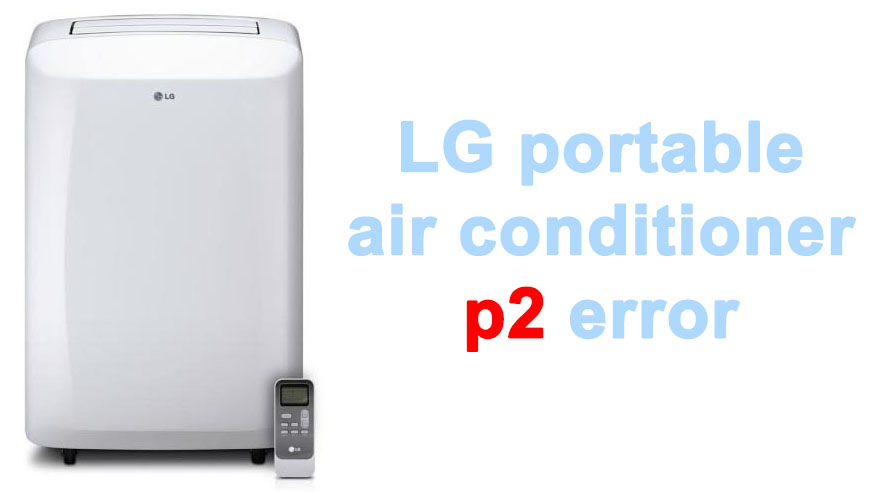Air conditioning units are essential home appliances that facilitate a comfortable living environment. As technology advances, air conditioners have become increasingly sophisticated, with a plethora of innovative features and functions. However, these devices are not immune to occasional glitches, and the LG Portable Air Conditioner is no exception. One such issue often faced by users is the P2 error.
The P2 error is a typical error code that indicates a specific problem with your LG portable air conditioner. This code is generally associated with a water collection issue, typically signaling that the water collection tank is full. It is an essential alarm mechanism, as allowing the water to overflow could damage your air conditioner’s internal components and your surroundings.
The following guide will help you understand the LG portable air conditioner P2 error better and present some effective troubleshooting steps.
Understanding the LG Portable Air Conditioner P2 Error
The P2 error signifies that the internal water collection tank in the air conditioner has reached its maximum capacity. The role of this tank is to collect the condensation produced when the unit cools the air. As the air is cooled, the moisture in the air condenses and is removed, being stored in this tank.
Once the water collection tank is full, the P2 error code will be displayed on the unit’s digital display, alerting you to the situation. Ignoring this error could result in water leakage, which can lead to more severe problems.
Troubleshooting the LG Portable Air Conditioner P2 Error
Step 1: Power Off the Air Conditioner
Before attempting any troubleshooting steps, it’s essential to switch off your LG portable air conditioner to avoid any electrical issues.
Step 2: Locate and Remove the Water Collection Tank
The water collection tank is usually found at the bottom of the air conditioner. Carefully remove the tank from the unit, taking care not to spill any water in the process.
Step 3: Empty the Water Collection Tank
Dispose of the water in the tank appropriately. Make sure the tank is thoroughly cleaned and dried before reinstalling it into the unit to avoid any buildup of mold or bacteria.
Step 4: Reinstall the Water Collection Tank
Place the tank back into the air conditioner, ensuring it is securely fitted.
Step 5: Restart the Air Conditioner
Once the tank is reinstalled, switch on your air conditioner. If the installation was successful, the P2 error code should no longer appear.
Conclusion
Understanding error codes like the P2 error in your LG portable air conditioner can help maintain your unit’s efficiency and longevity. Regular maintenance and attention to the system’s alerts will save you time and money in the long run.
However, if the P2 error persists despite following these steps, it might indicate a more serious problem with your unit’s drainage system, and professional help may be necessary. In this case, it is recommended to reach out to LG customer support or a qualified technician for further assistance. Remember, attempting to fix more complicated issues yourself without proper knowledge or tools can lead to further damage or void your warranty.
As technological innovations advance, so does the complexity of our home appliances. While this brings about enhanced functionality and convenience, it also comes with the occasional need for troubleshooting. Understanding your appliances and their error codes will go a long way in ensuring a comfortable, hassle-free home environment.