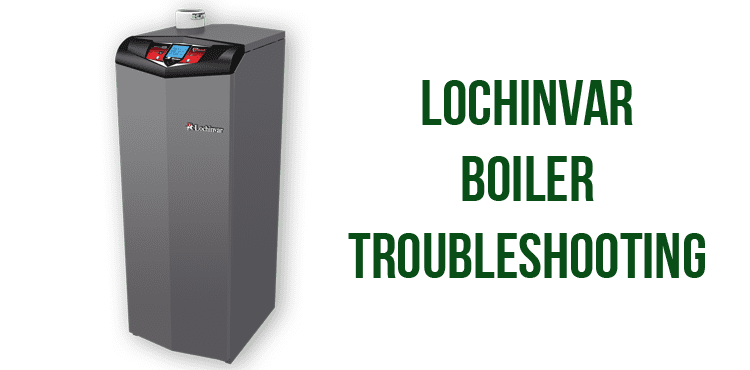The energy efficient and profitable models of boilers Lochinvar are optimized for quick setup and minimum maintenance service. Its troubleshooting system contributes to the quick and effective diagnostics and subsequently to repairs, which can be carried out on one`s one in the simplest cases. The troubleshooting table is provided below.
Lochinvar Shield SNR126-065 boiler troubleshooting
| FAULT | CAUSE | CORRECTIVE ACTION |
|---|---|---|
| - No 120 VAC supplied to unit. | • Check external line switch, fuse, or breaker. | |
| • Check wiring harness connection between display board and main control board. Connect harness at both points. | ||
| No Display | • Bad display board. | • Replace board. |
| - Bad main control board. | • Replace the main control board. | |
| - Blown fuse. | • Replace fuse F3 on the main control board | |
| - Tank temperature set point satisfied. | • Review temperature setting. | |
| Operation | - Unit locked out on fault. | • Consult display for specific fault. |
| - Flue sensor open. | • Verify that the flue sensor is located in the flue outlet. | |
| Unit Does Not Modulate | • Check wiring connections at the flue sensor. | |
| Above 50% | • Check the resistance of the flue sensor | |
| - Supply gas problem. Natural gas pressures should be between 4 inches w.c. and 14 inches w.c. LP gas pressures should be between 8 inches w.c. and 14 inches w.c. | •Refer to Section 6 - Gas Connections for detailed information concerning the gas supply. | |
| Noisy Operation | - Gas/air mixture problem. | • Verify that the vent/air intake lengths do not exceed the maximum listed in the General Venting section. |
| - Dirty/damaged burner. | ||
| - Low water flow through the heat exchanger. | • Very pump operation. | |
| - Air in the piping system. | • Properly purge all air from the piping system. | |
| - Blown fuse. | • Replace fuse F5 on the control board | |
| No Pump | - Faulty pump. | • Replace pump. |
| Operation | - Faulty pump relay. | • Replace pump relay. |
| - Internal fault on control board. | • Replace main control board. | |
| Relief Valve Opening | - System pressure exceeds relief valve setting. | • Lower the system pressure below the 150 PSI rating of the supplied relief valve. |
| E00 | Invalid lockout code. | • Reset control module. |
| • Switch power OFF and ON. | ||
| • Replace control module. | ||
| E01 | The control module has detected parameter settings that are corrupted. | • Replace control module. |
| E02 (will require a manual reset once the condition has been corrected. Press the RESET button on the display to reset.) | The actual fan RPM is more than 30% above or below the fan speed RPM target. | • Vent/air intake lengths exceed the maximum allowed lengths. Refer to Section 2 - General Venting for proper lengths. |
| • Check for obstruction or blockage in the vent/air intake pipes or at terminations. | ||
| • Check the wiring connections at the fan and at the main control board. | ||
| • Replace the fan. | ||
| • Replace the main control board. | ||
| E04 (will require a manual reset once condition has been corrected. Press the RESET button on the display to reset.) | Blown fuse. | • Replace fuse F2 on the control board |
| Either the optional flow switch or the optional low water cutoff is not making. | • Check pump operation on a call for heat. | |
| • Check for closed valves or obstructions in the piping. | ||
| • Verify system is full of water and all air has been purged from the system. | ||
| • Check for loose or misplaced jumpers if flow switch or LWCO is not installed. | ||
| E05 (will require a manual reset once the condition has been corrected. Press the RESET button on the display to reset.) | Blown fuse. | • Replace fuse F3 on the control board |
| The flame detector circuit is seeing a flame signal when the gas valve is closed. | • Verify flame is not present. If present, turn off gas supply and replace gas valve. | |
| • Check supply voltage for proper polarity. | ||
| • Check external wiring for voltage feedback. | ||
| • Check the flame rod and make sure it is clean. | ||
| • Check the internal wiring for bad connections. | ||
| • Replace main control board. | ||
| E06 | The outlet water temperature has exceeded the setting of the automatic reset high limit. | • Adjust the set point of the auto reset limit to a higher setting up to a maximum of 200°F. Reference Section 10 - Operating Information for adjusting procedures. |
| • Verify that the system is full of water and that all air has been properly purged from the system. | ||
| • Verify that the boiler is piped properly into the heating system. Refer to Section 5 - System Piping for the proper piping methods for the Shield water heater. | ||
| • Check 120 vac to boiler pump motor on a call for heat. If voltage is not present, check wiring back to the main control board. | ||
| • Replace the main control board if necessary. | ||
| • If 120 vac is present on a call for heat and the pump is not operating, replace the pump. | ||
| • If operating on something other than an outlet sensor, check temperature setting of the main control board. | ||
| • If the optional manual reset high limit has tripped, check setting of the device. | ||
| • Check resistance of water sensors and compare | ||
| E07 | Thermal fuse on heat exchanger has opened. | • Check the wiring connections to the fuse on the heat exchanger. |
| • Check continuity across the thermal fuse. If open, replace heat exchanger. | ||
| E08 | Louver proving switch open. | • Check wiring to louver proving switch. |
| • Check louver proving switch. | ||
| E09 | The blocked drain switch has detected excessive condensate build up inside the unit. | • Check condensate tube from unit to floor drain for proper installation and obstructions. |
| • Inspect condensate trap for blockage. Clean if necessary. | ||
| • Check for loose wiring connection at wire harness plug. | ||
| • Bad blocked drain switch. Replace switch. | ||
| E10 (will require a manual reset once the condition has been corrected. Press the RESET button on the display to reset.) | Air pressure switch contacts are open. | • Check the wiring connections to switch. Wires should be connected to the common and normally closed terminals. |
| • Air intake lengths exceed the maximum allowed lengths. Refer to Section 2 - General Venting for proper lengths. | ||
| • Check for obstruction or blockage in the air intake pipes or at terminations. | ||
| • Check reference hoses connected to the air pressure switch for blockage or obstruction. | ||
| • Inspect the burner. | ||
| • Inspect the heat exchanger. | ||
| • Faulty air pressure switch. Replace switch. | ||
| E11 (will require a manual reset once the condition has been corrected. Press the RESET button on the display to reset.) | The unit has lost flame signal four (4) times during a call for heat. | • Inspect spark electrode and associated wiring for damage and connection. |
| • Check for proper electrical grounding of the unit. | ||
| • Check incoming supply gas pressure. Natural gas pressures should be between 4-14 inches w.c. and LP gas pressures should be between 8-14 inches w.c. Refer to Section 6 - Gas Connections for detailed information concerning the gas supply. | ||
| • Verify that the plastic hose from the gas valve to the air inlet is connected and is not damaged. | ||
| • Verify that the vent/air intake pipes are correctly installed and that there are no obstructions. | ||
| • Check for 24 vac to the gas valve at the 2-pin connection on the side of the main control board during the ignition attempt. If no voltage is present, replace the main control board. | ||
| • If 24 vac is present at the main control board, check the wiring between the main control board and the gas valve. Replace the wiring if necessary. Do not disconnect the wiring from the gas valve and attempt to measure voltage at that point. The main control board can detect if the gas valve is not connected and will display the Gas Valve or Gas Valve Fail fault. | ||
| • If 24 vac is present, check the outlet of the valve to ensure the valve is flowing gas. With a manometer connected to the outlet tap of the gas valve, when the unit is in the prepurge period, there should be a negative pressure present. When the valve is energized a change in pressure should occur. If the pressure change does not occur, the gas valve is not opening. Replace the gas valve. | ||
| • Inspect flame sensor and associated wiring. | ||
| • Inspect and clean the heat exchanger as necessary. | ||
| • Inspect the burner. | ||
| • Replace the main control board. | ||
| E12 (will require a manual reset once the condition has been corrected. Press the RESET button on the display to reset.) | The unit has failed to prove main burner ignition after four (4) attempts. | |
| n05 | The fan speed is being increased due to the flame current going below 5 microamps. | |
| E13 | The flue temperature has exceeded 250°F. | • Inspect the heat exchanger. |
| b05 | The flue temperature has exceeded 240°F. | • Inspect the flue sensor and associated wiring. Measure the resistance of the flue sensor and compare |
| n04 | The fan speed is being limited due to the flue temperature exceeding 215°F. | • Verify that the vent/air intake pipes are properly installed and that there are no obstructions. |
| • Replace the main control board. | ||
| E15 (will require a manual reset once the condition has been corrected. Press the RESET button on the display to reset.) | The outlet water temperature has exceeded the 210°F manual reset high limit (MRHL) setting. | • Verify that the system is full of water and that all air has been properly purged from the system. |
| • Verify that the boiler is piped properly into the heating system. Refer to Section 5 - System Piping for the proper piping methods for the Shield water heater. | ||
| • Check 120 vac to pump motor on a call for heat. If voltage is not present, check wiring back to the main control board. | ||
| • Replace the main control board if necessary. | ||
| b03 | The outlet water temperature has exceeded 195°F. | |
| n02 | The fan speed is being limited due to the outlet temperature exceeding 185°F. | • If 120 vac is present on a call for heat and the boiler pump is not operating, replace the pump. |
| • If operating on something other than an outlet sensor, check temperature setting of the main control board. | ||
| • Check resistance of water sensors and compare | ||
| E18 (will require a manual reset once the condition has been corrected. Press the RESET button on the display to reset.) | The control module reads an excessive temperature difference between the two outlet sensors. | • Check wiring to sensor. Make sure wiring is connected and not damaged. Reconnect / repair wiring if necessary. |
| • Measure the resistance of the sensor and compare to the resistance | ||
| • Replace control module. | ||
| E19 (will require a manual reset once the condition has been corrected. Press the RESET button on the display to reset.) | One or both of the flue sensors is open or shorted. | • Inspect the flue sensor and associated wiring. Measure the resistance of the flue sensor and compare |
| • Replace the main control board. | ||
| E21 (will require a manual reset once the condition has been corrected. Press the RESET button on the display to reset.) | One or both of the outlet sensors has opened or shorted. | • Check the sensor and its associated wiring. Repair or replace the sensor or wiring if damaged. |
| • Measure the resistances of the sensors and compare the resistances | ||
| E22 (will require a manual reset once the condition has been corrected. Press the RESET button on the display to reset.) | The inlet sensor is open. | • Check the sensor and its associated wiring. Repair or replace the sensor or wiring if damaged. |
| E23 (will require a manual reset once the condition has been corrected. Press the RESET button on the display to reset.) | The inlet sensor is shorted. | |
| b01 | The temperature has reached the set point + 4°F. | • None |
| b02 | The main control board has received a call for heat too quickly after the previous call for heat has ended. | • The control board will release the call for heat after 60 seconds. |
| • The control board will release the call for heat if the outlet temperature drops 10°F. | ||
| b04 | The temperature rise across the heat exchanger has exceeded 30°F. | • Verify that the system is full of water and that all air has been property purged from the system. |
| • Check for 120 vac to the pump motor on a call for heat. If voltage is not present, check the wiring on the pump relay back to the main control board. Replace the main control board if necessary. | ||
| • If 120 vac is present on a call for heat and the pump is not operating, replace the pump. | ||
| • Scale accumulation in the heat exchanger. Verify that the water chemistry meets the requirements listed in Section 5 - System Piping. | ||
| n03 | The fan speed is being limited due to the temperature rise across the heat exchanger exceeding 25°F. | |
| b06 | 120 vac input to the main control board has dropped below 80 vac. | • Check 120 vac supply to the transformer. |
| • Check wiring connections at the low voltage terminal strip. | ||
| • Check the wire size/length to remote devices. | ||
| • Replace the transformer. | ||
| • Check 24V. | ||
| n01 | The flue temperature did not change after the burner started firing. | • Verify that the flue sensor is installed. |
| • Check the sensor and its associated wiring. Repair or replace the sensor or wiring if damaged. | ||
| n06 | Tank sensor is not connected. | • Check the tank sensor and its associated wiring. Repair or replace as needed. |
| n07 | The inlet sensor has been disconnected. | • Check the sensors and their associated wiring. Repair or replace the sensor or wiring if damaged. |
| • Measure the resistance of the sensors and compare the resistance | ||
| • Replace the sensor if necessary. | ||
| n08 | The inlet sensor has been shorted. | • Check the sensors and their associated wiring. Repair or replace the sensor or wiring if damaged. |
| • Measure the resistance of the sensors and compare the resistance | ||
| • Replace the sensor if necessary. |
Lochinvar Sync Condensing 1.3 boiler troubleshooting
| FAULT | CAUSE | CORRECTIVE ACTION |
|---|---|---|
| - No 120 VAC supplied to unit. | • Check external line switch, fuse, or breaker. | |
| • Check position of ON/OFF switch. Turn switch to the ON position. | ||
| • Check 120 VAC through the ON/OFF switch. | ||
| • Check wiring harness connection between display board and main control board. Connect harness at both coirtts. | ||
| No Display | - No voltage through the switch. | • Replace switch. |
| - Bad display board. | • Replace board. | |
| - Bad main control board. | • Replace the main control board. | |
| - Blown fuse. | • Replace fuse F3 on the main control board | |
| - Main control board temperature set point satisfied. | • Review temperature setting. | |
| - Remote thermostat satisfied. | • Review remote thermostat setting. | |
| No Burner Operation | - Outside air temperature above Warm Weather Shutdown (WWSD) set point for main control board. | • Check location of outside air sensor. Check resistance of outdoor air sensor and compare to Table 3D |
| - Unit locked out on fault. | • Consult display for specific fault. | |
| - Ramp delay active. | • Check ramp delay parameter settings. Optional PC software required. | |
| • Turn ramp delay feature off. | ||
| Unit Does Not Modulate | - Boiler controlled by BMS. | • Check BMS parameter settings. Optional PC software required. |
| Above 50% | - Flue sensor open. | • Verify that the flue sensor is located in the flue outlet. |
| • Check wiring connections at the flue sensor. | ||
| • Check the resistance of the flue sensor and compare to Table 3C | ||
| - Supply gas problem. Natural gas pressures should be between 4 inches w.c. (1.0 kPa) and 14 inches w.c. (3.5 kPa). LP gas pressures should be between 8 inches w.c. (2.0 kPa) and 14 inches w.c. (3.2 kPa). | • Refer to Section 6 - Gas Connections of the SYNC Installation and Operation Manual for detailed information concerning the gas supply. | |
| - Gas/air mixture problem. | • Verify that the vent/air intake lengths do not exceed the maximum listed in the General Venting section of the SYNC Installation and Operation Manual. | |
| Noisy Operation | - Dirty/damaged burner. | |
| - Low water flow through the heat exchanger. | • Refer to Section 6 - Hydronic Piping of the SYNC Installation and Operation Manual for minimum flow rates. Verify that the boiler is piped in a primary/secondary fashion and that the boiler and system pump are running on a call for heat. | |
| - Air in the piping system. | • Properly purge all air from the piping system. | |
| - Low system water pressure. | •Verify system pressure is a minimum of 12 psi (82.7 kPa). | |
| No Pump Boiler Pump System Pump or HW Pump | - Blown fuse. | |
| - Faulty pump. | • Replace pump. | |
| - Internal fault on control board. | • Replace main control board. | |
| - Faulty pump relay. | • Replace relay. | |
| Relief Valve Opening | - System pressure exceeds relief valve setting. | • Lower the system pressure below the 50 psi (344.7 kPa) rating of the supplied relief valve or replace the standard relief valve with a higher rated valve up to the maximum pressure of the heat exchanger. |
| • Improperly sized expansion tank. | ||
| • Reset the pressure switches. | ||
| Gas Pressure Switch (will require a manual reset once the condition has been corrected. Press the RESET button on the display to reset.) | Either the manual reset low gas pressure switch or the manual reset high gas pressure switch tripped. | • Measure the supply gas pressure to determine cause of failure. Natural gas pressures should be between 4-14 inches w.c. (1.0 - 3.5 kPa) and LP gas pressures should be between 8-14 inches w.c. (2.0 - 3.2 kPa). |
| • Refer to Section 6 - Gas Connections of the SYNC Installation and Operation Manual for detailed information concerning the gas supply. | ||
| • Correct the supply gas pressure if necessary. | ||
| • Check for a loose or misplaced jumper if pressure switches are not installed. | ||
| Flow Switch/ LWCO (will require a manual reset once condition has been corrected. Press the RESET button on | Either the low water cutoff or the optional flow switch is not making. | • Check boiler pump operation on a call for heat. |
| • Check for closed valves or obstructions in the boiler piping. | ||
| • Verify system is full of water and all air has been purged from the system. | ||
| • Check for loose or misplaced jumpers if flow switch is not installed. | ||
| Blown fuse. | • Replace fuse F2 on the control board | |
| Condensate Drain Blocked (will require a manual reset once condition has been corrected. Press the RESET button on the display to reset.) | The blocked drain switch has detected excessive condensate build up inside the unit. | • Check condensate tube from unit to floor drain for proper installation and obstructions. |
| • Inspect condensate trap for blockage. Clean if necessary. | ||
| • Check for loose wiring connection at wire harness plug. | ||
| • Bad blocked drain switch. Replace switch. | ||
| Flame out of Sequence (will require a manual reset once the condition has been corrected. Press the RESET button on the display to reset.) | The flame detector circuit is seeing a flame signal while no flame is present. | • Check supply voltage for proper polarity. |
| • Check external wiring for voltage feedback. | ||
| • Check the flame rod and make sure it is dean. | ||
| • Check the internal wiring for bad connections. | ||
| • Replace main control board. | ||
| Gas Valve / Connection (will require a manual reset once the condition has been corrected. Press the RESET button on the display to reset.) | The main control board did not detect the gas valve. | • Check wiring harness connection at the gas valve and at the main control board. |
| • Replace the gas valve wire harness. | ||
| • Replace the gas valve. | ||
| • Replace the main control board. | ||
| Burner Did Not Light (will require a manual reset once the condition has been corrected. Press the RESET button on the display to reset.) | The unit has failed to prove main burner ignition after one attempt. It will require a manual reset before attempting to fire again. | • Inspect spark electrode and associated wiring for damage and connection. |
| • Check for proper electrical grounding of the unit. | ||
| • Check incoming supply gas pressure. Natural gas pressures should be between 4-14 inches w.c. (1.0 - 3.5 kPa) and LP gas pressures should be between 8-14 inches w.c. (2.0 - 3.2 kPa). Refer to Section 6 - Gas Connections of the SYNC Installation and Operation Manual for detailed information concerning the gas supply. | ||
| • Verify that the plastic hose from the gas valve to the air inlet is connected and is not damaged. | ||
| • Verify that the vent/air intake pipes are correctly installed and that there are no obstructions. | ||
| • Check for 24 VAC to the gas valve at the 2-pin connection on the side of the main control board during the ignition attempt. If no voltage is present, replace the main control board. | ||
| Burner Did Not Light (cont’d) (will require a manual reset once the condition has been corrected. Press the RESET button on the display to reset.) | The unit has failed to prove main burner ignition after one attempt. It will require a manual reset before attempting to fire again. | • If 24 VAC is present at the main control board, check the wiring between the main control board and the gas valve. Replace the wiring if necessary. Do not disconnect the wiring from the gas valve and attempt to measure voltage at that point. The main control board can detect if the gas valve is not connected and will display the Gas Valve / Connection fault. |
| • If 24 VAC is present, check the outlet of the valve to ensure the valve is flowing gas. With a manometer connected to the outlet tap of the gas valve, when the unit is in the prepurge period, there should be a negative pressure present. When the valve is energized a change in pressure should occur. If the pressure change does not occur, the gas valve is not opening. Replace the gas valve. | ||
| • Inspect flame sensor and associated wiring. | ||
| • Inspect the burner. | ||
| • Replace the main control board. | ||
| Flame Lost While Running (will require a manual reset once the condition has been corrected. Press the RESET button on the display to reset.) | The unit was running and lost the flame signal. This condition occurred twice . | • Inspect spark electrode and associated wiring for damage and connection. |
| • Check for proper electrical grounding of unit. | ||
| • Check incoming supply gas pressure. Natural gas pressures should be between 4 * 14 inches w.c. (1.0 - 3.5 kPa) and LP gas pressures should be between 8 - 14 inches w.c. (2.0 - 3.2 kPa). Refer to Section 6 - Gas Connections of the SYNC Installation and Operation Manual for detailed information concerning the gas supply. | ||
| • Verify that the plastic hose from the gas valve to the air inlet is connected and is not damaged. | ||
| • Verify that the vent/air intake pipes are installed correctly and there are no obstructions. | ||
| • Check for 24 VAC to the gas valve at the 2-pin connection on the side of the main control board during the ignition attempt. If no voltage is present, replace the main control board. | ||
| Flame Lost While Running (cont’d) (will require a manual reset once the condition has been corrected. Press the RESET button on the display to reset.) | The unit was running and lost the flame signal. This condition occurred twice . | • If 24 VAC is present at the main control board, check the wiring between the main control board and the gas valve. Replace the wiring if necessary. Do not disconnect the wiring from the gas valve and attempt to measure voltage at that point. The main control board can detect if the gas valve is not connected and will display the Gas Valve / Connection fault. |
| • If 24 VAC is present, check the outlet of the valve to ensure the valve is flowing gas. With a manometer connected to the outlet tap of the gas valve, when the unit is in the prepurge period, there should be a negative pressure present. When the valve is energized a change in pressure should occur. If the pressure change does not occur, the gas valve is not opening. Replace the gas valve. | ||
| • Inspect flame sensor and associated wiring. | ||
| • Inspect the burner. | ||
| • Replace the main control board. | ||
| Manual Reset High Limit (will require a manual reset once the condition has been corrected. Press the RESET button on the display to reset.) | The outlet water temperature has exceeded the setting of the high limit. | • Verify that the system is full of water and that all air has been properly purged from the system. |
| • Verify that the boiler is piped properly into the heating system. Refer to Section 6 - Hydronic Piping of the SYNC Installation and Operation Manual for the proper piping methods for the SYNC. | ||
| • Check voltage to boiler pump motor on a call for heat. If voltage is not present, check wiring back to the pump relay. | ||
| • Replace the pump relay if necessary. | ||
| • If 120 VAC is present on a call for heat and the boiler pump is not operating, replace the pump. | ||
| • If the system pump is a variable speed pump, ensure that the system flow is not less than the boiler flow. | ||
| • If operating on either an inlet or system supply sensor, check temperature setting of the main control board. | ||
| • If the high limit has tripped, check setting of the device. | ||
| • Check resistance of water sensors and compare to Table 3C | ||
| • Replace high limit. | ||
| Automatic Reset High Limit / HEX- Temp SW (will require a manual reset once the condition has been corrected. Press the RESET button on the display to reset.) | Either the auto-reset high limit (optional), or the O-temp heat exchanger switch as opened. | Automatic Reset High Limit: |
| • Verify that the system is full of water and that all air has been properly purged from the system. | ||
| • Verify that the boiler is piped properly into the heating system. Refer to Section 6 - Hydronic Piping of the SYNC Installation and Operation Manual for the proper piping methods for the SYNC. | ||
| • Check voltage to boiler pump motor on a call for heat. If voltage is not present, check wiring back to the pump relay. | ||
| • Replace the pump relay if necessary. | ||
| • If 120 VAC is present on a call for heat and the boiler pump is not operating, replace the pump. | ||
| • If the system pump is a variable speed pump, ensure that the system flow is not less than the boiler flow. | ||
| • If operating on either an inlet or system supply sensor, check temperature setting of the main control board. | ||
| • If the high limit has tripped, check setting of the device. | ||
| • Check resistance of water sensors and compare to Table 3B of this manual. Replace sensor if necessary. | ||
| • Replace high limit. | ||
| Blower RPM’s Too Low (will require a manual reset once the condition has been corrected. Press the RESET button on the display to reset.) | HEX Temp SW: | |
| • Check continuity across two contacts. Wires should be connected at both poles of normally closed switch. | ||
| • Inspect the rear of the inner combustion chamber at the burner level, for refractory breakdown/missing. Replace the refractory if no damage to the heat exchanger as a result of the burner, otherwise, replace the heat exchanger. | ||
| • Faulty O-temp heat exchanger switch. Replace switch. | ||
| • Check for obstruction or blockage in the vent/air intake pipes or at terminations. | ||
| • Check the wiring connections at the fan and at the main control board. | ||
| • Replace the fan. | ||
| • Replace the main control board. | ||
| Blown fuse. | • Replace fuse F4 on the control board | |
| Blower RPM’s Too High (will require a manual reset once the condition has been corrected. Press the RESET button on the display to reset.) | The actual fan rpm is 30% higher than what is being called for. | • Vent/air intake lengths exceed the maximum allowed lengths. Refer to Section 2 - General Venting of the SYNC Installation and Operation Manual for proper lengths. |
| • Check for obstruction or blockage in the vent/air intake pipes or at terminations. | ||
| • Check the wiring connections at the fan and at the main control board. | ||
| • Replace the fan. | ||
| • Replace the main control board. | ||
| Sensor Open (will require a manual reset once the condition has been corrected. Press the RESET button on the display to reset.) | Either the inlet water or outlet water temperature sensor has been disconnected. | • Check the sensors and their associated wiring. Repair or replace the sensor or wiring if damaged. |
| • Measure the resistance of the sensors and compare the resistance to the tables | ||
| • Replace the sensor if necessary. | ||
| Sensor Shorted (will require a manual reset once the condition has been corrected. Press the RESET button on the display to reset.) | Either the inlet water or outlet water temperature sensor has been shorted. | • Check the sensors and their associated wiring. Repair or replace the sensor or wiring if damaged. |
| • Measure the resistance of the sensors and compare the resistance to the tables | ||
| • Replace the sensor if necessary. | ||
| Flue Sensor Open / Removed (will require a manual reset once the condition has been corrected. Press the RESET button on the display to reset.) | The flue sensor has been disconnected or removed from the flue. | • Check the sensor and its associated wiring. Repair or replace the sensor or wiring if damaged. |
| • Measure the resistance of the sensors and compare the resistance to the tables | ||
| • Replace the sensor in flue. | ||
| • Replace the sensor if necessary. | ||
| Flue Sensor Shorted (will require a manual reset once the condition has been corrected. Press the RESET button on the display to reset.) | The flue sensor has been shorted. | • Check the sensor and its associated wiring. Repair or replace the sensor or wiring if damaged. |
| • Measure the resistance of the sensors and compare the resistance to the tables | ||
| • Replace the sensor if necessary. | ||
| Louver Proving Switch (will require a manual reset once the condition has been corrected. Press the RESET button on the display to reset.) | An optional remote proving switch is not making. | • Check function of remote devices. |
| • Check for loose or misplaced jumper if proving switch is not installed. | ||
| Tank Open | Sensors equipped with an internal limit (such as the Lochinvar Squire" Indirect Tank), the limit has opened due to temperature (195°F) or the sensor has become disconnected. | • Check the tank temperature. |
| • Repair or replace the sensor wiring if damaged. | ||
| • Replace the sensor if necessary. | ||
| Air Flow Too Low (will require a manual reset once the condition has been corrected. Press the RESET button on the display to reset.) | Air pressure switch contacts are open. | • Check the wiring connections to switch. Wires should be connected to the common and normally closed terminals. |
| • Vent/air intake lengths exceed the maximum allowed lengths. Refer to Section 2 - General Venting of the SYNC Installation and Operation Manual for proper lengths. | ||
| • Check for obstruction or blockage in the vent/air intake pipes or at terminations. | ||
| • Check reference hoses connected to the air pressure switch for blockage or obstruction. | ||
| • Inspect the burner. | ||
| • Inspect the heat exchanger. | ||
| • Faulty air pressure switch. Replace switch. | ||
| Flap Valve Stuck Open | Flap valve contacts are in an open position. | • Check the wiring connections to the flap valve switch. Replace or repair wiring if necessary. |
| • Check for obstruction in the vent / air intake pipes or at terminations. | ||
| • Verify combustion air blower is operating. Replace if necessary. | ||
| • Replace flap valve switch. | ||
| Flap valve contacts are in a dosed position. | • Check wiring connections to the flap valve switch. Replace or repair wiring if necessary. | |
| • Check flap valve for obstruction or blockage. | ||
| • Replace flap valve switch. | ||
| Too Many Resets - Try Later | Too many manual resets have occurred during a 15 minute period. | • Wait 15 minutes and try again. |
| • Turn power off to unit, wait 30 seconds and then turn power back on. | ||
| Voltage Too Low | 120 VAC input to the main control board has dropped below 80 VAC. | • Check 120 VAC supply to the transformer. |
| • Check wiring connections at the low voltage terminal strip. | ||
| • Check the wire size/length to remote devices. | ||
| • Replace the main control board. | ||
| Internal Fault | The main control board has detected an internal fault. | • Replace the main control board. |
| Writing to Memos | The main control board has detected an internal fault. | • Replace the main control board. |
| CRC Parameters | The main control board has detected an internal fault. | • Replace the main control board. |
| No Error Stored | The main control board has detected an internal fault. | • Press the RESET button on the SMART TOUCH display panel. |
| Flue Temp Shutdown | The stack temperature has exceeded the set parameters for the boiler. | • Inspect the heat exchanger. |
| • Inspect the flue sensor and associated wiring. Measure the resistance of the flue sensor and compare to Table 3C Replace the sensor if necessary. | ||
| • Verify that the vent/air intake pipes are properly installed and that there are no obstructions. | ||
| • Replace the main control board. | ||
| Delta T Shutdown | The temperature rise across the heat exchanger has exceeded the set parameters for the boiler. | • Verify that the system is full of water and that all air has been properly purged from the system. |
| • Verify that the boiler is piped properly into the heating system. Refer to Section 6 - Hydronic Piping of the SYNC Installation and Operation Manual for the proper piping methods for the SYNC boiler. | ||
| • Check for voltage to the boiler pump motor on a call for heat. If voltage is not present, check the wiring back to the pump relay. Replace the pump relay if necessary. | ||
| • If 120 VAC is present on a call for heat and the boiler pump is not operating, replace the pump. | ||
| • Verify that the boiler pump is set to the proper speed or that the pump is the proper size. Reference Section 6 - Hydronic Piping of the SYNC Boiler Installation and Operation Manual for boiler pump specifications. | ||
| Outlet Temp Shutdown | Outlet water temperature has exceeded the maximum outlet water temperature. | • Verify that the system is full of water and that all air has been properly purged from the system. |
| • Verify that the boiler is piped properly into the heating system. Refer to Section 6 - Hydronic Piping of the SYNC Installation and Operation Manual for the proper piping methods for the SYNC boiler. | ||
| • Check for voltage to the boiler pump motor on a call for heat. If voltage is not present, check wiring back to the pump relay. Replace the pump relay if necessary. | ||
| • If 120 VAC is present on a call for heat and the boiler pump is not operating, replace the pump. |