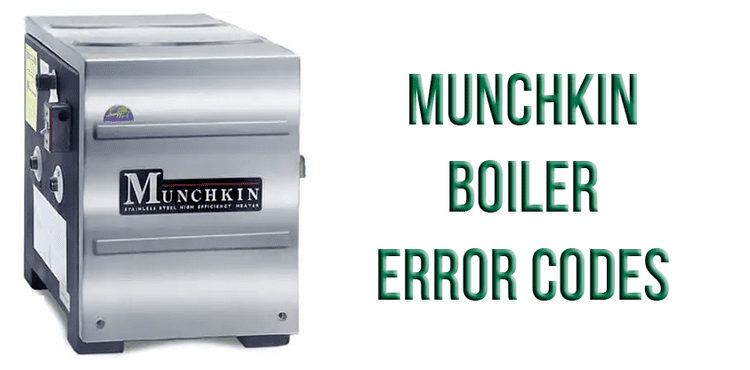| Codes | Cause/Solutions |
|---|---|
| MUNCHKIN ERROR CODE | An error code may occur in the installation of the Munchkin. This condition may lead to a lock out con- dition of the controller, which will need to be manu- ally reset through the S4/Reset button. These tempo- rary codes will help the installer correct the problem before going into a lock out condition, which will require a manual reset. |
| BOILER ERROR | 1. When an error condition occurs the con- troller will display an error code on the dis- play module. 2. These error codes and several suggested corrective actions are included in Table 7.1. 3. In the case of E00, E13, and E14 this error, if uncorrected, will go into a fault condition as described is Paragraph C (Boiler Fault). |
| BOILER FAULT | 1. When a fault condition occurs the controller will illuminate the red "fault" indication light and display a fault code in the format (Example: E21) on the display module. 2. Note the fault code and refer to Table 7.2 for an explanation of the fault code along with several suggestions for corrective actions. 3. Press the reset key to clear the fault and resume operation. Be sure to observe the operation of the unit to prevent a recurrence of the fault. |
| Code | Description | Corrective Action |
|---|---|---|
| E00 | High Limit Exceeded | 1. Check circulation pump operation. |
| 2. Assure that there is adequate flow through the boiler by accessing the status menu and assuring that there is less than a 50°F rise from the return thermister to the supply thermister. |
||
| 3. Replace switch if faulty. | ||
| E13 | Combustion Fan Speed Low. The boiler combustion air fan speed less than 70% of expected. | 1. Check the combustion air fan wiring. |
| 2. Replace the combustion air fan. | ||
| 3. Replace the control board. | ||
| E14 | Combustion Fan Speed High. The boiler combustion air fan speed is more than 130% of expected. | 1. Check the combustion air fan wiring. |
| 2. Replace the combustion air fan. | ||
| 3. Replace the control board. | ||
| PRO | Pressure Switch Open | 1. Assure that the system pressure is above 10 psig. |
| 2. Check for leaks in the system piping. | ||
| FLU | Blocked Vent Pressure Switch Open | 1. Assure that the vent is not blocked |
| 2. Check the switch operation by applying a jumper. (If the switch is not functioning properly, replace it.) |
||
| F00 | High Limit Exceeded. | 1. Check circulation pump operation |
| 2. Assure that there is adequate flow through the boiler by accessing the status menu and assuring that there is less than a 50°F rise from the return thermister to the supply thermister. | ||
| 3. Check thermister reading on supply thermister. Replace switch if faulty. | ||
| F01 | Vent Temperature Limit Exceeded. | 1. Push the red reset button on the switch. |
| 2. Check the flue temperature during operation using a combustion analyzer. | ||
| 3. Replace the switch if faulty. | ||
| F02 | Interrupted or Shorted Supply (Outlet) Thermister. | 1. Check the electrical connection to the thermister on the outlet manifold. |
| 2. Replace thermister if necessary. | ||
| F03 | Interrupted or Shorted Return (Inlet) Thermister. | 1. Check the electrical connection to the thermister on the inlet manifold. |
| 2. Replace thermister if necessary. | ||
| F05 | Supply (Outlet) Temperature exceeds 230T. | 1. Check circulation pump operation. |
| 2. Assure that there is adequate flow through the boiler by accessing the status menu and assuring that there is less than a 50°F rise from the return thermister to the supply thermister. |
||
| F06 | Return (Inlet) Temperature Exceeded 230°F. | 1. Check circulation pump operation. |
| 2. Assure that there is adequate flow through the boiler by accessing the status menu and assuring that there is less than a 50°F rise from the return thermister to the supply thermister. |
||
| F09 | No flame detected - The boiler will make three attempts at ignition before the control goes into this lockout condition. | 1. Watch the igniter through the observation window provided. |
| 2. If there is no spark, check the spark electrode for the proper %" gap. | ||
| 3. Remove any corrosion from the spark electrod and flame rectifier probe. | ||
| 4. If there is a spark but no flame, check the gas supply to the boiler. | ||
| 5. If there is a flame, check the flame sensor. | ||
| 6. Check any flue blockage or condensate blocks. | ||
| F10 | Loss of Flame Signal - The boiler will relight 4 times before the control goes into this lockout condition. | 1. Monitor the gas pressure to the unit while in operation. |
| 2. Assure that the flame is stable when lit | ||
| 3. Check to see if the green light on the display module is out while the boiler is running. |
||
| 4. If the green light doesn't come on or goes off during operation check the flame signal on the status menu. | ||
| 5. If the signal reads less than 1 microampere, clean the flame rectifier probe. | ||
| 6. If the flame rectifier probe continues to read low, replace it. | ||
| F11 | False Flame Signal - The boiler will lock out if it senses a flame signal when there should be none present | 1. Turn the gas off to the unit at the service valve. |
| 2. If the flame signal is still present replace the igniter. | ||
| 3. If the flame signal is not present after turning off the gas supply, check the gas valve electrical connection. | ||
| 4. If there is no power to the gas valve, remove the valve and check for obstruction in the valve seat or replace the gas valve. | ||
| 5. Turn the gas on at the service valve after corrective action is taken. | ||
| F13 | Combustion Fan Speed Low - The boiler will lock out if it senses that the fan speed is less than 70% of expected rate for more than 60 seconds. | 1. Check the combustion air fan wiring. |
| 2. Replace the combustion air fan. | ||
| 3. Replace the control board. | ||
| F14 | Combustion Fan Speed High - The boiler will lock out if the fan speed is more than 130% of expected rate for more than 60 seconds. | 1. Check the combustion air fan wiring. |
| 2. Replace the combustion air fan. | ||
| 3. Replace the control board. | ||
| F18 | Gas Valve Error | 1. Make sure the connector is correctly connected to the gas valve. |
| 2. Check the electrical wiring from the valve to the control board. | ||
| 3. Replace the low voltage wiring harness assembly. | ||
| 4. Replace control board. | ||
| F30 | Watchdog | Call factory for further assistance. |
| F31 | Parameter Memory | Call factory for further assistance. |
| F32 | Parameter Memory Write Error | Call factory for further assistance. |
| F33 | Programming Error | Call factory for further assistance. |