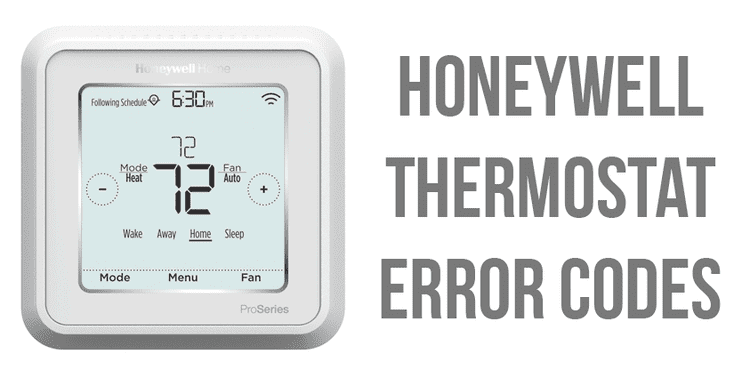| Cooling system does not turn on. | • Set the system to Cool by pressing the System button. |
| • Check the cool temperature setting to be sure it is set below room temperature and “Cool On" shows solidly in the display. |
| • Check the circuit breaker to be sure it is not tripped. |
| • Check the power switch at the heating and/or cooling system to be sure it is on. |
| • Check the furnace door to be sure it is closed securely. |
| • Wait five minutes for the cooling system to respond. |
| • If all of this was checked, contact your local heating and cooling contractor. |
| “Heat On" is not shown in the display. | Set System setting to Heat and set the temperature setting above the room temperature. If “Heat On” is shown solidly in the display, but the heating system does not turn on. |
| “Cool On” is not shown in the display. | Set System setting to Cool and set the temperature setting below the room temperature. If “Cool On” is shown solidly in the display, but the cooling system does not turn on. |
| “Heat On” is flashing in the display (heat pumps only). | Compressor minimum-off timer is active. Wait up to five minutes for the heating system to turn on. |
| “Cool On” is flashing in the display. | Compressor minimum-off timer is active. Wait up to five minutes for the cooling system to turn on. |