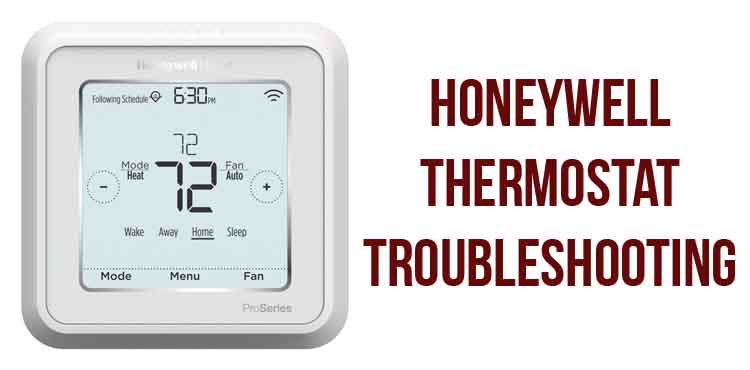The troubleshooting system allowing to reveal malfunctions and find ways of their removal on one`s own is assigned to many advantages of the American thermostats Honeywell. The table reflecting all the key aspects of Honeywell thermostat troubleshooting is presented below.
Honeywell basic series thermostat troubleshooting
| Problem | Possible Cause | Solution |
|---|---|---|
| Excessive noise | If there is an antihum spring, it is not touching the throttling plate. | Reposition spring to touch throttling plate. |
| Stick an adhesive paper dot on the throttling plate across the hinge between the two rivets so that the dot is directly below the “A" in MAX printed on the bimetal. | ||
| If there is no antihum spring or cone, the adhesive paper dot has fallen off of the throttling plate. | Stick an adhesive paper dot on the throttling plate as described above. | |
| Air leak in restrictor block and filter assembly. | Use a bubble solution to locate the leak and repair it. | |
| Replace the restrictor block assembly and filter. | ||
| Install Stiffener Plate 14004609-001 on the backplate. | ||
| Oil or moisture in lines. | Replace the restrictor block assembly and filter. Also ensure that the air supply to the thermostat is dry and clean. | |
| Slow response | Inadequate air flow caused by a partially clogged restrictor block assembly and/or filter cartridge. | Replace restrictor block assembly and/or filter. |
| Thermostat instability | System gain is too high. | Move throttling range adjustment toward MAX position and then recalibrate. |
| Inaccurate readings | Inaccurate calibration. | Recalibrate thermostat. |
| Metal cover setscrews over-tightened. | Turn setscrews in. | |
| Backplate over-tightened. | Install Stiffener Plate 14004609-001 on the backplate. | |
| Thermostat not switching over at changeover pressure | Pressure at thermostat is incorrect. | Readjust compressed airline to proper switching pressure. |
| Switchover pressure in thermostat is incorrectly calibrated. | Turn switchover adjustment screw to recalibrate pressure for proper switching. | |
| Cannot calibrate thermostat | Oil or moisture in lines. | Replace the restrictor block assembly and filter. Also ensure that the air supply to the thermostat is dry and clean. |
Honeywell YRTH series thermostat troubleshooting
| Display is blank | Make sure fresh AA alkaline batteries are properly installed |
|---|---|
| Cannot change system setting to Cool | Check Function 0170: System Type to make sure it is set to match your heating and cooling equipment |
| Fan does not turn on when heat is required | Check Function 0180: Heating Fan Control to make sure it is set to match your heating equipment |
| Heating system is running in cool mode | Check Function 0170: System Type to make sure it is set to match your heating and cooling equipment |
| Red light is on | If thermostat is in Emergency Heat mode the red light is normal. It shows that the thermostat is in emergency heat mode. If thermostat is not in Emergency Heat mode, contact a qualified service con- tractor for repair. |
Honeywell VisionPRO series thermostat troubleshooting
| Problems | Cause/Solutions |
|---|---|
| Screen is blank | • Check circuit breaker and reset if necessary. |
| • Make sure power switch at heating and cooling system is on. | |
| • Make sure furnace door is closed securely. | |
| • If thermostat is battery powered, make sure fresh AA alkaline batteries are installed correctly | |
| Screen is difficult to read | • Change screen brightness using Preferences menu |
| Red light is on | • If thermostat is in Emergency Heat mode, the red light is normal. It shows that the thermostat is in Emergency Heat mode. |
| • If thermostat is not in Emergency Heat mode, an alert is active. Check message on the thermostat screen. | |
| Heating or cooling system does not respond | • Touch SYSTEM to set system to Heat. Make sure the temperature is set higher than the Inside temperature. |
| • Touch SYSTEM to set system to Cool. Make sure the temperature is set lower than the Inside temperature. | |
| • Check circuit breaker and reset if necessary. | |
| • Make sure power switch at heating & cooling system is on. | |
| • Make sure furnace door is closed securely. | |
| • If “Wait” is displayed, the compressor protection timer is on. Wait 5 minutes for the system to restart safely, without damaging the compressor. |
Honeywell W series thermostat troubleshooting
| Symptom | Possible Cause | Action |
|---|---|---|
| The battery indicator is on continuously. | The battery is either dead or not installed. | Install or replace the battery. |
| The battery indicator is flashing with a steady on-off pulse. | The battery is weak. | Replace the battery. |
| The battery indicator appears to flash momentarily every 10 seconds. | The battery is good. | No action is required. |
| The online indicator is illuminated. | The telephone module is currently in a dial-in or dial-out sequence. | Wait for the call to end. |
| The auxiliary input indicator is illuminated | The Telephone Access Module detected a contact closure on the auxiliary input terminals. | Determine the cause of the contact closure. Remedy the problem according to the contact manufacturer instructions. |
| When I dial into the Telephone Access Module, it indicates “The system is not responding.” | The Telephone Access Module is not receiving data from the thermo- stats. | Make sure all connections between the communicating devices are good. Contact your installer. |
| My password is not working. | You may have forgotten your pass code. | Press and hold the passcode reset switch for ten seconds. The pass code will be reset to 1-2-3-4. Retry with the default pass code. |
Honeywell T8090A 191108A thermostat troubleshooting
| Problem | Check | Action |
|---|---|---|
| No heat. | — system switch. May be in OFF or COOL position. | Move system switch to HEAT position. |
| — fuse or circuit breaker. | If blown or tripped, replace fuse or reset breaker. | |
| — furnace power switch. May be Off. | Move switch to ON. | |
| — pilot flame. May be out. | Relight pilot flame per furnace manufacturers instructions. | |
| — R and W thermostat connections. | Turn Off power to furnace. Check for correct terminal hookups. Repair any frayed or broken wires. Firmly tighten all terminal screws. Turn On power. | |
| — other problem. | Contact a qualified service technician for assistance. | |
| Energy savings temperature program 12 hours off. | — program dial for proper day or night phase. | Turn timer ahead 12 hours. Move setting knob clockwise only. |
| Rooms do not warm up at programmed time. | — timer program for heating system. May need more time to warm up rooms. | Move red pin one-half hour earlier on the program dial. |
| Temperature change occurs at the wrong time. | — programs pins for correct time locations. | Relocate pins to desired settings. |
| Room temperatures are not correct. | — positions of thermostat setpoint levers. | Reset to desired temperatures. |
| — position of subbase system switch. | Move to desired operating position. | |
| Burner-on time too short. | — anticipator setting. | Increase anticipator setting by 0.05. Observe burner operation. |
| Burner-on time too long. | — anticipator setting. | Decrease anticipator setting by 0.05. Observe burner operation. |
| No cooling | — system switch. May be in OFF or HEAT position. | Move switch to COOL position. |
| — fuse or circuit breaker. | If fuse is blown or breaker tripped, replace or reset. | |
| — condenser switch position. Located outdoors and may be turned OFF. | Move to ON position. | |
| — thermostat connections. Check for correct terminal hookups. Repair any frayed or broken wires. Firmly tighten all terminal screws. | Turn OFF power to cooling system. | |
| — other. | Contact a qualified service technician for assistance. | |
| Thermostat setting and thermometer reading disagree. | — level position of thermostat. | Reinstall thermostat wallplate or subbase. Use a spirit level. |
| — area around thermostat for drafts or radiant heat. | Thermostat should be about 5 ft (1.5m) above floor on an inside wall. Contact qualified sen/ice technician for change of location. | |
| — calibration of thermometer. | ||
| Clock does not run. | — thermostat connections at the two C terminals. If no connections, clock needs batteries in order to run. Batteries may not have been installed. | Replace with two new AAA alkaline batteries |
| Batteries may need replacement | ||
| — if new batteries are installed and clock still does not run. | Replace thermostat. | |
| — voltage across the two C terminals. | Remove thermostat from the wallplate or subbase and measure the voltage. | |
| — pins in program dial. If pins are not completely seated in program dial, jamming with index wheel may occur. | Push down on pins to make sure they are completely seated in program dial. | |
| Clock loses time. | — power. May be interrupted. | Make sure power is on. Reset clock. |
| — high limit control. If clock powered through system transformer, power to clock and equipment may be off on safety. | Wire separate transformer to power clock, or install backup batteries | |
| — filter. May be clogged. Safety limit on equipment may cut off power to system. | Replace filter and reset clock. |
Honeywell RTH6500WF Wi-Fi Series thermostat troubleshooting
| Problem | Solution |
|---|---|
| Display is blank | • Check circuit breaker and reset if necessary. |
| • Make sure power switch at heating and cooling system is on. | |
| • Make sure furnace door is closed securely. | |
| • Make sure C wire is connected | |
| Cannot change system setting to Cool | • Check Function 1: System TvDe to make sure it is set to match your heating and cooling equipment |
| Fan does not turn on when heat is required | • Check Function 3: Heating Fan Control to make sure it is set to match your heating equipment |
| Cool On or Heat On is flashing on the screen | • Compressor protection feature is engaged. Wait 5 minutes for the system to restart safely, without damage to the compressor. |
| Heat pump issues cool air in heat mode, or warm air in cool mode | • Check Function 2: Heat PumD Changeover Valve to make sure it is DroDerly configured for your system |
| Heating or cooling system does not respond | • Press System to set system to Heat. Make sure the temperature is set higher than the Inside temperature. |
| • Press System to set system to Cool. Make sure the temperature is set lower than the Inside temperature. | |
| • Check circuit breaker and reset if necessary. | |
| • Make sure power switch at heating & cooling system is on. | |
| • Make sure furnace door is closed securely. | |
| • Wait 5 minutes for the system to respond. | |
| Heating system is running in cool mode | • Check Function 1: System Type to make sure it is set to match your heating and cooling equipment |
| Heating and cooling equipment are running at the same time | |
| • Grasp and pull thermostat away from wallplate. Check to make sure bare wires are not touching each other. | |
| • Check thermostat wiring is correct. |
Honeywell 9000 color touchscreen thermostat troubleshooting
| Problem | Solution |
|---|---|
| Display is blank | • Check circuit breaker and reset if necessary. |
| • Make sure power switch at heating and cooling system is on. | |
| • Make sure furnace door is closed securely. | |
| “Wait” appears on the screen | • Compressor protection feature is engaged. Wait 5 minutes for the system to restart safely, without damage to the compressor. |
| Heating or cooling system does not respond | • Touch SYSTEM to set system to Heat. Make sure the temperature is set higher than the Inside temperature. |
| • Touch SYSTEM to set system to Cool. Make sure the temperature is set lower than the Inside temperature. | |
| • Check circuit breaker and reset if necessary. | |
| • Make sure power switch at heating and cooling system is on. | |
| • Make sure furnace door is closed securely. | |
| • If “Wait” is displayed, the compressor protection timer is on. Wait 5 minutes for the system to restart safely, without damaging the compressor |