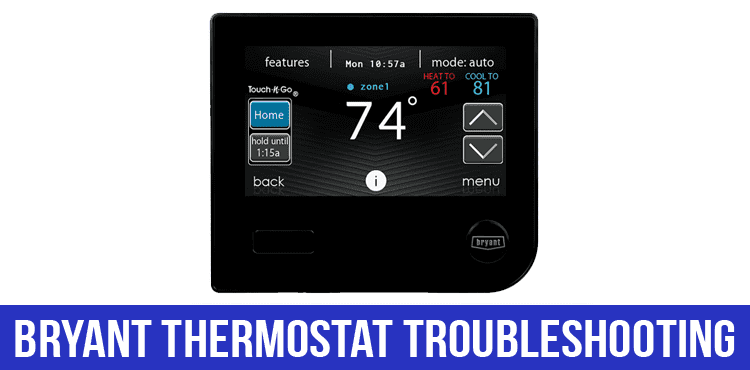The first problems with a Bryant Thermostat device often appear several weeks or months after the purchase, when many cannot find documents for the equipment. The table of Bryant Thermostat Troubleshooting, which will tell better than any printed instructions, what to do while malfunction of an apparatus, is presented below for you.
| SYMPTOM | Solitions |
|---|---|
| Thermostat does not turn on heating or cooling system. | Check to see if OFF is shown in display. This indicates that the system is turned off at the thermostat. Move the system selector switch to the HEAT or COOL position. After the compressor short cycle protection 5-minute period expires the system should start within a minutes time. Compressor protection features may be in effect due to compressor short cycle conditions. See Compressor Protection section for full explanation of this feature. Heat Pump may be malfunctioning. Review the CHECK status indicator light to see if it is lit. If the CHECK status indicator light is lit, call a professional service technician to confirm heat pump operation and provide necessary service. If heating is required you can slide the system switch to EMER setting which will start the Emergency Heat source to provide heating until the heat pump can be serviced. |
| Thermostat turns on heating instead of cooling. | Check thermostat wiring to make sure that the heating and cooling stages are connected to the correct terminals on the wiring terminal block. |
| Thermostat turns on cooling instead of heating. | |
| Thermostat will not follow program setpoints. | Check current time of day, day of week program settings. Make sure to verify AM/PM indicator is accurately displaying desired time settings. |
| Thermostat turns heating or cooling system on too often or not often enough. | Increase or decrease first stage temperature differential setting as appropriate to provide the desired performance level. |
| Thermostat turns on second (auxiliary) stage of heating or cooling too quickly or not quickly enough. | Increase or decrease second (auxiliary) stage temperature differential setting as appropriate to provide the desired performance level. |
| Low Battery Indicator is shown in thermostat display. | Replace back-up batteries as soon as possible. |
| OFF is shown in thermostat display and heating or cooling system will not start. | This indicates that the system is turned off at the thermostat. Move the system selector switch to the HEAT or COOL position. After the compressor short cycle protection 5-minute period expires the system should start within several seconds. |
| Thermostat display is blank. | It is possible that AC power is not present at the thermostat and the back-up batteries are fully discharged. Check fuse, circuit breaker and thermostat wiring as appropriate to verify AC power is available. Replace back-up batteries before re-programming thermostat to make sure you have back-up power. |
| Thermostat will not allow me to program a setpoint temperature higher than 90° F (32‘ C). | This is above the normal thermostat temperature setting range of 45’ to 90” F (/ to 32" C). |
| HI is shown in the thermostat display where the room temperature is normally displayed. | The temperature sensed by the thermostat is higher than the 99* F (37” C) upper limit of the thermostats display range. The display will return to normal after the sensed temperature lowers within the 40’ to 99‘ F (5" to 37” C) display range. Turn on the cooling system or use other methods to lower the temperature accordingly. This condition could occur from the system being turned off during an exceptionally warm period or upon installation when the thermostat has been stored for a long period of time in a warm vehicle or location prior to being installed. The thermostat is equipped with a mechanical high temperature safety switch that will turn off the system should the temperature exceed 99“ F (37* C). |
| LO is shown in the thermostat display where the room temperature is normally displayed. | The temperature sensed by the thermostat is lower than the 40˚ F (5˚ C) lower limit of the thermostats display range. The display will return to normal after the sensed temperature rises within the 40˚ to 99˚ F (5˚ to 37˚ C) display range. If the temperature in the controlled space seems to be normal, wait for the thermostat to acclimate to the correct room temperature. If the room seems to be colder than usual, turn on the heating system to raise the temperature as needed for comfort within the room. This condition could occur from the system being turned off during a cold weather period or upon installation when the thermostat has been stored for a long period of time in a cold vehicle or location prior to being installed. The thermostat should be allowed to warm up prior to installation to allow proper heating control once installed. |
| Thermostat will not allow me to program a setpoint temperature lower than 45° F (7° C). | This is below the normal thermostat temperature setting range of 45* to 90* F(7* to 32* C). |
| Fan continues to run all the time whether the system is on or off. | Check that the fan control switch is in the AUTO position. This will allow the fan to run only when the heating or cooling system is turned on and running. Check thermostat wiring to make sure that the fan control wiring is connected to the correct terminals on the wiring terminal block. |
| Fan continues to run in cooling mode when the system has turned off. | The Residual Cooling Fan Control Feature can allow up to a 90 second fan delay after cooling system shutdown for energy efficiency gains. The default setting is 60 seconds. This can be changed to disable this feature or shorten the time period if desired. |
| The room is too warm or too cold. |
Bryant 548F series thermostat troubleshooting
| PROBLEM | CAUSE | REMEDY |
|---|---|---|
| Compressor and outdoor fan will not start. | Power failure. | Call power company. |
| Fuse blown or circuit breaker tripped. | Replace fuse or reset circuit breaker. | |
| Defective thermostat, contactor, transformer, control relay, or capacitor. | Replace component. | |
| Insufficient line voltage. | Determine cause and correct. | |
| Incorrect or faulty wiring. | Check wiring diagram and rewire correctly. | |
| Thermostat setting too high. | Lower thermostat setting below room temperature. | |
| High pressure switch tripped. | ||
| Low pressure switch tripped. | Check system for leaks. Repair as necessary. | |
| Freeze-up protection thermostat tripped. | ||
| Compressor will not start but outdoor fan runs. | Faulty wiring or loose connections in compressor circuit. | Check wiring and repair or replace. |
| Compressor motor burned out, seized, or internal overload open. | Determine cause. Replace compressor. | |
| Defective run/start capacitor, overload, start relay. | Determine cause and replace. | |
| One leg of 3-phase power dead. | Replace fuse or reset circuit breaker. Determine cause. | |
| Compressor cycles (other than normally satisfying thermostat). | Refrigerant overcharge or undercharge. | Recover refrigerant, evacuate system, and recharge to nameplate. |
| Defective compressor. | Replace and determine cause. | |
| Insufficient line voltage. | Determine cause and correct. | |
| Blocked outdoor coil or dirty air filter. | ||
| Defective run/start capacitor, overload, or start relay. | Determine cause and replace. | |
| Defective thermostat. | Replace thermostat. | |
| Faulty outdoor-fan (cooling) or indoor-fan (heating) motor or capacitor. | Replace. | |
| Restriction in refrigerant system. | Locate restriction and remove. | |
| Compressor operates continuously. | Dirty air filter. | Replace filter. |
| Unit undersized for load. | Decrease load or increase unit size. | |
| Thermostat set too low. | Reset thermostat. | |
| Low refrigerant charge. | Locate leak; repair and recharge. | |
| Leaking valves in compressor. | Replace compressor. | |
| Air in system. | Recover refrigerant, evacuate system, and recharge. | |
| Outdoor coil dirty or restricted. | Clean coil or remove restriction. | |
| Compressor makes excessive noise. (Sizes 048, 060 and 072 only) | Compressor rotating in the wrong direction. | Reverse the 3-phase power leads as described in Start-Up |
| Excessive head pressure. | Dirty air filter. | Replace filter. |
| Dirty outdoor coil. | Clean coil. | |
| Refrigerant overcharged. | Recover excess refrigerant. | |
| Air in system. | Recover refrigerant, evacuate system, and recharge. | |
| Condensing air restricted or air short-cycling. | Determine cause and correct. | |
| Head pressure too low. | Low refrigerant charge. | Check for leaks; repair and recharge. |
| Compressor valves leaking. | Replace compressor. | |
| Restriction in liquid tube. | Remove restriction. | |
| Compressor rotating in the wrong direction (unit sizes 048, 060 and 072) | Reverse the 3-phase power leads as described in Start-Up | |
| Excessive suction pressure. | High heat load. | Check for source and eliminate. |
| Compressor valves leaking. | Replace compressor. | |
| Refrigerant overcharged. | Recover excess refrigerant. | |
| Suction pressure too low. | Dirty air filter (cooling) or dirty outdoor coil (heating). | Replace filter. |
| Low refrigerant charge. | Check for leaks; repair and recharge. | |
| Metering device or low side restricted. | Remove source of restriction. | |
| Insufficient indoor airflow (cooling mode). | Increase air quantity. Check filter and replace if necessary. | |
| Temperature too low in conditioned area. | Reset thermostat. | |
| Field-installed filter drier restricted. | Replace. | |
| Outdoor ambient below 25 F. | Install low-ambient kit. | |
| Damper does not open. | Indoor fan is off. | 1. Check to ensure that 24 vac is present at terminal C1 on the IFC or that 24 vac is present at the IFO terminal. Check whether 24 vac is present at PL6-1 (red wire) and/or PL6-3 (black wire). If 24 vac is not present, check wiring 2. Check proper thermostat connection to G on the connection board. |
| No power to economizer motor. | 1. Check that SW3 is properly making contact with the damper blade. Check that SW1 is in the NC (normally closed) position. 2. Check diode D18. If diode is not functioning properly, replace circuit board. 3. Confirm that the economizer control board is grounded properly at PL6-4 (brown wire) and at brown terminal of the economizer control board (brown wire). The economizer motor must also be grounded properly at the negative motor terminal (brown wire). 4. Verify SW1 and SW3 are working and wired properly. 5. Check for 24 vac input at both PL6-1 (red wire) and PL6-3 (black wire). If 24 vac not present, check unit wiring. If 24 vac is found in both places, check for 24 vac at the yellow terminal of the economizer control board (yellow wire). If 24 vac power is not present, replace the economizer control board. |
|
| Economizer motor failure. | If the indoor fan and economizer motor are energized, verify that there is a minimum of 18 vdc at the positive motor terminal. If the motor is not operating, replace the motor. | |
| Economizer operation limited to minimum position. | OAT or EC set too high. | 1. Set at correct temperature (3 F below indoor space temperature). 2. Check OAT or EC by setting above outdoor temperature or humidity level. If the OAT or EC switches do not close, replace OAT or EC. |
| Economizer control board incorrectly wired or not functioning. | 1. Perform the following tests when OAT or EC is closed. Y1 is called for, and damper is at minimum position. Confirm 24 vac on gray terminal of the economizer control board (gray wire). If 24 vac is not present, check wiring. 2. Verify that SW1 and SW3 are wired correctly and working properly. 3. Check to ensure that 24 vac exists at PL6-2 (blue wire). If 24 vac is not present, check wiring. 4. Check 24 vac output at PL6-10 (white wire). If 24 vac is not present, replace economizer control board. |
|
| Incorrect SAT wiring or inoperative SAT. | 1. After verifying that the OAT and EC settings and the economizer control board wiring are correct, check to ensure that the 24 vac terminal of the SAT has 24 vac (white wire). If OAT, EC, and control board are functioning and wired properly and no 24 vac exists, check wiring. 2. If supply-air temperature is greater than 57 F, 24 vac should be found at terminal T2 on the SAT (pink wire). If 24 vac is not present, replace SAT. |
|
| Damper does not close. | Incorrect economizer wiring. | 1. Verify that SW2 and SW4 are wired and working properly. 2. Check diode D19. If diode is not functioning properly, replace circuit board. |
| Incorrect damper actuator wiring or inoperative economizer circuit board. | 1. After verifying that the wiring is correct, modulate the damper to the minimum position. Remove the calls for G. 2. If the damper does not move, check for 24 vac at PL6-1 (red wire). If 24 vac is not present, check wiring. 3. If damper still does not move, check for 24 vac at blue terminal of economizer control board (blue wire). If 24 vac is not present, replace the economizer circuit board. |
|
| Incorrect SAT wiring or inoperative SAT. | 1. After verifying that the wiring is correct and the economizer control board is functioning properly, place the OAT or EC switch in the closed position. Place a call for Y1 and open the damper to the fully open position. Confirm that the 24 vac terminal of the SAT has 24 vac (white wire). If 24 vac is not present, check wiring. 2. If supply-air temperature is less than 52 F, 24 vac should be found at terminal T1 on the SAT (violet wire). If 24 vac not found, replace SAT. |
|
| Economizer motor failure. | If economizer control board and SAT are functioning properly, verify that there is a minimum of 18 vdc at the positive motor terminal. If a minimum of 18 vdc is present and the motor is still not operating, replace the motor. | |
| Economizer damper does not close on power loss. | Insufficient battery power, inoperative economizer control board. | 1. Check voltage potential across batteries. If lower than 14 vdc, replace close-on power-loss power supply (9-v alkaline batteries). Check this emergency power supply on a regular basis or whenever the filters are changed. 2. If the close-on-power-loss and economizer control board are functioning properly, check for 14 vdc or higher at the blue terminal of the economizer control board (blue wire) when power is disconnected from unit. If 14 vdc is not present, replace the control board. |
Bryant II TSTAT-0-16 thermostat troubleshooting
| SYMPTOM | WHAT TO CHECK |
|---|---|
| No display | Open Thermidistat Control. Check for 24vac between R and C at screw terminals on mounting base. Reassemble, making sure pins on board engage sockets in mounting base. If display does not appear, re- place Thermidistat Control. |
| in place of room temperature | Thermidistat Control cannot properly read room temperature. Replace Thermidistat Control. |
| "E3" or in place of outdoor temperature | Thermidistat Control cannot properly read outdoor temperature. Check outdoor sensor and its wiring. |
| "E4" or "E5" | Internal failure. Replace Thermidistat Control. |
| "E6M | System is stuck in defrost. Check wiring and heat pump defrost control board. |
| "Clean Filter" icon displayed | Filter timer has expired. Clean or replace filter and then press VACATION and HOLD/END buttons together to reset. |
| Cooling or heating will not come on | Check for 24vac at equipment terminals. If not present, check wiring. |
| Humidify or dehumidify will not come on | See Installer Setup to force HUM or DEHUM. Check for 24vac at equipment terminals. If not present, check wiring. |
Bryant EVOLUTION Zone Control SYSTXBBUIZ01-B thermostat troubleshooting
| SYMPTOM | POTENTIAL SOLUTION |
|---|---|
| Evolution Zone Control does not power up | 1. Recheck wiring to ABCD on all devices. |
| 2. Make sure all colors match for every terminal. | |
| 3. Make sure power is applied to the indoor unit, and the amber LED is lit on indoor control circuit board. | |
| 4. Check for 24VAC between the C and D terminals at Evolution Zone Control terminal connector and Damper Control Module. | |
| 5. Check fuse on indoor unit’s circuit board | |
| Display says “Indoor Unit Not Found” | 1. Recheck wiring to ABCD on all devices. |
| 2. Make sure all colors match for every terminal. | |
| 3. Press left-side button to try again. | |
| 4. If display still reads “Indoor Unit Not Found”, disconnect accessories and all devices from ABCD and connect User Interface directly to indoor unit with a short piece of thermostat wire. Add other devices one at a time to determine where the communication issue exists | |
| Display says “Outdoor Unit Not Found”, and I have a two-stage communicating outdoor unit | 1. Recheck wiring to ABCD connector on outdoor unit. |
| 2. Make sure all colors match for every terminal. | |
| 3. Check for 24VAC between the C and D terminal connector of outdoor unit | |
| I made a mistake on the start-up screens, and hit the right-side button to get to the run mode. How do I get back to start-up? | 1. Press the ADVANCED button for at least 10 seconds. |
| 2. Install/Service menu will appear. | |
| 3. Scroll down to the INSTALL selection. | |
| 4. Press the right-side button; the screen will prompt you to press the right side again to re-install the system | |
| Control does not see zones 5 through 8 | 1. Make sure zone module 5-8 has the DIP switches set to the right. |
| 2. Recheck wiring to the ABCD connectors | |
| Control says I have zones 5-8 but not 1-4 | 1. Make sure zone module 1 - 4 has the DIP switches set to the left. |
| 2. Recheck wiring to the ABCD connectors | |
| Some zones in my zoned system do not provide enough comfort. (A noticeable difference exists between the actual room temperature and operating setpoint, yet the equipment does not turn on) | 1. The zone airflow limit may be set too low. Perform the Zone Airflow Limit Checkout procedure, raise airflow limit setting, if possible |
| Some zones provide too much airflow and are noisy | 1. The zone airflow limit may be set too high. Perform the Zone Airflow Limit Checkout procedure, lower airflow limit setting if pos- sible |
| To check current system status | 1. Press and hold the right side button for 3 seconds. This will display the current active system faults. |
| 2. If no faults are active, the Status screen will show status of each component in the system |