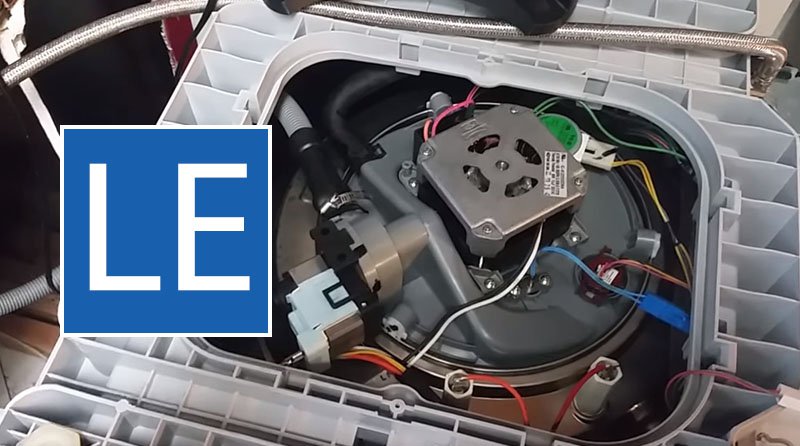An integral component of any modern kitchen, Samsung dishwashers are renowned for their innovation, efficiency, and exceptional performance. However, like any electronic device, they aren’t impervious to occasional glitches and issues. One such issue you might encounter is the Error Code LE, which stands for “Leakage Error.” This article aims to guide you through troubleshooting and resolving this error.
Samsung’s Leakage Error Code LE signals that your dishwasher’s water leakage sensor has detected a potential leak within the appliance. Addressing this issue promptly can prevent further damage to your dishwasher or home, as water leaks can lead to extensive damages over time.
Before we delve into the solution, it’s crucial to understand what might cause this error. Here are some common reasons:
- Excessive Detergent: Using too much soap can create excess foam that the sensor might interpret as a leak.
- Damaged or Misaligned Dishwasher Door: If the door isn’t properly aligned or if its seal is damaged, water can escape, causing a perceived leak.
- Faulty Water Leakage Sensor: Occasionally, the sensor itself might be the problem if it gives false signals due to malfunctions.
Now, here’s a comprehensive guide on clearing the Error Code LE on your Samsung Dishwasher:
Step 1: Turn off the Dishwasher
Unplug your dishwasher or switch off the circuit breaker to ensure your safety while performing any troubleshooting steps. This is a necessary precaution to avoid electric shock.
Step 2: Check for Actual Leaks
Inspect the dishwasher and its surrounding area for any signs of leakage. Look out for pooled water, dampness, or unusual smells. If there’s an actual leak, you will need professional assistance to identify and repair the source of the issue.
Step 3: Examine the Dishwasher Door
Inspect the dishwasher door and its seals. If you notice any misalignment or damaged seals, replace or repair them accordingly.
Step 4: Reduce Detergent Usage
If you’re using too much detergent or a kind not suitable for your model, it could lead to excessive sudsing. This might trick your dishwasher into detecting a leak. Stick to the recommended detergent and its amount for your specific model.
Step 5: Reset your Dishwasher
In some cases, a simple reset might clear the error. After ensuring the dishwasher is unplugged, wait for about 15 minutes before plugging it back.
Step 6: Check the Leakage Sensor
If the error persists after the above steps, it’s likely the water leakage sensor is malfunctioning. At this point, consider calling a professional to check and replace the sensor if necessary.
Remember, while troubleshooting can be done independently, don’t hesitate to contact professional help if the problem persists. Your dishwasher is a complex device with many components, and attempting to repair it yourself without proper knowledge could lead to more damage.
In conclusion, the Samsung Dishwasher’s Error Code LE indicates a potential leak, which can stem from multiple sources. By methodically working through the steps, you can troubleshoot and potentially clear the error. Always prioritize safety when handling electrical appliances and don’t hesitate to seek professional help if the problem continues.
Keep your Samsung dishwasher in its prime condition by performing regular maintenance checks and addressing issues promptly. This way, you can ensure its longevity, maintain its performance, and prevent any potential water damage to your home.