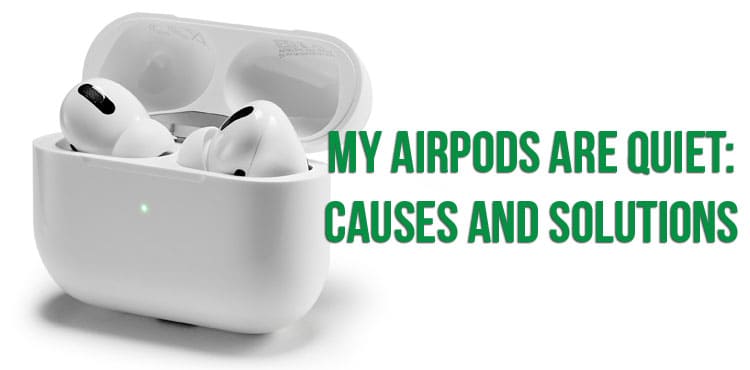The original Apple AirPods wireless headphones are the most popular and versatile device of all headsets and have proven themselves well in the market. Despite the abundance of more budget headphones, Apple devices are in high demand. However, like all types of electrical engineering, a wireless headset tends to break down. After some time of use, AirPods can disturb their owner with a violation of the sound quality and a gradual decrease in the volume level.
There are several reasons for this problem, some of which are solved on their own without contacting Apple technical support. We recommend that users of AirPods wireless headphones read the content of the article to identify the causes of quiet sound and troubleshoot this problem. Recommendations are suitable for all headset models: AirPods, AirPods Pro, and AirPods Pro Max.
What causes AirPods to sound quieter over time?
As mentioned earlier, there can be several reasons for the gradual decrease in volume levels, some of which are not related to technical breakdowns that require professional repair. If your headphones used to sound great, but over time the sound has become significantly quieter, you need to consider the following factors that may affect the quality of your wireless device:
- Problem with volume control on the smartphone;
- The power saving mode is on the phone or other device paired with the headphones;
- Incorrect audio playback (not balanced tone with distortion);
- The mode of automatic volume control on the phone is turned on;
- Customized volume limits;
- Discharged battery;
- Initially low volume level in video, audio, etc.
In addition to user settings that prevent the owner from enjoying the sound to the fullest, technical difficulties may arise that affect the functionality of the device. For example, using AirPods for too long affects the power and volume of sound, the average indicator of using Apple headphones without deviations is no more than 2-2.5 years. It is also worth considering the fact of mechanical damage, with strong shocks or getting into water, the quality of work can significantly decrease, otherwise the headset will completely stop working.
Troubleshooting AirPods Volume Down
Disable Power Saving Mode on iPhone and Other Devices
When the power saving mode is enabled on the device to which the wireless headphones are connected, when adjusting the volume, it blocks the volume from exceeding a certain level. This is to ensure that the AirPods consume as little power as possible while in use. You can solve the problem of quiet sound by disabling this function or recharging the phone.
To make sure that the power saving mode is really enabled, you need to go to “settings”, select the “battery” (or battery) tab, and then uncheck the “power saving mode” key. However, it is worth noting that when the power and sound volume return, the phone’s battery will drain much faster, so it is recommended to pre-charge the device above the minimum value.
Activated AirPods Volume Limits
When using the headset, the sound may become quieter over time due to the activation of new settings, this may be due to automatic system updates, which “for the benefit” for the user limit the volume level of AirPods.
You should adjust the settings and remove the current restrictions on the smartphone itself. To do this, go to the “settings”, go to the “sounds, tactile signals” subsection, select the “headphone safety” tab first in the list and uncheck the “loud sounds quieter” and “headphone notifications” keys.
It is also worth disabling the equalizer, due to which audio or video playback may not be transmitted correctly through the headphones. To do this, go to the “settings”, select the “music” subsection, remove the “On” marks from the “equalizer” and “volume correction” keys. After the above steps, it is recommended to check the operation of the AirPods, the sound quality and volume level should return.
The playback of some sound effects in applications, video, audio is quiet, incorrect or distorted. This has nothing to do with the settings of the phone, or with the operation of the headset. Perhaps the author of the soundtrack incorrectly balanced the sound supply. You can verify this by turning on other videos, audio, the sound quality of which the user is sure.
Reset your current AirPods connection to your phone
If there is no improvement after disabling restrictions that may reduce the volume level, the problem can be solved by breaking the current pairing of the headphones with a smartphone. This action will completely reset your AirPods to factory settings.
To remove the headset account from the iPhone and reset the connection, you need to open “settings”, go to the “Bluetooth” subsection and select the name of the defective AirPods. To go to the settings of the headphones themselves, you must click the “i” icon next to the name of the headset. To break the pair, you need to select the “forget this device” button. The headphones themselves should be put into the case and not removed until the indicator on the case turns yellow or white. Disconnection will be completely executed only when a new device notification arrives on the iPhone. You need to accept the offer in the pop-up window and reconnect the headphones to the phone.
Accumulation of earwax, sweat, moisture, and other particles
The most common and commonplace reason for disrupting the full operation of headphones is their periodic pollution. Since wireless AirPods are not in the cleanest environment during use, they regularly get clogged with earwax.
It is possible to eliminate the accumulation of particles at home, being as careful as possible, since the meshes of the device can be damaged. If you have doubts about your abilities, it is better to play it safe and contact a service center for professional repairs.
It is not recommended to use hydrogen peroxide and other solutions to clean the nets; it is better to use a more gentle mechanical cleaning method. To remove plaque from the headset, you can use a soft brush (a small brush for clockwork is fine, you can also use a regular toothbrush). The mesh of the earpiece must be in a vertical position during cleaning. With the help of gentle movements with a brush, it is necessary to remove the accumulation of dirt. Blowing off plaque is not recommended, as it can get into the inside of the earphone, from where it will not work. You need to repeat the procedure regularly, trying not to damage the integrity of the earpiece mesh. Our ears get dirty all the time and that’s okay. Regular, gentle cleaning of your AirPods will help prevent heavy clogging, resulting in poor sound quality and reduced volume levels.