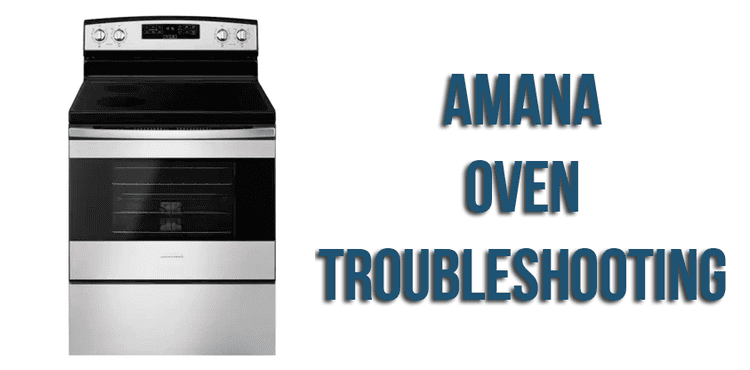Amana ACM1580A Oven troubleshooting
| Topic | Possible Cause | Solution |
|---|---|---|
| Oven not working | Power outage | • Make sure appliance is plugged in. |
| • Verify that circuit breaker is not tripped. | ||
| • Replace household fuse but do not change fuse capacity. | ||
| Arcing or sparking | Cookware Metal foil | • Verify cookware is safe for microwave use. • Do not use metal foil in oven. |
| Running oven empty | • DO NOT run oven empty. | |
| Oven light not working | Normal | • Is oven operating? Oven must be operating for light to come on. |
| Bulb burned out | • Light bulb may need to be replaced. | |
| Clock and timer not working | Power outage | • Make sure appliance is plugged in. |
| • Verify that circuit breaker is not tripped. | ||
| • Replace household fuse but do not change fuse capacity. | ||
| Light reflection around microwave | Normal | • Light is reflected from light located between the oven cavity and the outer wall of oven. |
Amana AEW3530DDW Oven troubleshooting
| PROBLEM | SOLUTION |
|---|---|
| For most concerns, try these first. | •Check if oven controls have been properly set |
| •Check if oven is properly connected to electrical outlet. | |
| •Check or re-set circuit breaker. Check or replace fuse. | |
| •Check power supply. | |
| Clock, indicator words, and/or lights operate but oven does not heat. | •Oven may be set for a Cook & Hold or Delay function. |
| •The Oven Control Lockout may have been set | |
| Oven light and/or clock does not function. | •The light bulb is loose or defective. |
| •The oven light does not work during self-cleaning process. | |
| •Oven may be in Sabbath Mode. | |
| There is a strong odor or light smoke when oven is turned on. | •This is normal for a new wall oven and will disappear after a few uses. Initiating a clean cycle will “bum off' the smells more quickly. Turning on a ventilation fan will help remove the smoke and/or odor. |
| •Excessive food soils on the oven bottom. Use a self-clean cycle. | |
| Oven will not activate the self-cleaning process. | •Oven may be set for a delay clean. |
| •Oven may be in Sabbath Mode. | |
| •Oven may be over 400° F. Oven temperature must be below 400° F to program a clean cycle. | |
| Oven did not clean properly. | •Oven may need longer cleaning time. |
| •Excessive spills were not removed prior to self-cleaning process. | |
| Foods do not broil properly. | •Check rack position. |
| •Voltage into house may be low. | |
| Baked food is burned or too brown on top. | •Food may be positioned incorrectly in oven. |
| •Oven not preheated properly. | |
| Foods bake unevenly. | •Oven was not preheated. |
| •The oven may be installed improperly. | |
| •Check the oven rack with a level. | |
| •Stagger pans, do not allow pans to touch each other or oven wall. | |
| •Check instructions for suggested placement of pans on oven rack. | |
| Oven door will not unlock. | •Oven may not have cooled to safe temperature after self-cleaning process. |
| •The control and door may be locked. | |
| Oven baking results are less than expected. | •The pans being used may not be of the size or material recommended for best results. |
| •There may not be sufficient room around sides of the pans for proper air circulation in the oven. | |
| •Check instructions for preheating, rack position and oven temperature. | |
| Baking results differ from previous oven. | • Oven thermostat calibration may differ between old and new ovens. Follow recipe and use the directions in this guide before calling for service since the calibration on the previous oven may have drifted to a too high or too low setting. |
| Fan is heard during broiling, cleaning and some baking operations. | • This is the cooling fan and is normal. The fan will continue to run after use until the oven cools. |
| Cooling fan continues to operate after the oven has been turned off. | • This is normal. The fan will automatically shut off when the oven is cooled. |
| Fault Codes | •BAKE or LOCK may flash rapidly in the display to alert you if there is an error or a problem. If BAKE or LOCK appear in the display, press the CANCEL pad. If BAKE or LOCK continue to flash, disconnect power to the appliance. Wait a few minutes, and then reconnect power. If the flashing still continues, disconnect power to the appliance and call an authorized servicer. |
| •If the oven is heavily soiled, excessive flareups may result in a fault code during cleaning. Press the CANCEL pad and allow the oven to cool completely, wipe out excess soil, then reset the clean cycle. If the fault code reappears, contact an authorized servicer. | |
| There are no beeps and no display. | • Oven may be in Sabbath Mode. |
| Noises may be heard. | •The oven makes several low level noises. You may hear the oven cooling fan going on and off. You may also hear the oven relays as they go on and off. These are all normal. |
| •As the oven heats and cools, you may hear sounds of metal parts expanding and contracting. This is normal and will not damage your appliance. | |
| “SAb" flashing and then displayed continuously. | • Oven is in Sabbath Mode. To cancel, press and hold the Clock pad for five seconds. |
Amana EvenAir AOCS3040 Oven troubleshooting
| Problem | Check |
|---|---|
| Oven light does not work. | Check for loose bulb. Check for burned out bulb; replace with 40-watt appliance bulb. |
| Oven does not heat. | Check circuit breaker. Check control for proper setting. |
| Oven door will not open. | Wait for oven to cool. Door latch will release automatically after oven cools. Do not force door. |
| Oven temperature is not accurate. | Store purchased oven thermometers do not measure oven temperature accurately. An accurate digital thermometer is necessary to calibrate oven. Check for blocked heat vents. Aluminum foil alters oven temperature. Adjusting Oven Temperature Oven temperature has been factory calibrated and tested. If oven consistently over or under cooks food, adjust thermostat. Oven temperature can be increased or decreased 35°F. To avoid over adjusting oven, move temperature 5°F each time. 1. Push BAKE pad. 2. Press + pad until an oven temperature greater than 500°F shows in display. 3. Immediately push and hold, approximately 5 seconds, BAKE button until “00" appears. 4. Press + or arrow pad to adjust oven temperature. • To increase oven temperature (for a hotter oven), Press pad until a positive number appears in display. • To decrease oven temperature (for a cooler oven), Press pad until a negative number appears in display. 5. Press OVEN CANCEL pad to save adjustment. • Setting is saved if power fails or is disconnected. |
| Food is too brown on top. | Use EvenAir Convection Plus™ mode for more even browning. |
| Oven cycles on and off. | This condition is normal when baking or roasting. To maintain a temperature for baking, oven cycles on and off. The temperature may vary up to 25°F higher or lower than the oven temperature set on the control. |
| The oven smokes the first few times it is turned on. | Minor smoking is normal first few times oven is used. |
| Fan runs while cooking. | This sound is normal. The fan cools the oven control. |
| Odor or smoke while self-cleaning the oven. | There may be some smoke and odor during the first few cleaning cycles. If there is excessive smoke or odor, too much soil remains in the bottom of the oven. If the oven smokes excessively, turn off the oven, wait for the oven to cool and wipe away the excess soil. Reset the self-clean cycle. |
Amana Gas Freestanding BIG Oven troubleshooting
| Problem | Possible Cause | Correction |
|---|---|---|
| Burner will not light. “SPARK" at top burner ignitors. | • Burner venturi, caps or ignition ports clogged. | • Clean burner venturi, caps, and ignitor ports. |
| • Poor ground on burner cap. | • Clean burner cap. | |
| • Low gas pressure. | • Verify correct gas pressure. | |
| • Weak spark module. | • Replace spark module. | |
| Burner will not light. No “SPARK’ at top burner ignitors. Burner knob pushed in and held in “LITE" position. | • No 120 VAC to unit. | • Verify electricity at wall outlet. |
| • Micro switch contacts not closing. | • Verify correct wiring and connection are tight. | |
| • Failed wiring or poor connection at burner cap electrode and electrode socket. | • Verify correct wiring and connection’s are tight. | |
| • Failed spark module. | • Verify operation of spark module. Replace if failed. | |
| • Electrode dirty, burner cap dirty. | • Clean electrode and burner cap. | |
| • Cracked or broken electrode, electrode wire or electrode socket. | • Replace electrode wire. | |
| No spark or only random spark at one ignitor. | • Cracked ignitor or a pinched ignitor lead wire. | • Replace ignitor lead or electrode. |
| • Poor connection of ground or lack of continuity to ground of ignitor. | • Tighten ground connection and correct any breaks in ground path from ignitor to unit ground. | |
| • Cracked or broken ignitor extension lead. | • Replace ignitor. | |
| Intermittent or occasional spark after unit is turned off. | • Reversed polarity. When polarity is correct, no voltage is present at neutral to ground and no voltage to spark module with switch in “OFF” position. | • With all switches in the “OFF" position, verify voltage at “N" terminal of the spark module to ground. If voltage is present, polarity is reversed. |
| Unit continues to spark after it is turned off. | • Failed valve switch. | • Verify correct wiring and connection’s are tight. |
| • Switch has been pulled up and off of fixed position on valve so that it is not turned to “OFF" position with valve stem. | • Verify wiring is not pinched. | |
| • Replace switch. | ||
| • Carefully reposition switch on valve stem and rotate valve from “OFF" to “HIGH” several times to verify switch is not broken. | ||
| Sooting from burner flame. | • Too little primary air. | • Open air shutter. |
| • Burner head not positioned correctly. | • Level burner head. | |
| • If using LP gas, range may not be properly converted. | • Verify correct conversion procedures. Some yellow tipping is normal on LP. | |
| Flame blows away from burner. | • Too much air. | • Slightly close air shutter to burner. |
| • Gas pressure too high. | • Verify correct gas pressure. | |
| • Draft around cooktop area. | • Eliminate source of draft. | |
| Flames flash back into mixer head. | • Too much air. | • Close air shutter slightly. |
| Floating flame. | • Blocked flue or burner. | • Check for possible blockage in burner. |
| • Not enough air. | • Open air shutter. | |
| Gas smell. | • Leak in pipe joints. | • Verify gas connections and tighten if necessary. |
| • Valve leak. | • Check valves and replace if necessary. | |
| • Regulator plug loose. | • Check and tighten regulator plug. | |
| Gas valve opens but bake and broiler burners do not ignite. Delayed ignition. | • Bake/Broil ignitor positioned too far from burner. | • Reposition Bake/Broil ignitor closer to the burner. |
| • Range is not properly converted for LP gas. | • Verify correct conversion procedures. | |
| • Low gas pressure. | • Verify correct gas pressure. | |
| • Misalignment of orifice and burner. | • Check alignment of burner and orifice and align correctly. | |
| • Partial blockage of orifice, burner or feed tube. | • Check for blockage or burr in orifice. | |
| • Clean burner. | ||
| Oven light does not operate. | • Failed oven lamp. | • Check lamp and replace if necessary. |
| • Failed light switch. | • Check switch contacts. | |
| • Failed wiring. | • Check for broken wires and loose or dirty connections. | |
| • Failed liqht socket. | • Check liqht socket for continuity. | |
| Broil shuts off | • Normal | • Broil interrupted when door is open for more than 3 minutes. |
Amana RS2320006 Oven troubleshooting
| Problem | Possible Cause | Correction |
|---|---|---|
| Surface element does not heat | • Open element | •Check element for continuity, replace if failed. |
| •Loose wire connection or broken wire. | •Verify all connections are dean and tight, replace broken wiring. | |
| •Failed infinite switch | •Check infinite switch, replace if failed. | |
| No bake operation | • Open bake element | •Check element for continuity, replace if failed. |
| • Loose wire connection or broken wire. | •Verify all connections are dean and tiqht. replace broken wirinq. | |
| No broil operation | • Open broil element | •Check element for continuity, replace if failed. |
| • Loose wire connection or broken wire. | •Verify all connections are dean and tiqht. replace broken wirinq. | |
| Oven light does not operate | • Failed oven lamp | •Check lamp and replace if necessary. |
| • Failed light switch | •Check switch contacts. | |
| • Failed wiring | •Check for broken and loose or dirty connections. | |
| • Failed liqht socket | •Check light socket for continuity. | |
| Appliance not working | • Power outaqe | •Make sure appliance is plugged in. Verify that circuit breaker is not tripped. |
| •Replace household fuse but do not change fuse capacity. | ||
| Frequent cycling of surface element or warming zone | • Normal | • Element cycles to maintain proper heat and to prevent damage to smoothtop. |
| Oven not working | • Programming error | • Shut off power to oven for five minutes by switching off drcuit breaker. Reset drcuit breaker and try oven again. |
| Clock and timer not working | • Power outaqe | •Make sure appliance is plugged in. Verify that circuit breaker is not tripped. Replace household fuse but do not change fuse capacity. |
| •See appropriate control appendix and if continues, contad service department. | ||
| Melted top door trim | • Miss-aligned door gasket | •Replace door gasket. |
| •Check door hinges. | ||
| Self-clean cycle not working | • Programming error | • Shut off power to oven for five minutes by switching off circuit breaker. Reset circuit breaker and try oven again. |
| Oven door will not unlock | •Oven is self-cleaning | •Allow cycle to complete. |
| •Oven still hot | •Will not unlatch until a cooler temperature has been reached. Do not force door open, this will void warranty. May blow cooler air on latch area with a hair dryer at cool setting to quicken process. | |
| Oven not clean after a self-clean cycle | •Too much soil, grime left in oven | •Wipe out and remove excess soil prior to running self-clean cycle. |
| •Soot remains in oven after cycle | •Normal. | |
| Locked light displayed | • Door locked | • If oven is hot, allow to cool rather than trying to force door latch open. |
| Display flashing | • Power failure reset dock | • Press CLOCK pad. |
| F-(numeric) display | • Service code | •Shut off power to oven for one to two minutes, by switching off circuit breaker. Reset breaker. |
| •See appropriate control appendix and if continues, contact service department. | ||
| Oven smokes the first few times used | • Normal | • Minor smoking is normal the first few times the oven is used. |
Amana The Big Oven ACF3355A troubleshooting
| Problems | Cause | Solutions |
|---|---|---|
| Appliance not working | Power outage Oven door locked | "Make sure appliance is plugged in. Verify that circuit breaker is not tripped. Replace household fuse but do not change fuse capacity. " Allow oven to cool for automatic lock to disengage. Once oven has unlocked, set oven to desired temperature. |
| Self clean shuts off during cycle | Using surface burners during self clean cycle | Surface burners should not be used during a self clean cycle. Set self clean cycle to delay when range does not need to be used. |
| Surface burner does not ignite | Poor cap placement | Turn control to OFF and follow directions in Placing Burner Cap section. |
| Dirt or debris on electrode | Turn control to OFF and folow directions in Care and Cleaning section. | |
| Broil cycle stops | Oven door open | Oven door must be closed during a broil cycle. Close oven door and broil cycle should resume normally. |
| Clock and timer not working | Power outage | Make sure appliance is plugged in. Verify that circuit breaker is not tripped. Replace fuse but do not change fuse capacity. |
| Oven light not working | Loose bulb Burnt out bulb | Check for loose bulb. Tighten. Check for burnt out bulb. Replace if necessary with an appliance bulb. |
| Oven door will not unlock | Oven is self-cleaning | Allow cycle to complete or cancel function. |
| Oven still hot | Will not unlatch until a certain cooler temperature has been reached. Do not force door open—will void warranty. May blow cooler air on latch with hair dryer at cool setting to quicken process. | |
| Oven not clean after a self clean cycle | Too much soil, grime left in oven | Wipe out and remove excess soil prior to running self-clean cycle. |
| Soot remains in oven after cycle | Normal. Wipe out with damp cloth. | |
| Pans rock on surface burner grates | Warped pans | See Utensil section to check pan for flat bottom. |
| Locked light displayed | Door locked | If oven is hot, allow to cool rather than trying to force door latch open. |
| Display flashing | Power failure reset clock | Press CLOCK. |
| F-(numeric) display | Service code | Shut off power to oven for one to two minutes by switching off circuit breaker. Reset breaker. If continues, contact service department. |
| Oven smokes the first few times used | Normal | Minor smoking is normal the first few times the oven is used. |
| Oven temperature too hot or cold | Calibrate oven temperature | See Using the Oven Control, Oven Temperature Control Adjustment |
| Oven has strong odor | Normal | Ovens will have a ‘new’ odor. Run a self-clean cycle to remove the odor. |
| Not boiling or cooking fast enough | Improperly sized cooking utensils | Make sure pans fit heating elements. |
| Frequent cycling off and on of oven. | Normal | To maintain a temperature for baking, the oven cycles on and off. |
| Surface burners all click at once. | Ignitor sparks all burners when lighting a surface burner. | |
| Cracking or popping sound | Wet cooking utensils or possible spillage. Expansion or contraction of oven during heating cycle. May be louder when using LP/Propane. |