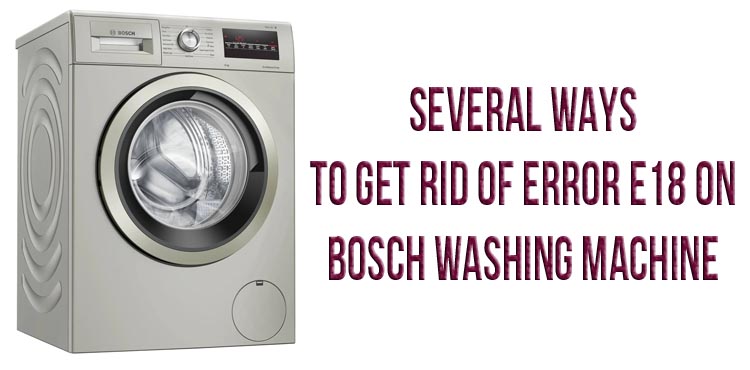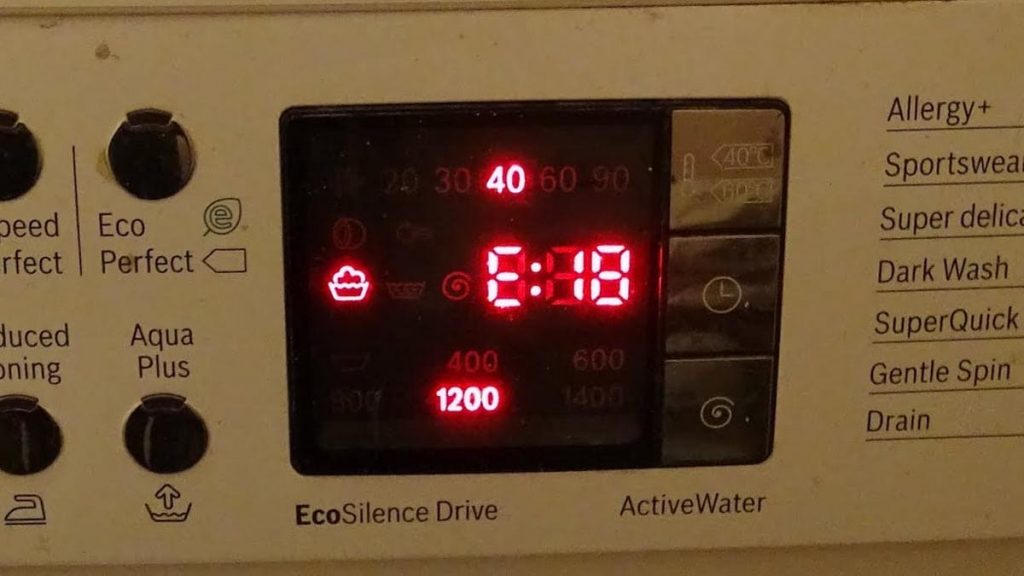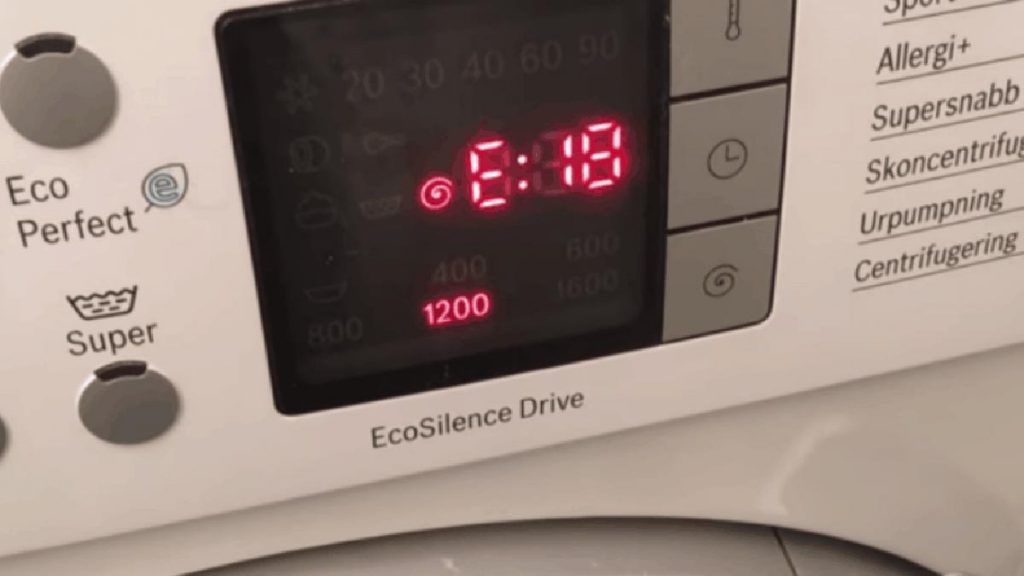Modern household appliances signal the presence of problems using codes displayed on the display. This greatly simplifies diagnostics and speeds up troubleshooting.
Code E18 indicates a long drain of water from the drum. This may happen for the following reasons:
- The drain pump filter is dirty.
- The drain hose is blocked.
- There is a problem with the drain pump.
The first 2 problems are easily fixed on their own without calling a service center specialist. Next, we will tell you in detail how to do this in order to save the family budget.
To make it easier to figure out what is where in the washing machine, use the manufacturer’s instructions. If it is lost, download it from the Internet.
Checking the drain pump filter
The Bosch washing machine pump drain filter is easy to check and clean. Error E18 indicates that the filter is blocked or heavily clogged with something, as a result of which the water drains very slowly.
The classic location of the filter is in the lower right corner of the washing machine. It is behind a small rectangular panel. Open the panel cover and you will have access to the filter. Unscrew it counterclockwise to remove it and wash it under a little pressure of water, removing all existing contaminants.
How to drain water from a washing machine
Removing the filter is accompanied by draining the water from the washing machine. This can be done in 2 ways:
- Through the drain hose.
- Through the drain pump filter itself.
To drain the water through the hose, turn the machine with the back wall towards you, place a basin or bucket next to it, remove the drain hose from the mount, lower it down and wait for the water to flow. The lower you lower it, the more it will pour.
To drain the water through the filter, unscrew it counterclockwise, after placing a thick rag or container with low edges on the floor. Wait for the water to drain. Do not remove the filter completely to control the flow of water.
If the filter is clogged, it may be difficult to unscrew it. If it does not give in, push it down before removing it or lightly tap it. In extreme cases, use pliers, just try not to damage the cover, then you have to change the part assembly.
Checking the operation of the impeller of the drain pump
After removing the filter, additionally check that the pump impeller can move freely. It is located inside the hole from which you got the filter. A lot of debris also accumulates on it: hair, lint, etc. They make it difficult to rotate. Take a long pencil or screwdriver and turn the impeller left and right. Try to get all the trash.
Unblocking the drain hose
Another reason why water may drain slowly from the machine is problems with the drain hose: blockage, kinks, etc. A blockage forms over time due to the accumulation of lint, torn off buttons, items forgotten in pockets, etc. Disconnect it from the washing machine and plumbing, blow it with air or push through the blockage with a metal cable if you have one at home. If there is no cable, try to find aluminum or steel wire somewhere. A thick cord, for example, from a tee, is also suitable. When you’re done, attach the hose back, start the machine and put it on the spin cycle.
Twisting the hose also adversely affects the drainage of water. Inspect it visually to make sure it is not pinched or twisted. Move the machine a little further from the wall if necessary.
If error E18 remains, most likely the problem is in the pump. To replace it, it is better to call a specialist so as not to aggravate the situation. But if you still decide to try your hand, do the following:
- Disconnect the washing machine from the electrical outlet.
- Open the cover of the panel behind which the filter is located to gain access to the self-tapping screws, unscrew them.
- Remove the panel, take out the filter.
- Lay the machine on its side, unscrew the screws holding the pump. Use pliers to remove the clamps and disconnect the cable.
- Install a new pump or replace the impeller.
If you still have questions, watch the video on replacing the pump (washing machine drain pump).
Bosch ratings and reviews
Owners of Bosch washing machines appreciate the quality of home appliances. Washing machines have won many international awards. The Bosch 300 series machine is designed to be the best among all compact products. She quickly erases things, wrings them out with high quality, reliably serve for many years.
The Bosch 800 Series Washing Machine has been tested by renowned review company Consumer Reports. It has many automatic functions, it has the ability to stack, etc.
Frequently Asked Questions
How to restart a Bosch washing machine?
Press the start/pause button, turn off the cycle switch. Select a new cycle and press the Start/Pause button. A new wash cycle will start.
How to “reset” the machine after an error code?
Some models of Bosch machines can be reset. Sequencing:
- Switch the selector knob off and on.
- Press the spin cycle button and, without releasing, turn the selector knob to the number 7. After 5 seconds, release the spin cycle button. The water indicator should light up.
- Switch the selector knob off and on.
After completing these steps, the error codes should disappear. If nothing has changed, refer to your washing machine manual.
How to put the Bosch machine into diagnostic mode?
To identify malfunctions in the operation of the washing machine, it is necessary to put it into diagnostic mode and perform certain manipulations. Do the following:
- Move the program selector knob to the off position.
- Simultaneously hold down the menu and select buttons, turn the program selector knob to the “Permanent cold” position. Wait for the P1:Errors command to appear.
- Use the Menu button to move between P1 to P17, at this point the indicator of the Start/Pause button will blink.
- Select command P1 to see the list of errors, press the start/pause button while it is flashing. You will see the error code and time on the display.
If you see an error code in this format: Er:1-24, it means that they are related to the control module. Errors dr:1-18 indicate problems with the washing machine motor. Take action to troubleshoot. Turn the program switch knob to the off position to complete the diagnosis.
How to start draining water in a Bosch washing machine?
The process of draining water is described in detail in the article. Do this by disconnecting the drain hose. It’s easy and takes no more than 5 minutes.
Conclusion
If error E18 appears on the Bosch washing machine display, don’t worry. Do as described in the article. Consistently check all the places where a blockage could form. Eliminate it for unobstructed passage of water. Check the condition of the filters and hose. Follow the manufacturer’s operating instructions to avoid unnecessary problems.