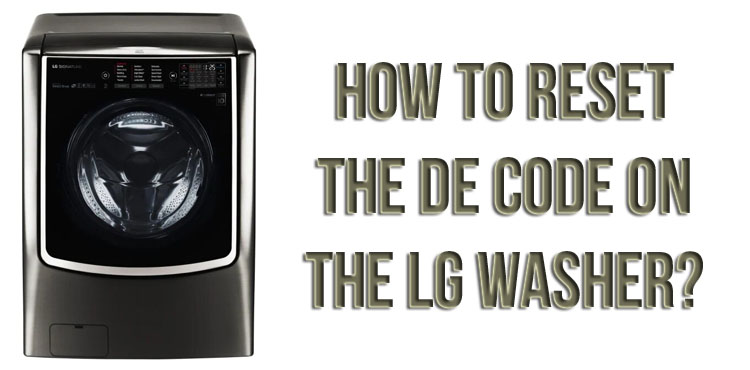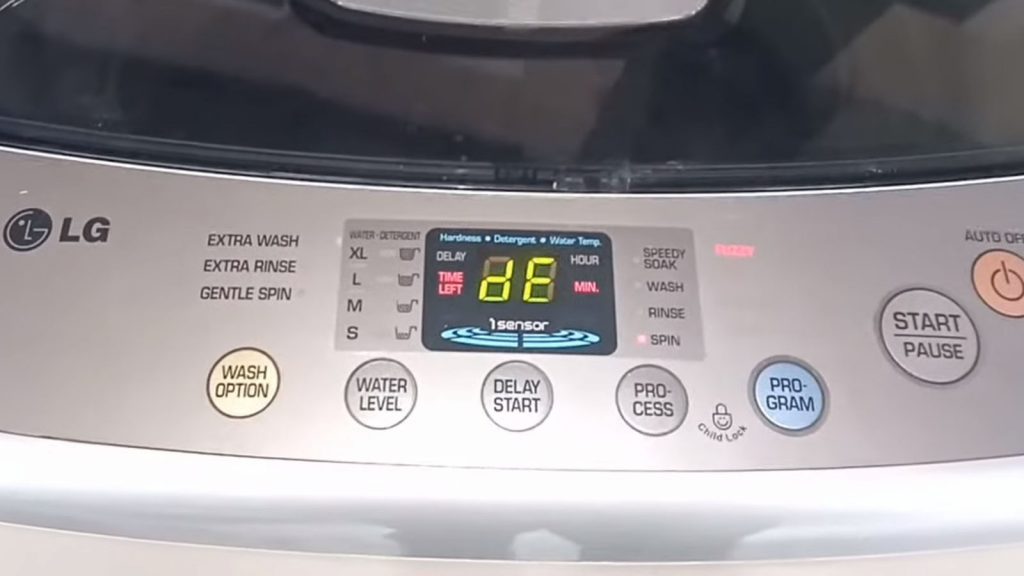Many washing machine malfunctions are common to all brands. Most brands of well-known brands have a self-diagnosis function. If a problem is detected, the electronic system reports it by displaying an error code on the display. Each user of the LG washing machine needs to understand the language of his assistant.
For example, the failure of the LG washing machine when the error code dE appears is associated with hatch door problems. There may be several reasons. Most often, the hatch door lock fails. In the washing machine, the door lock may not work due to debris that has accumulated in the lock device. To eliminate this malfunction, it is necessary to remove blockages and dirt that prevent the normal fixation of the lock. You should also clean the landing site of the lock in the case.
What does the DE code mean on your LG washing machine
If an error code with a value of dE appears on the display of the LG washing machine during any mode, then there is a problem with the locking of the hatch door. Regardless of the type of laundry load, washing machines are equipped with a device that blocks the hatch door, which ensures the tightness and safety of the unit. This device reduces the risk of accidentally opening the door during washing. Every time something prevents the sunroof from closing tightly, the DE code will instantly appear on the display.
Associated features
There are several reasons that explain the problem with the washing machine door. When eliminating them, one cannot help but notice some signs that the DE code warns of problems with the washing machine hatch door. For example, in front-loading washers, you may not notice that the hatch door has not latched, and therefore has not been blocked. And it happens that the door of the washing machine closes and the latch is working, but the lock still does not work. In this case, a code warning about the error will definitely appear.
In top-loading machines, mechanical damage or distortion of the door often occurs, due to which it does not lock as it should. This is another related symptom that confirms the validity of the dE error code.
Possible causes and solutions
Most models of this brand, when the washing process fails, give the error code DE. The following reasons are considered the most common:
Faulty hatch door lock (front-loading models)
For LG front-loading models, the lock remains closed until the end of the wash. The lock takes effect immediately after the start of the washing program. At the end of the spin cycle, after the water is drained, the door will be unlocked and access to the drum will be opened to remove the laundry.
In the LG washing machine, the door lock works only when there is electricity in the network. With prolonged use, the locking mechanism may fail. But even with a faulty lock, the door can be closed, only it will not block. Without locking the door, it will not be possible to start the wash, and the error code dE will appear on the display of the unit.
This problem is solved by replacing the faulty door lock. The locking mechanism is located behind the hatch door latch. To access it, remove a piece of the door seal. Then we unscrew the fixing screws that fix the locking mechanism. We disconnect the wires and pull out the faulty lock from the washing machine. We install a new locking mechanism and fix it with fixing screws. Then we connect electrical wires to it. We restore the integrity of the door seal.
Defective Lid Lock (Top Loading Models)
LG washing machines are available not only with a vertical load of laundry, but also with a front load. The hatches of all machines, regardless of the type of loading, are hermetically sealed with doors, the lock of which, in good condition, is fixed with a click. During operation of the device, the manhole cover lock is blocked by an electronic system in good condition. The wash cycle can only be started after closing the hatch door until it clicks. LG models with top loading laundry report problems with the hatch door with an error code with a value of dE. It is displayed on the display immediately after pressing the start button.
To solve the problem with the door, you will need to replace the lock. Since the lock mechanism is connected to the control module, you need to access its console. To do this, unscrew the screws on the rear panel and the screw on the cover that covers the wires. Raise the top panel, under which is the control panel. We disconnect the wires of the blocking lock from it and pull it out of the car.
We install a new locking mechanism and connect electrical wires to it. We lay the wiring harness along the side of the top panel and fix it with clips. We connect the wires to the corresponding connector on the console of the control panel. We install the console in its original place and fix it with mounting clips. We insert and tightly tighten the fixing screws on the cover covering the wires and the rear panel.
Control board failure
The control module is often called the brain of the LG washing machine. It is a microprocessor-controller, which is made from two printed circuit boards. One of them is responsible for a number of processes (rinsing clothes, spinning, soaking). The second board tests the electronic components and reports the identified problems by displaying an error code on the display. For example, if the lock mechanism fails, the hatch door will not be blocked, so the electronic system immediately after turning on the washing machine will notify you of the problem with an error code with a value of dE.
The printed circuit board may fail due to poor-quality soldering of any element. In this case, it can be removed and all soldering points checked.
Since the board is not a simple part, it is not recommended to test and solder it at home. Checking and flashing the board is best left to specialists. And since its repair is ineffective and takes a lot of time, it is easier to replace the faulty part with a new one.
To replace the board, you need to know where it is. For example, in top-loading machines, it can be found behind the front panel. To access it, you need to remove the top cover of the case. To get to the board in front-loading units, it is necessary to unscrew the mounting bolts on the rear panel, and then remove the cover and hatch. If you stand behind the case, the board will be in the lower left corner.
How to reset the DE error code on an LG washing machine
To reset the error code on the LG washing machine, you must eliminate the cause of the problem that caused it to appear. In the case of code dE, the defective door lock will need to be replaced. To do this, follow the steps previously described. After replacing the lock mechanism, start the wash. If the problem is solved correctly, the error code will disappear and will not appear again.
How to reset the LG washing machine
To reset your LG washing machine, you will need to follow these steps:
- Hold down the Start button and keep it pressed for ten seconds. In this way, you can cancel the previously set settings.
- Switch on the washing machine again.
- Turn the selector to set the desired mode.
- If necessary, set additional parameters for water temperature, spin and rinse.
- To start washing, press the start button.
How to check the LG washing machine after it has been repaired
After solving the problem and resetting the dE error code, it is advisable to test the LG washing machine. To do this, you need to put it in diagnostic mode. This will help identify other problems.
How to enter diagnostic mode on the LG washing machine
Entering the LG washing machine into diagnostic mode is not so difficult. To do this, you must perform the following steps:
- Before entering the diagnostic mode, the LG washing machine must be turned off, but left connected to the power source.
- First, press the “Temp” and “Spin” buttons simultaneously.
- Then turn on the power to the unit. As a result, the buzzer should sound twice and testing should start.
- When starting a new test step, press the Start/Pause button.
At each stage of the test, if any problem is identified, one of the error codes will appear. After testing to the end, the machine will turn off. This means the end of the diagnostic mode.