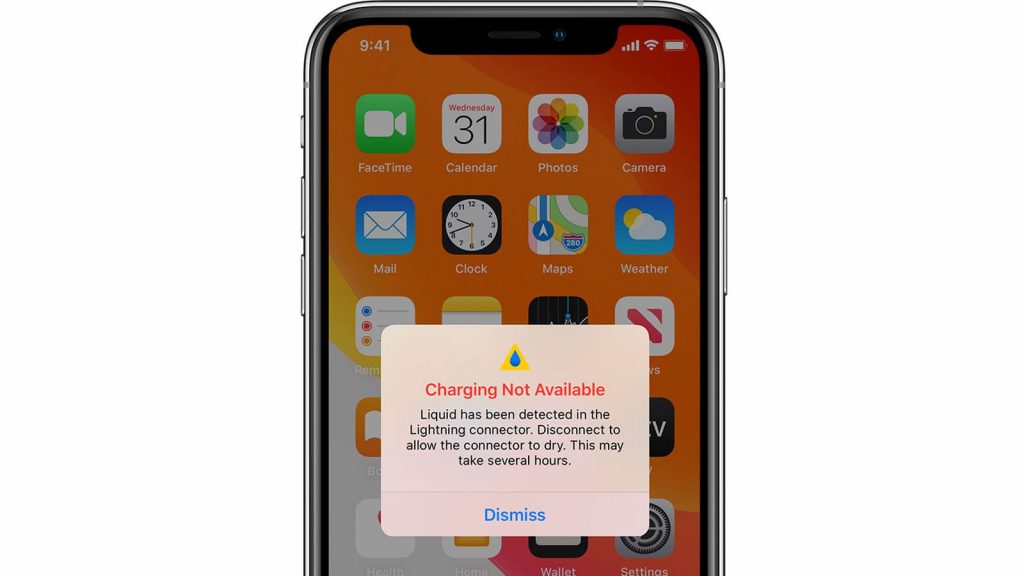Most users are faced with a situation where the smartphone was in the water and something happened to it. Life situations can be different: a person could fall into the water in his clothes, drop a smartphone into the bath, wash a thing without checking his pockets, or young children decided to dip the gadget into the water.
The first thing to do is to drain the water from the phone charging port. Pour and dry also need to be correct:
- Wipe the device dry with a cloth.
- Turn off your smartphone.
- Remove the SIM and battery.
- With a little pressure, press the palm of your hand against the phone. This will help remove water from the charging socket.
- Place the gadget in a thin sock and dry it with a hair dryer on a cold air setting. Keep doing this for three hours.
You can not use improvised hygroscopic materials that are in the house as a water absorber. Do not put on heating devices either. This will not bring the desired effect, it will only spoil everything more.
Removing water from the charging port
Some models have an emergency shutdown function, but it is better not to use this. Just let the device dry well for a long time. Do not attempt to use the charging cable when there is moisture inside.
If your phone is not old, and it has not been completely submerged in water, but only doused, then you can use it, even in its raw form. Next, we will tell you how to do it correctly.
How not to completely spoil the wrong actions
The Internet is filled with a lot of recommendations that are not reliable. These tips will at best not help, and at worst they will cause more damage and make a wet phone unusable!
The designers of your equipment did water permeability tests in laboratory conditions that are unlike real events. It is unwise to test your phone for durability by watering it on purpose. It is not known how the electronic device will react to such experiments.
A person, in an attempt to dry the smartphone faster, makes rash manipulations, and exacerbates the problem. To dry the inside of the device, do not do the following:
- Put the phone in a container with rice groats, pet litter, sprinkle with silica gel granules.
- Do not dry on sources of heat radiation: heating batteries, iron, electric stove. It is also impossible to dry over a jet of hot air from a hair dryer. A suitable cold air drying method has been previously mentioned.
- Do not put cotton swabs, cotton discs and napkins into the port.
If it is not possible to dry with a vacuum cleaner, hair dryer, fan, wait for natural drying at room temperature. Laboratory experiments on various ways of drying the charging port showed that the phone dried longer in a container with moisture absorbers than just in the air.
Do not use exotic methods, such as drying in a microwave or oven. It is not safe! Such experiments can cause a short circuit or fire devices. A person runs the risk of getting a burn or electrical injury.
The waterproof phone is not damaged in water – fact or myth
Many smartphone models are protected from moisture penetration, but this does not mean that liquid that has got inside will not spoil it. This means that absolute waterproofness cannot be achieved.
Metal parts corrode and may not function properly or even become inactive after contact with moisture.
As long as the phone is de-energized, moisture will not harm it. But this rule applies when there is no liquid residue left on the metal surfaces.
All these factors explain why when the charging port gets wet, the phone automatically turns it off. When current passes through metal contacts, corrosion occurs quickly, contact components are immediately damaged.
The smartphone is slightly wet – what to do
Of course, it is better when the device is not very wet. All of the above tips will help. A smartphone that has been exposed to moisture is dried and a wireless charger is used at the same time. You can not wait for the charging connector to dry. At this time, the phone is in working order.
The situation is classic: a person goes to take a shower, puts his smartphone on the sink, on the bath. Then he tries to turn on the charger, but the display shows a warning about moisture in the port. All functions of the gadget are in good condition, except for the automatically disconnected connector. You need to wait for drying, and use a wireless charging station to charge.
Ignoring the message about moisture in the port
There is always a temptation to cancel this alert, but you shouldn’t do it right away. In this case, there is a risk of irretrievably damaging the smartphone when charging. But in emergency situations, you can turn off this message and charge.
The circumstances must indeed be extraordinary. For example, you need to provide assistance, call emergency services. An assessment of the events that take place shows that damage to a smartphone is a lesser loss, otherwise you should not intentionally damage the device.
The presence of liquid on contacting elements under voltage is a direct path to irreversible damage! It is better to wait for the moisture to evaporate while charging wirelessly.
Disabling the port wet warning can be done by plugging the charger plug a second time. The message will reappear on the screen, you must press the “Emergency shutdown” button.
Dry phone wet alert
It is possible that a message about a wet connector will occur without liquid inside. The owner is sure that the device did not get wet.
To make sure, shine a flashlight and look closely. Dust and lint could accumulate there. This can cause liquid detection sensors to malfunction. Remove unnecessary accumulations with compressed air.
If the connector is clean and dry, the port itself, the charger, and its wire are probably faulty. In this case, you need to contact the service center.
Technical support
Water damage to your phone is not covered under warranty and you should not expect free troubleshooting.
In the iPhone, you can check the operation of the indicators of liquid sensors, only when water gets in – the red LCI signal lights up. The manufacturer of Apple products has published an information table to help you find the location of the LCI on a particular model.
If there is any doubt that the signal of the liquid sensors was not triggered by moisture, you should consult the service department.