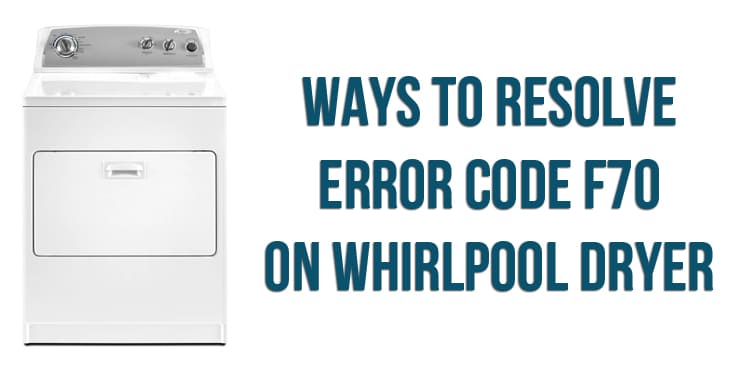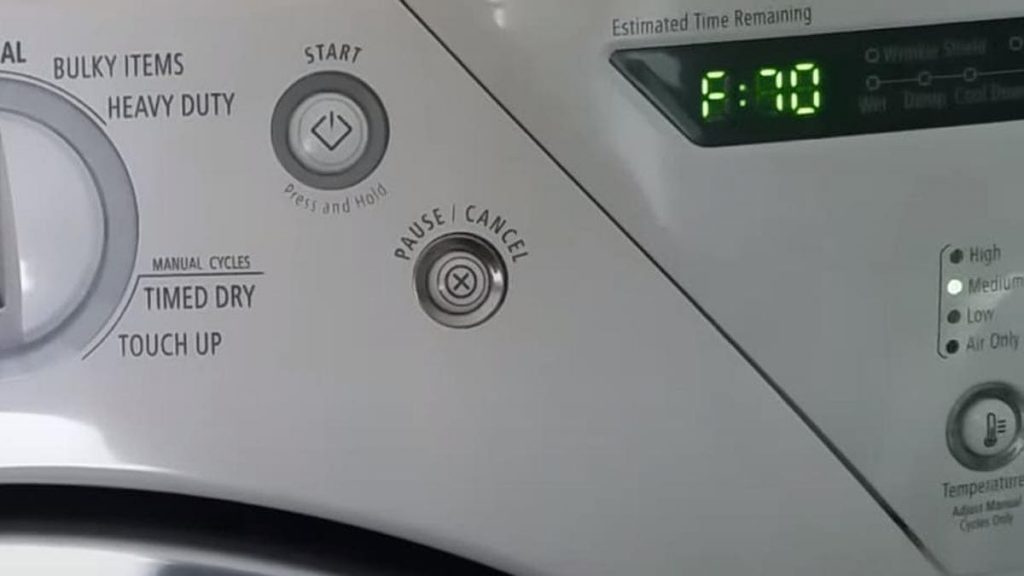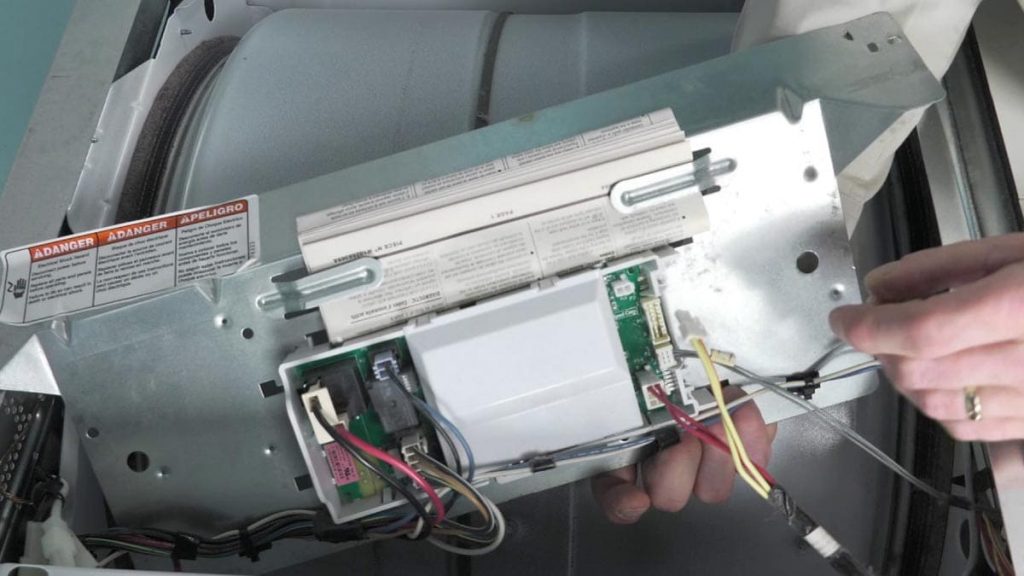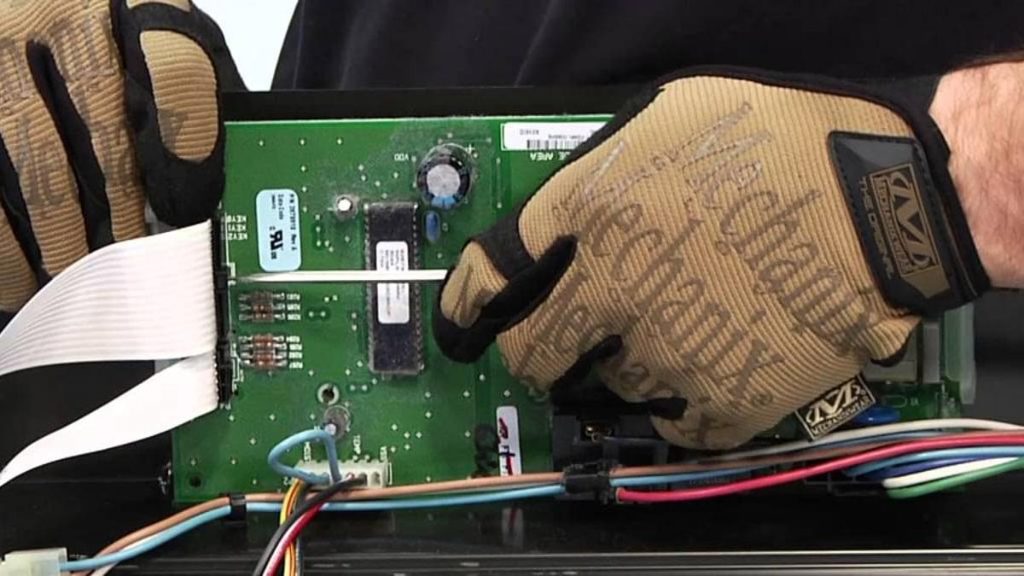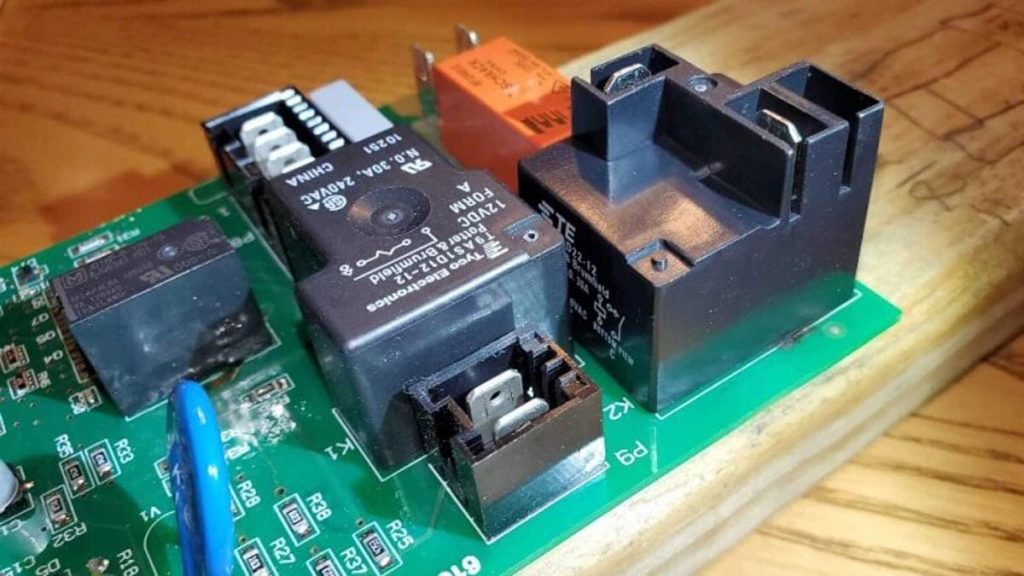Modern dryers operate as a complex system: each part is dependent on the other, so if at least one element breaks down, error codes may appear on the display.
If error code F70 appears, this means that the user interface board has stopped signaling to the main control board. If the problem appears for the first time, try simply restarting your device. To do this, turn off the device from the electricity network and leave it in this state for 5 to 10 minutes, and then try turning on the machine again.
If this method did not help, then there really are failures in the system, and you need to solve them sequentially. Consider each possible option and choose the most likely for your case. So, you can probably eliminate the cause yourself.
Code F70: what does it mean?
Error code F70 means that the communication between the user interface board and the main control board is broken, that is, the electronic particles do not respond to commands. In all instructions and user manuals, it is written that first of all you need to try to solve the problem by rebooting. The sequence of actions is practically the same from device to device:
- Completely disconnect the system from power;
- Wait 5 – 10 minutes;
- Restart the device.
If at this stage the problem is solved, then its source was minor failures. However, to make sure it works, observe the first drying cycle.
But if the reboot did not help, find the root cause of the error code.
Reasons for the appearance of the code F70
There are three main reasons why a device may not behave as it should:
- Faulty user interface board parts;
- Broken main control board;
- Accidents in the wiring.
Each of the options needs an individual approach and careful verification.
Faulty UI Board Parts
The user interface board is located inside the device case behind the control panel. It can be seen that the element of the machine is electrical, which means that the cause for failures can be not only mechanical failure but also electrical. But consider each of the possible cases.
Wear
When the dryer is used for a long time, the chance that some parts become unusable increases. This is due to the fact that the constant work affects the elements, due to which they are erased and worn out. This option is possible if no visible defect with the board and wiring has been identified. In this case, you need to replace the part with a new one.
Short circuit
Since the board is electrical, it is especially susceptible to power surges and short circuits. Usually, if the cause is precisely problems with electricity, then there will be characteristic black spots or melted elements on the board. In this case, it will not be possible to carry out the installation, so you need to change the board.
The least likely cause of the problem. This is possible if excessive heating was noticed behind the appliance during intensive drying. As in the previous cases, only a complete replacement of the user interface board is possible here.
To eliminate this option altogether in the future, take time, for example, once a month to observe the dryer and superficially. So, if not only the F70 code, but also other errors occur, you can immediately eliminate a possible water leak.
How to replace the user management board
Before carrying out any manipulations with electrical appliances, disconnect them from the mains electricity for safety reasons.
Before replacing, be sure to read the instructions for the dryer in order to know all the intricacies of its mechanisms. We also recommend taking a picture of exactly how the board is attached to the overall structure, so that later it would be easier to connect all the wires in the right order.
First, remove the upper part of the front housing, behind which the board is located. Next, unscrew the panel mounting bracket and disconnect the electrical connectors. Then install the new board on the mounting bracket and follow the same steps in reverse order.
It is also recommended to replace screws and electrical connectors.
Broken main control board
The main control board is the command center of any device. It is not monolithic, it has many small contacts, each of which is important for the operation of the whole system. They are involved in all cycles of the dryer, from start-up to the intensive drying phase. All commands indicated on the system panel are carried out precisely thanks to the main control board. Let’s consider each cause of the F70 error code in detail.
Wear
A lot of wires, contacts and other components are connected to the board. If even one of them fails, then the entire system will not be able to function correctly. Moreover, the risk of any failure with an increase in service life increases significantly.
In addition to these adjacent components, the board itself is also subject to wear and tear. Since no mechanism in the house is durable, over time, parts begin to break down and malfunction. Only replacing the board with a new one will help here.
Short circuit
In addition to the fact that the main control board wears out over time, there may also be a short circuit or power surges, which also provoke the risk of failure. This is due to the fact that during unforeseen situations with electricity, large household appliances are included in the network.
Water or high temperature
Less likely, but still a possible cause. Water or heat acts on the element, causing it to fail.
As a rule, this occurs when the parts separating the drum from the electrical components of the dryer are faulty or deformed. In this case, you must firstly find the source of the leak, repair or replace it, and secondly, replace the main control board.
How to replace the main control board
To avoid accidents, turn off electrical appliances when repairing or replacing parts. Also, be sure to read the instructions from the manufacturer, since each brand has its own characteristics, mounting procedure, and precautions.
It is also recommended to photograph each of your actions when manipulating electrical appliances. This will help avoid lengthy assembly to the original state.
When you have access to the control board, unscrew the screws, remove the connectors and insert a new part in place of the old one. Next, connect the connectors and follow all the steps in reverse order.
Don’t forget to also replace the old screws with new ones.
Wiring accidents
Most likely, the accident occurred in the area adjacent to the main control board, since the F70 error code indicates precisely the loss of communication between the user interface boards and the main control board.
Often this problem occurs after self-repair of other parts of the dryer. The wires could, for example, be accidentally touched or even torn off during installation. It is also possible that you (or the person who carried out the repair) forgot to put the connectors back in place after installation. This led to the occurrence of the F70 error code.
If the repair was not carried out beforehand, and the error is still displayed on the panel, then perhaps the wiring has begun to rust due to moisture getting on them. As a rule, such a defect occurs during a long service life.
How to repair wiring
Before carrying out any manipulations with electrical appliances, disconnect them from the mains electricity for safety reasons.
Next, remove the part of the front housing, behind which are the main control board, connectors and wiring.
We recommend that you first read the instructions for the device, since the arrangement of wires and contacts may vary depending on the manufacturer.
Make sure that the wires are tight enough, they must not be loose, as this may also cause malfunctions. If they were tight enough and this is not the reason, disconnect them from the common mechanism and check for corrosion.
If corrosion, deformation or even breaks were found on the wires, replace it with a new one. When reinstalling the system, make sure that the wires are connected tightly to the connectors and that they are sufficiently taut. So, after all the manipulations, the F70 error code should disappear from the dryer panel.