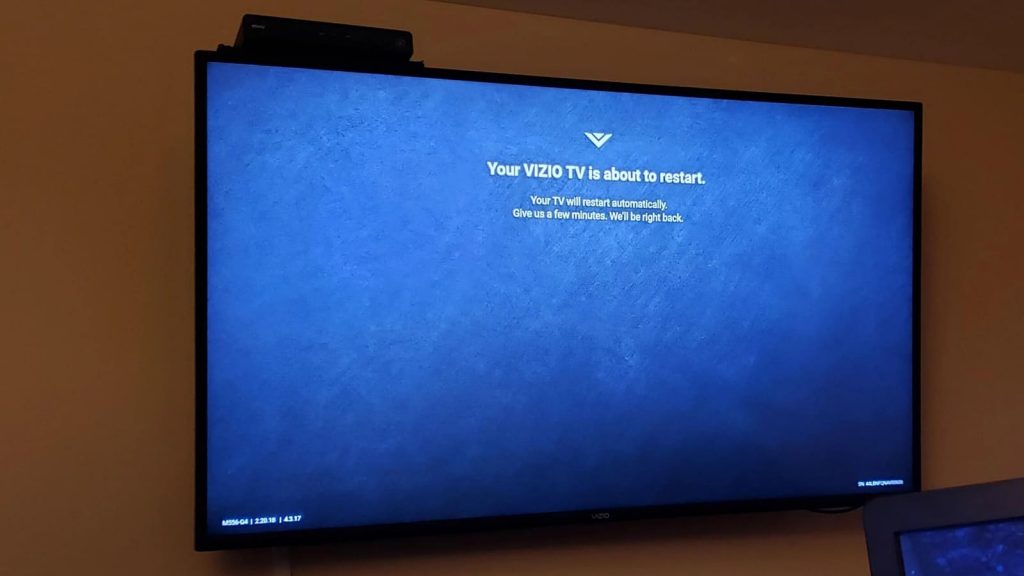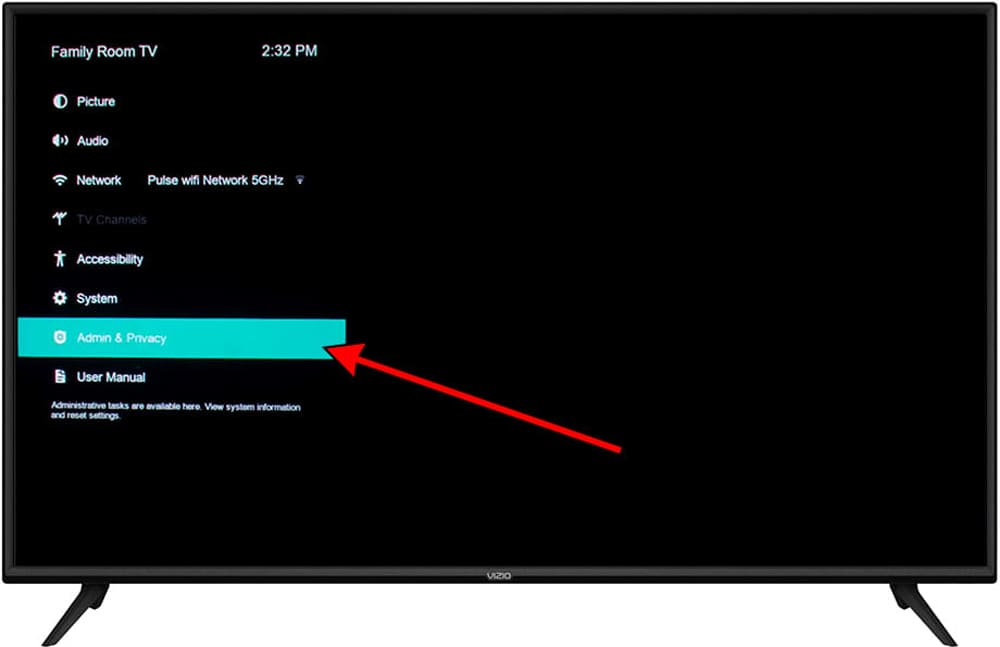Vizio TVs, like other equipment, can break down during prolonged use. However, many malfunctions require resetting the device. It would seem that everything is simple, but what if the remote control is lost or does not work? In fact, there are several proven options. The article will detail how to reset Vizio TVs without using the remote control.
What to do with rebooting the device if there is no remote control?
To solve the problem, the user needs to turn on the TV and press the “Volume Down” and “Enter” buttons on the device, holding them for at least 15 seconds. During the appearance of the corresponding request, it is necessary to hold down the “Input” key for 10 seconds. The long-awaited reboot will follow.
Resetting the settings using the buttons on the TV may not always work the first time. Therefore, in case of failure, the user is strongly recommended to make several more attempts.
The correctness of the restart of the device can be determined by the message that appears on the screen, which indicates the start of cleaning the memory. After a while, a reset will occur and the initial setup wizard will appear on the display. The procedure will take several minutes in time. This is due to the fact that the parameters will be “rolled back” to those that were set at the factory.
As a rule, the described method is effective and helps in most cases to solve the problem with TV problems. However, sometimes this method is not feasible. We are talking about Vizio models without navigation buttons. If, in addition to this, the owner does not have a working remote control, then he has to look for other options. It is worth dwelling on the latter in more detail.
What to do if there are no buttons on Vizio TV?
Some TV models do not have volume and enter buttons. In such a situation, you can reset the device by using a smartphone or purchasing a new remote control.
Installing Smart Cast on your phone
A number of Vizio models work perfectly together with the Smart Cast Mobile application installed on your smartphone. The latter allows you to replace the remote control and use your phone instead.
To install the specified application, the user should go to Google Play or the AppStore, depending on the gadget used. By the way, the program will allow not only to control the TV, but also to broadcast multimedia to it.
To check if Smart Cast works, you need to download it, register, log in to your account and try to establish a connection with the device. If the Vizio TV is on the list, then the user should select it and look at the screen. There should be a code there. The latter must be entered into the application on the smartphone. After that, the devices will be paired and the phone can be used as a replacement for the remote control.
Acquisition of remote control
Another reset option is to buy a new remote control. If your Vizio TV doesn’t have the right buttons or they don’t work, or the SmartCast app, then this will be the only way to reset the device.
There should be no problems with buying a remote control from a particular Vizio model. This can be done through the websites of official representatives of the company or on other Internet sites that offer a huge range of remote control devices. After purchasing and connecting the remote control, the user should go to the settings and reset the TV from there.
Sometimes you don’t need to buy a new remote control at all. The fact is that many universal remotes can be reprogrammed for any technique. If such a device is available, it is worth trying it using the appropriate codes.
Restoring factory settings via the menu
If the user has found a way to replace a lost or broken remote control, then he has to complete the procedure through the TV settings. The process involves resetting the parameters to those that were set at the factory. To implement the plan, you will need to perform a simple algorithm:
- Press the “Settings” button on the TV turned on.
- Find the “System” option in the menu.
- Find the “Reset and administration” section.
- Click on the item “Reset to factory settings”.
- Enter the code. This item is not always required. However, upon receipt of a corresponding request, the user should use the default combination – “0000”.
Performing a soft reset
This method is to turn off/on the TV to resolve errors related to menu failure, blank screens, or other similar problems. The procedure takes a couple of minutes and does not affect the safety of the settings.
To perform a soft reset, the user needs to unplug the device from the power source and hold the TV’s power button for a minute. In addition, it is recommended to disconnect the power cable from the connector located on the rear panel. After turning on the device, the Vizio TV logo should appear on the screen.
Differences between soft and factory resets
A soft reset is associated with a forced power off of the device and its subsequent reboot. The procedure allows you to remove the accumulated energy from the electronic components of the TV and eliminate minor malfunctions in the equipment. However, this type of reset will not affect the information stored on the device, such as settings, in any way. In essence, the process is nothing more than a restart of active system services and applications.
Factory reset, in turn, is aimed at returning the device parameters to the state that was relevant at the time the TV was manufactured. In this case, all saved settings are lost, and applications installed after the purchase of the device are permanently deleted.
Factory reset is not recommended without a soft reboot first. You can resort to this method only if the latter did not help solve the problem.