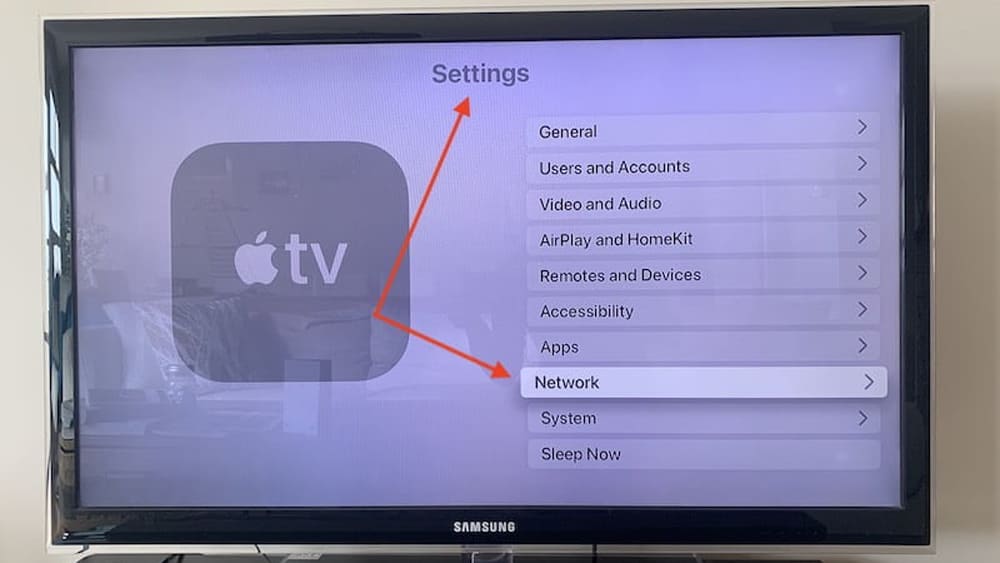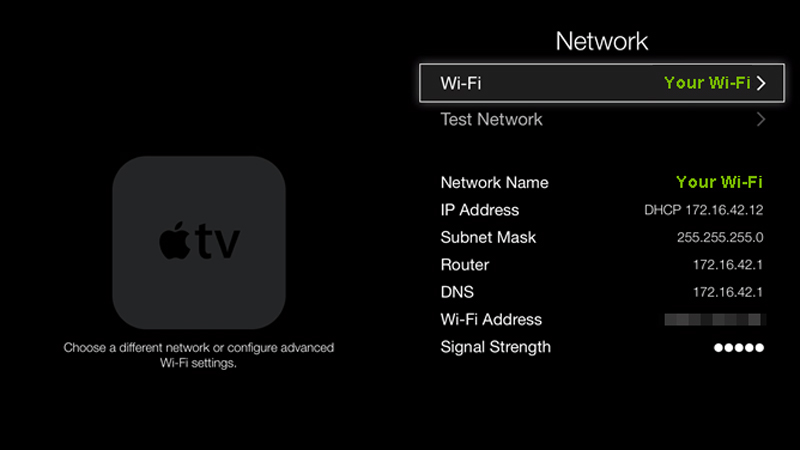Sometimes, for some users, Apple TV is not connected to the Internet. If the remote control is also missing, then WiFi access must be obtained in a different way.
Connection without using the remote control
The easiest way is to directly connect the receiving machine and the router using Ethernet. To do this, you need to open the Apple TV Remote on this device. Then you should go to the “Settings” tab, and in it – select the item “Remotes and devices”, after which you need to stop at “Learning remote”.
Then, using any ICP, you must perform the recommended actions. After the remote becomes active, it is suitable for connecting to WiFi.
Using Ethernet, Apple TV Remote, and Spare Remote
This method of action works absolutely always, but for its implementation, you need to have several important things. These include:
- special cable;
- iPhone or other devices of this type;
- a connected Apple TV Remote app;
- an infrared remote control, for example, from a TV or DVD system;
- WiFi router.
If you have a complete set of components, you should proceed to action. You need to connect the end of the wire to the rear panel of the receiving equipment, while the network router is connected to the other. When everything is done, it’s worth turning on the TV and checking on the screen for the download of Apple TV.
Then you need to open the Control Center on your iPhone or other gadget. If you are using iPhone X or the latest version of iPadOS, you need to swipe down from the top right side. On version 8 or earlier, and iOS 11, swipe up from the bottom.
When the Control Center opens, you should use the Apple TV Remote app. Then the appropriate option is selected from the list that opens. When a suitable request appears, a four-digit access code is entered into the gadget.
In the application, you need to go to “Settings”, from then – to “Remotes and devices”, and then stop at “Learning the remote”.
Using a Bluetooth keyboard
If there is no spare ICP in the above list, then the keyboard can replace it.
To do this, it is worth doing all the steps listed above in the same sequence. If the Apple TV Remote app is enabled, you won’t have to go to Learn. It will be possible to use Bluetooth with a keyboard connection. The steps algorithm looks like this:
- Switching the keyboard to connection mode.
- Select “Settings” on the Apple TV.
- Go to the “Remotes and Devices” tab.
- Engaging “Bluetooth”.
Then the device will start looking for a keyboard. When it appears, you just need to select it. For a request, enter a four-digit code. On the TV, the desired option will be visible in the “My Devices” section.
Using the Smart TV Remote
Sometimes what was described in detail earlier does not work at all. The complexity is explained by the fact that the user lacks one of the most important components. Then it is desirable to apply one more important decision.
If your Apple TV is on a smart TV, you need to find the remote. Then you need it and try to operate the remote control.
Usually, the Smart TV direction arrows are immediately recognized by the receiving device, so you should go to the settings and connect to WiFi. The iPhone will then connect to the network, after which it will be easy to use the Apple TV Remote app.
Renaming a gadget and connecting to a hotspot
There is another additional effective method for solving the problem that has arisen. It is worth trying to rename your electronic device so that it and your home Wi-Fi network have the same name.
Then when you turn on the hotspot on your phone, Apple TV will also automatically work. This consistency is because the network will be recognized.
To rename the receiving equipment, go to the settings, and then select the general. At the top, find the “About” item and determine a suitable name. After that, the iPhone and the home Wi-Fi network are the same. In conclusion, you only need to click on “Finish”.
After a successful connection, the user accesses the Apple TV using the appropriate application. You just need to go through the “Settings” → “Remotes and Devices” → “Remote Learning” chain.
After ensuring the operation of the replacement remote control from the TV, you should simply follow the recommendations on the screen. A similar algorithm will help Apple TV catch and synchronize the ICP signal.
Change the SSID and password of a new Wi-Fi network
There are certain cases where the user decides to completely update the SSID and password of the new router. This is required in order for the devices to match exactly.
In this case, the technical term SSID refers to a regular WiFi network.
You should start by gaining access to the new router settings. Each device of this type has its own characteristics, but it is easy for the user to access them all. You just need to follow a series of instructions.
First, you need to go to the technical parameters of the device and find the SSID designation or the name of the wireless network. Then you should change their name and password to match your home Wi-Fi network.
Then you need to check the success of the conversions by checking the connection on a laptop or smartphone. The sequence of actions, in this case, will be as follows.
SSID on iOS
You need to select “Settings” → “Wi-Fi” → a flagged network name. It is the SSID.
SSID on macOS
Select the network icon from the menu bar that appears, and then look for the name with a check mark.
SSID for Windows
You need to left-click on the wireless signal icon located in the lower right corner of the desktop. In the list, you need to find a suitable name next to “Connected”.
Android SSID
In the menu, select “Settings”, and in them find “Wi-Fi”. In the list of networks next to “Connected” you will need to put down its name. They will be the SSID.
Once successfully connected, you can access your Apple TV using the appropriate Remote app. Then you should go to “Settings”, stop at “Remotes and devices”, and then – on “Remote learning”.
Replacing a Lost or Broken Remote
If the user has finally decided to get rid of an unpleasant problem, he needs to buy a replacement Apple TV device. It will cost quite a lot, but it is very easy to purchase such a product on Amazon. Tomorrow it will be delivered directly to your home.