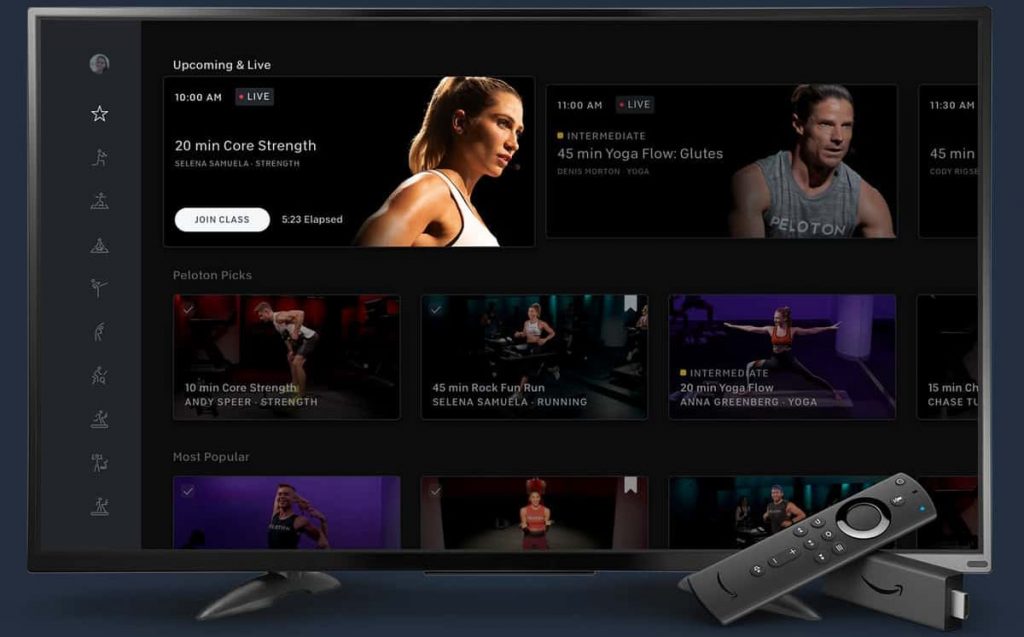Many owners of Samsung TVs are trying to find the Peloton app on them. But not everyone manages to do it.
Different models provide options for accessing it, but none of the types of such receiving devices includes its initial installation.
Searching for Peloton on a TV device
An attempt to find the desired application on the TV will not be successful. The failure is explained by the fact that Samsung Smart Hub does not include it at all in its composition.
In order to get it, you need a streaming media player. The most efficient equipment of this type is the Peloton compatible Apple TV, Firestick or Roku.
What could be more frustrating when a person has spent several hundred dollars on a smart device and found that it is not able to receive the application required for daily browsing.
Therefore, it will be useful for him to know how to deal with this problem.
Unavailability of Peloton on Samsung TVs
For each new platform supported by the application, huge costs are incurred.
Any company wants the largest number of people to use its application. Therefore, she needs to interact with all kinds of sites that have the clients she needs. Such actions ensure that its product will be available to a huge number of people. But you will have to pay a lot for development.
For every win-win relationship, Peloton needs a full-fledged team to maintain the latest version of the application. We also need staff to ensure its compatibility with this platform and make updates to it. It is necessary to take into account the presence of a partner that ensures the flawless operation of the service, as well as other aspects of the problem.
So the usual business question arises: if the price of cooperation is so high, will it be possible to reach a huge number of people with a small number of partners.
The answer is that you need to keep in mind the in-demand streaming sites, rather than trying to get a deal with every TV manufacturer and their specific applications.
As a result, of course, Peloton becomes available not on the Samsung Smart Hub, but on the Amazon Firestick, Apple TV and Roku streaming platforms.
Using the media player to work around the issue
The most effective advice for active users is to purchase the necessary equipment and set it up on an existing Samsung home appliance. A similar option is put forward even by the technical support of the company. Why go out and spend hundreds of dollars on a new TV receiver when it’s easier to spend just a small amount on streaming equipment.
This type of hardware is a much better product than Samsung’s Smart Hub. Right now, the most sought-after streaming platform in America is Roku, which is quite due to its high technical characteristics. The site contains almost everything necessary for an ordinary user and is not difficult in everyday use.
Its developers do not charge a monthly fee, they only need to pay for the hardware when they buy it.
Streaming media is used by many people and almost everyone is happy with it.
Connecting a computer, tablet or smartphone to a Samsung TV
Another effective option is to connect a personal computer, tablet or smartphone directly to the receiving machine using an HDMI cable. Such a successful refinement will provide access to the Peloton application on any gadget, displaying it on a TV device.
Almost all Samsungs are equipped with at least one port, so it probably won’t be a big problem.
But computers, tablets and smartphones can create some difficulties. You will have to take care of the presence of an HDMI adapter. It can be Thunderbolt-HDMI or USB-C / HDMI, as well as an adapter from lighting to HDMI.
After establishing the desired connection, make sure that the Samsung TV is switched to the correct port. On the remote control or on the receiving unit, press the “SOURCE” button until HDMI appears.
Broadcasting Peloton to a TV device
If you own a Peloton Bike, Bike+ or Tread and the two previous recommendations are unacceptable, you should try to stream directly to Samsung without downloading a special app.
To use this approach, you must start by turning on the TV and going to the Home screen. Then, in the upper right corner of the Peloton screen, you need to go to “Settings”. After a while, the “CAST Screen” will appear, which you must click on.
A pop-up window of the Samsung machine will appear as a connection function. It should be activated and wait for about ten seconds. After the set time, the Peloton will appear.
Please note that not all TV devices are compatible with this application. Therefore, an attempt sometimes does not lead to the desired results. If Samsung does not appear, you should click on the app update symbol located in the upper right corner of the pop-up window. Such a move will force him to try again to find the TV.
If all else fails, then in the lower right you need to select “Advanced Settings”. Then you need to use the 3 vertical dots in its upper part and make sure that the “Enable Wireless Display” icon is on. If it is not there, then the receiving device will not under any circumstances appear as a desired option.
Using your gadget wirelessly
The last most effective method to get around this annoying problem is to access the Peloton app on a personal computer, tablet or smartphone and use them for training. This option, of course, is not ideal, but it is necessary to try. Sometimes the Peloton app can be downloaded from the Apple App Store or Google Play Store.