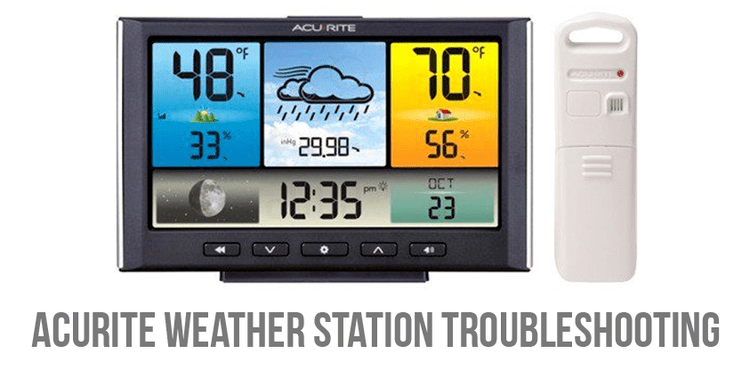The company AcuRite is the leader in manufacturing of meteorological products. AcuRite products provide the most accurate forecast level, allowing you to plan your day with confidence and high accuracy right out of the house. All products of the company, including weather stations, are accurate, high quality and easy to use. AcuRite weather stations have two modes of measurement of temperature: Celsius and Fahrenheit, – that are switched on with a single click. Sensor readings can be seen very well: they are easily read even from across the room and at any angle. The logbook of record parameters can be considered as a very useful function as well.
AcuRite 00436 weather station troubleshooting
| Problem | Possible Solution |
|---|---|
| No outdoor sensor reception no bars | • Relocate the display unit and/or the 3-in-l sensor. The units must be within 330 ft (100 m) of each other. |
| • Make sure both units are placed at least 3 feet (.9 m) away from electronics that may interfere with the wireless communication (such as TVs, microwaves, computers, etc). | |
| • Use standard alkaline batteries (or lithium batteries in sensor when temperature is below -4°F/-20°C). Do not use heavy duty or rechargeable batteries. NOTE: It may take up to 20 minutes for display unit and sensor to synchronize after batteries are replaced. | |
| • Synchronize the units: 1. Bring both the sensor and display unit indoors and remove at least one battery from each. 2. Make sure the A-B-C switch on both units match. 3. Reinstall the battery in the outdoor sensor. 4. Reinstall battery into the display unit. 5. Let the units sit within a couple feet of each other for about 20 minutes to gain a strong connection. |
|
| Outdoor temperature is flashing or showing dashes | Flashing of the outdoor temperature may be an indication of wireless interference: • Make sure the A-B-C switch in the battery compartments of both the display unit and sensor are switched to the same letter. You may choose A, B or C; but both units must match to sync up. Sometimes changing to a different channel helps. |
| Inaccurate forecast | • Weather Forecast icon predicts conditions for the next 12 to 24 hours, not current conditions. |
| • Has Learning Mode icon disappeared from the display unit? Learning Mode must complete before forecast and pressure will be accurate. | |
| • Allow unit to run continuously for 33 days. Battery removal or resetting the display unit will restart Learning Mode. After 14 days, forecast should be fairly accurate, however Learning Mode calibrates for a total of 33 days. | |
| Inaccurate temperature or humidity | • Make sure both the display unit and 3-in-1 sensor are placed away from any heat sources or vents |
| • Make sure both units are positioned away from moisture sources | |
| • Make sure 3-in-l sensor is mounted at least 5 ft off of the ground. | |
| Inaccurate wind readings | • What is wind reading being compared to? Pro weather stations are typically mounted at 30 ft high or more. Make sure to compare data using a sensor positioned at the same mounting height. |
| • Check location of the sensor. Ensure it's mounted a minimum of 5 ft in the air with no obstructions around it (within several feet). | |
| •Ensure wind cups are spinning freely. If they hesitate or stop try lubricating with graphite powder or spray lubricant. | |
| Display screen not working | • Check that the batteries are installed correctly. Batteries may need to be replaced. |
| • Reset the display by pressing the reset button, located on the back of tne display unit. Date and time will need to be entered after a reset. |
ACU-RITE 00439DI weather station troubleshooting
| Problem | Possible Solution |
|---|---|
| No outdoor sensor reception no bars | • Relocate the display unit and/or the 3-in-1 sensor. The units must be within 330 ft (100 m) of each other. • Make sure both units are placed at least 3 feet (.9 m) away from electronics that may interfere with the wireless communication (such as TVs, microwaves, computers, etc). • Use standard alkaline batteries (or lithium batteries in sensor when temperature is below -4°F/-20°C). Do not use heavy duty or rechargeable batteries. NOTE: It may take up to 20 minutes for display unit and sensor to synchronize after batteries are replaced. • Synchronize the units: 1. Bring both the sensor and display unit indoors and remove at least one battery from each. 2. Make sure the A-B-C switch on both units match. 3. Reinstall the battery in the outdoor sensor. 4. Reinstall battery into the display unit. 5. Let the units sit within a couple feet of each other for about 20 minutes to gain a strong connection. |
| Outdoor temperature is flashing or showing dashes | Flashing of the outdoor temperature may be an indication of wireless interference: • Make sure the A-B-C switch in the battery compartments of both the display unit and sensor are switched to the same letter. You may choose A, B or C; but both units must match to sync up. Sometimes changing to a different channel can help. |
| Inaccurate forecast | • Weather Forecast icon predicts conditions for the next 12 to 24 hours, not current conditions. |
| • Has Learning Mode icon disappeared from the display unit? Learning Mode must complete before forecast and pressure will be accurate. | |
| • Allow unit to run continuously for 33 days. Battery removal or resetting the display unit will restart Learning Mode. After 14 days, forecast should be fairly accurate, however Learning Mode calibrates for a total ot 33 days. | |
| Inaccurate temperature or humidity | • Make sure both the display unit and 3-in-1 sensor are placed away from any heat sources or vents |
| • Make sure both units are positioned away from moisture sources | |
| • Make sure 3-in-1 sensor is mounted at least 5 ft off of the ground. | |
| • Calibrate indoor and outdoor temperature and humidity | |
| Inaccurate wind readings | • What is wind reading being compared to? Pro weather stations are typically mounted at 30 ft high or more. Make sure to compare data using a sensor positioned at the same mounting height. |
| • Check location of the sensor. Ensure it's mounted a minimum of 5 ft in the air with no obstructions around it (within several feet). | |
| •Ensure wind cups are spinning freely. If they hesitate or stop try lubricating with graphite powder or spray lubricant. | |
| Display screen not working | • Check that the batteries are installed correctly. Batteries may need to be replaced. |
| • Reset the display by pressing the RESET button, located on the back of tne display unit in the battery compartment. Date and time will need to be entered after a reset. | |
| Inaccurate barometric pressure | It may take up to 14 days for the pressure to calibrate to your location. |
| The unit lost power or batteries were changed and the time is not correct | The Intelli-Time battery needs to be replaced. Once the new battery is installed, time and date will need to be set manually. |
AcuRite 02010 weather station troubleshooting
| Problem | Solution |
|---|---|
| No outdoor sensor reception no bars | If the wireless signal indicator shows no bars: |
| • Relocate the display unit and/or the outdoor sensor. The units must be within 330 ft (100 m) of each other. | |
| • Make sure both units are placed at least 3 feet (.9 m) away from electronics that may interfere with the wireless communication (such as TVs, microwaves, computers, etc). | |
| • Use standard alkaline batteries (or lithium batteries in sensor when temperature is below -4°F/-20°C). Do not use heavy duty or rechargeable batteries. NOTE: It may take up to 20 minutes for display unit and sensor to synchronize after batteries are replaced. | |
| Display screen not working | • Check that the batteries are installed correctly. Batteries may need to be replaced. |
| • Reset display by pressing the RESET button, located in the battery compartment on the display unit. | |
| • Forecast will be blank for first 4 hours after battery installation. | |
| Outdoor temperature is flashing or showing dashes | Flashing of the outdoor temperature is generally an indication of wireless interference. |
| 1. Bring both the sensor and display unit indoors and remove at least one battery from each. | |
| 2. Make sure the A-B-C switch on both units match. | |
| 3. Reinstall the battery in the outdoor sensor. | |
| 4. Reinstall the battery in the display unit. | |
| 5. Let the units sit within a couple feet of each other for about 20 minutes to gain a strong connection. | |
| Inaccurate temperature or humidity | • Make sure both the display unit and sensor are placed out of direct sunlight and away from any heat sources or vents |
| • Make sure both units are positioned away from any sources of moisture. | |
| Inaccurate barometric pressure | It may take up to 14 days for the pressure to calibrate to your location. • Weather Forecast icons predict conditions for the future, not current conditions. • Forecast will be blank for first 4 hours after battery installation. • Make sure your GEO region is correct. If you live close to a region border, try testing both regions to see which generates the most appropriate forecast for your location. |
| Inaccurate forecast | • Make sure time, date, GEO region, temperature, humidity and pressure are accurate. Note: It may take up to 14 days for the pressure to calibrate to your location. • Calibrate the forecast • If forecast reads inaccurately after all other troubleshooting steps have been attempted, press and release the "RESET" button (inside battery compartment). Next, press GEO button to toggle through each of the regions (A-B-C-D-E-F-G) and back to your correct region. |