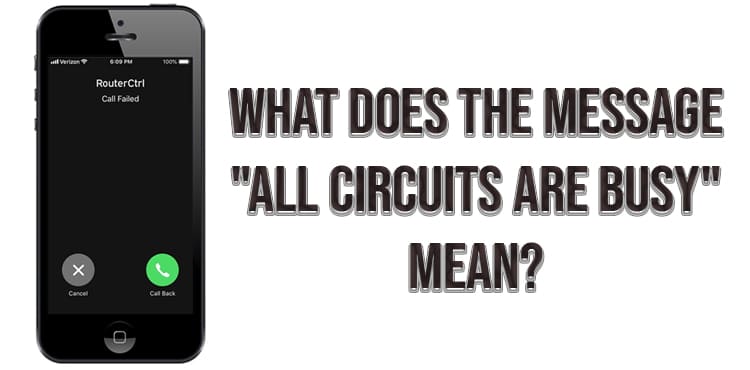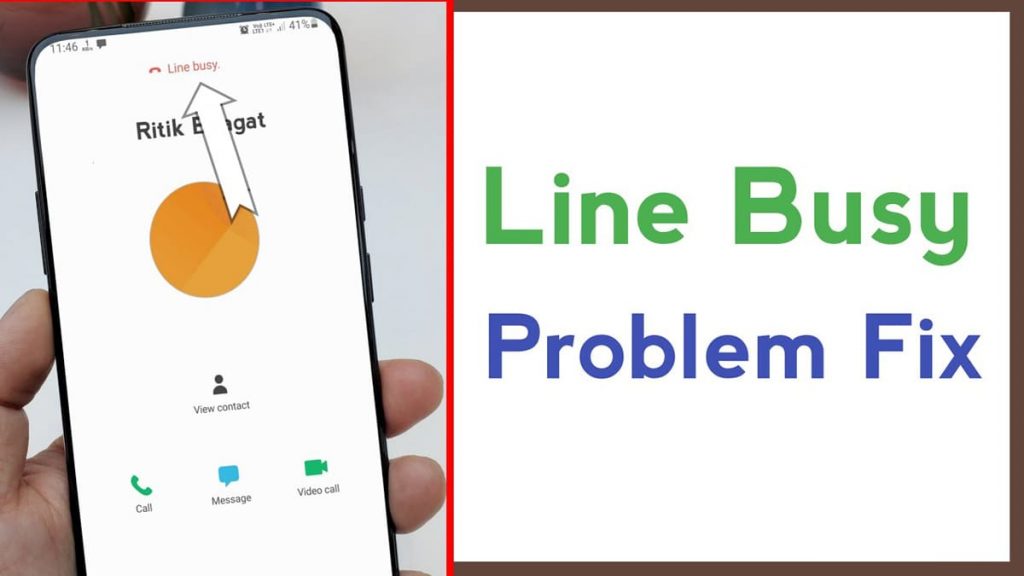If the phone call comes through AT&T, Sprint, T-Mobile, or Verizon, then the user may encounter an unexpected error message. It will say that “all channels are busy.” After that, the call will be immediately disconnected.
This state of affairs indicates that all outgoing lines of the telephone network are out of range. Then the failure occurs due to:
- insufficient network coverage;
- disconnecting a service;
- errors when dialing a number;
- system overload.
You can deal with a similar problem after rebooting the device with changing or reinstalling (removing) the SIM card to restore network settings.
Line Busy Message
Sometimes the message that “All channels are busy” does not become something out of the ordinary. Users face this challenge even if their mobile operator has the strongest network coverage.
This message indicates that the caller is unable to end the call due to connection difficulties. In this case, most likely, there are no free outgoing lines. Usually such a thing happens because the service provider has reached the capacity limit.
Only a limited number of telephone channels are available to him, supporting several users at a time. The cellular device is devoid of cables for signal transmission and functions through the use of radio waves.
When a call is made, the phone scans the nearby communication tower and checks the signal strength and availability of connections. Then, in the background, it sends the original data with mobile ID and digital serial number to the service provider for verification.
After it ends, it sends a channel selection message to the device. After the cellular device connects to it to make a call. If there are no free lines, then a message about busy channels is received.
Such processes take a thousandth of a second, so a person simply does not know about them.
Receiving the message “All channels are busy”
No free outgoing lines
Most often, this error occurs when there are no free outgoing connections at a certain moment. Such a failure is usually observed in small isolated areas with a small number of network towers and provided telephone channels.
The telecom operator needs to give any number a free line to call. Then the user receives a message that “all channels are busy”. It is due to the fact that now the number of users exceeds the number of free connections.
The easiest way to deal with limited outgoing lines is to disconnect, wait a few minutes, and try again. Sooner or later, the channel will be available.
Dialing error
Sometimes a subscriber has access to a whole range of outgoing telephone channels, but he still receives an error message. A similar problem most often occurs when a digit is skipped and the number is dialed incorrectly.
Sometimes it also occurs when calling a subscriber from another network. This error, of course, happens through the fault of the user. But when it is fixed when calling to another network, then the service provider is to blame.
If the number was chosen incorrectly, then you just need to complete the process, correct your actions and make the call again. If the problem still persists, then you should wait a certain time and try again.
Insufficient network coverage
This error is sometimes the result of insufficient network coverage. Then the base station does not accept calls from the mobile device or the subscriber cannot connect to outgoing lines.
A similar problem may be related to the user or recipient of the connection. Most often this happens if a person is in a remote area where there are no towers nearby.
Sometimes a supplier in a given region uses poor-quality network equipment, which leads to an error message.
To determine the network strength and coverage area, you need to study the number of signal bars on a cell phone. If the planks are too small, you should change your location and find a nearby tower.
System overload
This complexity is also due to the fact that many subscribers want to use the connection at once. They want to make calls, send messages or connect to data, but the traffic that exceeds the capacity of the system overloads it. Such problems most often bother users during holidays or during rush hour.
If the mobile operator does not invest in the acquisition of additional equipment to support the increasing load, then the busy messages will come to people every time they want to make a call.
If the network is congested, you must wait until the traffic decreases. Then you need to try to repeat the call again. You should try to use cellular communications during your free hours, but such convenience will include an increased rate.
Service difficulties
Some mobile operators promise subscribers absolutely uninterrupted service. But problems are still inevitable and sooner or later they happen. Bad weather, infrastructure malfunctions, damage to communication channels and other various difficulties lead to interruptions.
An outage occurs in a specific home, area, or even the entire service area. If you do not immediately deal with the problem, then users will receive an error message over and over again.
You need to start by monitoring these failures by using the carrier’s dedicated online troubleshooting tool posted on their website.
It is also worth finding out more about the situation by checking the area for broken infrastructure or broken wires.
After confirming the difficulties in the operation of the service, you must urgently contact the mobile operator to eliminate them.
Blocking anonymous calls
If a person receives an error message, then it is possible that the person he is calling has deliberately or accidentally blocked his number. Existing applications are able to prevent anonymous callers and spammers from making calls to this user.
If he puts a person on the list for blocking, then the application for his identifier will immediately take action. Then he will stumble upon a busy signal with each new call, which sooner or later will discourage him from dialing it again and again.
In this case, you need to call from another number. If the signal was received, then you should contact your friend with a request to check the application settings and remove the number from the block list.
Limited available resources
Telecom operators most often invest in the infrastructure of those areas where a large number of their subscribers live. The goal of a business is to make a profit, and maintaining the network system in order can be too costly. Therefore, if the population of some locality does not provide a good income, then investments are reduced.
If there are few users, the service provider sometimes does not allocate sufficient funds to serve them. Naturally, there is nothing good in such a financial policy. Therefore, residents of small communities very often face insufficient injections and poor network coverage. Naturally, they are more likely than others to receive a channel busy message.
You can contact the mobile operator with the requirement to allocate more money for the area if the number of subscribers grows. It is possible that in order to improve the quality of communication, you will have to use the services of another network.
Cell phone damage
It also happens that the complexity lies in the device itself. Then, when using it, a person will receive error messages. All devices of this type are equipped with an internal antenna that receives and sends network calls. Any mechanical damage to them can affect the functioning.
Incorrect network configuration can also cause difficulties when trying to make a call. Very often, mobile equipment is produced with pre-set settings, and any change in them sometimes interferes with the signal.
If the malfunction is related to a manufacturing defect, and the phone is under warranty service, then it can be replaced or repaired free of charge. If the term has already ended, then you should think about purchasing a new cellular device.
If the wrong network configuration is to blame, then you need to go to its settings, select the network and the Internet, and then click on “Reset”. Then the settings will be restored to those that were by default.