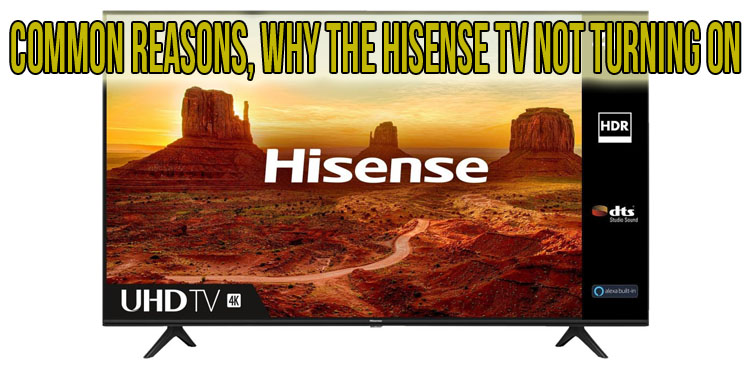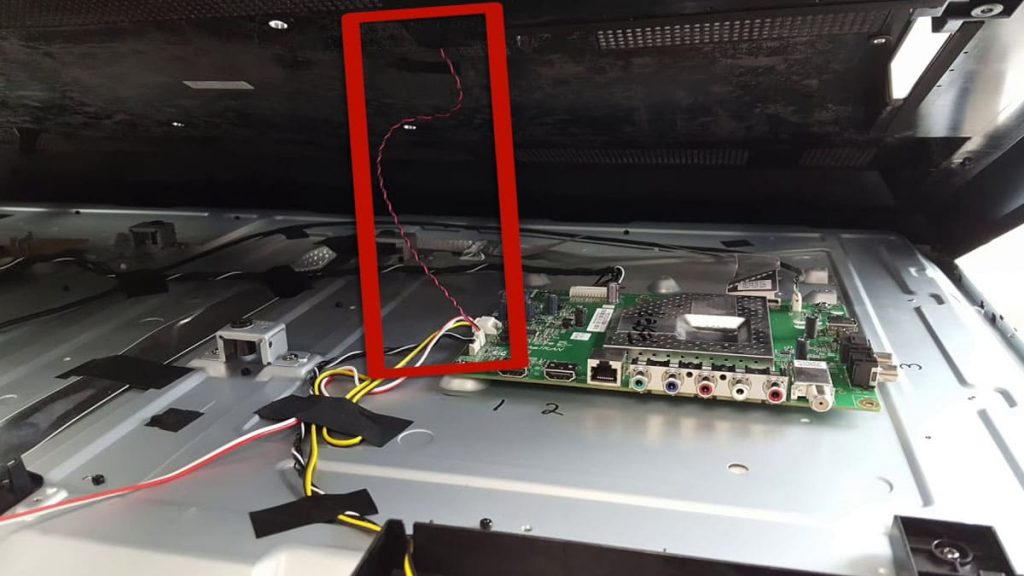Hisense makes affordable conventional and OLED TVs with excellent contrast ratios. They provide a more realistic image than other devices of this type. But sooner or later, any household appliance starts to malfunction. Therefore, the owner is worried when he refuses to turn on. You need to understand what the specific problem is and how to deal with it.
Difficulties with turning on Hisense equipment
If the TV does not work, the first thing to do is to make sure that its electrical cord is properly connected to the rear panel. If everything is in order, then you should try to find another outlet.
If it is still inactive, you need to disable it, wait 1 minute and try to start it again.
If this method did not give results, then it is worth taking a number of steps to improve the operation of the television apparatus. Before resorting to expensive repair services, it is advisable to try to cope on your own.
Checking device connection
Sometimes Hisense appliances function without failures, but its mains plug is out of order. Then the TV will not be supplied with power and, as a result, will not work.
It also happens that it starts, and then suddenly turns off. Usually, such a nuisance also occurs due to a violation of the connection to the outlet.
In order to determine the essence of the problem, it is necessary:
- Disconnect the television set from electricity.
- Check the usefulness of the functioning of other household appliances in the house, especially those in need of a powerful power source.
- Try to connect the equipment to another outlet.
- Remove surge protection from extension cords and other equipment, and then plug another appliance into the outlet.
- Connect the Hisense device to the power supply.
- Operate its switch.
- Check the presence of the red power indicator at the bottom of the device.
Changing the power cord
If the power cable of a household appliance is damaged, then there is not enough power supplied to it or there is no power at all.
The red power light is on or is not working due to the low current the device is receiving. To check its serviceability, inspect the cable for cut or bare wires or for signs of a short circuit.
You need to take another cord and check the operation of Hisense equipment, as well as the activity of the red power indicator. If the TV does not work, then its motherboard or firmware is to blame.
Turning off the equipment
A number of Hisense models go into standby mode if there is no connection with the input source.
If a streaming or set-top box is used, as well as a mobile phone, then the technique can use this function. It is especially relevant if the connected device or its wires are generated.
Sometimes the sound works, but there is no picture. Then it’s worth:
- Turn Hisense off and on again. A similar step is needed to check if it activates at all before it goes out.
- Scroll through the input ports to check their operation.
- Connect other equipment with the same cable as the decoder, streaming box or phone.
- Replace the used HDMI, RCA or VGA cables.
Reset your Hisense home appliance
Sometimes children, while trying out different devices, unwittingly change their settings. Then the equipment starts to malfunction. For example, it flashes several times, but does not come into action. Then, most likely, there were configuration problems. In this case, you need to delete all unnecessary files and reset the TV to factory settings.
First, disconnect the power cable from it and the equipment connected to it.
Then you need to find its power button. For different models, it is located below or behind. It must be held for half a minute. Then the Hisense equipment will be completely discharged. Then you need to wait another half an hour and turn it on again to check the solution to the problem.
Backlight connection control
Most often in such TVs there is a breakdown of the LED backlight. They will not produce an image, but sound and a red power indicator will function.
This part most often fails after a short circuit in the motherboard or electrical board system.
Then you should take a closer look at the Hisense television set up close. It is required to understand whether images and text are present on its display. If letters or symbols appeared there, then the backlight system failed.
To be completely sure, you need to go through the entire process indicated to reset the brightness settings to the default position and new control of the operation of the household appliance.
If its LED backlight is damaged, then it is better to contact the repair service to change it.
Disabling network devices
Sometimes the Hisense smart TV’s power indicator flashes red or blue repeatedly but does not wake up the display.
A similar problem is most often associated with a violation of its connection with a modem or router, power failure or failure of the motherboard.
In this case, it is worth restarting the modem. Then you need to turn off the television set and see if it works.
Removing the back cover
You need to take a voltmeter and monitor the passage of electric current. But, before opening the back cover of the household appliance, you must first ground and disconnect it from the power supply.
If you are not familiar with the device circuit, you should not remove its back cover. Otherwise, the problem will get worse.
When removing it, you must:
- Check the main and electric board for traces of a short circuit.
- Take a voltmeter and make sure the power supply is sufficient.
- Check the condition of the LED connectors.
- In the presence of voltage, monitor the health of the corresponding matrices.
- If the problem is still not solved, then you need to contact the service department.
Solving Common Problems
If the technique still does not work, then most likely the difficulties are related to the equipment.
It should be mentioned the most common violations that can force it to be repaired.
If the red Hisense power light is on when the corresponding button is pressed, then the board associated with this function is damaged.
When the desired button is red and does not respond when pressed, the problem is with the motherboard.
If the TV no longer works when disconnected from the mains, then the main fuse has blown.
When a Hisense device produces a flickering screen, and its image disappears after a few seconds or only something dim is visible, the technique starts up too long and then the capacitors on the printed circuit board need to be changed.
Be sure to find the warranty card and exchange the Hisense TV or have it repaired.
Most of the problems are related to the failure of the capacitors or the power supply board. Software failure is less common and easier to deal with on your own.
Before contacting repairers, you should try the troubleshooting steps listed here to see if you can solve the problem yourself.
If all else fails, then you need to decide whether to turn to professionals or purchase a new television set. Sometimes the price of repair services does not justify itself and it is cheaper to replace a household appliance.