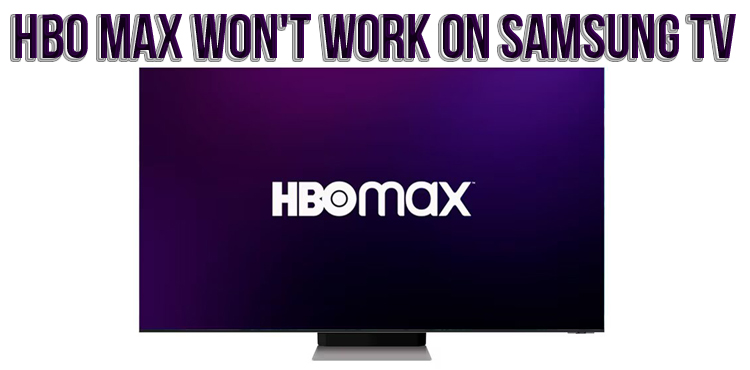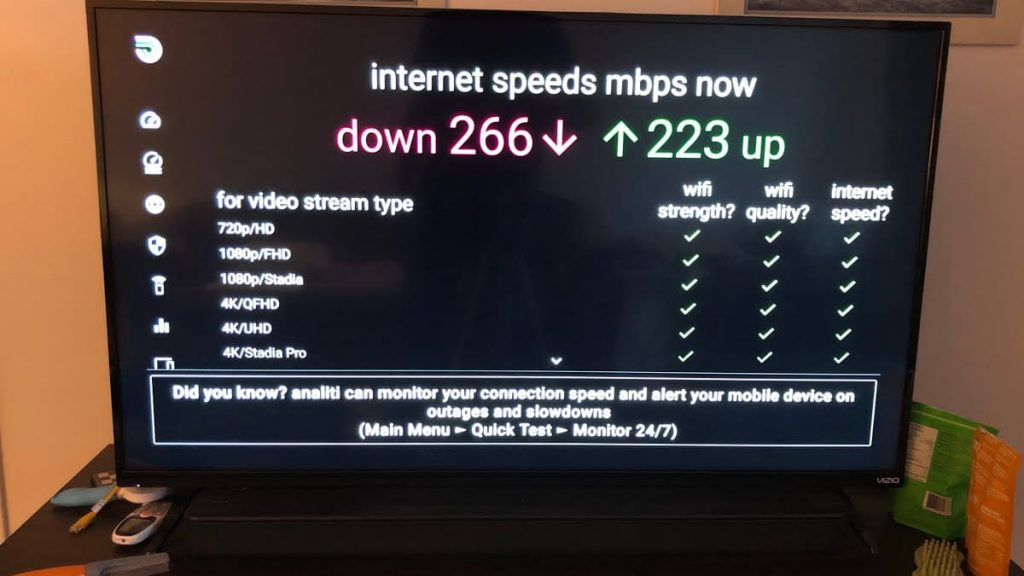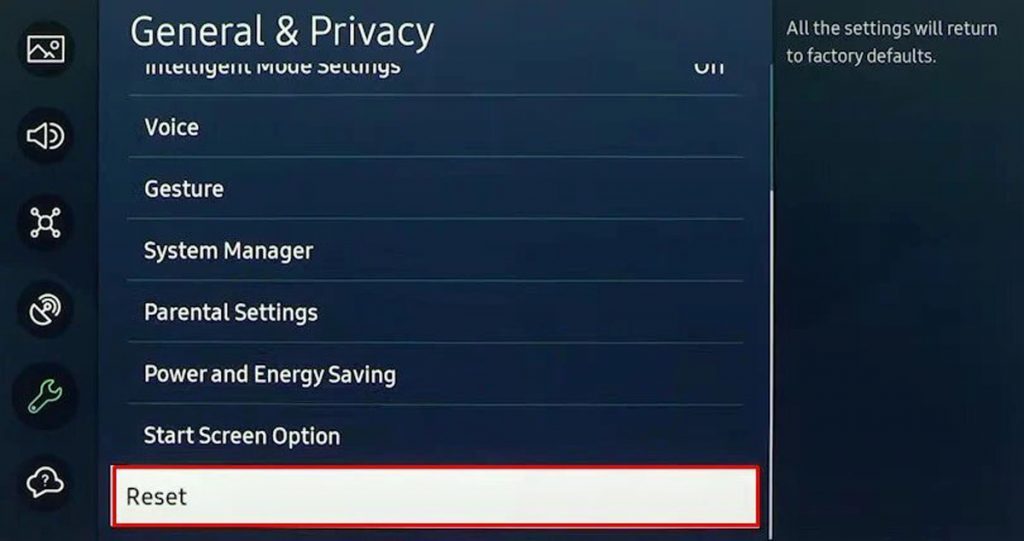The technical potential of Samsung TVs provides the ability to download many popular streaming applications, like the popular HBO Max. But what should the owner of the TV do if the application refuses to function in conjunction with the equipment? Experts have found several ways, tested them and offer to use them by following step-by-step instructions.
Fault detected – application not working
It’s frustrating when something breaks or stops working. If one day, after an unsuccessful attempt to start the application, the TV did not react in any way, you need to restart the TV: completely disconnect the device by pulling the plug out of the socket for one minute. While the electric charge is completely exhausted, you need to hold down the “Network” button for 0.5-1 minute. After that, you can turn on the device again.
Now try again – launch HBO Max. Such manipulation should help correct the situation.
Checking the functioning of servers
This second step is performed when the first method failed to revive the application. Servers can be turned off, although this situation is rare, but in theory it is possible. Checking the operation of HBO Max is feasible from the phone, computer. Thus, it will become clearer what is the cause of the breakdown.
Sometimes it’s enough just to wait until the servers return. The platform has accounts in social networks, where you can read a message for subscribers about technical failures, repair work and the waiting time for troubleshooting.
The loss of connection with the server is not only due to technical defects in the application hardware. Check for sudden power outages on your power supply system. In the event of an emergency shutdown, spontaneous shutdown is possible.
Reinstalling the platform
Go to the main interface section in TV, select the application. In it, go to “Applications”, a settings icon in the form of a gear will appear here (look for it at the top right). Highlight HBO Max with the cursor, the system will offer a delete button, agree to do it twice.
Next, you need to turn off and turn on the device again. After that, you need to go to the applications section, download the product first. How to do this, you can see in the videos of those who installed it themselves.
Reset settings using Smart Hub
This option resets all individual authorization settings and forces you to return to the manufacturer’s original factory settings. The reset process begins by pressing the “Settings” button on the remote control or, if such a function is not provided, through the control menu.
Here, select support, then activate the “Self-diagnosis” command. You will be prompted to reset Smart Hub, agree to this action. A window will appear for entering the pin code of the TV, fill it with a standard set of four zeros or the combination of numbers that was invented earlier. This entry will automatically delete the settings.
Deleting information data from the router
A malfunctioning router can cause app crashes on the TV.
You can check the serviceability of the distribution of the Internet signal using other receiving devices in the house: mobile phone, laptop, tablet. If they do not receive Wi-Fi resources from the router, then the problem lies in the distribution device. It may be defective.
Usually, simply unplugging the router from power and plugging it back in helps. It will take 5-10 minutes to fully update the device parameters, depending on the technical capabilities of the device. The TV will reconnect to HBO Max.
Internet connection speed testing
Slow Wi-Fi speeds affect the quality of streaming content, a common problem that makes it difficult to broadcast video to a screen. Find out your internet settings from your ISP. If it turns out that the speed does not reach 25 Mbps, then this is the reason. The optimal speed for synchronous display is from 25 to 50 Mbps.
Update programs in Samsung TV
Installing old software will cause difficulties in the operation of equipment. You should regularly check for the latest software interface updates.
Find a new firmware compatible with the characteristics of the TV and follow the algorithm:
- In the settings section, activate support.
- Find the program update function.
- Perform the requested actions and update the platform.
An automatic update will take place. The procedure takes some time, after which a message will appear on the display indicating the completion of the operation.
Activities should happen frequently to get the latest products. This will allow not only to expand the functionality of the equipment, but also to maintain the performance of the application and its interface with the TV.
Return to factory settings
You can return the original parameters by controlling from the remote control: from the “Home” position, go to the settings, select the main ones, reset. Early TV models, after setting up, support, enter self-diagnosis and only then reset.
You will need to enter a pin of four zeros. The device will turn itself off and start up again, showing the initial setup interface. Forgotten or lost pin is deleted from the remote control.
On the TV turned on with the remote control, do the following step-by-step maneuver to “forget” the lost password:
- Use the universal or conventional remote control to press volume up;
- “Go back” button, volume down, go back again;
- Turn up the volume and come back again;
- Find the speaker muting function, volume up, back, decrease, back, increase, back.
These repeated manipulations will cause the TV to reboot. Wait for the program to update. In case of unsuccessful inclusion and the absence of the desired result, it is not too late to reinstall the application at any time.