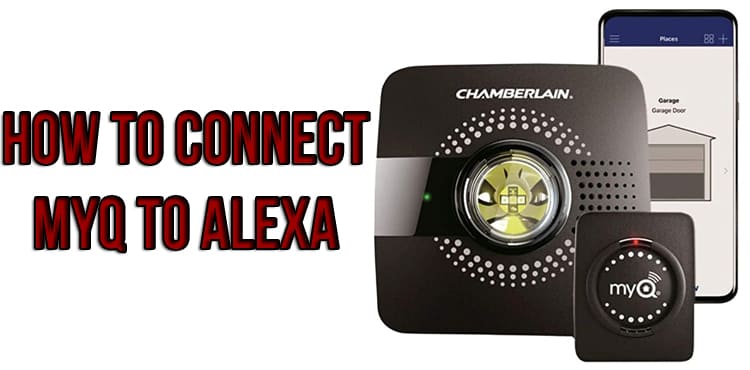Amazon Alexa is a virtual assistant that allows you to control various smart home devices much faster and more comfortably. For this, various commands are provided that the user gives by voice. However, not all smart devices work with Alexa by default. For example, the developers did not provide for the possibility of voice control of garage doors. It is not known what exactly this is connected with, but the fact remains that there are currently no smart home skills for these smart products.
Can this problem be fixed?
In fact, you can set up your MyQ smart gate opener to work with Alexa. Although this feature is not initially provided, users can go the other way and perform a configuration that allows them to fix everything. There is nothing complicated here. All you have to do is download the SimpleCommands app and then sync it with your Alexa and MyQ accounts. Thanks to this, it will be possible to configure the capabilities of a smart home even at the garage door.
How to connect Alexa and MyQ using the app
Although the configuration in SimpleCommands takes many steps, the whole process is actually quite simple. The user simply needs to press certain buttons and after a few minutes they can open the garage door with the help of Alexa. In order for MyQ to work with Alexa, you must follow the following steps:
- Install the SimpleCommands application on your mobile device. It is available in AppStore and PlayMarket.
- Run the application and register in it. To do this, you must specify a real email address. (Sometimes, the authorization completion link ends up in the spam folder.)
- When the letter gets to the mail, you need to follow the link to confirm the email address.
- After that, you can launch the application again and log into your account.
- Here on the main screen you need to find and add the myQ-openers device. To sync your device with the app, you will need your MyQ email address and password.
- Next, the user needs to launch the Alexa application and find the Skills and Games section in it.
- In this section, you need to find the skill “kloeefor SC” and turn it on. As a result, the user will be prompted to give access to the account from SimpleCommands. To do this, you will need to enter your email and password.
- Now you need to go back to the SimpleCommands application. This time, the “Subroutines” item is selected in the menu and a routine is created (a routine is a way to automate actions).
- When the routine is created, the user is prompted to select one of the connected devices and add it. Therefore, you need to find the MyQ garage door and click “Add”.
- Now you can select the command you need for the user and add it.
- After that, it will be visible on the subroutine page. To edit a new routine, you need to click on it.
- During the editing process, select “Enable Alexa Voice Assistant”.
- The voice control function is switched to the “On” position and a phrase is selected for giving a command.
- After that, you will have to start the Alex application again. Here you need to go to the “Devices” section and start searching for a device. When the message “1 scene detected” appears, you can click “Finish”.
- If everything is done correctly, then on the main screen of the application you need to go to the “Subroutines” menu and click on the “+” icon, which is located in the upper right corner.
- With this action, the user triggers the addition of a specific action. He needs to go to the “Scene Management” section, find a suitable one (the one that was created) and add it.
- For convenience, it is proposed to enter the name of the procedure.
- The last step is for the user to choose under what conditions the selected scene will occur. To do this, select a voice and enter a voice command. Now the routine is saved and the garage door control with the help of Alexa is tried.
What are the alternatives to the proposed method?
Instead of using the SimpleCommands app, you can try If-This-Then-This, a great free way to sync smart devices with each other. Thus, in a smart home, it will be possible to connect one device to another.
For this to happen, you need to start setting up MyQ with Alexa. The process will prompt the user to associate If-This-Then-This (IFTTT) with a device account to open a garage. As a result, enabling the functionality will be very easy and simple. However, this option has one serious drawback. At the moment, IFTTT only allows you to close garage doors with the help of Alexa. However, in some cases this is not even a minus.
In addition, IFTTT provides other interesting features for which you do not even need to use Alexa. For example, a user can configure MyQ to close the garage door when they leave the house. The fact is that the application can determine the geofence around the house and track the user’s location using a mobile phone. When a person leaves the house, the doors automatically close.
Disadvantages of using MyQ with Alexa
You should immediately understand that using Alexa to open the garage door has several unpleasant moments. However, most often they are quite simple to eliminate.
First of all, you need to remember that using simple commands is extremely unsafe. Therefore, you should not say “Alexa, open the garage door.” Such a command is too simple and any stranger can guess how to get into the house by simply shouting this phrase from the street.
It would be better to use more complex commands: “Alexa, please open the garage doors for Alexander.” But, in general, the best option would be to refuse the possibility of opening the garage using voice commands. The fact is that it is rarely necessary to do this from home. Most often, the user simply enters the garage and presses the open button.