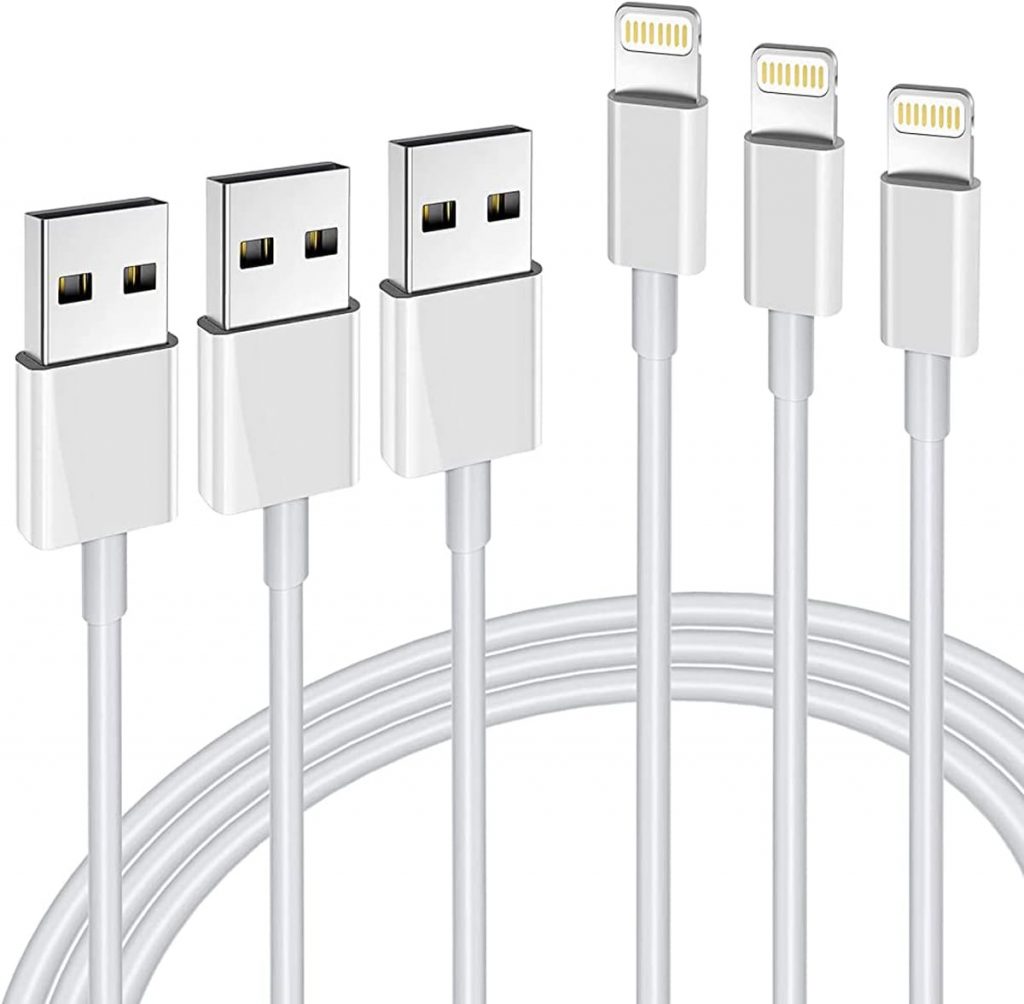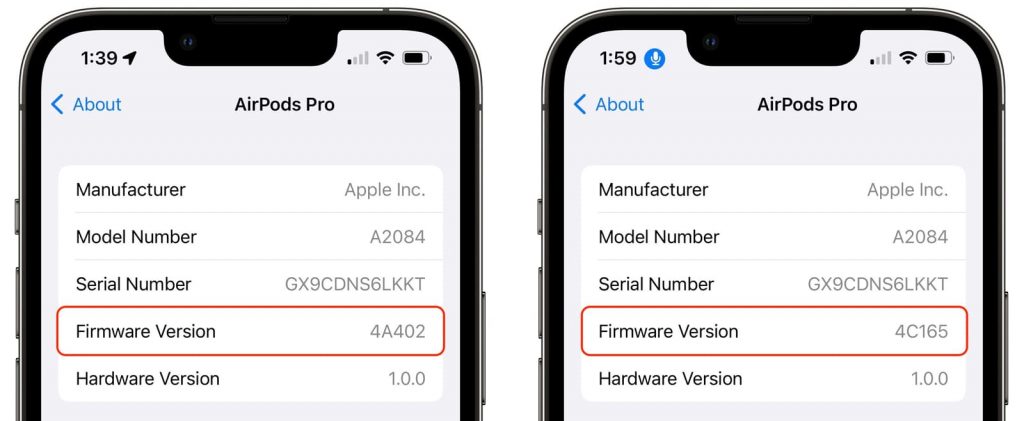It happens that someone gets Apple AirPods, but one of them does not want to charge. In this case, there is no need to worry, since these difficulties arise quite often. Therefore, quite effective methods have long been developed that are successfully implemented.
If one device does not charge, then in this case, the connector or port of the case is most likely dirty. To correct the situation, moisten a Q-tip with a small amount of isopropyl alcohol and clean the metal contact ring at the bottom of the AirPod and the charging port well. After following these steps, everything will work fine again.
If there has been no change for the better, then there are 4 other effective ways to troubleshoot. Therefore, before you go to Apple for new headphones, you need to try each of them.
Cleaning the charging ports and the bottom of the equipment
The main thing that makes these devices so versatile is the ability to charge them without the use of cords inside the case. It houses a 2-cell battery supplying about two watts per hour.
When the device is placed in the case, its bottom metal contact ring begins to contact a pair of small charging connectors in the same part of the port.
The resulting direct connection serves to transfer power from the case to the AirPod. And everything that breaks it affects charging.
If one of the headphones is not charged, then most likely, dirt, soot and sulfur from the ears have accumulated on it. It is possible that some of this got inside the port, interrupting the resulting connection.
It is necessary to take a cotton swab and carefully wipe the bottom metal ring. Then you need to open the charging case and clean its port. Be sure to make sure that the cleaning has reached the bottom.
If desired, a small amount of isopropyl alcohol can be applied to the end of the stick to provide a deeper cleansing. Apple even recommends a similar way to take care of your hardware.
It is also very useful to take a flashlight or use the flash of a smartphone in order to better see the area being treated. If the check showed that all connection points have been cleaned, then an unpleasant problem will no longer disturb music lovers.
Using Apple Certified Charging Cables
This manufacturing company constantly monitors its cables, appliances and other expensive connections.
Many users spare no expense buying a custom Apple-certified cable or purchasing costly AirPods wireless charging docks.
When choosing from Amazon, another store or a third-party wire mall, there is a risk that the products will be of poor quality or even counterfeit. In this case, the price is directly related to the functionality.
The Apple support site has a special section where customers are warned against counterfeit parts. They pose a safety hazard to the company’s products and their owners. When using a cheap AirPods charging cable, one of them is quite capable of not fully charging.
It is better to spend about $ 15 additionally and purchase a native cord. If there is any doubt that this is the cause of the malfunction, then it is worth borrowing the original AirPod device from someone you know.
A full charge of the earbuds
Those who use an Apple-certified charger always provide 100% full power to their equipment. And we are also talking about the case.
As devices wear out, a power flow that does not reach 30% can provoke a number of problems with establishing a reliable connection. If its volume falls below 20%, then serious problems can arise.
A full charge of equipment takes several hours, depending on how it was filled at launch. Most people use clean equipment and a certified charging cable. And then the process does not cause problems with partial security.
Reset AirPods
The final reset of the headphones is simple, but it requires a number of basic steps. After their implementation, most likely, the initial issue with charging will be resolved.
The algorithm of actions is as follows:
- Go to settings.
- Select Bluetooth.
- Next to AirPods, click on the information icon.
- Enable “Forget this device”.
- Remove headphones from your phone.
When the issue is resolved, you need to synchronize them again. For this purpose, special actions are taken.
The owner should inspect the smartphone and check the Bluetooth connection to it. Then it is advisable to place both earbuds in the charging case and open its lid.
On its back side, you need to press and fix the option to charge them until a white signal of the cover indicator appears.
After, the device appears on the phone, all that remains is to select the “Connect” function. The AirPods will connect within a few seconds.
A similar process will help to completely reboot the headphones, after which the connection with the phone will also be corrected. If after the first reset one of them is still not charging, then you need to resume the reset procedure several times. It usually takes about 3 complete cycles.
Firmware update
Apple regularly updates the firmware of the hardware. It represents its operating system.
Its updates include fixes for previous issues and certain software improvements.
Installation of a new firmware version of devices is carried out automatically without using a special button, as on the iPhone. But, nevertheless, it is worth checking that the latest updates are installed.
For this purpose it is necessary:
- go to settings;
- select Bluetooth;
- next to AirPods click on the information icon;
- Scroll down the feed to the desired version.
Replacing one of the headphones
For some users, such advice will not be useful and they will have to go to the store to replace the equipment.
Many owners are able to fix it on their own, but there are also those who do not know how to do such a difficult repair for them or the device cannot be corrected at all.
Before looking for a new set of devices, you should bring your existing equipment to an Apple store and ask to check its warranty.
It is not necessary to purchase a complete set of equipment if one of its parts breaks down.
If AirPods are less than 12 months old, the warranty will cover the cost of replacement or repair.
If the period has already expired, then it is easy to purchase a new product on the Apple website. The price of a regular earphone goes up to $70 for AirPods and $90 for AirPodsPro. Such a solution can hardly be called cheap, but it is a better option than purchasing a complete set.