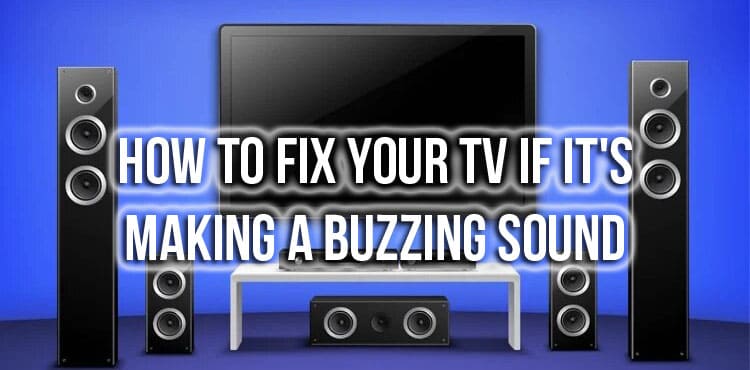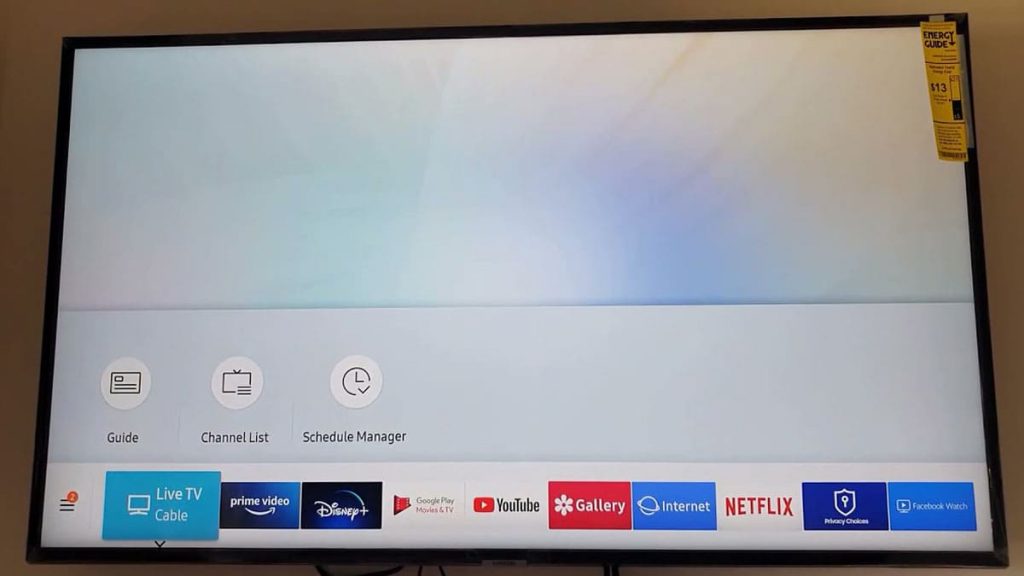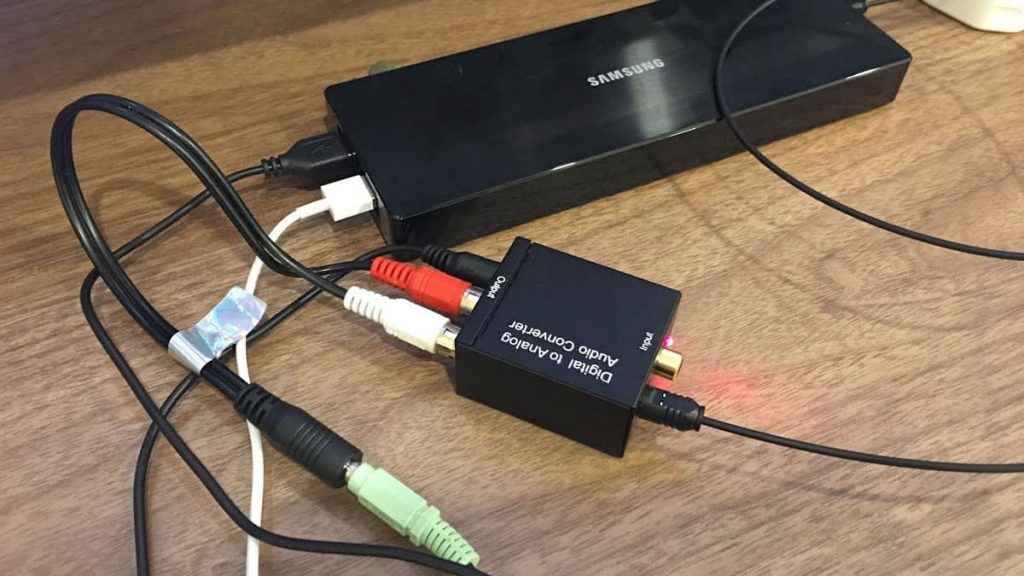Any average person in the United States of America usually devotes about three hours a day to watching their favorite television programs. Now for all members of society, this type of pleasant entertainment is becoming the most popular.
But sometimes people hear a strange buzzing, buzzing or squeaking coming from the device. Such sounds can be caused by failed speakers, faulty ground loops, faulty overmodulation or CRT scanning. In this case, it is necessary to disconnect all wires coming from the device, and then turn it off and on again. Then you need to wait a couple of minutes and use them again. It is possible that the equipment will stop making noise.
Causes of buzzing TV receiver
Repairing a TV that makes unpleasant sounds is, in most cases, quite easy. But there is no definite way out of the situation. Finding out the root cause of the buzzing contributes to an immediate solution to the problem. Therefore, it is necessary to list the factors leading to its occurrence and recommend ways to eliminate them.
Speaker failure
Television sets are usually equipped with internal speakers. Like all other electronic parts, they can break for various reasons. The reason can be excessive moisture or mechanical wear. But in case of any malfunction, the damaged elements will begin to produce an unpleasant noise that will drive the viewer crazy.
Turning off the volume will allow you to check and confirm the fact that the buzz comes from the household appliance. If it stops being heard, then the speaker is to blame. Then you need to connect the device to an external audio system. Such actions automatically turn off the damaged part and stop the buzzing.
Overmodulation
Almost any digital equipment is equipped with a radio frequency modulator that converts audio and video signals coming from peripheral equipment into television signals. These are usually cable boxes, satellite VCRs and DVD players.
Overmodulation occurs in situations where the waves are too powerful. Therefore, there is a distortion of sound and image.
The owner of a household appliance has a couple of easy ways to fix this problem. When using a cable or satellite box, it is advisable to install an attenuator. It will reduce the signal strength and stop the noise.
Consideration should also be given to upgrading existing accessories to more recent models.
Grounding circuits
The main action of such critical parts is closely related to some differences in voltage between two points, since electrical sockets have slightly different potentials.
Unpleasant sounds emanating from equipment arise due to ground loops when a number of interconnected devices are connected to different sockets. Then, when you connect the cable box, subwoofer, TV receiver and DVD player with extension cords, a buzz is heard.
The easiest way to deal with ground loop hum is to connect multiple power cords to a single outlet. If the problem persists, then you need to install a built-in isolator between the TV and other equipment.
Emergence of electromagnetic interference
Such unpleasant interference usually comes from electrical equipment, which includes:
- Bluetooth speakers;
- personal computers;
- Wi-Fi routers;
- microwaves;
- radio, etc.
They are quite capable of provoking the occurrence of buzzing sounds.
Preventing electromagnetic interference is very simple. Move all interfering metal objects, wireless communication devices and electronic equipment away from the appliance.
It is also required to check the condition of the auxiliary wires connected to the TV receiver. It is necessary to establish whether they are intertwined and not confused with each other. Then the probability of interference will be significantly reduced.
Volume imbalance
TV buzzing is sometimes caused by unbalanced audio volume when using a cable box or digital receiver with separate controls.
The choice of their exact balance is of paramount importance for quality. You need to reduce the volume of the household appliance and at the same time increase it on the connected device. You should also make sure that their sound is properly adjusted.
It is also required to check the correct connection of the audio cables to the input and output lines.
Incorrect backlight setting
Sometimes a small noise comes from the equipment if the brightness of its backlight reaches 100%. But it is able to increase if the power inverter responsible for this type of equipment breaks down.
A number of TV receivers make unpleasant sounds if the backlight level reaches one hundred percent. Others give them out even at a lower degree.
Faulty or clogged cooling fans
Larger TVs are equipped with cooling fans and vents to help prevent overheating and maintain normal operating temperatures. Any violation of the patency and performance of such parts can lead to overheating of the device, which begins to emit a buzz.
The way out of this situation is the regular cleaning of its air ducts. Elimination of dust from the fans ensures the uniformity of the passing flow and prevents overheating.
It is also worth checking that there is plenty of space near the household appliance to create optimal air circulation.
Deterioration of ventilation and the occurrence of temperature changes
Insufficient ventilation and significant temperature fluctuations very often lead to the fact that the device begins to produce various repulsive sounds (not always buzzing). Crackles or clicks are usually heard just because of the sudden change in temperature.
If a person who lives in a hot region owns a TV receiver, then it is better for him to mount it on the wall. Placing the machine in a closed cabinet will constantly cause it to overheat. If nothing can be changed, then in the surrounding space it is required to create optimal ventilation.
Unpleasant sounds emitted by household appliances often get on the nerves of television viewers. Therefore, it is worth finding out their exact causes and finding ways to eliminate them, then you will again be able to enjoy pleasant viewing.
You need to know a number of quick tricks to get rid of the hum of the TV. Need to:
- Connect it to an external audio system.
- Install an attenuator.
- Connect the power extension cord to a single outlet.
- Remove objects that interfere with the adventure of the waves.
- Adjust volume balance.
- Adjust the backlight.
- Wipe fans and vents.
- Constantly watch for sudden changes in temperature.
- Switch the TV off and on again.
- Reset its settings to factory settings.