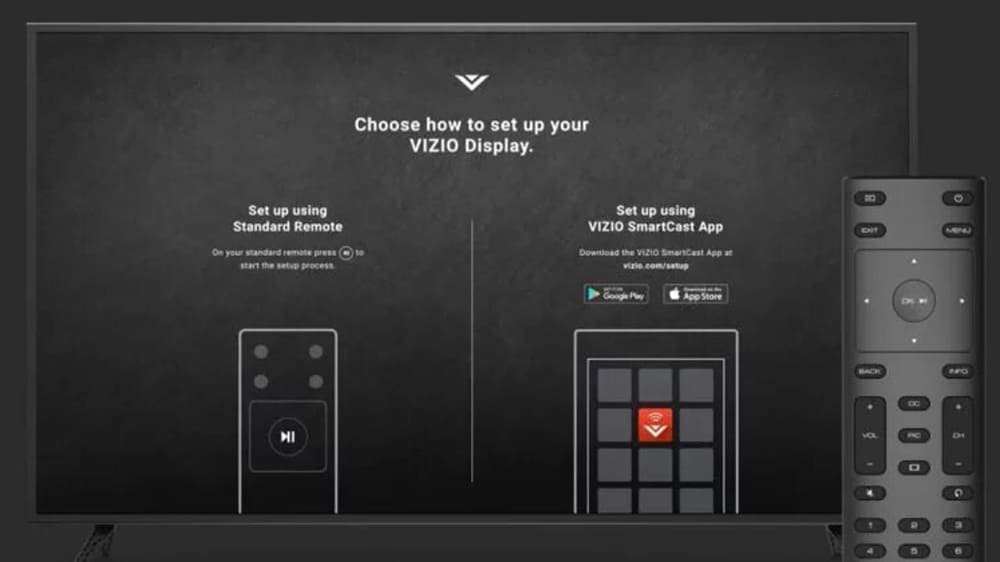It is necessary to elaborate on why owners of recently purchased Vizio TVs cannot connect AirPods to them, as well as Bluetooth speakers or headphones.
Presence in Vizio Bluetooth equipment
These widespread home appliances are not equipped with Bluetooth and cannot even work with the much-requested VizioSmartCast app.
Some of them are equipped with “Bluetooth LE” with reduced power consumption. But it is used only to directly connect the device to the SmartCast mobile application. Connecting the equipment to Bluetooth speakers or headphones will not work.
Vizio does not natively provide for the use of Bluetooth LE. Certain functions are provided only for connection with the SmartCast mobile application. And Bluetooth TVs of the company does not support.
Using the VizioSmartCast app
SmartCast is Vizio’s proprietary streaming platform. It’s built right into the hardware and makes it easy to connect and stream content from Roku, SmartCast, and more.
For streaming, SmartCast provides a very large number of applications, which include:
- Disney+;
- HBO Max;
- Hulu;
- Netflix;
- YouTube TV, etc.
They require special subscriptions for day-to-day use, but the apps can be viewed directly on a Vizio device.
Therefore, it is necessary to list all the Smart TV features offered by VizioSmartCast.
Control
The VizioSmartCast mobile app is free to download from the AppStore or GooglePlay. After gaining access to it, it is possible to synchronize the equipment with the phone using the built-in Bluetooth LE, and then use the gadget as a remote control. It also allows you to act via voice commands through the Vizio control application.
Another obvious advantage of the TV is the exceptional convenience of maximum extraction of the keyboard when typing or searching for a title. After all, using the remote control to perform such actions is inconvenient.
Broadcast
Broadcasting a laptop, tablet or phone directly to a Vizio TV is also a great convenience. In this way, it is possible to use AppleAirplay and Chromecast built right into it.
Likewise, the home appliance owner can show family photos to guests or broadcast their Peloton tour directly to the big screen.
The company is constantly working on Vizio SmartCast, constantly improving it. When an update appears, it is immediately downloaded automatically free of charge through special system functions.
Using VizioSmartCast to Bypass Bluetooth
If a person has used Roku TV before, then they will most likely want to try VizioSmartCast instead of the unavailable built-in Bluetooth.
Vizio and Roku devices don’t have it at all, but they do provide a great smartphone app. It allows you to easily use your phone as a remote control.
This Roku app also includes a private listening feature that makes it easy to connect your Bluetooth audio equipment to your smartphone and then listen to your TV.
The obvious flaw is not too pleasant and Vizio will most likely work on fixing it. In any case, there is a demand for improved equipment. It is possible that over time there will be an update that will improve its performance.
Workarounds for enabling Bluetooth
Many users will be very pleased to know that there are two very good ways out of the current situation.
If the owner of a Vizio home appliance really wants to use Bluetooth speakers or headphones often, then they need to buy an appropriate transmitter or connect directly to the available audio output ports.
Bluetooth transmitter
This functional device is a handy product that connects directly to a non-Bluetooth Vizio smart TV. As a result, he transforms it into a technique that perceives such an option.
Now the manufacturing industry is so advanced that these devices reproduce sound with almost no delay, almost in real time.
If someone is thinking about how to take advantage of this chance, then it is better for him to choose the TOKSEL VisibleBluetooth 5.0 transmitter. It is very popular and turns a smart device into Bluetooth in one minute.
You only need to have a special AUX headphone jack, so first you need to check the equipment for its presence.
If it is not equipped with it, then you just have to use the AvantreeBluetooth 5.0 transmitter. It is no less in demand and provides for several different types of settings:
- Optical.
- Aux.
- 3.RCA.
- USB.
Audio output
If the Vizo owner does not have a particular desire to purchase a new TV, then he should try to connect Bluetooth directly to it through the rear panel audio output ports.
The main thing you need to pay attention to is the control of available connections and monitoring their compatibility with the AudioOut ports of a particular model.
In other words, the Bluetooth device needs to have an Aux or headphone jack. You should also check the presence of a white and red analog output. If they are, then you can connect directly.
As already mentioned, the Vizio technique does not support such an important and often necessary function. It is provided only by Bluetooth low energy, used only to synchronize a mobile phone with VizioSmartCast. Connecting speakers or headphones will not work.
But there is a great way out of the current situation in the form of a couple of convenient workarounds.
One of them involves the use of a Bluetooth transmitter. For others, you’ll need to use the audio-out port located on the back of the Vizio.