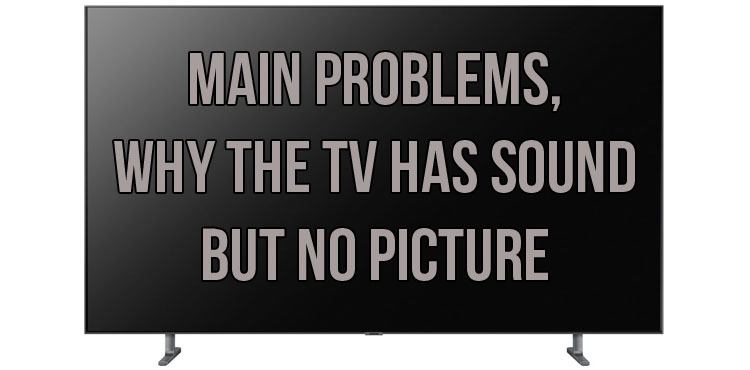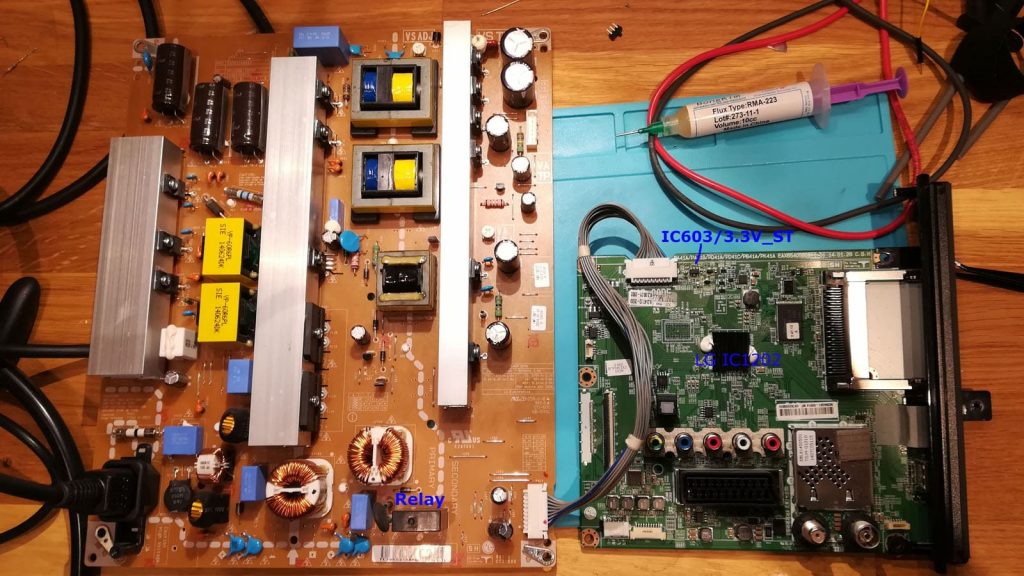Sometimes when you turn on the TV does not display an image. It is probably difficult to find a person who has not encountered this phenomenon at least once in his life. You can buy the best device from a famous manufacturer, but sooner or later this situation will still arise.
In this case, it is necessary to carefully check the correctness of connecting the household appliance to electricity, the serviceability of the outlet, as well as the actuation of the “On” button. Sometimes everything is in order, but the screen does not light up.
If the technique does not produce images, then you need to try to fix the problem. But first you need to find its cause. Next, we will talk about what breakdowns happen most often.
No picture when turning on the TV
If the device is turned on, but there is no image, then the first step is to check the reliability of the various input connections. Usually the cause is a damaged cable box splice or a bad HDMI cord splice. If as a result the problem is not solved, then you should pay attention to the LEDs.
It is necessary to study separately each item of the further manual in order to find out what is the cause of the malfunction of the household appliance. Its various models and devices from different manufacturers usually cause different problems, but most often the owner of the equipment manages to fix them.
Power on check
If there is no picture, it is very important to make sure that the TV is working. As a rule, a dark screen indicates that it is simply not powered. Then, to control the functionality of the device, you need to adjust the sound. If the household appliance is in a functional state, then its speaker will be active.
The TV is usually equipped with an indicator that lights up when electricity is supplied. Be sure to check it, as well as the reliability of connecting the wire to a working outlet.
Switching off and on the TV
When troubleshooting electronic devices, it is always recommended to turn them off and on again. As a rule, most problems are solved in this way. It is required to turn it off, wait a quarter of an hour and put it back into action.
Usually the equipment has time to reboot. After it, you should start it again and check the connection to the power supply. If it does not work, then it is desirable to carry out more complex, but quite feasible actions.
Check for free connections
The first step is to check for loose cables. You should also inspect the accessories, game and cable boxes, DVD player and other equipment. If the connecting cord is loose or disconnected, sound will come out without a picture.
You should also make sure that the wires are intact. HDMI cables wear out as they age, causing display problems.
Typically, these types of patch cords are not too expensive, so they are easy to change. The main sign of their failure is curvature at an unusual angle or obvious wear.
Rear light damage
A backlight is used to create an image on the screen of liquid crystal household appliances behind them. When problems arise with it, visibility deteriorates. Then it needs to be repaired.
To check its functionality, you should use a flashlight, which must be brought closer to the screen after turning it on. Under its light, a very dim image will appear.
Most users are afraid to change the LED backlight on their own. In this case, you need to contact a professional master.
Power board failure
The vast majority of TVs are equipped with a power supply board, which often fails.
In this case, you should gain access to the internal space of the machine to check its condition. This is usually where the internal parts responsible for creating the image are located. If any of them break, the picture will disappear.
In such a situation, you need to weigh the ratio of the cost of acquiring a new device and buying spare parts for it. Given the peculiarity of the damaged element and the complexity of the repair, it is sometimes worth evaluating the upcoming costs.
In any case, it is desirable to consult a specialist in the service of equipment.
Disabling sleep timers and power saving
Often, the modes mentioned in the title of this paragraph lead to a sudden shutdown of the TV. If, when watching programs, it suddenly stops working, then the problem is most often associated with them.
Then you need to go to the device settings, check for the presence of sleep timers and disable them.
It is also better to turn off the power saving or energy efficiency mode, as it is called in a number of models. Then it will be possible to make sure that the device consumes a sufficient amount of electricity for its operation.
If both functions are disabled in the settings, then the problem must be sought in the breakdown of any part.
If you suddenly have problems with the image, then they can usually be dealt with fairly quickly. Therefore, they are often eliminated on their own, without the assistance of a professional master.
Therefore, you should once again list the set of methods that you want to try out before calling the repair shop.
If the technique does not give an image, then it is worth:
- check electrical cables;
- turn it off and on again;
- check the condition of the wiring;
- inspect the rear lights;
- examine the power supply board;
- disable power saving settings or sleep timers.
Summing up everything said earlier, it must be said that there are a large number of TV breakdowns. But first you need to establish their cause, and then try to fix it yourself. If you cannot eliminate it on your own, then it is possible that you will have to spend money on new equipment.