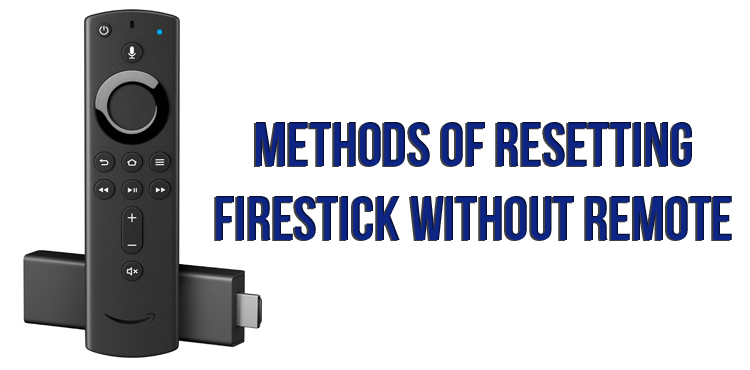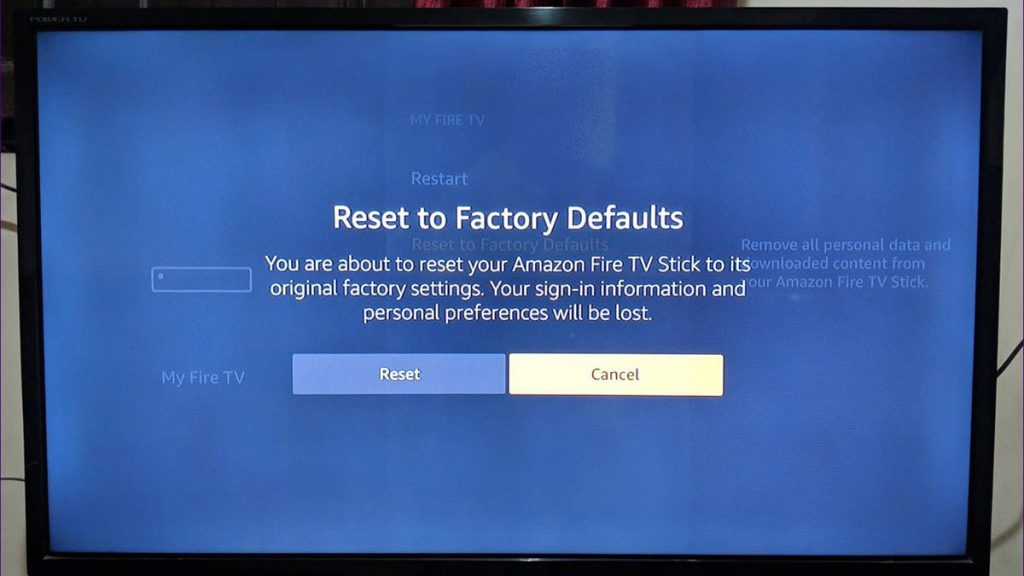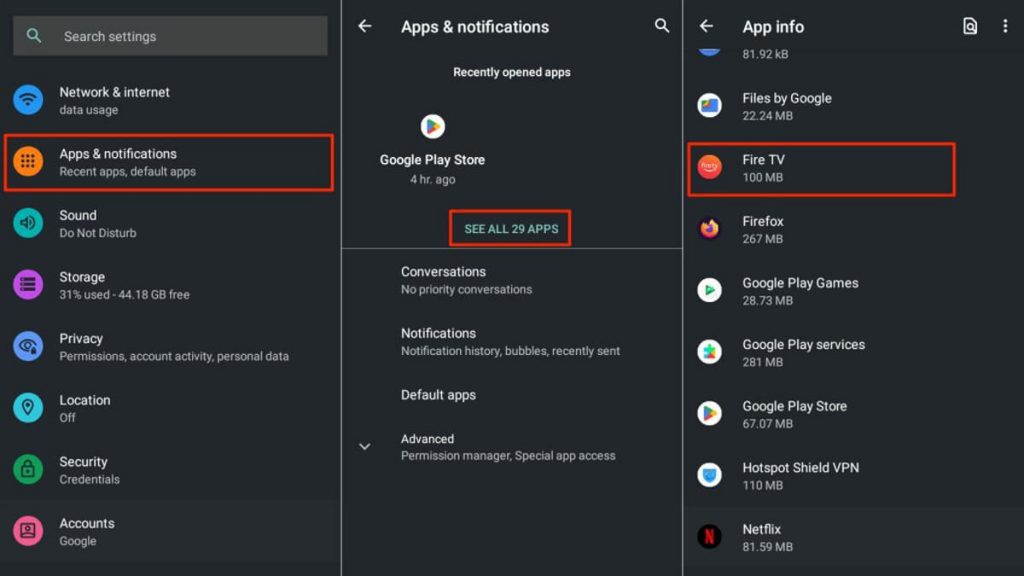Instead of remote control, you can use the Fire TV app, but only if the set-top box and smartphone are connected to the same wireless network.
If this is not the case, you will not be able to restart a frozen device using the application. Fortunately, there are other ways you can take advantage of. Start by activating HDMI-CEC technology. It allows you to control multiple devices with one remote control. It is convenient, saves time and nerves.
Resetting a Firestick Device Without a Remote and Connecting to a Wireless Network
To reboot your Firestick device, enable HDMI-CEC technology on your TV. It must be activated through the menu. Take the TV remote and find this command. Click on it.
HDMI-CEC technology may have a different name, such as SimpLink (on LG TVs). Most manufacturers call it in their own way.
Thanks to HDMI-CEC technology, you can control the set-top box from your TV remote control. Immediately after activation, go to the settings and sequentially press the commands:
- Device
- Restore factory settings
- Reset
If your set-top box is not connected to a wireless network and you have lost the remote control, this is the easiest way to reset the device and restore it to normal operation.
If it so happened that the TV remote was also lost (well, who doesn’t happen to), do not despair. There is a solution for this problem as well. You need to connect other devices to the TV through which you can control.
HDMI-CEC Controller
So, the controller is necessary in order to be able to control different devices with the help of one remote control. The main condition is that the device from which you will perform the manipulations must be connected to your TV via HDMI.
You can use another TV as an auxiliary device if you have one. Connect it to the first one connected to the smart TV set-top box and use the remote control from it to do what you need.
Console control via keyboard
Using an HDMI-CEC controller to control the Firestick is the preferred way when there is no remote and no wi-fi connection. But if you lose your TV remote or it is broken, you can connect a computer keyboard to the TV and change the settings through it. But before that, you need to reset the TV to factory settings.
Resetting a TV without a remote control can be done using the control buttons located on its body. See the operating instructions for the equipment for a specific command. If it’s not there, look it up on the internet. Remember that not all TVs have buttons on the case.
Resetting to factory settings will remove the found TV channels, as well as all the added add-ons. Also, not all keyboards are supported by TVs.
If you managed to reset the settings, connect a portable keyboard to the TV using the USB input and perform the necessary manipulations. Your task is to reboot the console, so use the keyboard instead of the remote. If this does not work, connect the TV to a wireless network.
Use the Fire TV app as a temporary measure
As soon as you connect your TV to wi-fi, you will be able to use the application. Download it from the official online store. To do this, enter the query “Amazon Fire TV” in the search for the app store. Download and set it up by following the prompts on the screen. In particular, perform pairing by entering the 4 digits that appear on the screen on the phone.
Use an Ethernet cable
If you have an Ethernet cable, you can connect the TV to the Internet through it, and in the future, use the application to make settings. Many TVs have a connector on the back for this cable, see if you have one. If it is possible to connect, do it, for this:
- Connect one end of the cable to the router, the other to the TV.
- Restart the TV: press the power key on the home appliance case 2 times with an interval of a few seconds.
After that, the TV will automatically connect to the Internet. If this does not happen, check the operation of the router and generally make sure that the network is available. There may be work going on on the line, or the cable is not properly inserted into the jack.
After the TV is connected to the Internet, launch the application on your smartphone and use it as a duplicate remote control.
Ethernet cable is inexpensive. Visit your nearest electronics store and buy one. Pay attention to how far from the TV the router is located. It makes no sense to take a very long cable if the devices are in close proximity to each other.
Pull the Firestick device out of the socket
You can reboot the device using the remote control. But you can also try just pulling the Firestick out of the TV. Do this, plug it back in and check the quality of its work. It’s possible this method will work.
If none of the methods helped you, just buy a TV remote control or a set-top box remote control, or better, both. They are inexpensive and their selection is huge. If suddenly there are no necessary remote controls in the stores of your city, order them via the Internet, including in the manufacturer’s official store.
Once you have a remote control, you will be subject to any manipulation, and you will feel that you have wasted a lot of time on nonsense. On the other hand, you have gained new knowledge and will be able to use it when you need it. You can also brag about them to your friends and help them out if they get into a similar situation.