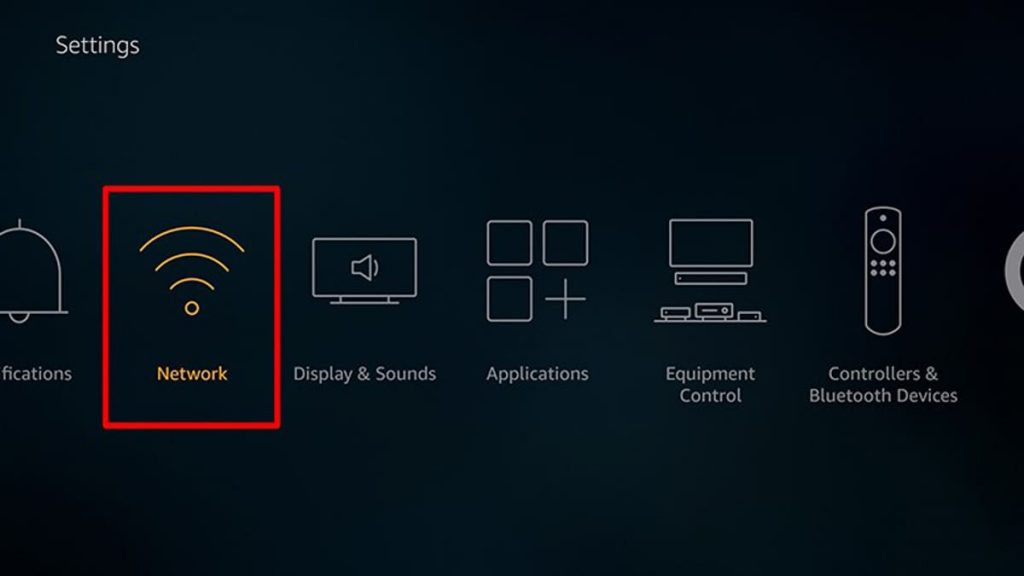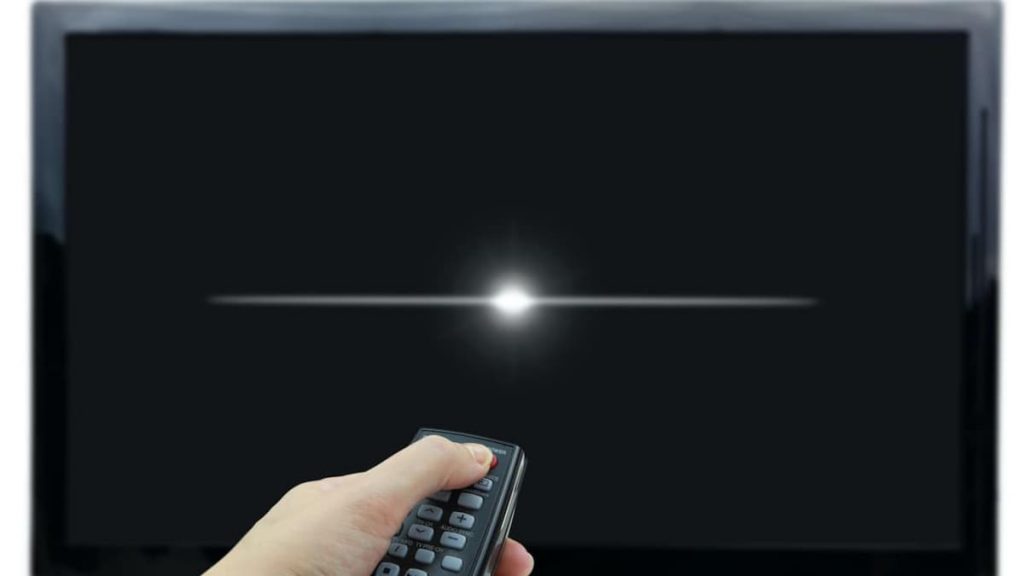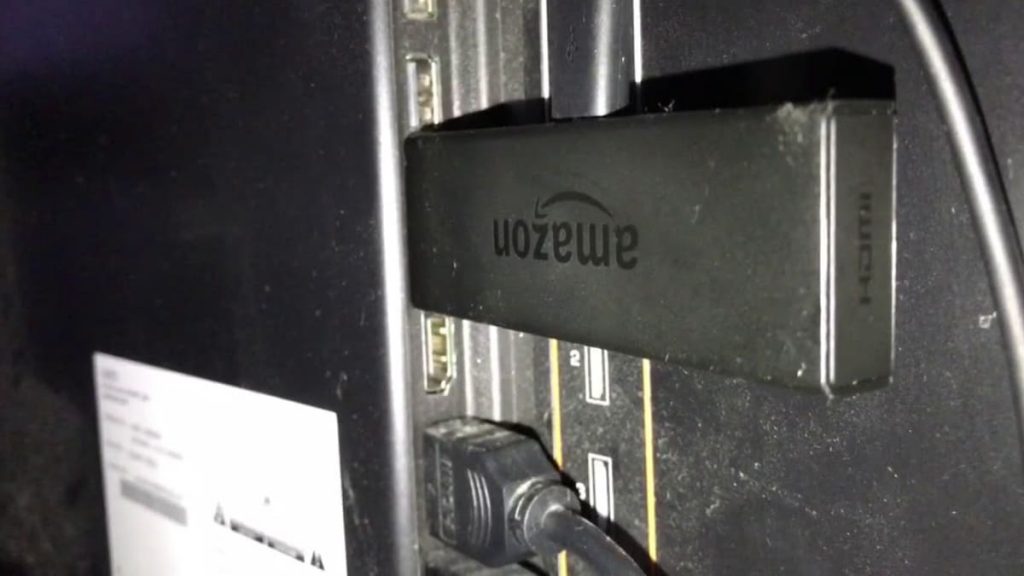Amazon Firestick is a popular streaming platform from Amazon. Unfortunately, from time to time, users encounter problems turning on the device. Such a malfunction has several proven methods of elimination, each of which can work in a particular case. If the user follows the algorithms specified in the article, he can count on success. The steps required to return the Firestick to a working state will be described later.
Basic Troubleshooting Methods
Typically, failure to turn on the Firestick is associated with a fixable problem. This means that the user can cope with the task on their own. At the same time, the actions that will have to be taken to return the device to working condition will not require deep technical knowledge.
Connection quality check
The Firestick has the familiar shape of a USB stick and plugs into your TV’s HDMI port. The device will only work if it is correctly connected to the appropriate socket. If Firestick dangles (backlash), then it should be reinstalled. By the way, incorrect connection of the device to the TV is the most common cause of failure.
Disabling Firestick
The second thing you should pay attention to when problems occur is connecting the device to a power source. Disconnecting the Firestick from the latter is also a popular and valid troubleshooting method.
First, the user is advised to connect the power cord of the device directly to the network, and then try to connect it to the appropriate port on the TV (USB). One way or another, checking the network connection is important at the stage of diagnosing the causes of a malfunction, since the Firestick may behave differently with different connections. Sometimes simply turning the device off and on can help get rid of problems.
Switch off/on the TV
While the Firestick is disconnected from the network, the user is advised to do the same operation with the TV. The device must be disconnected from the power supply by unplugging the cord from the socket. In this state, the technique should be left for at least one minute. While waiting, you will need to press and hold the power button on the device itself. As a result, the energy accumulated by the capacitors will be depleted.
After 60 seconds, the device can be reconnected to the network. The user needs to wait until the TV is fully loaded before attempting to reconnect the Firestick.
The TV’s residual energy is discharged by pressing the power button on the device itself. If the user presses the corresponding button on the remote control, then this step will not have a positive effect.
Checking the correctness of the source
If resetting the TV and reconnecting the Firestick did not help restore functionality, then the user needs to think about the correct choice of the correct HDMI port. If the latter does not match the connector actually used, the device will not work. To check the “login”, the user just needs to take a few simple steps:
- Inspect the back of the TV. There are several HDMI ports, one of which is connected to the Firestick.
- Find and remember the connector number. Next to each HDMI there should be a corresponding label indicating the ordinal position of the port, for example, “HDMI 2” or “HDMI 3”.
- Take the remote control and press “Source” (“Enter”). It is important not to confuse the TV remote control with the Firestick remote control.
- When the list of sources appears, you need to select exactly the port number where the Firestick is inserted.
Failure of the HDMI port
In the event that the above methods did not have the desired effect, the user is advised to disconnect the Firestick from the port in which it is located. Next, you should insert the device into another HDMI connector (you need to try everything one by one). The fact is that during active and long-term operation, the ports of the TV can fail. If reconnecting helped, then, with a high degree of probability, the true cause of problems with turning on the Firestick has been identified.
Reconnecting the device will require updating the source, since the output specified earlier does not work and nothing is paired through it. To do this, simply execute the “Source” (“Enter”) command from the TV remote control and select the appropriate HDMI port number.
In addition, it is recommended to turn on the Firestick on another TV. This method will allow you to check the performance of the Firestick. If on another TV it turns on without any complaints, then the problem is almost certainly in the TV itself.
Replacing the Power Cord (Adapter)
Regardless of the way you connect the Firestick to a power source, you should make sure that the cable is working. Some use the USB port on the TV itself as a power outlet, while others prefer the power adapter. The latter can fail, and the wire often breaks at the bend.
There will be less problems with checking the cable, since you can take it from another device and try to connect it to the TV port. If the Firestick turns on, then the problem was in the wire and it will need to be replaced. With the adapter, everything is a little more complicated, but if you have similar working devices, you can check it on them.
Reset Firestick
Like a TV, the Firestick can be reset. To do this, you need to turn on the device and press the central button with the “Play” button on the remote control (Firestick), holding them for at least 15 seconds.
As a rule, such an action leads to a reset. In this case, the presence of any activity on the screen indicates the health of the device and the possible elimination of the malfunction.
Firestick Replacement
Unfortunately, the methods indicated in the article do not always help to solve the problem with starting Firestick. If so, then it’s probably time to buy a new device. Fortunately, the cost of the latter will not hit the user’s wallet a lot, and fans of the product will not even think about whether they should buy Firestick or not.