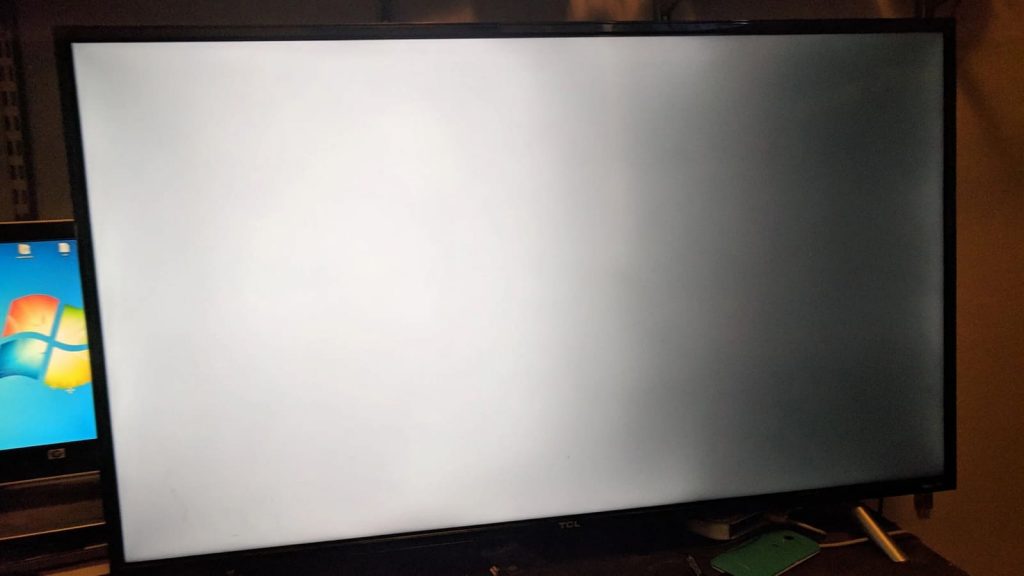Anyone who has purchased a TCL TV can witness such a moment: in the lower part under the screen, near the brand inscription, the LED light turns on and off, but the device itself does not work, there is no image. There is only one way to deal with this situation.
Flashing LED indicator
When the LED lights up, the TV is in standby mode. As with any electronic device, a reboot is required. Do the following:
- On the back of the screen, press and hold the button for at least 10 seconds.
- You can’t do this with your finger, use a fountain pen. Push into the recess with a rod.
- It may not work the first time, try until you get the result. This manipulation will reboot the system.
In this case, persistence is key. Some users reboot 20 times until they reach their goal.
After such a reset, your settings will be erased: Wi-Fi settings, wired Internet, account account, application store and other features you have installed.
Where is the reset button
Sometimes it can be difficult to find this subtle detail on the back of the TV. On some devices, the button is marked by the manufacturer, on most models it is hidden. The layman can generally take it for a technological fastener or a recess for fasteners – it looks so unusual.
Often the reset button should be looked for next to the RCA, HDMI and USB jacks, which are usually located on the right or left side, it is also possible – under the front panel.
Hold the found button in the pressed position for 10 seconds and watch what happens with your equipment. Nothing will break from repeated pressing, do not be afraid to repeat this procedure.
Power-down reset function
The next step, which is available to the TCL owner. He is also able to bring the “hung” TV back to life.
- Use the shutdown and restart function. Being on a short pause, the electronics of the device can forget everything that disorientated it.
- The cardinal measure is to disconnect the TCL TV from the power supply for half a minute.
- After that, press and hold the “ON” button again for 10 seconds.
- The final step is the last inclusion in the network and checking the device’s performance.
The thought will arise: you can turn the TV on and off with the remote control, and not look for inconveniently located buttons. There is an explanation for this argument: yes, just click the red button on the remote control and everything will go out. Our task is to reset in conditions when the remote control is not at hand or it is broken. Then we safely exclude the fact of a breakdown of the remote control as the cause of the malfunction.
This is important – to de-energize it from the button. The remaining accumulated charge will be depleted, and the device program will reset incorrect settings or errors of user actions.
Screen backlight problems
When you try to update your TV settings by repeatedly turning it off, you can see that the screen does not show, and the indicator continues to flash. The problem is related to a malfunction of the backlight device. The defect often occurs due to the failure of one LED in the series backlight circuit.
It is theoretically feasible to fix the malfunction on your own – to identify a non-working element and install a new one. There are many videos on the Internet on this topic. If you have skills in this area, have special tools, then it makes sense to try to fix it. For most ordinary users, this procedure is out of the realm of fantasy, so they contact the service departments.
Help from experts
Employees of technical services solve such difficulties, they are often treated with such malfunctions. You can get advice, ask to explain how realistic it is to fix the TV with your own hands or you can’t do without professional help. The service consultant will describe the repair process and you will have an accurate picture of the operation. It makes it easier to assess your capabilities.
Take responsibility for the repair of appliances at home. On the video on the Internet, everything seems simple, but in reality, unforeseen circumstances arise. An untrained person is not familiar with the safety rules when working with electrical equipment and is at risk of injury. This is dangerous!
Guaranteed Service
This is written in the documentation for the TV, and rarely does anyone read it to the end. That’s where it says what the warranty is.
- The warranty is valid for the first year of use.
- Defective components may be the reason for the guaranteed service.
- Manufacturing errors are subject to warranty repair.
- The warranty applies to equipment that was purchased new, properly connected and not repaired.
After investigating the cause of the malfunction, the official representative offers to repair or exchange the TV free of charge.
Conclusion
“Hanging” of the indicator on is a reason to do a hardware reset to the factory settings in the way described earlier. If this measure does not help, disconnect from the power supply using the button on the front panel. You should not turn it on right away, you need to pause for 30 seconds. This is enough for the accumulated charge to be used up, the equipment to be reset, and information about the system failure to be erased from the program memory. After switching on, the position should change, an image will appear on the screen.
In the case when all the measures taken were useless, damage to the LED backlight is assumed. However, this trouble can also be dealt with by replacing a burned-out diode.
Don’t buy new equipment right away. Sometimes it is enough to contact the service center, find out your conditions under the guarantee. And if the breakdown is not considered a warranty circumstance, then by paying a small amount, you can enjoy TV viewing again.