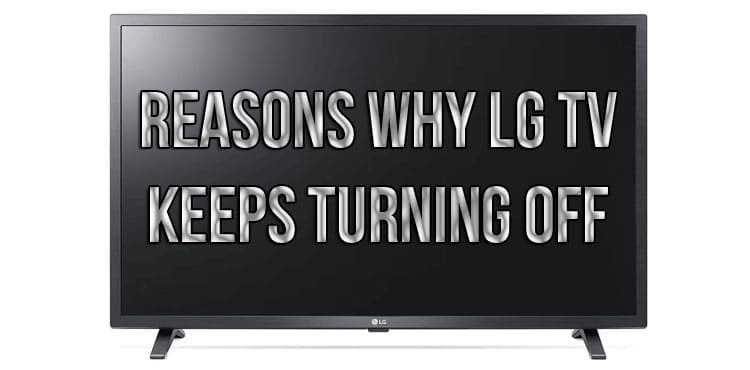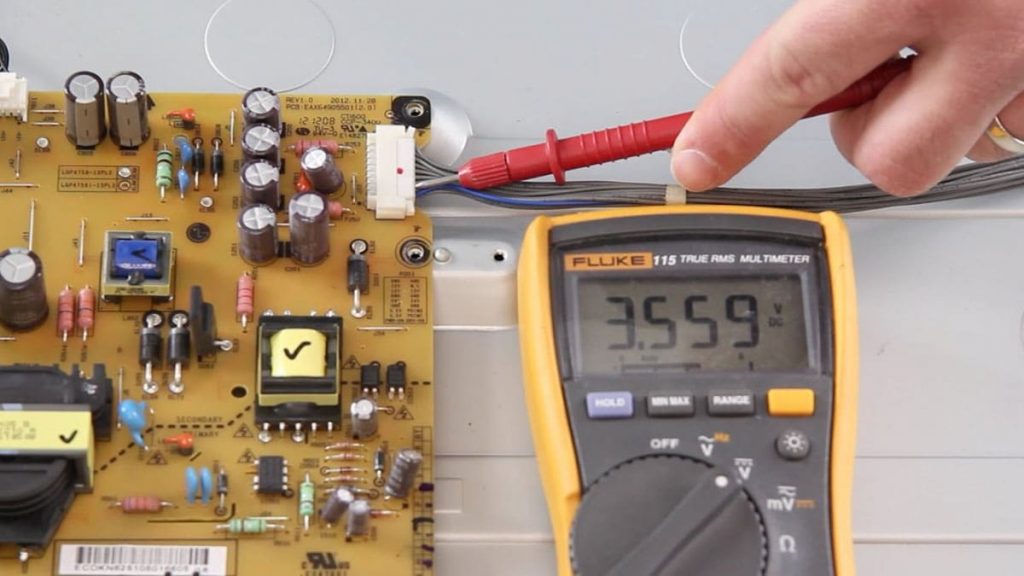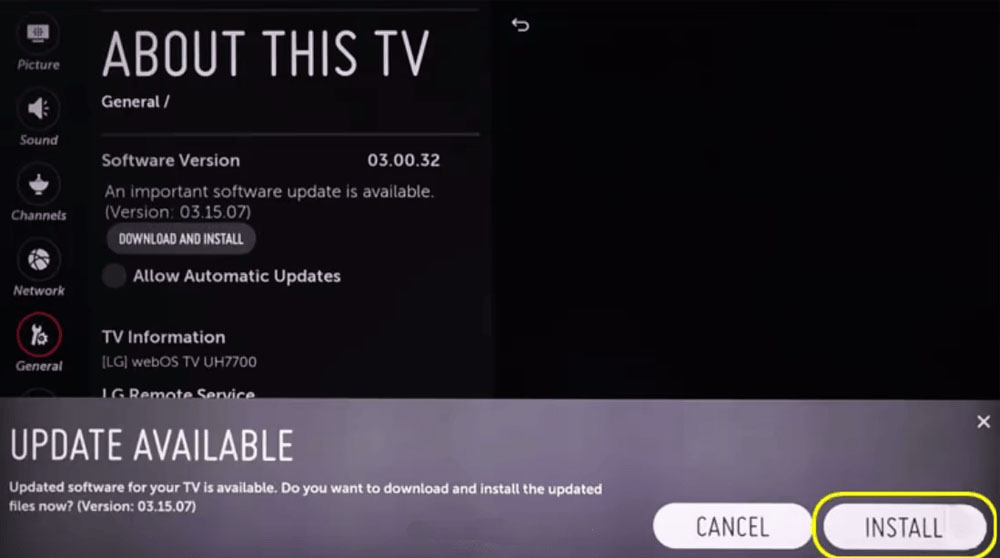Many owners of LG TVs from time to time are very worried due to the fact that their devices turn off by themselves unexpectedly. There are numerous examples of how people have faced these unpleasant difficulties. But many of them did quite well with them. They have developed a whole set of effective methods that helps out in most cases when the technique stops working.
Spontaneous shutdown of the TV receiver
If LG suddenly turned off on its own, then first of all it is necessary to reboot. You need a TV from the mains and wait one minute.
Then press and hold the power button for 30 seconds. After one minute, the device is turned on again. Most likely, it will work again without interruption.
Disconnecting equipment from the socket
This rather simple solution lies on the surface and is the most common method of returning a TV receiver to full operation. The most important thing in this case is to wait a full minute. You need to be patient and not try to bring LG into action ahead of time. After timely inclusion, all problems usually disappear.
HDMI-CEC Action (Simlink)
HDMI-CEC stands for HDMI Consumer Electronics Control. This feature helps the connected equipment to work smoothly. He is given partial control over the TV, and he monitors the connected equipment.
For example, via HDMI-CEC, you can control a DVD player using a remote control. Or, when turned on, the input of the household appliance automatically changes to the one required in this situation.
In LG devices, this option is denoted by the concept of “Simplink”. Therefore, in those unpleasant cases when the equipment turns off by itself, it is worth taking a closer look at it.
It is necessary to perform a number of specific actions that will lead to an improvement in the situation:
- Press the “HOME” button on the remote control.
- Select the settings icon in the upper right corner.
- Go to “All settings”.
- Select “Basic” from them.
- Stop at “Simplink” (HDMI-CEC).
- Set this function to the “Off” position
- Set “Auto Power Sync” to “OFF”.
It should also be taken into account that then it will no longer be possible to use the television remote control to control other equipment.
Enabling Eco Mode
LG home appliances are usually equipped with a very convenient eco mode. It allows you to automatically manage various equipment settings in order to save energy. But in some cases they go astray and from time to time they should be turned off when problems arise.
On the remote control, you need to press the “Home / Start” button and select “Settings”. Then you need to stop at “General”, and then “Advanced settings”. From them you need to go to the “Eco-mode” and make sure it is turned off.
Timer continuity
Most devices, and LG is no exception, are equipped with various restrictions. These include “sleep timers”, which automatically turn off the TV at a certain time.
It is possible that one of these relays just needs to be stopped.
To turn off all the TV controls, press the buttons in sequence:
- “Home”;
- “Settings”;
- “All settings”;
- “Are common”;
- “Timers”.
Difficulties with the power supply
If the device does not have enough power necessary for its operation, then it ceases to function and automatically turns off after five seconds. This problem can be solved by taking certain actions.
First you need to check the electrical cable to determine the usefulness of its conductivity. If it shows signs of damage, it should be replaced.
If the problem persists, then you need to check the condition of the outlet. It is necessary to disconnect the household appliance from it and bring it to another source of power supply. To check the serviceability of this point, you must also connect another electronic device to it.
Often, difficulties are associated with the use of a surge protector or extension cord. Therefore, before taking on an electrical cable, you should carefully check their serviceability. In principle, it is possible that it will be possible to remove unnecessary devices and directly connect the equipment to the outlet. Then you need to check if the problem has disappeared.
Overheating of the LG TV receiver
Sometimes the TV will automatically turn off if it lacks ventilation. It is not able to function without providing a full air flow. The system will work with overload and the device may break down.
In this case, it must be turned off immediately. Then you need to carefully wipe the dust off it with a dry microfiber cloth.
At the same time, the condition of the ventilation openings should be checked, because their clogging interferes with ventilation and leads to overheating of the household appliance.
It is also worth trying to change the place of its installation to where the best ventilation will be provided, or purchase an air conditioner to cool the air.
Update for LG device
Smart TV needs to be updated regularly for the full functioning of the system. If the TV lags behind new software versions, then it may stop working altogether. Therefore, for each specific model, you need to find a fresh firmware update in a timely manner.
To check if it exists:
- Press the Home/Start button on the remote control.
- Select “Settings” from the menu.
- Stop at “All settings”.
- Activate the “General” tab.
- Go to the “About this TV” section.
- Check the “Automatic updates” box and check for their availability.
When downloading, you also need to monitor the connection to Wi-Fi. If this path is not relevant, then the latest versions of LG TV are installed manually.
In this case, it will be necessary to perform a number of actions. First you need to find the appropriate technical support site. He is required to go to the LG service home page.
Here you should find and enter the number of a specific model. The result will be a file. It is downloaded and then released from the archive with a right-click using the “Extract All” option.
The information is transferred to a USB drive, in which a folder is created with the inscription “LG_DTV”. It contains the data stored by the EPK. Then insert the storage device into the appropriate slot on the back of the TV and follow the instructions that appear on the screen.
Changing machine settings
When the LG household appliance is turned on, you need to use the gear icon at the top of its remote control and go through the chain: “All settings” → “Advanced settings” → “General” → “Restore original settings”. Then the equipment will turn off and work again, displaying the screen with the initial settings.
Short circuit in LG TV receiver
When you remove the back of the TV, you will see a wire connecting the main board to the power board. From time to time, it provokes the occurrence of a short circuit between them, due to which the device starts to turn on and off.
The problem will be solved by disconnecting the fourth pin from the cable connection from the top.
In this case, you need to press and pull the wire, lifting it. Then it will be possible to interrupt the signal that closes the device. As a result, the main board will automatically reboot.
Motherboard failure
It is unfortunate, but another serious reason for turning off LG equipment every five seconds is damage to this part. It facilitates the functioning of the electrical connections inside the TV by connecting its various parts. If it stops working, the device will also not start.
Most often, difficulties arise due to the breakdown of capacitors. They deteriorate for various reasons, the main one being power surges during a thunderstorm.
In this case, the best course of action is to contact the service department to repair the motherboard or replace it with a new one.
But with full confidence in your abilities, you can remove the back panel of the household appliance and carefully examine the indicated part in search of swollen capacitors.