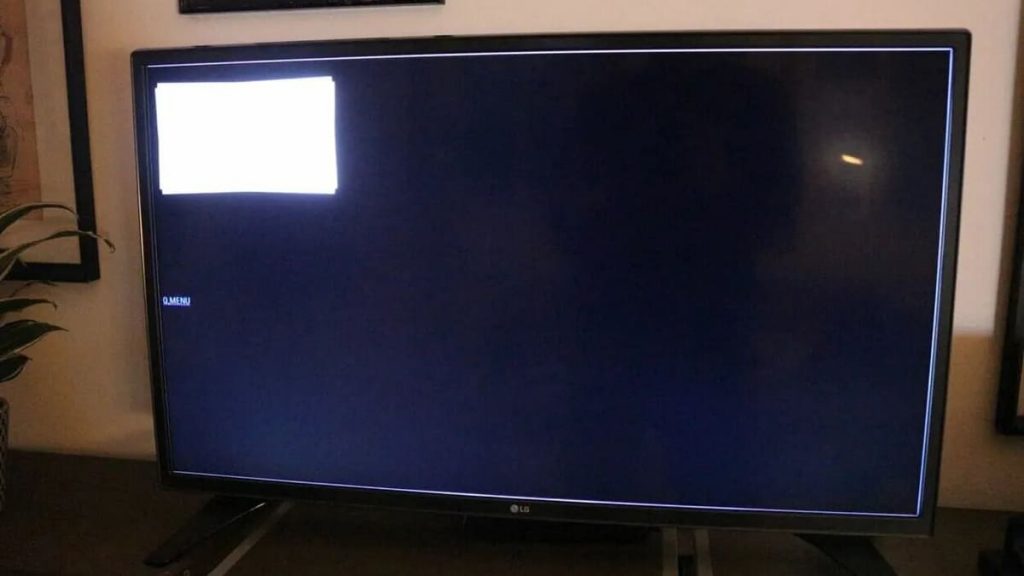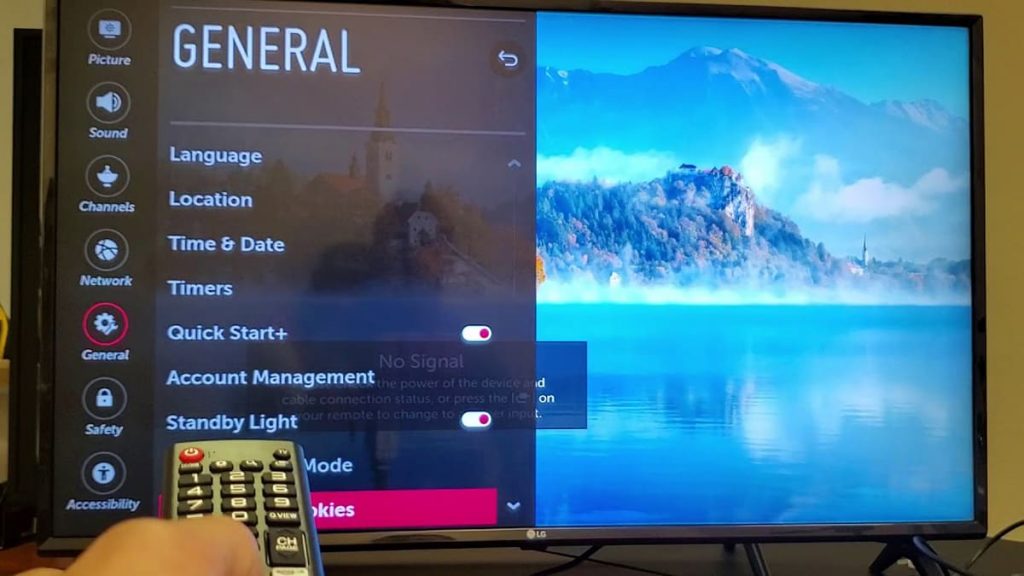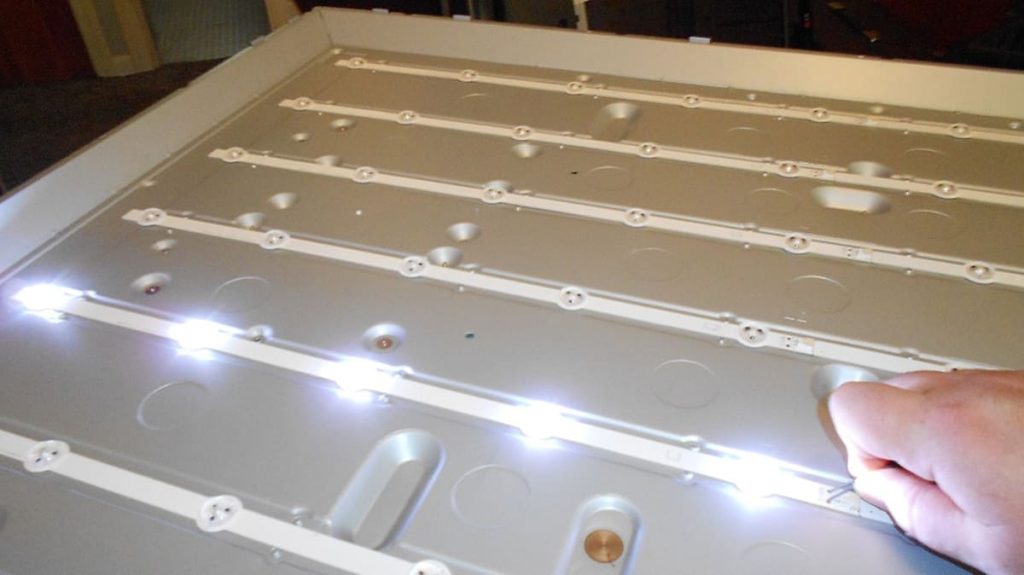LG TVs are a technique that has proven itself from the best side among users. Unfortunately, even it crashes from time to time. Active operation of the device may lead to an unexpected problem, which is a refusal to turn on.
There are many reasons why LG TV behaves this way. However, do not panic, because any breakdown can be fixed, and the owner will cope with most problems on his own. The article will describe in detail the reasons for the failure of equipment and ways to restore the TV to working capacity.
What to do if LG TV won’t turn on?
In the case of LG, as with models from other manufacturers, the first step is to resort to the most simple and effective method. The latter is to disconnect the device from the power source for one minute. At a time when the equipment is de-energized, the user will have to hold down the power button on the TV case for 30 seconds. This will ensure a complete discharge of the energy stored by the electronic components. It is worth paying attention to the fact that the remote control will not help to solve the problem, all manipulations should be carried out only with LG TV.
After a minute, the device can be reconnected to the network and try to use it. In most cases this helps. However, there are other troubleshooting methods. All of them depend on the cause of the problem.
Disconnecting the device from the power source
Most often, users make this decision on an intuitive level. In case of any breakdown, the plug of the power cord from the TV is enough to be unplugged from the outlet. After that, it remains to wait a minute, and then restore the power supply.
Checking the operation of the remote control
Often the problem with the refusal to turn on LG TVs is associated with incorrect operation of the remote control. To check the assumption, you need to open the battery compartment and inspect them for oxidation, leaks. If everything is in order, then you should remove the batteries and press the power button on the remote control itself, holding it for at least 30 seconds. After the specified time, the batteries should be returned and try to turn on the TV.
In order not to try to restore the operation of the remote control on dead batteries, it is recommended to check their charge. The easiest way, which does not require a multimeter, is to use the phone’s camera. The latter must be directed to the IR emitter of the remote control and try to press the button. If flashes are visible on the smartphone screen, then the batteries are working.
Reset LG TV
This method involves deleting all saved applications and rolling back the TV software to the state it was in when the device was released. Resetting the settings is simple, but this will require at least temporarily fixing the underlying problem. Perhaps, after manipulations with disconnecting LG from the power source, the equipment will show signs of life.
With the TV turned on, you need to press the button with the gear icon located at the top of the remote control. Next, you need to go to the settings and to the “Advanced settings” section. In the item “Basic” there is an option “Restore original settings”, and you need to use it. The TV should restart and display the initial settings screen.
Reset TV without remote
Sometimes the user gets into an unpleasant situation associated with the lack of a remote control. The latter may break or be lost. However, LG TV can also be reset without a remote control. To do this, just use the control keys on the TV case.
When the equipment is connected to the network and turned on, you need to press the power button and hold it for about 10 seconds. If this does not work, then you should go to the menu using the joystick, select “Settings” / “General” / “Restore original settings”.
Sometimes the problem can be solved by connecting additional input devices, such as a USB keyboard, to the rear connectors of the TV. It can be successfully used for navigation and resetting.
LG Smart TV owners are highly recommended to install the LG ThinQ app on their smartphone. After pairing the TV and phone, the gadget can be used instead of the remote control.
Power Cord Inspection
Another option to fix the problem with turning on the TV. Sometimes the power cord is not firmly inserted into the socket on the back of the TV. In this case, it should be reconnected. In this case, you must wait 60 seconds before reconnecting.
If the inspection reveals kinks in the wires, a violation of the integrity of the insulation or other defects, then the power wire will need to be replaced with a new one.
Checking the correctness of the source selection
Wrong input signal is a common problem. Streaming devices used in conjunction with LG TV are connected to separate HDMI ports. The latter are signed on the back cover and have their own number. Selecting the correct signal input is done in two ways.
The first option involves the implementation of the following algorithm:
- Turn on the TV.
- Pressing the “Source” button on the remote control.
- Select the number of the slot to which the third-party device is connected.
The second option includes the following steps:
- Turn on LG TV.
- Pressing the “Menu” key on the TV.
- Select the source by pressing the volume buttons.
- Select the input signal with the “Menu” key.
Burnt out backlight
In the absence of a positive result in the process of implementing the above recommendations, it is worth checking the backlight. The malfunction is determined by a flashlight, which needs to highlight certain areas of the screen. If the TV gives a dim, barely distinguishable picture, and the control buttons work, then the likelihood of a burnt tape is high. In this situation, only a replacement will help.
Motherboard failure
This component of the TV is essential for the performance of the device. If, after sudden voltage drops, the board burned out, then it will have to be changed. The surest way to diagnose a malfunction is to remove the “motherboard” and examine it with the help of special equipment. The latter should be done by a specialist.
There is another way to understand that the motherboard is the cause of the problems. The symptoms of a malfunctioning MP are very similar to those that are characteristic of a failed power board. The user will have to remove the back panel of the TV and, on the device connected to the network, try to disconnect the cable connecting the motherboard and the power board (from the side of the PC). If the TV still lights up, then the power component is good, and the motherboard needs to be replaced.
Would a warranty help?
The warranty for the device is limited in time. If the breakdown occurred before the TV was taken out of service, then LG TV can be repaired at a service center for free, replaced with a new one or refunded. However, for this you should not tear off the seals-stickers covering the screws and climb inside the TV yourself.