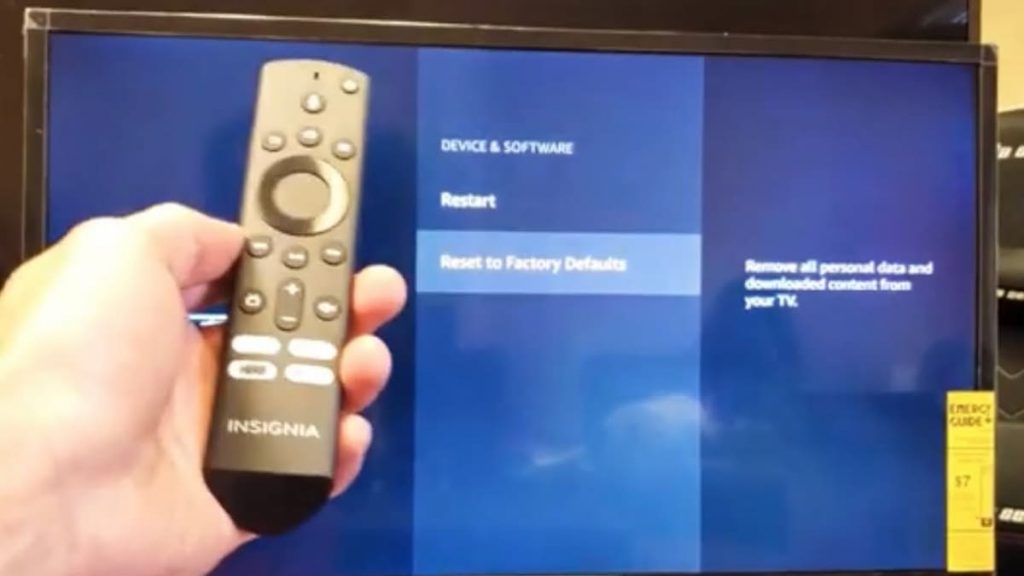One of the most common problems that arise when using TVs is the failure of the remote control. Owners of any models and brands of devices face such a malfunction. Insignia Smart TV is no exception. Using his example, the article will give detailed recommendations for troubleshooting.
The main reasons for the failure of the remote control from Insignia Smart TV?
Before learning how to deal with a malfunctioning remote control, you need to understand what it can cause. So, the refusal of the remote control from the Insignia Smart TV most often occurs for the following reasons:
- the TV is not paired with the remote control and needs to be rebooted;
- The remote control cannot communicate with the Insignia Smart TV;
- power sources in the remote control are discharged, missing or damaged, manifested in leakage, oxidation;
- liquid got into the remote control;
- The remote control is mechanically damaged. This is possible when the device falls;
- blocking the IR receiver of the TV;
- The remote control has been used and stored in conditions that have caused damage to electronic components.
What should I do if the Insignia Smart TV remote control is not working?
If the remote control from the TV does not show signs of life, the user needs to take a few simple steps to help solve the problem. Each of them should bring a positive result in a given situation. In this case, manipulations with the remote control are recommended to be carried out in the order that will be indicated below.
Reset remote control
This method is both simple and effective. If during the operation of the Insignia TV there was a minor failure, then the implementation of the algorithm will probably restore the remote control to working order. The process includes the following steps:
- remove the batteries from the remote control compartment;
- wait a couple of minutes;
- return the batteries to the compartment.
The specified algorithm is relevant not only for remote controls from TVs. It can be successfully applied to remote control devices from any other technology. As a result, the manipulations lead to an easy reset of the settings.
Reboot Insignia TV
To carry out the procedure, the user needs to use the control panel on the TV or install the application on the smartphone (“Insignia Remote”). Next, you need to follow the algorithm:
- Go to “Settings”.
- Selecting the “System” section.
- Go to the “Reset to factory settings” option. After confirmation, the device will reboot, and the settings will be reset to those suggested by the manufacturer.
If the remote is working and its communication with the TV fails, the above method will help to fix the problem. However, streaming services used by the owner will require re-authorization.
If the buttons on your Insignia TV are missing or malfunctioning, or you cannot install the Insignia Remote app, it is recommended that you try another method. It consists in pressing the power key on the TV and holding it for 10 seconds. Sometimes the button needs to be held down until changes appear on the screen. This method is very similar to restarting the iPhone.
Problem pairing remote control and TV
Sometimes Insignia TV stops processing commands from the remote control. In this situation, you need to re-bind the remote to the TV. Pairing is established in three ways.
The first is removing the cover (back) of the remote control and pressing the pairing button. The latter is located under the batteries. This method will work for Insignia’s advanced remote controls.
The second is pressing and holding the Home button for 30 seconds. Used when the remote control does not have a link button. When doing this, it is important to make sure that the remote control is pointed at the IR receiver of the TV.
And, finally, the third is the simultaneous holding of the buttons “Back”, “Left” (navigation) and “Menu” for at least 30 seconds. In this case, it is also worth making sure that the IR emitter of the remote control is directed towards the TV.
Checking the Insignia TV receiver
Often the user’s inattention becomes the reason for the lack of communication between the remote control and the TV. For the remote to work properly, the signal from its IR emitter must reach the receiver. If the latter is forced by any objects, then the connection is interrupted. The same happens when the device is in the wrong position.
To make sure that the signal passes through normally, it is recommended to turn the TV screen to the place where the control is most often carried out. It is also necessary to make sure that foreign objects in front of the receiver will not interfere with the commands from the remote control.
When cleaning the room where the TV is located, you should pay attention to the device itself. The receiver may get dirty during operation, which will make it impossible to process the signal from the remote control. To clean the IR receiver, just use a soft cloth and a special tool.
Replacing the remote control with a new one
The last way that guarantees the restoration of remote control of the TV will be to buy a new remote control. It is necessary to proceed to this solution only after trying to solve the problem by the methods indicated above. If the latter did not help, then the remote probably has internal damage, the repair of which will cost more than a new device.
Mechanical damage that led to the failure of the remote control is most often associated with the repeated fall of the device, exposure to high temperatures or moisture. Fortunately, the cost of Insignia TV remotes is not so high, so you can easily order it through online platforms and not worry about it.
Is it possible to do without the remote control when using the TV?
Yes, Insignia has its own app that allows you to use your smartphone instead of a remote control. All the user needs is to go to the software store and install the appropriate product. Next, you need to make sure that your phone and Insignia TV use the same Wi-Fi network. In fact, the smartphone will save the user’s money if the latter needs to change the remote control. If a new remote control is ordered, then during its delivery the owner of the TV will not be left without a remote control device.