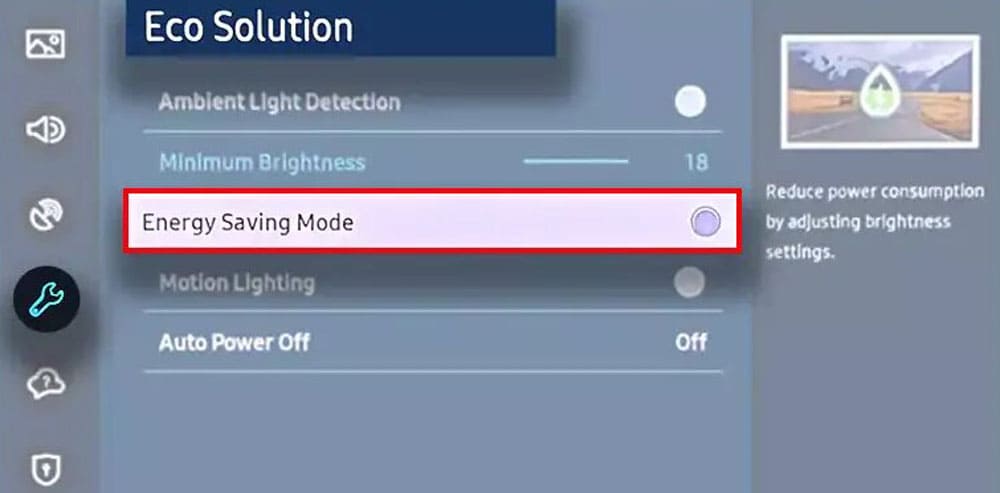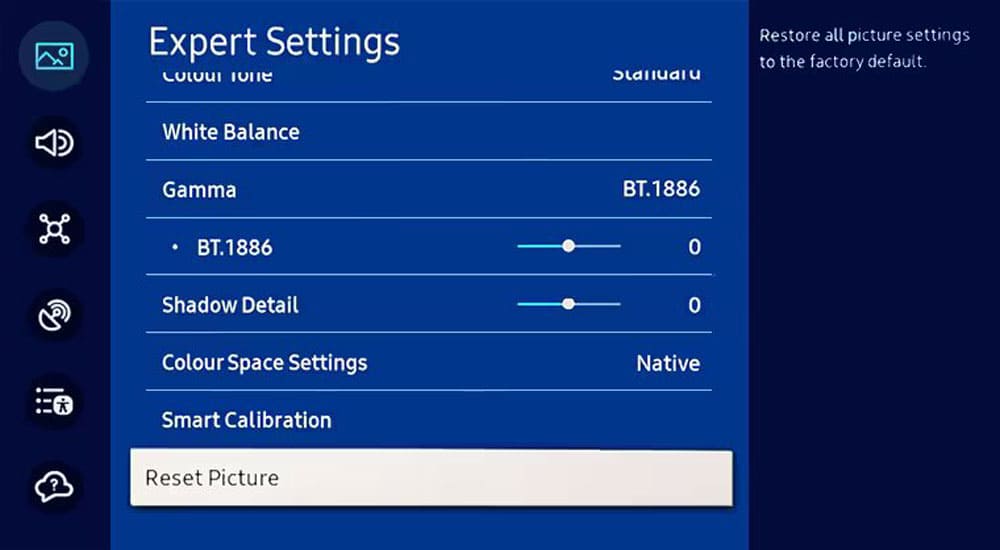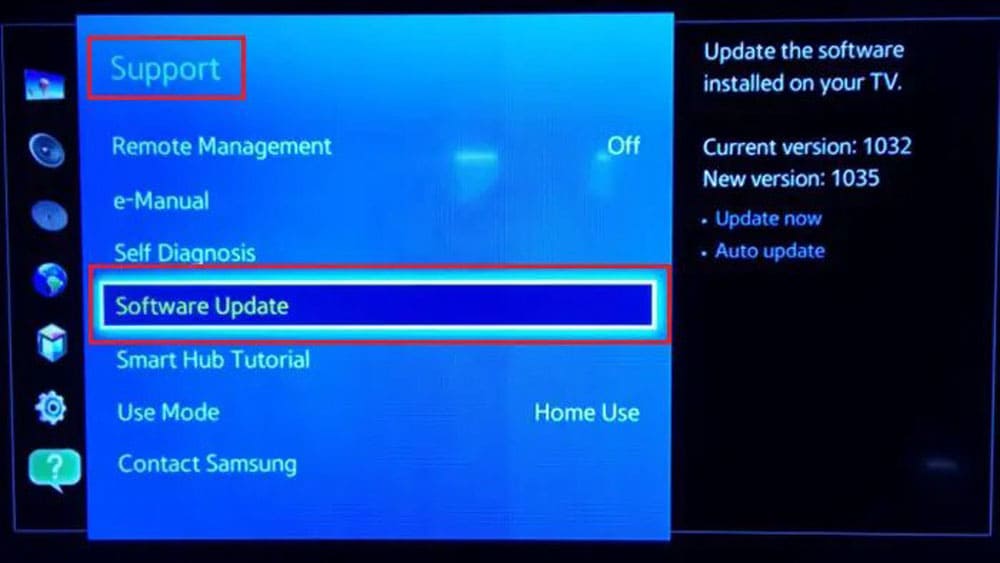From time to time, Samsung TV owners have to deal with screen flickering. A huge number of examples confirm that the owners of these household appliances have been suffering from it for many years. The luck, in this case, is that dealing with such complexity is quite simple.
Device flickering
If the technique flickers, then first of all it is necessary to reset it. You need to disconnect the TV receiver from the electricity and wait a full minute.
During its blackout, press and hold the power button for thirty seconds. After a minute, you need to reconnect Samsung to the power supply and make sure that the flickering is gone.
Disconnecting the TV from the electricity
Such actions are classic and, nevertheless, they are worth doing. It is necessary to unplug the device from the outlet and then in the vast majority of cases the problem will be solved by itself.
The main factor in this case is to wait a full minute. You need to be patient and not rush. Then you should reconnect the household appliance to electricity. With a new connection, it will work normally and the flickering will disappear.
Disabling Power Saving Mode
If turning off the device did not help get rid of the malfunction, then you need to find out if the power-saving mode is working. It is designed to automatically adjust the brightness to reduce the amount of electricity used.
It happens that this option causes flickering that appears on the screen. To disable it, follow these steps:
- Press “Home” on the remote control and then go to “Settings”;
- go down to the “General” section;
- select “Eco-solution”;
- stop on the energy-saving mode;
- To turn it on, press “Enter” on the remote control.
If you have an older model of equipment, you need to go through the chain: → “Settings” → “General” → “Economic solution” → “Ambient light detection”.
Activate minimum screen backlight
This option is responsible for the operation of the light source for the screen. Periodically it should be adjusted in order to avoid flickering. To set the minimum intensity of the backlight of the TV receiver, you need to perform a number of actions.
First, on the remote control, you need to press the “Home” button, and then go to “Settings”. Then you should go down to the “General”. Of these, you need to select the “Eco-solution” with minimal backlight. Therefore, it is worth adjusting the scale and making sure that the flicker is gone.
If you have an older model, you must go to “Settings, from them – to” General “and select “Economy mode” and “Minimum backlight”.
Reset Samsung Picture Settings
You should also try resetting the image settings, which will return them to factory defaults. In order to perform such actions, you should:
- Press the Home button on the remote control.
- Go to “Settings”.
- Select “Image”.
- Go down to the expert installations.
- Select “Reset Image” at the bottom.
- Click on “Yes”.
Change video source
You also need to test the TV with a different “video source” or input. Sometimes the difficulty is hidden in a problem with the external equipment or with the cord connected to the receiving machine.
This will determine if the problem is with the Samsung home appliance or with another connected streaming device (such as a Firestick or Roku).
Inspection of existing connections
It is always worth looking out for loose connections, incorrectly bent cables or damaged cables. Sometimes a technique flickers when it is connected to a certain input. Then, most often, it is its presence that makes it possible to understand which connections are not functioning.
If the TV receiver only interferes with video games, then you need to check all the wires connected to the console. For example, HDMI cables are notorious for their constant failures.
Failures during their connection are very different. This can be caused by a faulty port, a bad connection, or a damaged cord.
If disconnecting and reconnecting Samsung did not eliminate the flickering, then you need to take another cable or HDMI port for it.
But if it occurs only when connecting cable TV, then you should check the condition of the wires leading to the corresponding box.
Update the operating system of the TV
In the absence of fresh software versions, the receiving device may encounter a huge number of problems. To fix them in the settings menu, you need to monitor the presence of new variants of the Samsung TV OS.
You need to find the latest firmware version designed for a specific model of this TV. To achieve this goal, you need:
- go to settings;
- select the “Support” function;
- focus on software updates;
- “Update Software”.
The device will then automatically update itself. It can take several minutes, but then the household appliance itself will signal its completion.
Reset your Samsung device
If downloading the latest version of the operating system did not resolve the flickering problem, then you should completely reset the settings.
During the operation of the equipment on the remote control, you need to press the “Home” button.
Then you need to go to “Settings”, select “General” and use “Reset”. Then you need to enter a security PIN. Usually the default is “0000”.
The TV receiver will turn off and on again, and then display the factory settings screen. In this way, it will return to the settings corresponding to the day it was purchased.
Checking the degree of illumination in the room
Not everyone knows about such features, but the Samsung screen flickers constantly. As a rule, such things happen so quickly that during normal viewing a person does not notice anything.
But sometimes some out of the ordinary conditions can create such an intense frequency of waves that the screen will begin to flicker distinctly. In order to avoid this, you should simply change the degree of illumination in the room.
Sometimes TV owners can fix the problem by adjusting its brightness settings. These actions can take a long time, but you need to try them before making a more complex decision.
Investigation of internal equipment faults
Screen flickering issues sometimes occur inside a Samsung TV. If all the previous actions did not lead to anything, then it is possible that some electrical part inside it failed.
If there is a desire to use other methods to solve the problem, then first you need to find their cause. Most often, an ordinary owner of a household appliance cannot independently fix a serious malfunction. Therefore, the best way out of this situation is to contact the repair service or purchase a new device. If it was purchased recently, then most likely it is still covered by the warranty period.