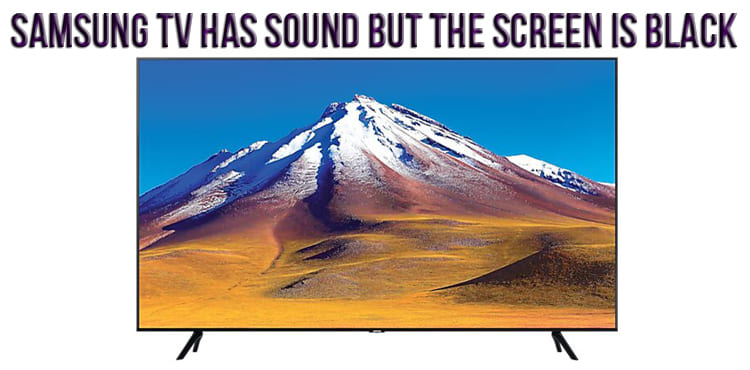So many Samsung TV devices, after a certain period of operation, face a problem when the sound functions, but there is no image.
There are a huge number of situations when system owners complained about this particular problem.
Fortunately, it will not be difficult to solve it, like 50% of other difficulties associated with the products of this brand.
TV sounds but does not show
If you are faced with just such a situation, the first step is to reset the settings. This requires turning off the TV and waiting 60 minutes. At this time, you just need to press the power button and hold it for half a minute. When a minute has passed, you just need to connect the TV again.
Switching the device off and on
This fix seems obvious. However, it is deactivation from a mains type socket that can really help, namely to return the image so that the TV can fully function. The key here is to wait a full minute. Of course, the fastest users will have to be patient and then make sure that the agreed time has actually passed before activating the device again.
Practice shows that this approach contributes to the discharge of residual energy that has been stored in the capacitors of the device. As a result, it will be possible to perform a soft reset. It’s not just turning the system on and off with the remote control.
Checking Absolutely All HDMI Connections
If deactivating the power does not lead to the desired result, the next step is to check just such connections. So, if there is something that is connected to the TV with their help, you need to understand that everything works reliably. This requires turning it off and then on again. As the popularity of streaming devices grows, more and more owners of such systems report that the devices have sound, but no image. And the reason in most cases lies precisely in the high-quality HDMI connection.
If the fact that the connection is really secure has been confirmed in practice, you can proceed. You also need to recheck that the input channel is correct.
All you need to do is pay attention to the back of the system and find the appropriate port that is currently in use. Above the connection there will definitely be a label or some kind of inscription that displays the port number. After that, you need to arm yourself with the remote control from the TV and click on the source or input. Probably, it will be necessary to switch several times before finding the corresponding input on your unit.
If the connection is really secure and the input is correct, you can connect to an alternate port. The fact is that TVs of this brand have several ports, sometimes their number reaches 4. You just need to check, maybe the image will return.
Backlight issue
Absolutely all televisions have a backlight mechanism to illuminate the television screen. You need to think of it as a flashlight that supplies light for the puppet show. When it ceases to function, it is unrealistic to see the show. If you have an LCD TV, the CFL is probably the problem, but if it is LED, the lights may be faulty.
A simple way to reveal the truth involves turning on the TV and continuing to use the flashlight, namely, bringing it close to the screen. You have to look closely to see the image. If it really appears, but there is no brightness at the proper level, the backlight may fail and be replaced.
Breakage in the screen
Dealing with the situation is much more difficult. The fact is that there are several components inside the TV, and they are all different from each other. It is they who act as the cause of the problems. It is most likely that the power management board is to blame. If the user is smart, he can remove the back panel and try to replace the components on his own. In this case, it is probably best to hire a technician who has received appropriate training and experience.
Nuances of support for TV devices from Samsung
Before spending money, you need to contact the support service. The fact is that its representatives in practice offer all kinds of service methods – both at home and remotely. The price tag for this service is determined by a specific diagnosis and the presence or absence of a guarantee. But in any case, the advantage is that a certified specialist will be able to look at the system and understand what is wrong with it.
You can also refer to the Internet to find out if the warranty specifically applies to your device. As a rule, its term is only one year, and in the lion’s share of situations, the shutdown occurs on its own if the TV has been used for several years.
Conclusion
Thus, if your device has sound but no picture, this is not a reason to panic. There are several ways to restore functionality, for example, turn the device on and then off, check all connections, understand if the backlight is working, because the problem can be closely and directly related to the screen. You also need to contact the support service and check the warranty.
I would like to believe and hope that some way will work, and that the elimination of the problem will take place quickly and without unnecessary financial costs.