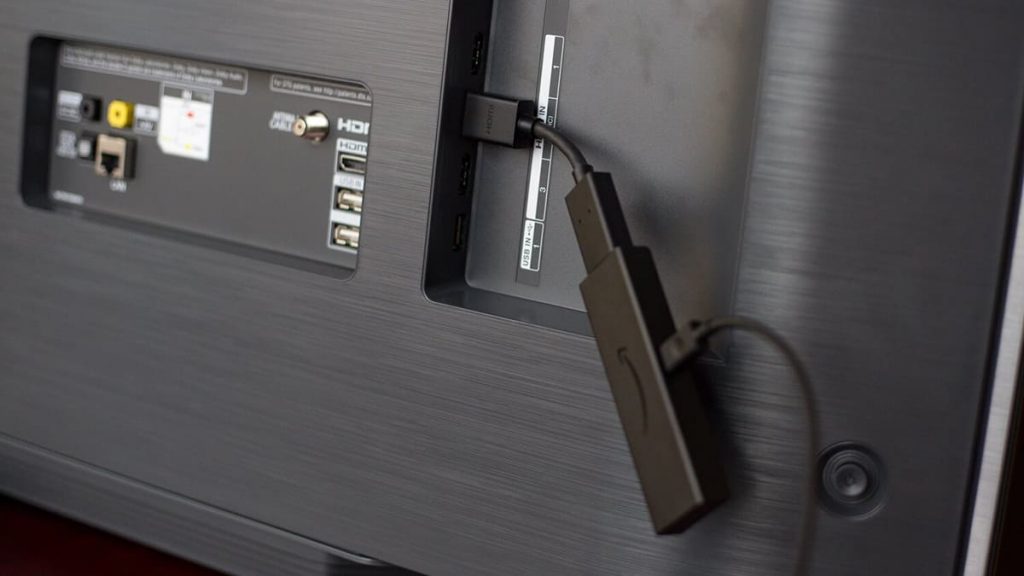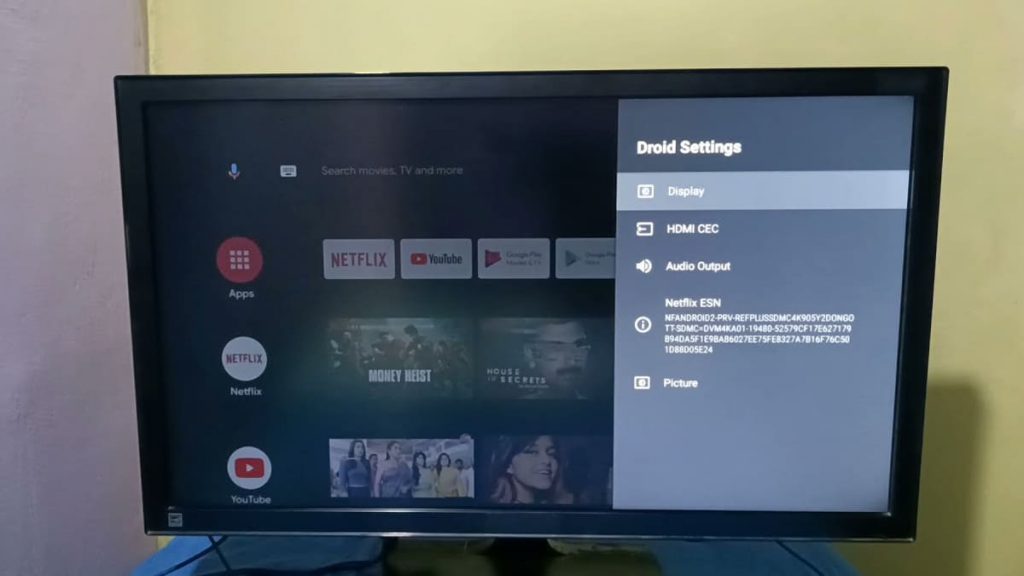According to statistics, 150 million Fire TV devices were sold through Amazon, among which more than half are Firestick devices, which make it possible to turn a simple Smart TV into a Smart TV. Owners of earlier models will probably ask if it is possible to connect this device to an old TV, and whether the system will show a high-quality image.
Which TVs are connected to Firestick
The device can be combined with TVs that have an HDMI connector on the case. When connected to an old TV screen displaying a low-resolution image, the Firestick automatically transforms the image to the optimum level of clarity. Sometimes with such outdated devices with a resolution of 720 pixels, a failure occurs, the screen indicates an erroneous action with a message about the wrong format. This means that the technique is not compatible for full-fledged work.
The TV remote control has a screen aspect ratio control button to eliminate picture imperfections and get rid of black bars on the sides. This option does not work when broadcasting from external media.
Responsible modern TV equipment manufacturers install at least one HDMI connector on their products. Owners will not have to worry about connecting third-party devices through this port. And the low screen resolution of 720 pixels is now practically not used, such TVs are no longer produced.
What should a Firestick have to combine with any TV
The main rules to remember in order to connect the device:
- The presence of an HDMI socket in the technique is mandatory.
- Wireless internet must be provided. You need to purchase equipment to receive a signal via Wi-Fi. Many people think that you can’t do without a “smart” TV, but this is a general misconception. The Firestick device is just designed to make smart-TV out of a simple device. It is able to work effectively with any modern TVs.
- You need to register to create an Amazon account, and the connected device will be identified. However, you do not need to become an Amazon Prime member. Buyers of the device on the Amazon site can be sure that the registration has passed before purchase, which is convenient for users.
Why Firestick fails to connect
If the above conditions are met, there should be no problems with connecting. But some things are possible.
Low screen resolution
The latest generation technology has a very high quality image format, especially on TVs with 2K and 4K (Ultra HD). And two decades ago there was nothing better than 720 pixels. Progress is moving fast!
When Firestick was released in 2014, the old resolution format was no longer relevant, and 1080p resolution became the most popular.
It is not surprising that there is still a problem of combining the device with a low-definition TV, but this issue is easily solved thanks to a “smart” device.
We can recommend the Firestick device not only as a set-top box, but also as equipment for improving the image quality on a screen with a small number of pixels.
With the set-top box, image adjustment and improvement occurs automatically, but only if this mode was initially set in the factory settings.
Custom Resolution Testing
Not all users of the device are satisfied with the first launch of the equipment: either the format does not match, or it writes an error. To correct the situation, you can do the following manipulations:
- Immediately press the “Back”, “Right” and “SELECT” buttons on the remote control of the set-top box and hold the combination for 10 seconds, the screen will automatically switch permission settings.
- Each setting will be displayed for 10 seconds, then switch to another mode until the SELECT button is pressed. Selecting this function will confirm the on-screen settings. In this way, the desired resolution is set if it was not on the TV.
- Sometimes it takes more than 10 seconds to try to change the format. In this situation, you need to wait, it’s just that your device needs time to reconfigure. Most of the time this helps. But if an inscription about an erroneous format appears on the display, then you need to do something else. There is another way to fix the settings.
No HDMI connector – what should the user do?
Some self-taught daredevils offer to purchase and connect a VGA adapter if the manufacturer has not provided a port on the TV. Such a recommendation most often leads to new troubles. Using a VGA connector instead of HDMI, you will see inaccurate frame boundaries on the screen in an unsupported 720p setting. This is due to permission incompatibility.
You can read in the reviews on the forums the sad stories of people who purchased a VGA port for a TV without an HDMI socket in the hope of combining equipment with a Firestick set-top box. Such losers always have the same end of the story – the TV does not show, the money is wasted, the hopes were not justified. For the future, you should always consider the presence of a connector if you plan to use a Firestick.
Work 4K Firestick on TVs
When wondering how compatible this equipment is with TVs without a 4K option, you need to consider how your 4K TV will work with a high-tech product. Amazon launches the 4K Firestick, a device with excellent video resolution, but can regular TVs support it? Yes, experience shows that the device works successfully both on old format equipment and on 4K TV models.
If you approach rationally, then there is no point in buying an expensive 4K Firestick instead of a 4K TV. It is inappropriate to pay for an expensive thing that will not use half of the functions.