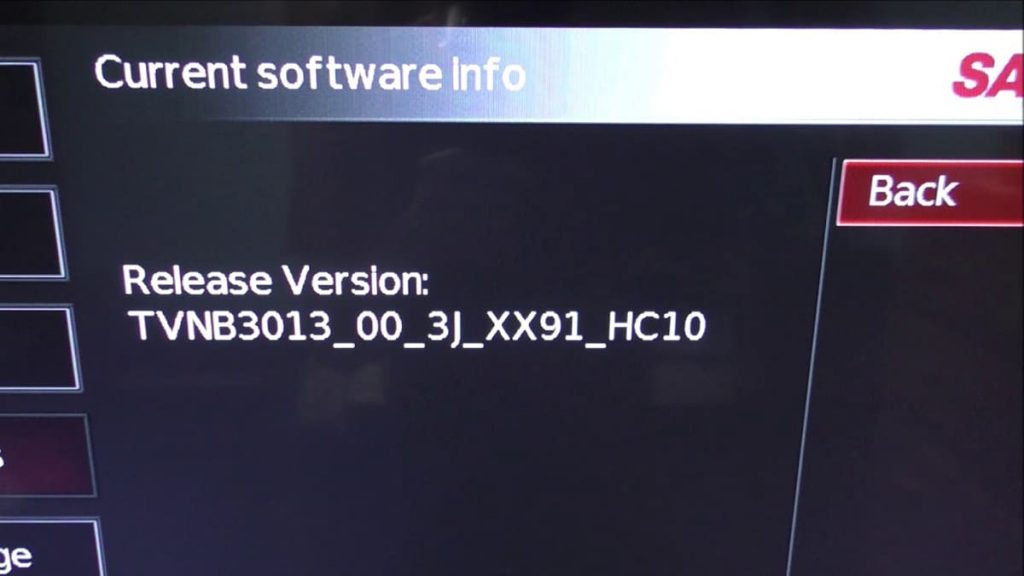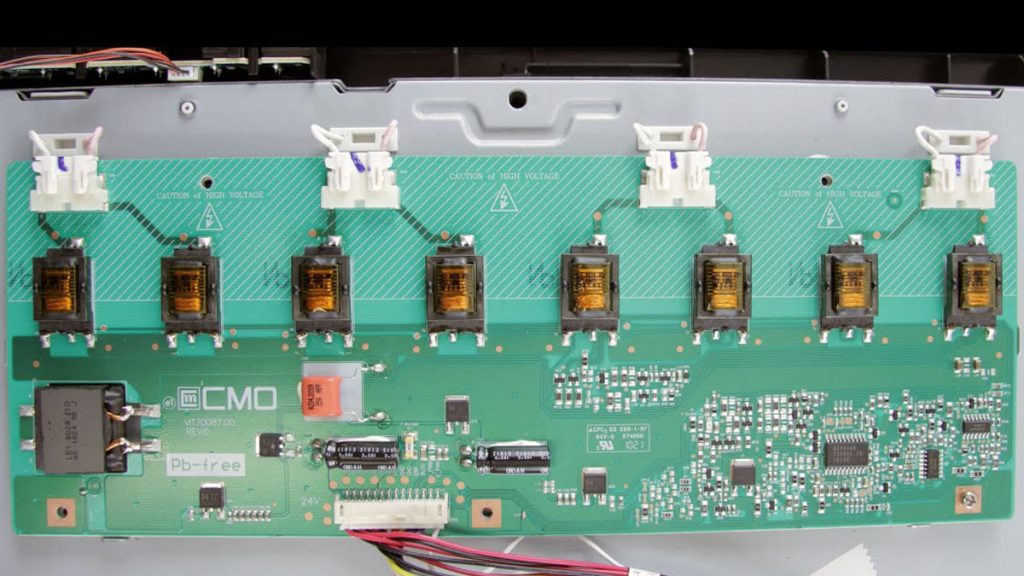Sometimes owners of TVs of the well-known Sanyo brand are faced with the fact that their devices simply refuse to turn on.
There are a very large number of very different situations when the owners of these generally high-quality household appliances stated that they were worried about such an unpleasant problem. And some of them meet with her regularly for many years.
Refusal to turn on Sanyo TV
If the TV does not come into action after pressing the button, then first of all it is necessary to restart it.
You just need to disconnect the device from the network and wait one minute. Then press and hold the start button for another 30 seconds. After that, you need to slow down a little more and start the household appliance again. Usually, the problem is fixed immediately.
Disconnecting the device from the outlet
This option for eliminating a technical malfunction seems to be the simplest, but it almost always works. It is enough to follow the steps suggested below and Sanyo will again function as expected.
As in the previous case, it is very important to wait a full minute. It is worth being patient and making sure that it has expired and only then turn on the TV again.
While it is disconnected from the network, it is necessary to find and fix the start button for half a minute. It is very important to use it on the receiving device, and not on its remote control. When the household appliance is connected again, it will work well again.
Return to factory settings
On the remote control of the turned on device, you need to press the “Home” button.
Then a sequential transition is carried out through the points:
- “Settings”;
- “System”;
- “Advanced system settings”;
- “Reset to factory settings”.
Finally, enter the four-digit code that will appear on the screen. Then the equipment will turn off, and then work again. As a result of the performed actions, the screen for its initial setup will be displayed.
Return without using the remote control
If for some reason the owner of Sanyo does not have a remote control, it is recommended that he restore the original settings in the following way.
You need to find a small reset button on the back panel. For different models, it is located on the left or right side, and sometimes even below.
It is advisable to take a ballpoint pen and hold down the reset key with it for 10-15 seconds. As a result, the logo will appear on the screen. Then you can release the button.
If it is difficult to find it or the TV is in a place where there is no access to it, then you need to try other ways out of the situation. For example, you should try connecting a USB keyboard directly to the back of the receiving machine. It will then be easy to use to navigate and change settings.
Another option for fine-tuning the SanyoRoku household appliance is to download the appropriate application to your smartphone. After connecting the device, it will serve as a replacement for the remote control.
An equally successful type of troubleshooting is the use of a universal remote control, into which the required Sanyo code is entered. It allows you to activate the device.
Selecting the correct input source
Sometimes it happens that the Sanyo technique does not work due to incorrect definition of the input source. For its normal functioning, such a problem should be fixed immediately.
It doesn’t matter what is connected in this case: cable box, streaming equipment or DVD player. You need to be very careful to match the TV input and source to the HDMI port number.
In this case, it must be converted to “HDMI 2”.
Selecting the correct input signal type is done in two different ways:
Switching on with the remote control. In this case, you need to turn on the TV set, press the “Source” button on its remote control and select the required input mode.
Changing the input source without using the remote control:
- Sanyo must be turned on.
- Then you need to press the “MENU” button located at the bottom or side.
- Then, to go to the source option, use the volume key.
- In the end, you need to press the menu button to select a specific input signal option.
Backlight failure
If all the above recommendations did not give the desired results, then it is possible that the backlight of the TV has failed. It’s very easy to check something like this. It is necessary to turn on the device, take a flashlight and bring it close to the screen.
Then you need to look closely to catch the presence of the image. If the picture is too dim, then most likely the backlight is damaged and should be replaced.
Analog power board burnout
Failed capacitors in this part are becoming a very common problem with Sanyo appliances. Such a microcircuit experiences overload too often.
In order to accurately determine the presence of a malfunction, it is necessary to remove the back panel of the device. Then access to the power board located on the left side will open.
In order to detect the presence of a problem with the power board, you must connect the equipment to the network and turn it on. Then you need to remove the wire connecting the motherboard to the part in question. The cord should be pulled from her side.
If Sanyo is working, then everything is fine with the power board. Most likely, the occurrence of difficulties is associated with the motherboard. Such components are not too expensive.
In this case, it is necessary to check the delivery of exactly the part that is needed in this particular case for a particular model. Therefore, you should very carefully check the coincidence of the number on the board itself.
If such a repair is a significant difficulty, then you need to contact the TV service master.