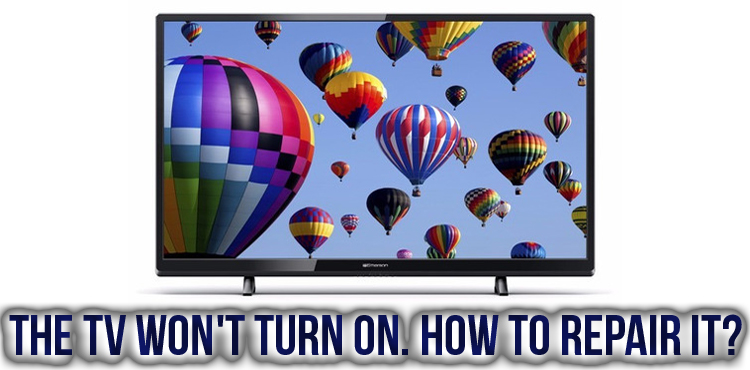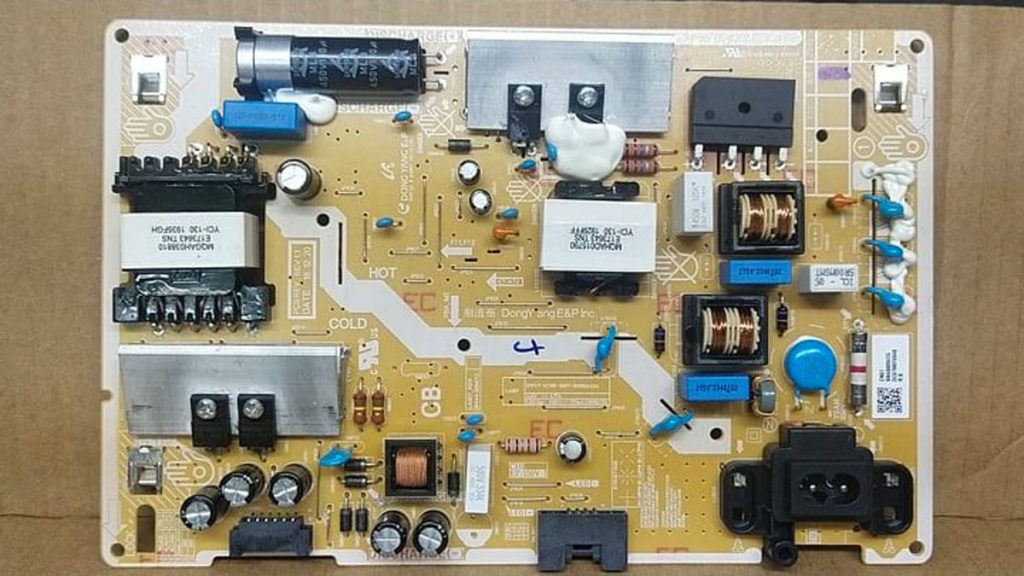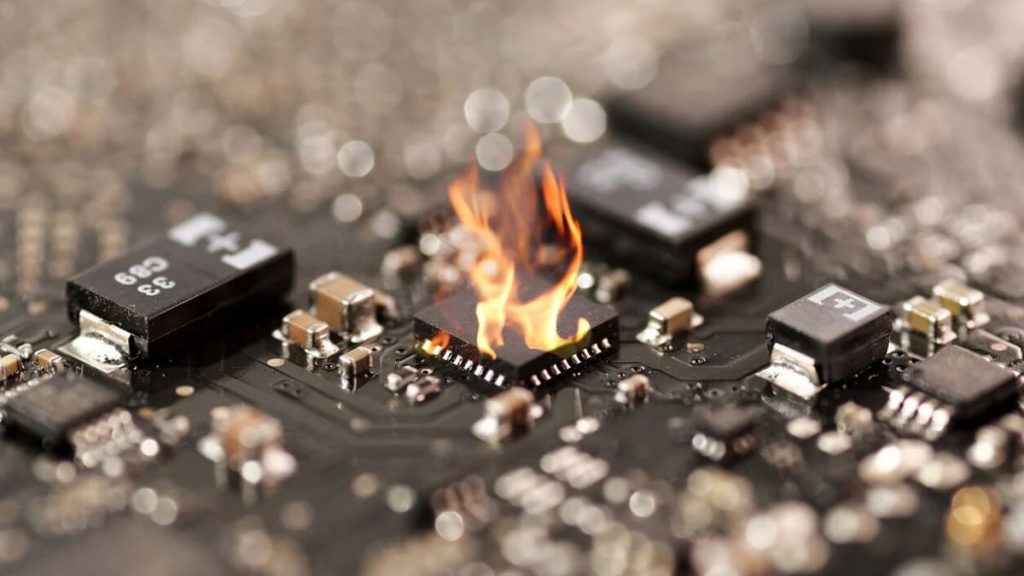TV owners often turn to a service center with the same problem. The latter is the refusal of the device to turn on. A malfunction can be the result of many reasons. However, many breakdowns can be repaired independently. How to do this will be detailed below.
Common malfunctions and solutions
If the device does not turn on, the user needs to attempt to restore the operability of the equipment by trying several effective methods. Each of them is worth dwelling on in more detail.
Minor software glitch
The “treatment” of such an ailment on TV is as simple as possible. All the owner of the device needs to do is unplug it from the power supply. After removing the cord from the outlet, do not immediately attempt to turn it on again. The main point is that the TV should not receive energy for at least one minute. During this time, the user should press the start button on the device (not on the remote control) and hold it for 30 seconds.
Such actions will remove the residual charge from the capacitors and perform a software reset. After a minute, the TV needs to be connected to a power source and try to turn it on.
Remote control problem
Often the problem lies in the malfunction of the remote control. If the batteries were recently replaced or charged, then the user will probably be helped by a procedure similar to rebooting the TV.
The first step is to remove both batteries from the compartment at the back of the remote control. Next, you need to hold the power button for 15 seconds. After the specified time, the batteries should be replaced and try to turn on the TV.
Checking the power cord
Another reason why the TV may refuse to turn on is a loose connection between the device and the power source. The cord is inserted into the connector located on the rear panel. First of all, the user is advised to disconnect it and leave the equipment to rest for a minute. Then you will need to reconnect the battery and make sure there is a tight connection. After a stable power supply is provided, the device can be checked for operability.
Power Supply Problems
A rare, but at the same time, a probable reason why the TV does not turn on. To test this theory, just plug the device into a different outlet. In the event that the power source is far away, it is better to bring a compact electrical appliance to the diagnostic site and check that it is turned on. If such an action helped, and the TV worked, then you need to contact an electrician. Sometimes the problem lies in the fuses installed in some socket models.
And finally, you should go to the electrical panel and look at the machines that provide energy to the apartment. The user may simply not notice that one of them has worked, because the load from individual groups of rooms is distributed over different protective devices.
Another option to check for voltage at the outlet is to use a multimeter. The measurement is made when the device switch is set to the “V˜” mode. For those networks where the voltage exceeds 200 V, it is recommended to set the “turntable” to a range equal to 750 V. After that, the probes are inserted into the outlet, and the numbers corresponding to the declared mains voltage should appear on the tester’s display.
Resetting the TV
This method will only solve the problem if the device intermittently starts to work or the methods described above have led to a temporary positive result. The reset process differs depending on the specific TV model. Therefore, the exact algorithm should be looked for in the user manual that came with the equipment.
In some situations, documents may be lost. Then Internet search will come to the rescue. The owner of the TV just needs to enter data about the model of his device in the search box. In response, the browser will issue manuals in electronic form.
In fact, resetting the TV to factory settings will return the software part of the device to the state that it had after assembling the equipment at the factory.
Signal source problem
The TV may malfunction if the wrong source is selected. The input signal matches the port number selected on the TV. There are two ways to correct the source. The first assumes:
- Turn on the TV.
- Pressing the “Source” button on the remote control.
- Select input mode.
The second method includes the following steps:
- Turn on the device.
- Pressing the Menu key on the TV.
- Scroll through the source options with the volume button.
- Selecting the correct input signal.
Power supply failure
Unfortunately, the user may experience serious damage. If the unit’s standby light is on, the power board is most likely working properly. In the reverse situation, the power supply will have to be changed. Such a problem can be caused by a banal power surge.
Removing and replacing the TV’s power supply is easy. It is enough for the user to remove the back panel and dismantle the board. Installation is in the reverse order. At the same time, it is worth making sure that the problem is in this component, because its cost can be unpleasantly surprising.
Burnt out backlight
In some cases, the problem with turning on the TV is not related to the power or firmware of the device at all. One of the unpleasant events for the owner will be the failure of the backlight. To determine such a malfunction, you need to use a flashlight and turn on the TV. Then you have to shine directly on the screen at close range. If there is an image on the display, but it is barely visible, then the backlight is probably the culprit. It, like the power supply, can be replaced with a new one.
Burnt out motherboard
Another unpleasant breakdown that will lead to costly repairs or a complete replacement of the TV. To find out if the problem is really an electronic component malfunction, the user needs to remove the back panel and inspect the space inside the device. There will be several boards. On the right, as a rule, is the power supply, and on the left – the motherboard.
Next, you need to connect the device to a power source and turn it on. Then you will need to disconnect the cable connected to the motherboard and power supply from the latter. If the TV still lights up, then the motherboard has failed.
Will a TV warranty help?
Sometimes even a serious breakdown can be repaired at the expense of the manufacturer. It’s about the guarantee. If it is still valid, then the user can apply for a refund, free repair of equipment or its exchange for another. The main thing in this case is not to make repairs with disassembly (assembly) of the case yourself. There is also a list of malfunctions that are not covered by the warranty. They can be found in the documents received when buying a TV or on the official website of the manufacturer.