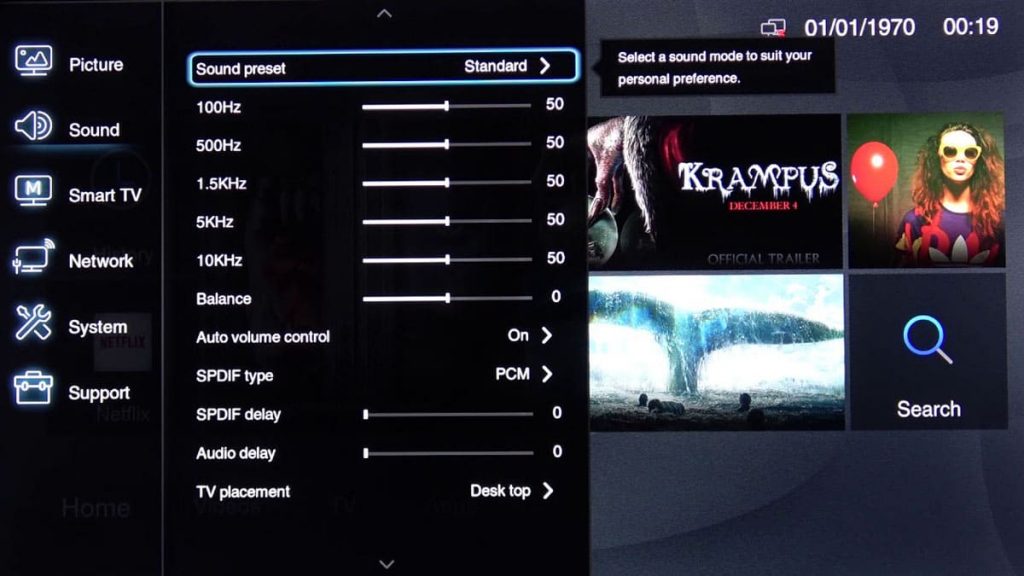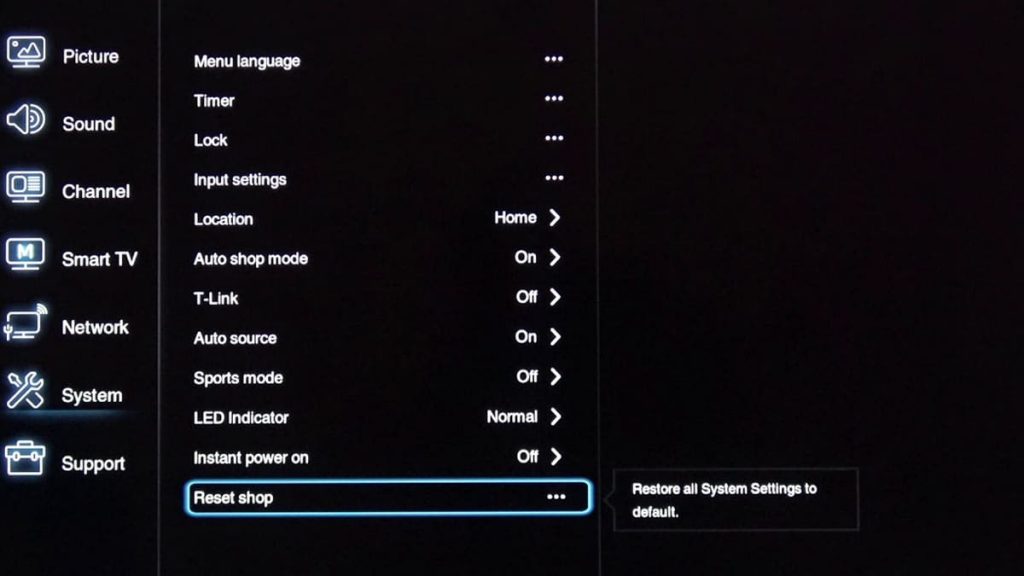It is difficult to say for what reason, but many owners of TCL TVs sooner or later have to deal with the lack of sound or problems in its operation. A huge number of examples suggests that people have tried to get rid of these difficulties over a long period.
But there are also positive reasons. They indicate that there is a quick way out of the situation. It is necessary to talk about different methods for the complete elimination of such malfunctions.
Eliminate problems with no sound
If the equipment is silent, then first of all you need to reboot it. Disconnect the household appliance from electricity and wait a full minute. The power button must be held down for at least half of the allotted time.
After 60 seconds, the device is allowed to turn on again. It will softly restart and the sound will reappear.
Disconnecting TCL TV equipment from a power supply
Such a move comes to mind from the very beginning and at the same time is the most effective and common way to solve any problems.
Usually the sound comes back. But in this case, it is very important not to rush and wait a full minute. Do not try to turn on the TV before. Only after 60 seconds have elapsed is it reconnected to the network. Usually the problem goes away.
But sometimes the desired result is not achieved. If the device is still silent, then it is better to familiarize yourself with the recommendations below.
Reinstalling the electrical power wire on the back of a TCL home appliance
Another effective way is to disconnect the power cable from the back of the TV device. After a new connection, it is necessary to check its tightness. In no case should the joint be weakened, otherwise it will not be possible to achieve a stable power supply to the equipment.
After connecting the electrical cable, you need to turn on TCL using the appropriate button on the TV, and not its remote control. After that, the device will work with sound.
TV device software update
Usually, in most cases, the TV automatically downloads the latest software versions. But occasionally it crashes.
If TCL Roku TV is connected to it, you can download files manually. You should press the “Home” button, go to “Settings”, and check for updates in them. It is required to give an algorithm that must be followed to find the corresponding menu:
- Press the Home button on the remote control.
- Scroll up and go to the settings section.
- Find the “System” menu.
- Select “System update”.
- In the section that opens, find the current OS version.
- Select the item “Check now”.
- The TV will automatically search for the presence of software updates.
If you have any other equipment connected to it besides Roku, then you need to see the guide for updating it.
Adjusting sound settings
Not everyone knows, but an effective way to troubleshoot problems is to adjust the TV settings to turn off its speakers. This debugging helps stabilize the soundbar. If it is not there, and the speakers of the household appliance are not activated, then it will be silent. To check the functionality of the device, you should:
- press the button «HOME» on the remote control;
- go to “Settings”;
- select “Audio”;
- dwell on the speakers;
- activate the item concerning the speakers;
- check them out.
An additional setting for a similar function that requires special control is related to ARC and S/PDIF. On the remote, you need to press “Home” again, then go to the settings.
Of these, you need to select “Audio”, but then move on to ARC and S / PDIF. Here you should check the presence of “Auto”. If it is not there, then you need to try to set this value and make sure that the sound problem has disappeared. If the position matches the desired setting, it must be changed to PCM-STEREO.
Reset sound and picture settings on TCL TV
An effective way to solve the difficulties of technology is to completely reset the mentioned settings.
If Roku TV is connected to the TV, then on the remote control you should press “Home” and go to the settings. Then you need to select the “System” item and from it get to “Advanced system settings” with the choice of “Reset settings” from them. As a result, you need to reach the “Reset sound / image settings” section.
To reset, press the Play/Pause button three times. These steps will help you reset your TCL TV to factory defaults.
If such steps did not lead anywhere, then you should reset all settings of the household appliance to the original ones, corresponding to the day of purchase.
Reset device settings to factory settings
If the TCL technique still works without sound, then you need to return to the factory settings. It is worth remembering that these actions will return it to its original data and a number of applications will have to be installed again.
Sometimes when Roku TCL is running, the TV receiver screen turns green and freezes. Then you need to try:
- reboot the TV by pressing the Home button five times;
- move the arrow up;
- rewind;
- do the same forward.
The device will freeze, and then make a series of on and off. After about a minute, it should work again.
The chain also improves its functionality: “Settings” → “System” → “Advanced system settings” → “Restore factory settings”. From them you need to select “Reset network connection”.
Service support
TCL’s tech support staff knows how to deal with this sort of thing and has most likely seen complaints about the lack of audio before. Consultants know how to take the required corrective action and make sure the user is able to handle it on their own. If their advice does not help, they will send a master.
Warranty check
It is very important to clarify whether the warranty period for this TCL TV is still valid. For most of the company’s equipment, limited commitments are issued, covering only the first year of operation of household appliances.
The contract covers defects in materials or workmanship from the original owner of the TV device, provided that it was purchased new from an authorized dealer. If the company decides that everything is as written, then they will pay for the repairs or provide the owner with a new technique.
In most cases, problems arise with TVs that have worked for more than 12 months, but, nevertheless, it is worth clarifying the availability of a guarantee.