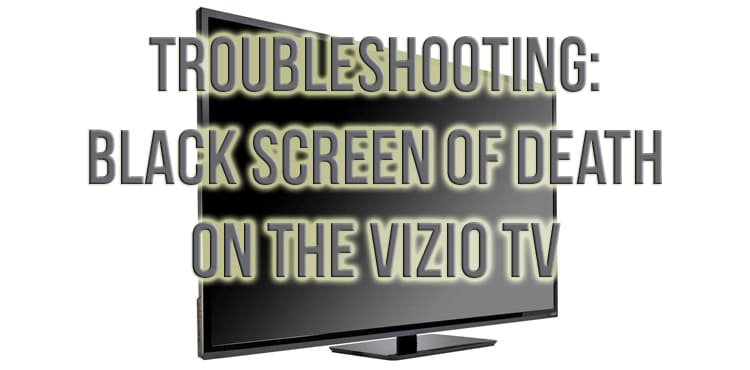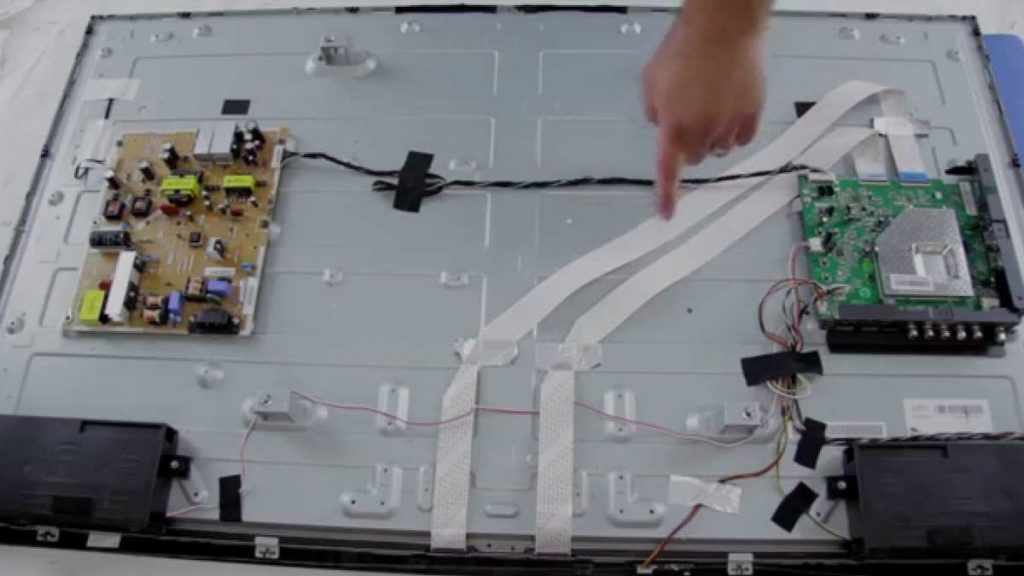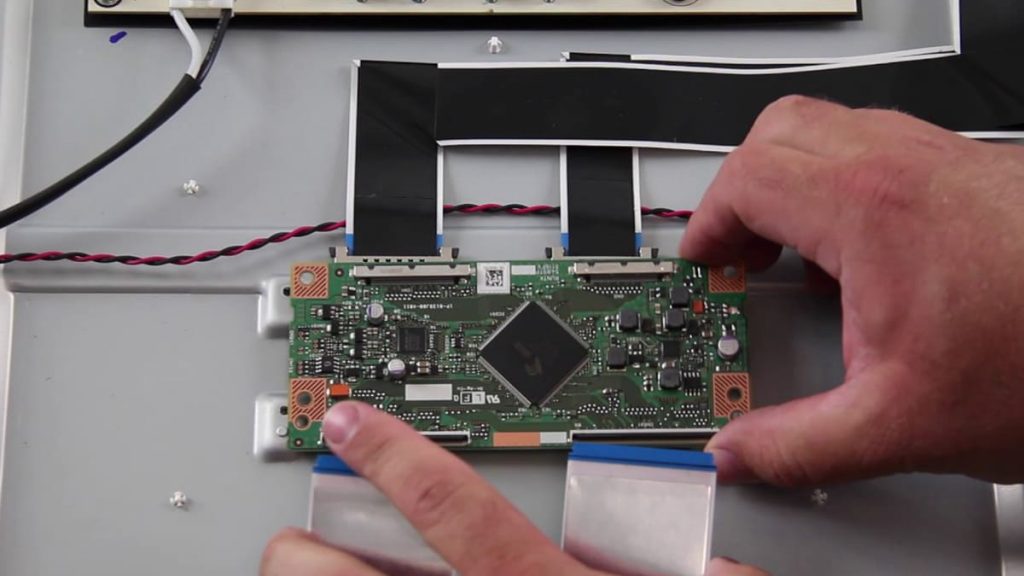Some owners of Vizio TVs are facing an annoying problem. The latter is related to the appearance of the death screen. Signs of a malfunction are the backlight turning on and no image. Such a problem can upset the user, but it’s too early to panic. The problem can be solved in several working ways. They will be discussed further.
Methods to Fix Black Screen of Death on Vizio TV
If there is no picture, the user is advised to reset the TV. The procedure is to disconnect the device from the power source for at least one minute. At the same time, while waiting on a de-energized Vizio TV, you need to press and hold the power button. The key must not be released within 30 seconds. After a minute, the TV needs to be connected to the outlet and try to use it.
While disconnecting the device from the power source, some users mistakenly press and hold the power button on the remote control. However, such a decision will not have a positive effect. The key should be held on the device itself in order to remove the accumulated energy from the capacitors.
It is worth noting that troubleshooting the appearance of the screen of death includes other procedures. It is worth dwelling on them in more detail.
Disabling Vizio TV
This method, in fact, is the first in the event of a death screen. At the same time, equipment owners often resort to them intuitively. To see if the problem reappears, just:
- unplug the Vizio power cord from the socket;
- leave the device de-energized for at least a minute;
- reconnect the TV to the power supply;
- turn on Vizio TV and check if it works. In most cases, the picture appears.
Checking the HDMI connection
It’s no secret that external devices are connected to TVs via an HDMI cable. At the same time, the emergence of streaming services, such as Firestick or Roku, led to numerous reports of problems with the image. As a rule, the reason lies in the loose connection of the cable to the port on the Vizio TV. In this case, the diagnosis is carried out by examining the input on the TV and reconnecting the HDMI cable.
Sometimes picture loss is due to the wrong input channel selection. Each device connects to the TV in a separate port. The latter must be signed (“HDMI 1”, “HDMI 2”, “HDMI 3”). To verify that the connector matches the position selected on the Vizio TV, the user needs to inspect the back of the TV. Next, you should take the remote control from Vizio, press the “Source” (“Enter”) button and make sure that the correct port is selected there.
Sometimes in the process of active use of technology, connectors can fail. To make sure that the HDMI port is working, you should reconnect the external device to a different output.
Backlight failure
In some cases, the problem with the lack of an image manifests itself a little differently. When the TV is on, the power indicator turns green and the speakers output sound. In this case, there is no picture on the display. This can happen if the LED strip is defective.
To confirm the version, the user needs to take any flashlight. Even the one that is built into a smartphone or push-button phone will do. Next, you need to shine on the screen at close range. If a pale (dim) image appears on a portion of the screen, then the problem is most likely a backlight malfunction.
In case of detection of the above malfunction, the user is recommended not to stop at this stage, but to continue the diagnosis. The latter will eliminate the possibility of other breakdowns. So, by illuminating the screen with a flashlight, you need to check the response of the TV to the commands given. To do this, just take a working remote control and press the volume and enter keys. The Vizio TV user interface may be in an unlit area, requiring the owner to move the beam of light across the display.
If the remote control gives commands, and the TV responds correctly to them, then the problem of the absence of the image is only in the backlight. The indicated measures exclude the possibility of failure of the T-CON and the motherboard.
How to replace the backlight on a Vizio TV yourself?
Vizio TV backlight consists of a row of LEDs. If one of them fails, then the entire strip will not be able to function. The easiest way is to replace the entire element than to remove a single LED and put a new one in its place. In this case, it is worth paying attention to the compatibility of the product with a specific TV model.
The main work at the stage of replacing the LED backlight is focused on the dismantling of the front panels. They are attached with many screws that the user has to unscrew. Be especially careful when removing the glass panel. Damage to it will cost the owner of the TV dearly.
Problem with T-CON
These boards are responsible for the formation of the picture on the TV screen. If there is no image even when the display is backlit, then the T-CON is most likely out of order.
Many users are afraid to change the specified component on their own. However, the process does not present any difficulties. Replacement boards are sold online and are usually inexpensive.
If we compare the process of replacing the backlight and T-CON, then the former is more labor-intensive. Therefore, you should not worry. The user will need to remove the TV panel located on the back of the device, disconnect the cables from the T-CON and unscrew the retaining screws. Assembly is carried out in reverse order.
Will the warranty help with the screen of death?
Warranty repair is possible if the period of operation indicated in the document has not been exceeded by the user. At the same time, independent attempts to eliminate the malfunction associated with the disassembly/assembly of equipment are not allowed. All the Vizio TV owner can try is to turn off / on the device, reconnect the cables, and soft restart the TV.