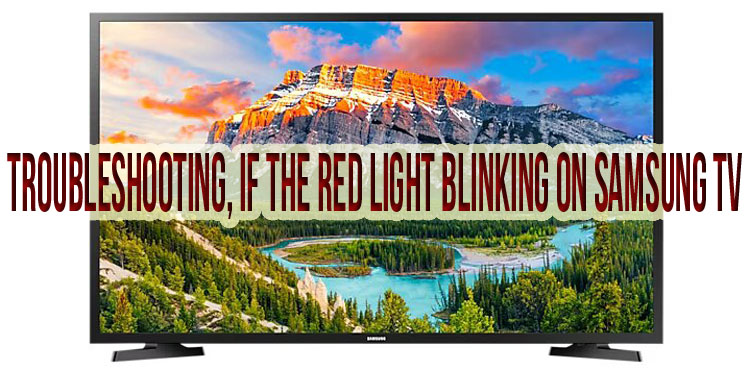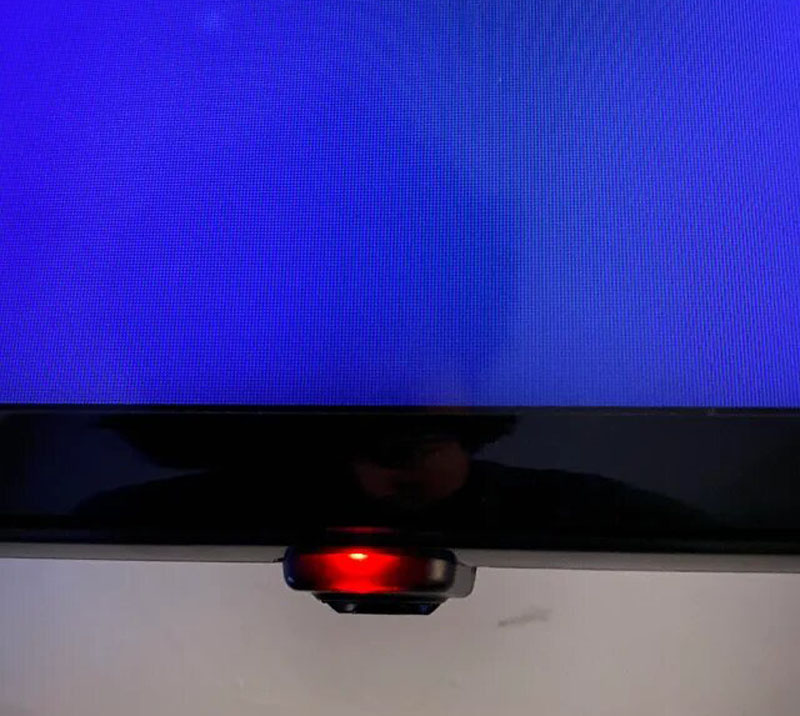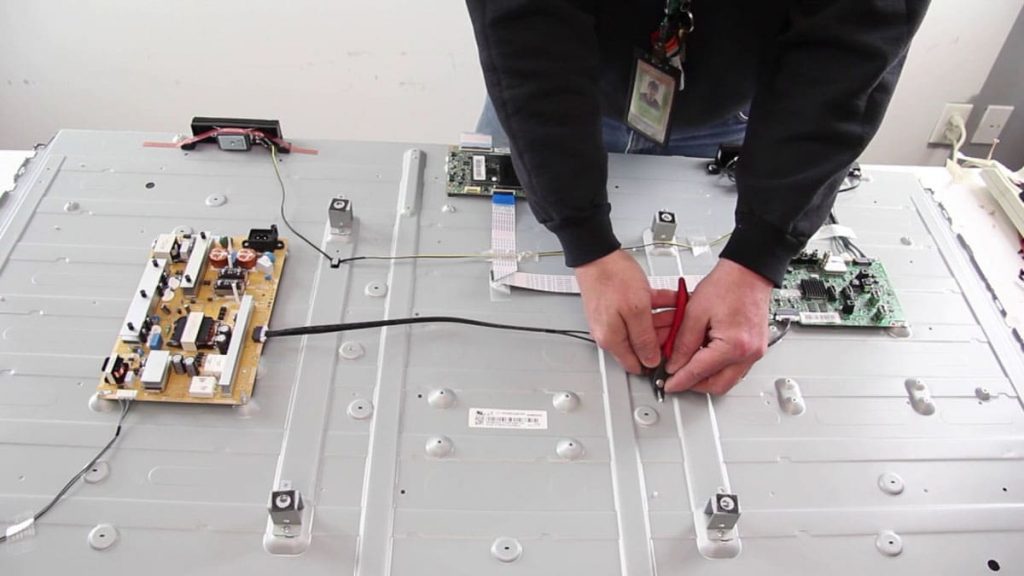Many users who have Samsung TVs at home are faced with a problem when the device starts sending intermittent signals. If the red light starts flashing, then this may indicate the presence of a particular malfunction. Next, the most likely causes of the problem and the procedure for its elimination will be considered in detail.
Reasons for triggering the indicator
The flashing red light on Samsung models can be caused by various reasons. Sometimes the problem is a serious breakdown of the equipment, which will require the involvement of specialists. However, in most cases, the user is able to deal with the malfunction on their own.
There are three main reasons why the Samsung TV indicator started flashing. These include:
- Incorrect software update. If an error occurs during software installation, then a soft reset will probably help the user.
- Failure to connect to the source. Often there are situations in which the TV starts having problems connecting via HDMI.
- Power problem. In this case, any element of the electrical network in the house can become the culprit of the troubles. You will have to check everything from the wires, the power supply and ending with the outlet. Also noteworthy is the LED backlight, which can be “short-circuited”.
Each of these problems is worth considering in more detail.
Software problem on Samsung TV
If the indicator starts flashing, then the TV may have experienced a software failure. Most often, this situation occurs during a software update. Regardless of the reason, the user should start by rebooting the device. A flashing red indicator light on Samsung TVs indicates the need for a factory reset, not a factory reset.
To solve the problem, you need to disconnect the equipment from the power source for at least 60 seconds. While waiting, the user will need to press the power button and hold it for half a minute. When 60 seconds have elapsed, just plug in the power cord and turn on the TV. If everything went according to plan, then it should work normally.
If the procedure helped the TV to restore normal operation, then the red indicator will no longer signal the user about the presence of malfunctions.
Problems with peripheral equipment
If the Samsung TV is actively used to connect additional devices to it, then this may be one of the reasons for the failure. HDMI cable connects game consoles, video players and more.
As for consoles, such as PlayStation or Xbox, they can automatically turn on the TV by pressing a button on the console. This is due to the Anynet+ (HDMI-CEC) function. Unfortunately, the latter does not always work correctly. Often, a failure prevents the use of the TV without turning on the set-top box. If at the time of turning off the devices the source of information was not changed, then reloading the TV without turning on the peripheral device will not work.
A failure caused by HDMI not working properly does not pose any danger to the performance of the TV. Therefore, if such a problem occurs, you should not panic and call a specialist in the repair of equipment.
Power loss problems
The most common reason for the indicator light to flash is that there is a problem with the TV’s power supply. There are also several options here. In this case, the problem lies solely in the impossibility of obtaining enough energy for the TV to start and run smoothly. In some cases, power surges or malfunctions in common house communications are to blame. In other situations, the user should check for damage:
- power cord;
- TV converter (power supply). The component is designed to change the parameters of the voltage coming to the device. The power board is inside the case and to diagnose it, you will need to remove the back panel;
- LED backlight;
- electrical devices installed in the apartment (adapters, sockets, uninterruptible power supplies, etc.).
When the power supply fails, capacitors are usually the culprit. Despite the low cost of the components, they are essential to the operation of the TV. If the radio component is exposed to extreme voltage for it, then this, sooner or later, leads to its failure. The TV itself will react to swelling of the capacitors with a red flashing indicator.
To check the outlet, adapter, surge protector or uninterruptible power supply, just connect the TV to another power source. This will save time diagnosing a malfunction and help confirm or refute guesses about the health of a particular electrical device. If the equipment turns on and operates normally when connected elsewhere, the faulty assembly will need to be replaced or repaired.
In the absence of soldering experience, the user is advised to entrust the repair of the power board to a professional or a person who has repaired electronic components more than once. Of course, the cost of work in the workshop will be high, but buying a new component will cost even more.
Can I replace the LED lighting myself?
A short circuit in the backlight causes the TV to stop working. If the diagnostics confirmed the fears, then you can use the services of workshops or try to fix the problem yourself. In the latter case, you need to purchase a new part, given the model of the TV.
The process will take time, but the user will not have any particular difficulties with dismantling/installing LED strips. The only tool needed is a screwdriver. The first step is to remove the back panel and disconnect the speakers, circuit boards, and display. Next, the damaged LED strips are removed, and new ones are put in their place. The user does not need any soldering.