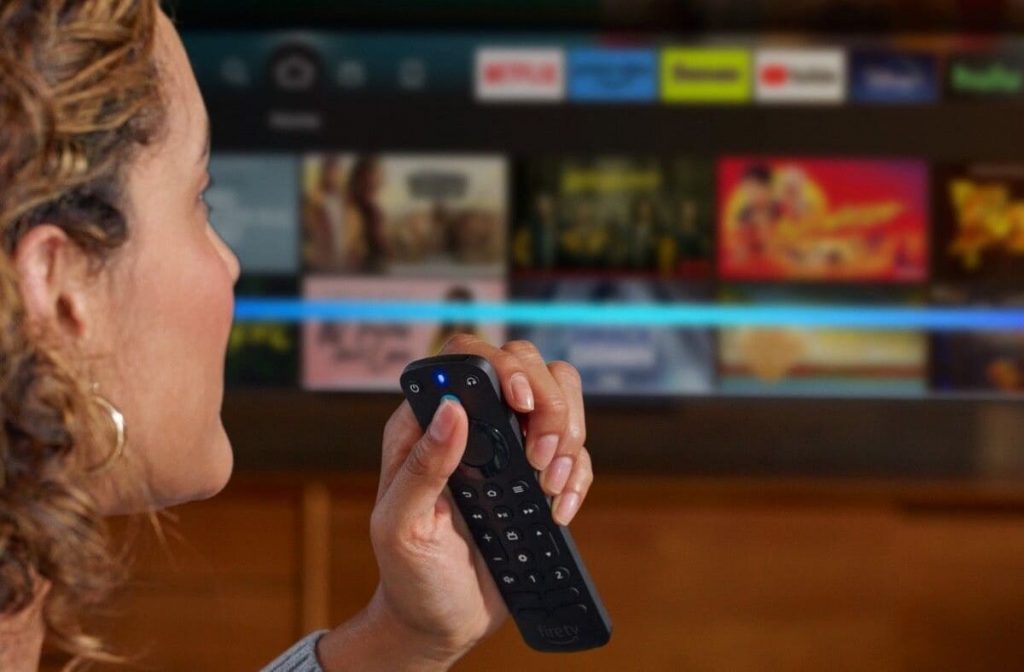The remote control is an essential device that you cannot do without while watching TV. Sometimes it abruptly stops working, or functions intermittently. If this situation happened with the Toshiba Fire TV remote control, then you will have to look for a solution to the problem. It may be simple, or require a complete replacement of the device. Consider what needs to be done if the Toshiba TV remote does not work, and also determine the possible causes of the malfunction.
What should I do if the Toshiba Fire TV remote does not work?
If the remote control stops working, the first thing to do is check the batteries. They may be worn out and need to be replaced. Insert new batteries and try changing channels. If the problem persists, then make sure that no obstructions are blocking the signal. There may be foreign objects in front of the TV, and if so, remove them. Other obvious reasons include:
- faulty power button;
- pollution in the area of switching sensors;
- interference from other devices;
- lack of conjugation;
- long distance to the TV;
- using an incompatible remote control;
- damage.
Each of these items can cause the remote control to not work. In any case, you can always perform a factory reset.
Turn the remote control on and off with and without a battery
This solution fixes more than 50% of remote control issues. First of all, you need to remove the back cover and get the batteries. After that, for a couple of minutes, you should hold the power button, and also try to periodically press all the other keys.
Do not ignore the moment of holding the power button. The fact is that after removing the batteries, part of the electricity remains in the internal circuit. It is consumed at the moment the key is pressed. This makes it possible to completely “reset” the remote control and free it from the remaining energy.
After inserting the batteries back, the user needs to check the operation of the device. If the Toshiba Fire TV remote does not respond to commands, then the problem is most likely hiding in other TV systems.
Checking cables
To keep your TV running smoothly, you need to keep your cables in perfect working order. They must be properly connected, match the ports, not wobble, and fit snugly into the connectors. If the cable is damaged, replace it with a new one.
Before buying, you should make sure that it meets the requirements of Toshiba Fire TV. It is best to purchase originals, ignoring products from unknown manufacturers. The fact is that some little-known brands indicate incorrect characteristics on the packaging. Thus, they mislead people.
Checking the operation of the infrared sensor of the remote control
When you press a button on the remote control, the TV receives a signal from an infrared sensor. If the beams transmit commands correctly, then there are no control problems. Otherwise, it seems to us that the remote control has stopped working. In this situation, it is the sensor that needs to be checked. This can be done using the following algorithm:
- Take your smartphone and turn on the camera.
- Point the camera at the remote and press the button.
- If a flashing red light appears on the screen, then the device is working normally.
- If there are no red beams, then the control device is broken.
Sometimes there are obstacles between the infrared rays and the TV. It is they who do not allow sending commands. Try pointing the remote directly at the TV’s sensor and pressing any button. It is possible that bulky objects or third-party “signals” interfere with the operation of the device if it is equipped with Bluetooth.
Interference
Interference can actually prevent the remote from giving commands to the TV. To make sure there is no interference, you need to check if the following devices are nearby:
- Microwave oven;
- musical Bluetooth speakers;
- phones;
- other wireless devices.
Usually, interference is caused by equipment equipped with Bluetooth. It is worth turning it off and trying again to switch channels on the TV. Only in this way can you determine the source of the problem and fix it.
Upgrade your TV
Not always the problem of remote control performance is associated with the device itself. Sometimes it is necessary to update the TV in order for it to accept commands. From time to time, the system downloads new software. If the permission for automatic installation is not set in the settings, the firmware is not updated. Over time, it becomes obsolete, and the TV crashes. It is extremely important to always have the latest update, otherwise it will have to be installed manually.
To download and install new firmware, follow the instructions:
- enter “Settings”;
- select the item “Software”;
- click on the “About” section;
- check for updates;
- if they are, then click “Install”.
It is best to immediately enable automatic system updates. In this case, you do not have to search and manually install the firmware.
Reset your remote
If none of the above methods helped to solve the problem, then try resetting the remote control. After this procedure, the device will be the same as it was immediately after the purchase of the TV.
You can remove all settings in the following way:
- click on the “Home” button;
- simultaneously press the “Menu” button three times;
- release the “Home” button and press “Menu” 9 more times;
- take out the batteries;
- insert back in a minute;
- turn on the TV;
- hold the home button for 1 minute;
- Wait 60 seconds for the setup to finish.
The problem will be solved and the remote control will function as before again. If even resetting the settings did not return the device to working capacity, then contact the support service. Managers will consider the appeal and help find a solution as soon as possible.