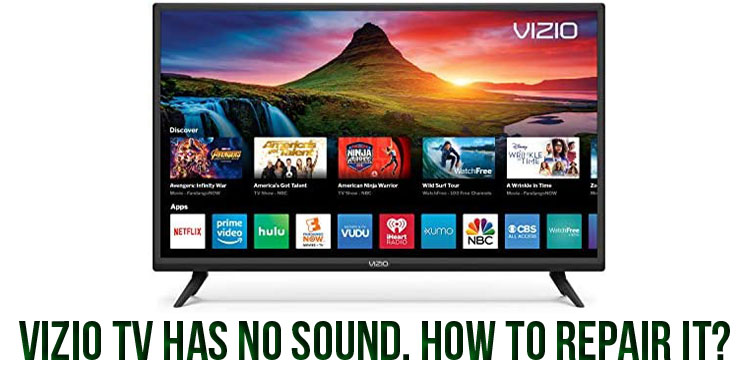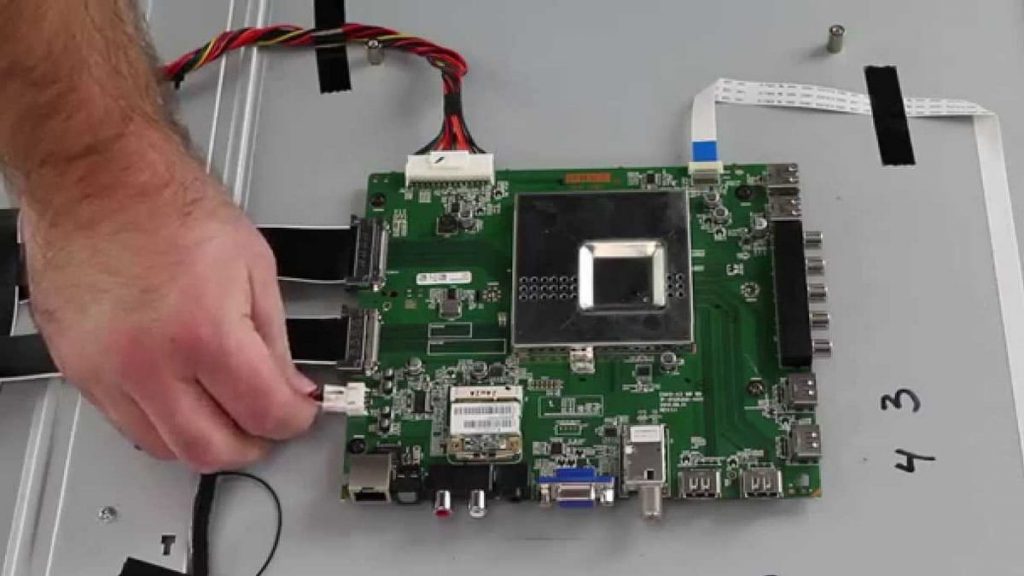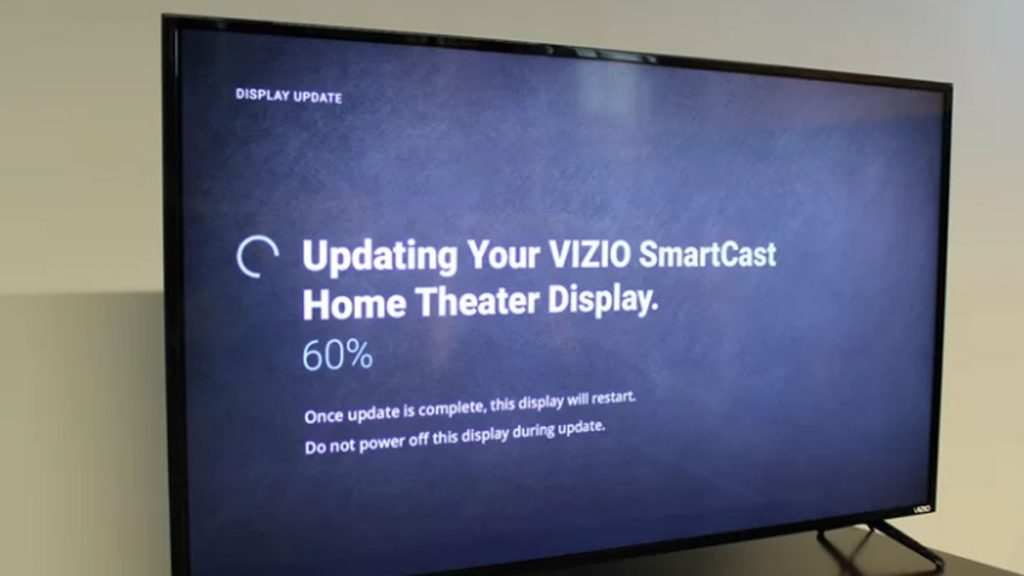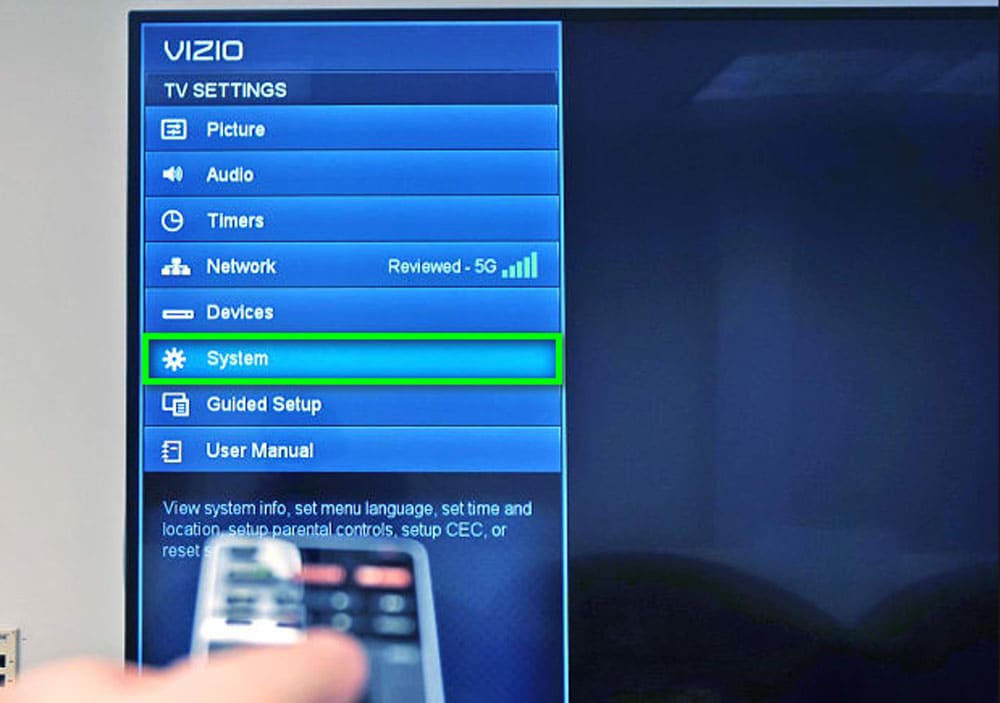Vizio is an American corporation specializing in the development of modern televisions with built-in Smart TVs of its own production. This is a particular advantage since the built-in user-friendly platform allows you to access content in various directions. Since the beginning of 2021, the company has made itself known and Vizio devices have become in demand. But, as with the use of other electrical equipment, during the period of operation on Vizio TVs, users noticed serious violations with the sound. How to fix the lack of sound on modern devices and for what reasons this happens, let’s try to figure it out in the article.
Reboot Vizio TV
If you notice a complete lack of sound during operation, a small reboot will fix the problem in 90% of cases. A gentle reset of current downloads and software settings can be done with a single press of the smart device’s main button. It is necessary to hold down the key, turning off the TV for at least 1 minute. Then restart. All open tabs and running programs will be reset due to disconnection, and the device will reboot, after which the sound will appear again.
Switching off via the main button or remote control may not solve the problem in all cases. If these steps do not work, you will need to restart by disconnecting the Vizio TV from the power supply!
To do this, unplug the device from the electrical outlet. You also need to wait at least 1 minute, while waiting, you should hold down the press on the main key of the TV. This action will help to completely reset the current downloads and reboot the equipment.
External Diagnostics Vizio TV
In some cases, the sound issue continues to bother users even after a reboot. But before proceeding to the diagnosis of the internal operation of the mechanisms of the TV, it is recommended to check the external condition of the device. The lack of sound may be due to incorrect connection of the cables responsible for the supply of sound, or the separation of contacts. During diagnostics, it is better to turn the smart device upside down and carefully check all connections.
If the problem persists, you need to reconnect the power cable located on the back of the Vizio TV. It must be disconnected with gentle movements, without breaking the other connections, and left in a free position for 1-2 minutes. After re-pairing, you should make sure that the cable contacts fit snugly against the device mechanisms. The sound should be restored immediately after starting Smart TV. In this case, it is important not to use the remote control and other devices for control, all switching on and off must be carried out through the main button on the TV panel.
Running the latest Smart TV software updates
For the high-quality operation of the device with Smart TV throughout the entire period of operation, it is recommended to follow the release of the latest software updates. Long-term use of the old version can significantly limit the functionality of a smart device: blocking certain applications, periodic system crashes, various bugs, this also includes incorrect sound and image supply. Therefore, it is worth constantly updating the device system in order to avoid such failures.
As a rule, automatic software updates are provided for all modern Vizio TV models. Self-activation of the latest updates is a convenient feature, since the user is not always able to install new software in a timely manner. However, in some cases, automatic start is not performed. Internet connection is a prerequisite for auto-updates. Also, outdated software may prevent activation. Therefore, if a problem is found, you should update the TV program manually. First you need to first connect the smart device to the Internet, then perform the following series of actions:
- Select the “V” key on the remote control;
- A list of Vizio TV settings will appear on the screen, from which you need to open the “System / System” tab;
- Select the line “Check for updates / Check for Updates”;
- The smart device will start searching for new updates, when the list is loaded, you need to select the latest released software and install it on Vizio TV;
- Next, to install, follow the instructions on the screen.
After activation, the TV will start downloading new software, this should take a few minutes, the duration depends on the quality of the Internet connection and the load of Smart TV with outdated software. During the update, you must not unplug the device from the outlet and press extraneous keys so as not to disrupt the system boot.
Reset your current Vizio TV software settings
You can solve the sound problem by resetting to factory settings. This method has helped many users to return the sound. But it is recommended to resort to a complete reset of the current settings only in extreme cases, after carrying out all the above actions, since resetting the current settings of Smart TV entails the removal of downloaded applications, channels, additional functions, screen and interface settings. Resuming settings again causes additional inconvenience. Therefore, it is recommended that you first resolve the audio issue by restarting and updating the software.
However, if these methods did not help, it is still worth resorting to a complete reset of the current settings. To do this, right while the TV is on, hold down the volume control button, after which a message will appear on the screen about the need to activate the main key. It must be pressed and held for 10-15 seconds. The device will reboot, after which the current settings will be reset to factory settings.