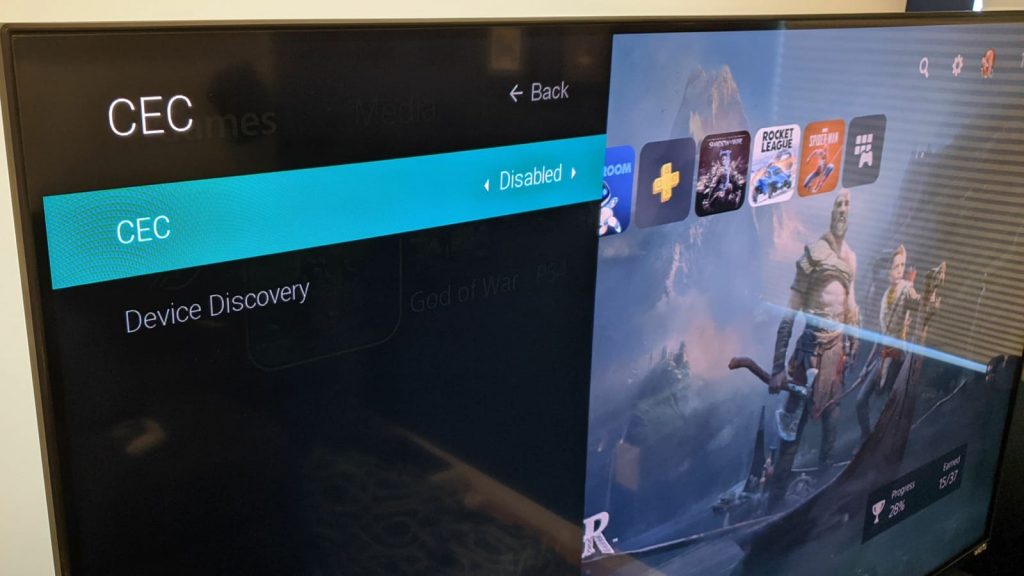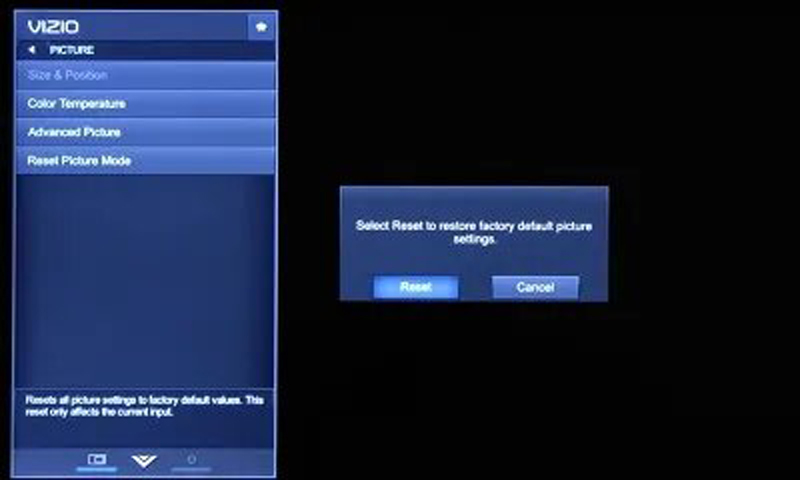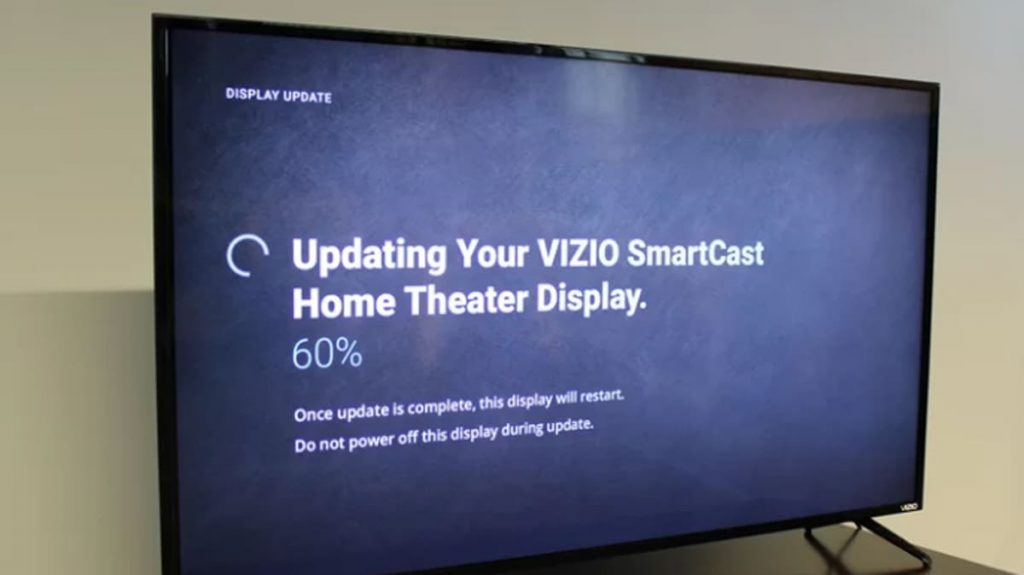From time to time, Vizio TV users face an annoying problem. The latter is manifested in the spontaneous inclusion of technology. It is possible and necessary to deal with this, and the methods will be described in detail in the article.
What should I do if Vizio TV starts up by itself?
If the TV turns on by itself, the user is advised to check the HDMI-CEC activity. When enabled, external devices connected to the TV can launch Vizio. For example, a DVD player that is turned on will automatically send the appropriate signal to the Vizio TV. This option, in fact, improves the performance of the technique used in conjunction. Devices connected via HDMI cable have partial control over each other.
The function is disabled by going to the settings. Next, you need to select the “System” section, click on the “CEC” item and deactivate the option.
There are other reasons for the problem, which will be discussed later.
Deactivating economy mode
Eco mode is an essential feature of modern devices. Vizio TVs are no exception. The function is aimed at reducing the power consumption of the device by automatically managing its parameters. Unfortunately, failures often occur, due to which the settings begin to change in a way that is not required. Therefore, if there are problems expressed in the strange behavior of the TV, it is better to turn off the economy mode.
To carry out the procedure, the user just needs to go to the Vizio TV settings from the remote control. When the menu appears, scroll down the list and click on the “System” section. Next, you need to go to the “Power Mode”. If the setting is in the “Eco” status, it must be switched to “Quick start”. As a rule, such manipulations eliminate the malfunction once and for all.
TV Soft Reset
If the device has experienced a failure that is not related to the health of the hardware, then it can be solved by disconnecting the TV from the power source. Despite the apparent simplicity of the method, it should not be skipped. After the user unplugs the power cord from the outlet, he needs to leave the equipment de-energized for at least 60 seconds.
While waiting, it is also recommended to remove the remaining energy from the capacitors of the device. To do this, press and hold the power button on the Vizio TV for 15 to 30 seconds. Then the TV can be reconnected to the power supply and check if the problem reappears.
To remove residual energy from the electronic components of the device, you must interact with the power key on the TV case. Some people press the button on the remote control, but this does not help.
Remote control test
Similar to the previous situation, the user should check the operation of the remote control. To do this, open the battery compartment and remove the batteries. During the inspection, it is required to inspect the components for leaks or oxidation. It would be useful to take a multimeter and measure the voltage.
The next step is to press and hold the power button on the remote control. At this time, the batteries must be removed from the compartment. The procedure lasts about 15-30 seconds. This time is enough to discharge the remaining energy. Then the batteries must be returned to the compartment, replacing them with new ones if necessary (after charging the batteries).
Sometimes this method helps to solve the problem. If a positive result has not been achieved, then it is recommended to proceed to the next method.
Reset Vizio TV settings to factory settings
Resetting the TV settings to those that were set by the manufacturer is carried out in order to eliminate software failures. The latter can cause the device to suddenly turn on.
To reset the parameters, the user will have to perform the following algorithm:
- Turn on your Vizio TV.
- Go to settings.
- Select the “System” section in the menu.
- Go to the “Reset and administration” item.
- Reset settings.
- When you click on the last item, the parameter rollback program is launched, requiring a PIN code. It must be entered.
The user should enter the same PIN that was previously set by him. Sometimes the owner of the TV does not know what it is about. In this case, it is likely that the combination has not changed since the purchase of the TV. Then the correct code will be the one that is set by default – “0000”.
Checking the elements of the power cord
Such a check is mandatory in the event of any malfunction. The user should start by inspecting the wire connected to the outlet. It is checked for defects, such as cracks, kinks. Next, having reached the back of the TV, you need to disconnect the cable and put it back in place, making sure that the plug is firmly fixed in the connector.
Vizio TV software update
Often malfunctions of smart TVs are caused by outdated software. As a rule, the device installs fresh firmware without the intervention of the owner. However, something can go wrong and software updates will stop. This can lead to numerous malfunctions, including Vizio TV stuttering, some applications not launching, and strange behavior of equipment.
You can update the software through the settings. It will provide information about the current version of the software and the availability of new versions. If there are, they need to be installed. In this case, the audio and video settings may be rolled back to their default values.
Turn off the sleep timer
This function saves power consumption by turning off the device at a certain time. At first glance, the problem is the opposite, but it will not be superfluous to check the assumption.
To disable the function, you need to go to the settings and click on the “Timers” item. Then you need to select “Sleep Timer” and turn it off. At the last stage, it is recommended to deactivate the “Automatic power off” option.
Support and Warranty
If the user was not helped by any of the methods described in the article, then he will have to contact the support service. Experts will advise what further steps should be taken to fix the problem.
If the TV is new, then the owner should examine the warranty document. It is likely that the service period set by the manufacturer (usually 12 months) has not yet expired. When the warranty is confirmed, Vizio TV can be repaired at a service center free of charge, replaced with a new one, or a refund.