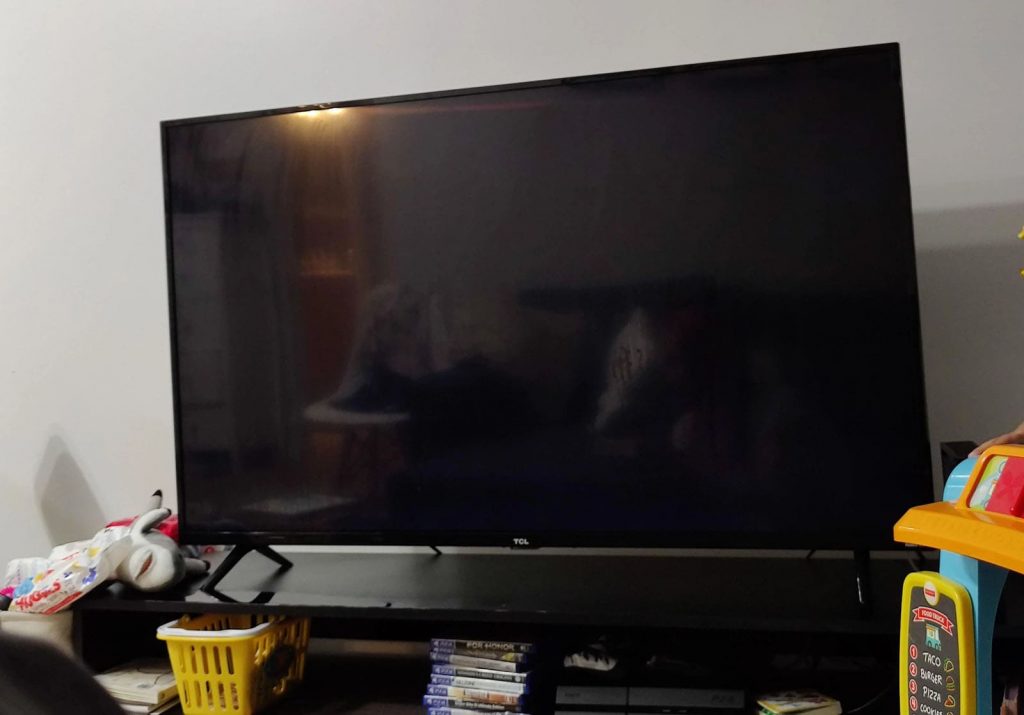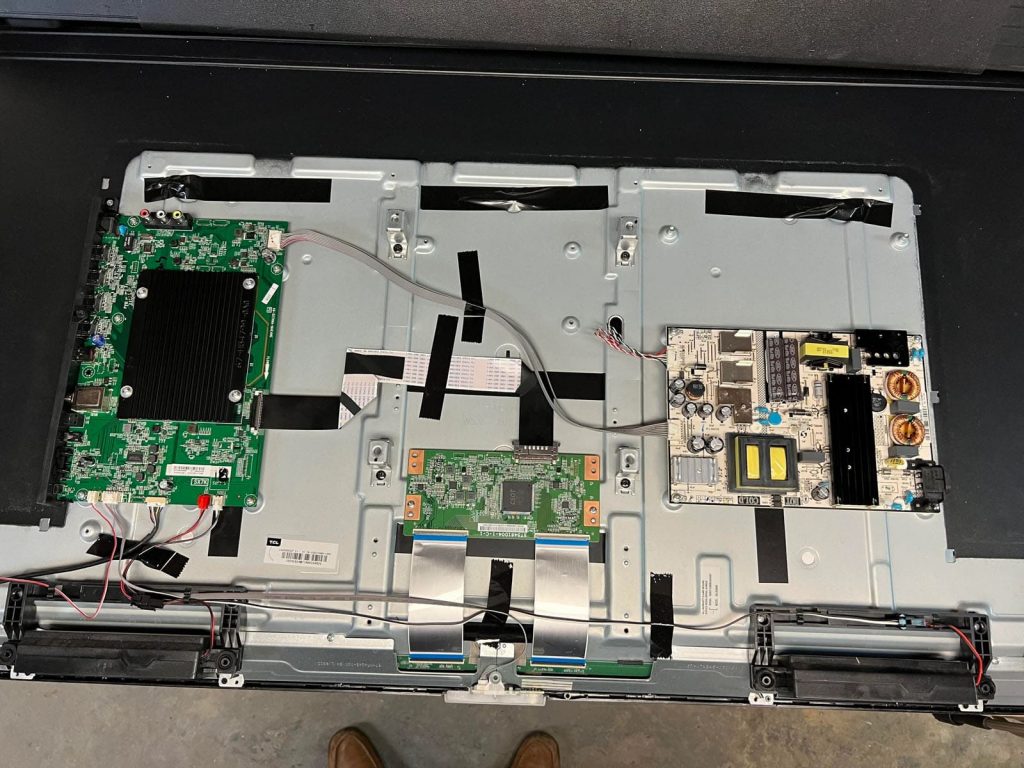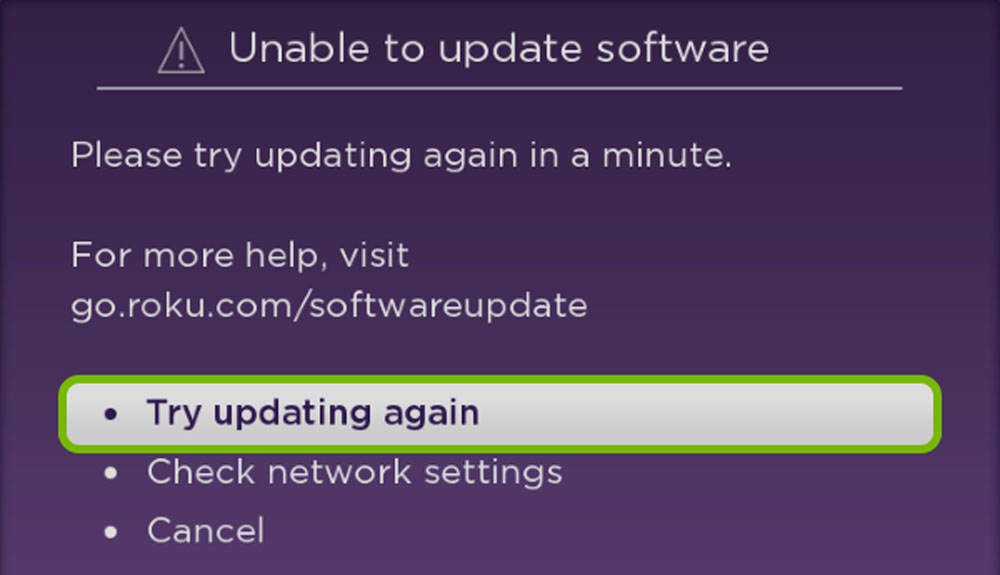The well-known company TCL is famous for the production of very high-quality and inexpensive TVs. They work great and have a long service life, but sometimes annoying failures occur during their operation. Therefore, the owners of the device need to know what to do in this case.
If your TCL household appliance does not turn on, you should first check that its cables are connected correctly. Then you should disconnect the device from electricity and hold its power button for a couple of minutes. Then you need to bring the technique back into action.
If it does not work, then it is worth pressing and briefly fixing the reset relay, which is located behind the TCL.
If all these actions have been carried out, and the TV has not worked, then it is necessary to imagine other ways to troubleshoot it. Before acquiring a new device, you need to check whether everything is done to the end.
Such devices serve as long as other brands. Usually, with intensive use, equipment pleases its owners for 10 years or more. But it also crashes from time to time.
Therefore, you should clearly understand how to act in such a case.
Checking Cord Connections
First, you need to check the condition of the electrical wire. If it is incorrectly connected to the TCL or to the outlet, then it is worth trying to correct the situation.
It also happens that difficulties are associated with a voltage limiter or extension cord. Then you need to connect the TV to another outlet.
Then you need to make sure that other devices connected to it are safe and reliable. From time to time, their cables should be separated, and then put back into place again. Then it will be clear that they are all right.
You also need to pay attention to HDMI wires, as they most often lead to problems when they are connected incorrectly.
Turning off and on the TCL home appliance
It is also very important to turn the device’s power on and off. This is necessary for it to restart.
To do this, you need to take a number of basic steps:
- disconnect equipment from electricity;
- press TCL’s own power button, not the remote control;
- hold it for a couple of minutes to deplete the residual power of the capacitors;
- reconnect the TV;
- put it into action.
If it does not work, then you should call the wizard. It is better to immediately contact the technical service to check the validity of the warranty. If it has not yet expired, then the repair will be made without payment.
Rebooting the TV
TCL home appliances are equipped with standby indicators located at the bottom of the appliance. When properly connected, they indicate a certain mode of operation of the device, as well as signal the presence of a malfunction or other problems that arise during its operation.
It happens that after pressing the power button, the indicator flickers, but the equipment does not turn on. Then you need to connect TCL.
Then you need to find the reset button on the back panel. It is a small hole located on top of the HDMI and USB ports. Then you need to use a paper clip or other small device to press it and hold for about half a minute. After you should try to turn on the TV.
If it does not work, then you need to press the reset button several times in a row without holding. Such actions must be performed for at least 30 seconds. Then all settings will be reset and the owner of the device will have to log into their streaming accounts again.
Selecting the correct input source
In some cases, it happens that the TCL home appliance does not turn on due to the wrong input source selection. Therefore, it is very important to accurately find it in order for the device to function as expected.
When using a cable box, streaming equipment, or DVD player, care must be taken to match the input and TCL source to the number of the HDMI port serving it.
An example should be given for switching the TV to “HDMI 2”. The correct option can be selected in two different ways:
The first is to turn on the input source with the remote control. First you need to turn on the TV set and press the “Source” button on its remote control. Then you just need to select the desired input mode.
The second method is to change it without remote control. In this case, the algorithm of actions should be as follows:
- Turn on the household appliance.
- Press the “MENU” button located on its side or bottom.
- You must use the volume control to navigate to the source option.
- Press the Menu button to select the desired input source.
Most Common TCL Device Difficulties
This technique has technical difficulties from time to time. They are easy enough to deal with, but they are very annoying to its owners.
Therefore, it is necessary to list the main problems of these TVs.
Difficulties with backlighting
LED-devices provide an image through the action of LED backlight. But when any of its sources ceases to function normally, the household appliance cannot be turned on.
Then you need to try to change the damaged part yourself. But in the absence of relevant experience, it is better not to take this job. Such repairs are not easy and very time consuming. In such a case, you should contact the professionals.
Disconnecting a TCL TV Device from the Internet
This type of technology is equipped with intelligent interfaces that are used for various streaming services (for example, Netflix and PrimeVideo). But it is unlikely that you will be able to enjoy the transmission if the TV loses its connection to the Internet all the time.
If this problem happens regularly, first of all, you need to make sure that the router or the receiving machine itself is working by connecting another device to the network. If it works normally, then the TCL technique is faulty.
It is also worth checking the distance from it to the router. In the same place where the receiving device is located, it is advisable to use the Wi-Fi of the smartphone.
If it is not there, then you need to move the router closer to TCL. You also need to purchase an additional WiFi extender.
If after all these steps nothing happens, then you need to restart the TV and router.
Application crash
It often happens that TCL devices crash on startup or while watching programs. If a similar thing happened, you should try to delete the application cache.
On the remote control, you need to press the “Home” button, then open “Settings” and select “Applications”. Of these, you need to focus on the one that needs to be removed.
For better results, it is recommended to get rid of them all at once. To do this, go to “Clear Cache” and click “OK”. In the end, you should reboot the household appliance.
Once the entire app cache is cleared, you need to sign in to the streaming services again.