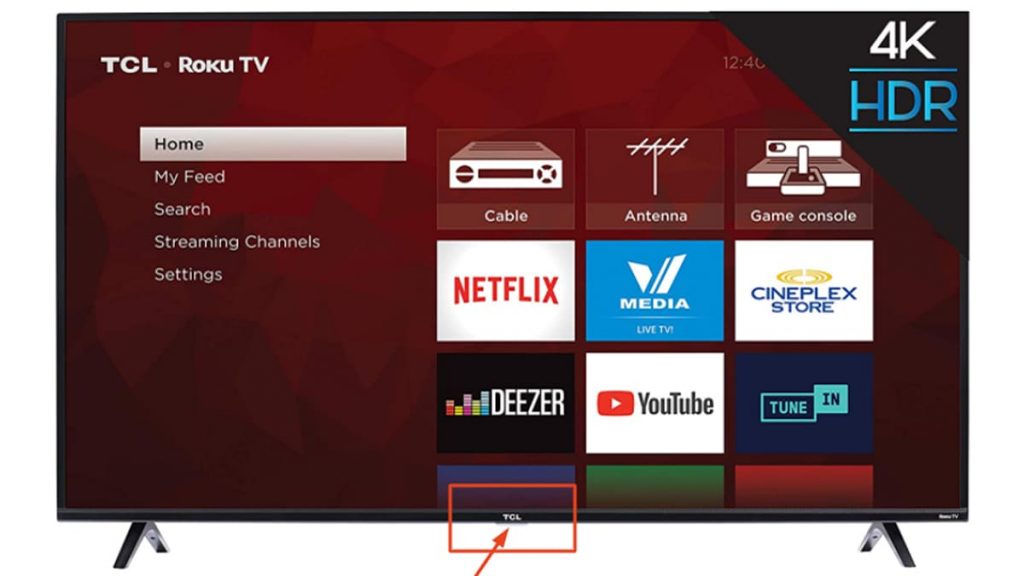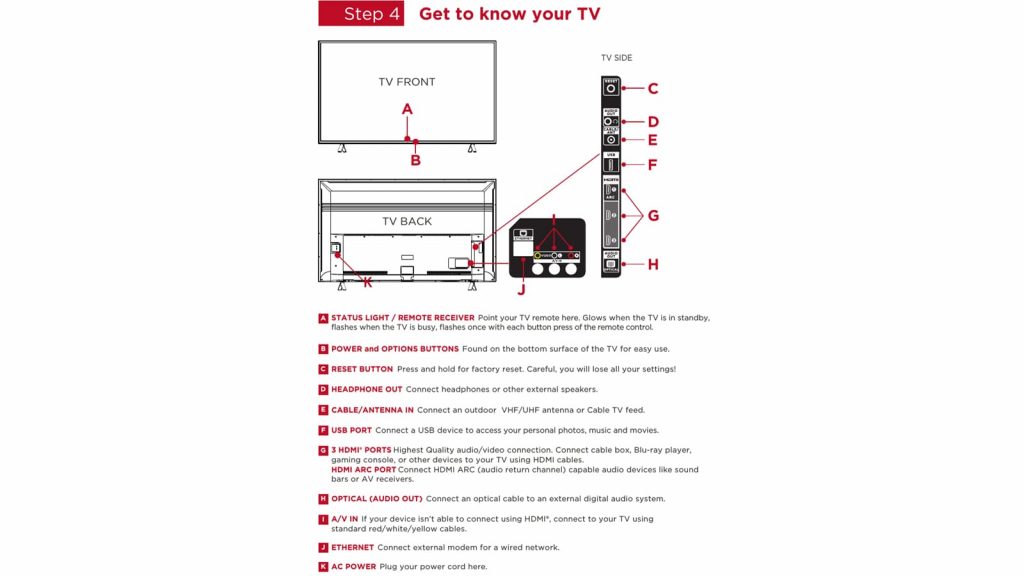Many owners of TCL Roku TVs, when trying to find the power button, simply cannot do it. This is due to the fact that initially the button is located in such a way that an unknowing person will not understand where it is located. But, in fact, there are only two places worth looking for.
Where is the power button located on TCL Roku TVs
Most often, the power button on TCL Roku TVs is located in one of the following places:
- On the bottom plane of the TV in the middle and a little closer to the back. This is the most common button location on the TCL Roku.
- On the back of the TV. Here you need to look for the button in the lower right corner.
- Almost in the same place as in the second option. But the button is not located at the bottom, but in the middle of the height of the TV.
As you can see, there are not so many options for the location of the button. You don’t have to worry about her absence. The fact is that absolutely all models of TCL Roku TVs have a power button. However, users do not need it so often. This usually happens if the remote is lost somewhere, and you need to turn on the TV.
The location of the power button on the TV itself depends on several factors. The main ones are TCL Roku model and release year. As already mentioned, you need to look for the button in several places and you need to know a few nuances about each of them.
It is worth remembering that when describing the location of the button, it is taken into account that the user is standing in front of the TV and looking at the screen.
The power button in the middle, on the bottom side
This place is considered the most popular, since in the vast majority of cases the button is located here. But if you can’t find it right away, then you don’t need to be upset. The fact is that this place is hidden and out of ignorance, you can simply skip it.
In addition, even on the bottom in the middle, the location of the power button may vary. Depending on the TCL Roku TV model, the button may be closer to the screen or, on the contrary, recessed. You just have to look carefully for it. To do this, you need to reach with your hand in the middle to the bottom of the TV and try to find the button by touch. Most often, in the new models of TCL Roku TVs, the power button is located in this place.
The power button on the back of the TV, middle right
However, it may also happen that there is no button below, no matter how much you look for it there. In this case, you can try looking for the TCL Roku power button on the right side of the back of the device. This arrangement is rather unusual and inconvenient, so not all TV owners are aware of this.
To find the button, you need to rotate the TV a little so that you can see the back right side of the TV. If you’re lucky, a small power button will be visible here. In some cases, a flashlight is useful, since the button is very hard to see. But if it is not in the middle, then you should not worry. On the contrary, while the TV is unfolded, it is worth watching in one more place.
The power button on the back of the TV, bottom right
The TV has already been deployed, but the button has not been found. In this case, you should look at the last option. The button can be located on the same side, but at the bottom. If it was not there before, then this is where you can find it. This location of the power button is relevant for older models of TCL Roku TVs.
TCL Roku TV user manual can help
If the owner of the TCL Roku TV is still having problems finding the power button, then you should study the instructions for the device. It should describe in detail where the power button is located. If there is no paper user manual, it can be found on the Internet. To do this, you need to know the model number of the TV and the year of manufacture. With this information, you can find a digital version of the user manual online.
Why is the power button so awkwardly positioned?
When developing modern TV models in any company, they pay attention to several basic requirements:
- Image quality.
- Smart TV capabilities.
- Nice appearance.
It is because of the last point that the power button on the TCL Roku is located in such a way that it is difficult to find it the first time. TVs are getting thinner and sleeker every year. Therefore, the power button is no longer located in their prominent place.
Of course, if you have a remote control, you don’t need it. However, the remote may suddenly break or be lost. In this case, there will be a problem with turning on the TV and a power button will be required.
Application as a remote replacement for TCL Roku
If the remote is lost, the power button can be used temporarily. But constantly approaching the TV will quickly get bored. In this case, you can use the Roku app. It is easy to download from AppStore or PlayMarket. The app is free and easy to use.
After installation, you need to search for Roku devices. As a result, your TV model should appear in the list, which you need to select for connection. It is important to make sure that the mobile device on which the app is installed is connected to the same wireless network as the TCL Roku TV. Otherwise, you may experience problems synchronizing the application with the device.
If there are no problems, then after connecting the TV to the application, the smartphone can be used as a full-fledged replacement for the remote control. Some users even note that the application is much more convenient to use.